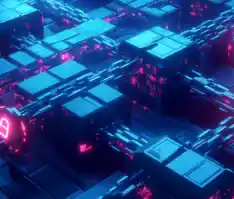Table of Contents
Choosing the right video editing tool hinges on your skill level, budget, and project complexity. While traditional editors offer robust features, they often lack efficiency, bogged down by manual, repetitive tasks. Enter AI-powered video editing tools, revolutionizing the editing landscape by automating mundane tasks, enhancing workflow, and offering creative insights, thus amplifying content quality. Though not without flaws, these AI solutions significantly boost creativity and productivity.
Let’s explore the top AI video editing tools, detailing their features and pricing, to find the perfect match for your creative endeavors.
The best video editing tools at a glance
| Software | Best For | Standout Feature | Pricing |
|---|---|---|---|
| Adobe Premiere Pro | Professional video editing tool | Comprehensive features for any project | $20.99/month (billed annually) |
| Movavi Video Editor | Beginners and freelancers seeking a user-friendly, affordable video editor | Intuitive drag-and-drop interface for effortless video creation | Free, $21/month, $29/year (Video Editor Plus), $38/lifetime (Limited Period Offer) |
| DaVinci Resolve | Cross-platform use | Dual workflows: Cut and Edit | Free; $295 for Studio edition |
| Final Cut Pro | Apple users seeking pro-level editing | Highly optimized for Apple silicon Macs | $299.99 |
| Clipchamp | Web-based video editing tool | Easy web-based editing, integrations, and features | Free; $11.99/month for premium |
| Adobe Premiere Rush | Quick edits on mobile/desktop | Automated video assembly | Free; $9.99/month for Adobe Express plan |
| Luxea Pro | Budget-conscious Windows users | Simple, accessible interface | $49.99/year; $99.99 for a lifetime license |
| Wondershare Filmora | Beginners | AI-powered footage improvement tools | $29.99/quarter or $79.99 for a lifetime |
| iMovie | Free option for Apple users | Easy integration with Apple’s ecosystem | Free on macOS/iOS/iPadOS |
1. Adobe Premiere Pro

Adobe Premiere Pro stands as a pinnacle of video editing software, catering to professionals with a suite of advanced features. This powerhouse facilitates intricate editing tasks such as clip trimming, transition addition, effects integration, background noise removal, and audio enhancement, supporting a vast array of video formats up to 8K resolution.
Its seamless compatibility with Adobe’s ecosystem, including Photoshop and After Effects, allows for the enrichment of videos with special effects, animations, and motion graphics. Premiere Pro leverages Adobe Sensei, an AI-driven video editing tool, to streamline the editing process through tasks like color balancing, captioning, and transcription, enhancing both efficiency and creativity.
Key Features:
- Morph Cut: Utilizes AI to seamlessly blend different clips with smooth transitions for a polished video output.
- Text-based Editing: Features AI-generated video transcripts that can be used to swiftly edit videos, enabling the removal or addition of clips and the adjustment of sequence settings for efficient rough cut creation.
- Auto Color: Employs AI to automatically apply color corrections, adjust exposure, contrast, and white balance, and ensure consistent color grading across clips, facilitating smoother transitions.
- Speech to Text: AI-powered transcription and captioning support in over 18 languages, improving accessibility and engagement by matching speech patterns accurately.
- Remix: Keeps video and audio in harmony with AI, syncing soundtracks to on-screen action and intelligently adjusting sound levels, such as lowering background music during dialogue.
Adobe Premiere Pro thus serves as an invaluable asset for professional video creators, blending AI innovation with extensive editing capabilities to transform video content creation.
2. Movavi Video Editor
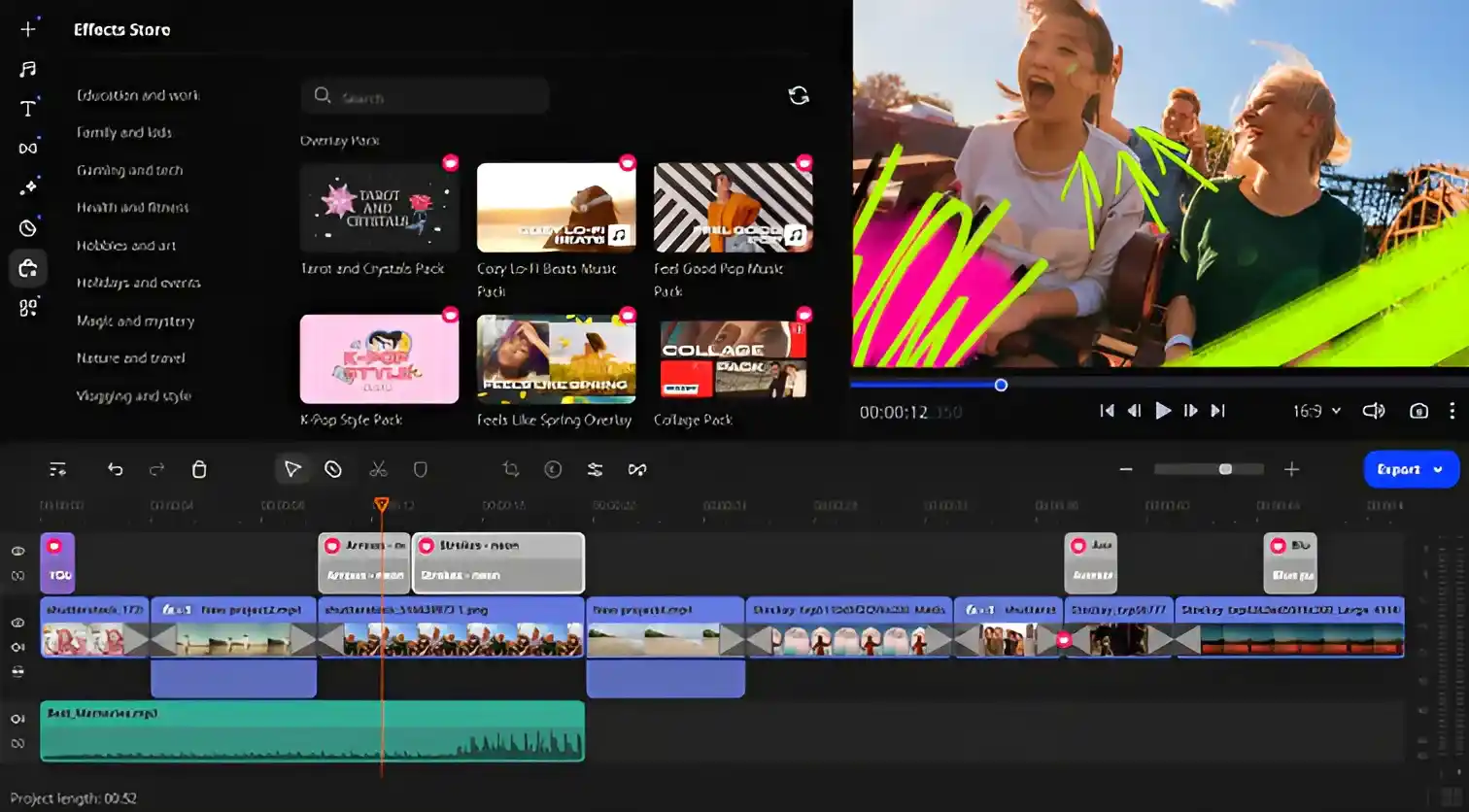
Video Editor by Movavi is a versatile and user-friendly video editing software designed to meet the needs of both beginners and experienced editors. It provides a comprehensive set of tools that allow users to create professional-quality videos effortlessly. Whether you are crafting content for social media, marketing campaigns, or personal projects, Movavi Video Editor simplifies the video production process with its intuitive interface and robust features.
Key Features:
- Intuitive Interface: The user-friendly drag-and-drop interface makes video editing straightforward and accessible, even for those with no prior experience.
- Wide Range of Effects: Enhance your videos with a variety of filters, transitions, and special effects that add a professional touch to your projects.
- Audio Editing: Fine-tune your audio with advanced tools for noise removal, equalization, and audio effects. The software also includes a library of royalty-free music and sound effects.
- Title and Text Customization: Create dynamic titles, captions, and subtitles with customizable fonts, colors, and animations to add context and flair to your videos.
Movavi Video Editor is an excellent choice for freelancers seeking an affordable, powerful, and easy-to-use video editing solution.
3. Wondershare Filmora
Wondershare Filmora, launched in 2015, is a user-friendly video editing software designed for a broad audience range, from beginners to seasoned content creators. Its intuitive interface, coupled with a comprehensive suite of digital editing tools and fast rendering speeds, makes it an ideal choice for bloggers, YouTubers, and social media influencers. Available on mobile, Mac, and Windows devices, Filmora enables seamless editing across platforms, with cloud export options for flexibility in editing workflows.
Key Features:
- AI Audio Stretch: Automatically adjusts audio length to match video duration.
- AI Smart Cutout: Removes unwanted objects or backgrounds without the need for a green screen.
- AI Audio Denoise: Cleans up audio tracks by eliminating background noise.
- Auto Frame: Keeps the main subject in focus by automatically adjusting the frame.
- Silence Detection: Identifies and cuts unnecessary pauses to maintain viewer engagement.
4. Runway
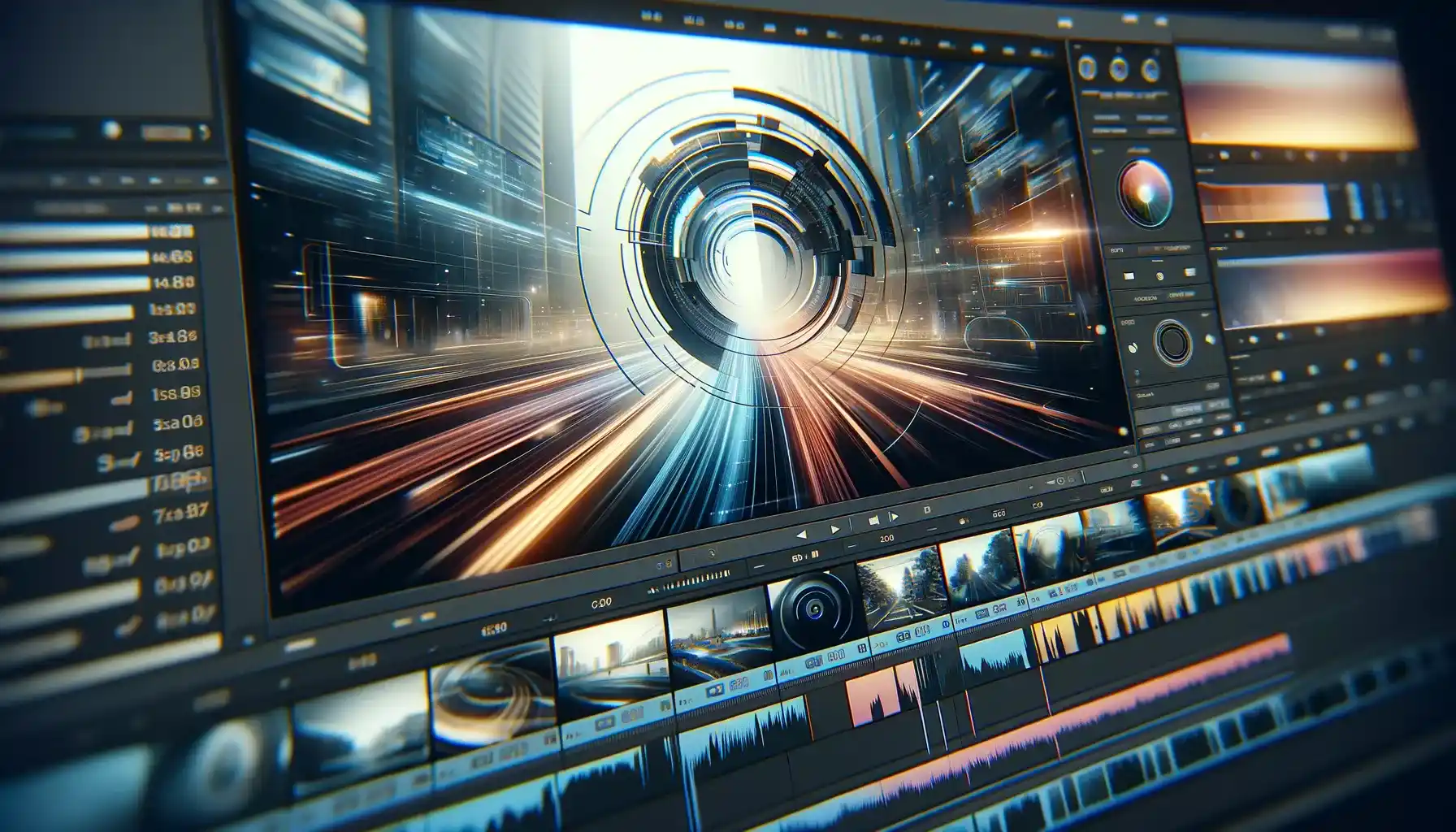
Runway stands out as a comprehensive video editing tool platform, ideal for web-based editing. Leveraging Gen-2 generative AI technology, Runway simplifies video creation by enabling users to generate videos from text prompts, enhancing both efficiency and creativity. It supports collaborative projects, allowing teams to work together seamlessly from any location.
Key Features:
- Text to Color: Enables color grading through simple text prompts.
- Blur Faces: Automatically blurs faces to protect privacy or focus attention.
- Inpainting: Removes unwanted elements from video clips, streamlining post-production.
- Super-Slow Motion: Slows down footage to highlight details or create dramatic effects.
- Scene Detection: Identifies and separates different scenes, facilitating easier editing.
- Clean Audio: Enhances audio quality by removing noise and unwanted silences.
- Text Generation: Converts video speech to text for subtitles, improving accessibility.
- Green Screen: Offers sophisticated green screen tools for background manipulation.
5. Windsor
Windsor offers a dynamic solution for marketing and sales teams seeking to personalize their digital content and make a direct impact on their audience. Utilizing advanced AI, Windsor analyzes extensive customer data to craft content that resonates on a personal level, enabling businesses to engage their audience more effectively.
Key Features:
- Personalization: Leverages AI to tailor content based on customer behaviors, habits, and preferences, enabling one video to be customized for a vast audience.
- Segmentation: Efficiently categorizes the target audience into manageable segments for more focused and effective marketing strategies.
- Thumbnail Generation: Automatically creates eye-catching thumbnails, enhancing the visibility and appeal of social media posts and email campaigns.
6. TimeBolt
TimeBolt is tailored for creators focusing on explainer video editing tools, offering AI-driven tools to refine and enhance content. It targets efficiency in editing by eliminating unnecessary pauses, speeding up scenes, and offering advice for overall improvement.
Key Features:
- Umcheck: Identifies and removes filler words, streamlining your message for clarity and impact.
- Silence Detection: Shortens videos by cutting out lengthy silences, maintaining viewer engagement.
- Sculpt: Enables precise editing of scenes, allowing for custom cuts and adjustments.
- Markers: Highlights key moments for easy creation of engaging shorts for platforms like YouTube, Instagram, and TikTok.
7. Vidyo.ai
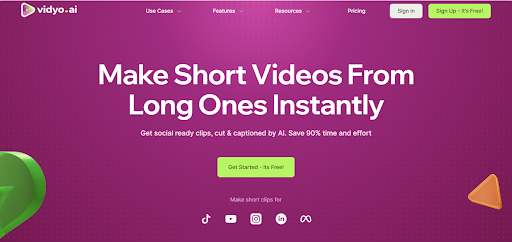
Vidyo.ai specializes in transforming long videos into concise, engaging clips for social media, enhanced with captions and easily digestible formats. It’s designed to streamline the process of repurposing content for platforms requiring shorter formats.
Key Features:
- Auto Captioning: Automatically generates accurate captions and subtitles for videos, enhancing accessibility and engagement.
- AI Emoji: Analyzes content to insert relevant emojis, adding a playful touch to sentences.
- Automatic Video Chapters: Segments long videos into chapters, improving navigation and viewer experience, especially useful for creating YouTube timestamps.
8. InVideo
InVideo stands as a versatile video editing tool, offering over 5,000 templates and a user-friendly drag-and-drop interface, making it a go-to for vloggers and small businesses. Its AI integration streamlines video creation, ensuring high-quality results with minimal effort.
Key Features:
- Text to Video Generation: Utilizes AI to convert text commands into video scripts, scenes, and clips, simplifying content creation.
- AI-Powered Editor: Offers recommendations and insights to refine and enhance videos, tailored to user needs.
- Voiceovers: Features a range of AI-generated voice options, allowing for diverse auditory experiences in content.
9.Happy Scribe
Happy Scribe’s subtitle generator is one exceptional tool for adding accurate video subtitles. Utilizing advanced AI algorithms, ensures high-quality transcription and subtitle generation, improving the accessibility and reach of your video content.
Key Features:
Multi-language Support: Supports multiple languages, making it ideal for creators with diverse audiences.
Customization Options: Offers tools to customize and edit subtitles to match the video’s style and branding.
Quick Turnaround: Provides fast and precise subtitle generation, ensuring timely delivery for time-sensitive projects.
10. DeepBrain AI
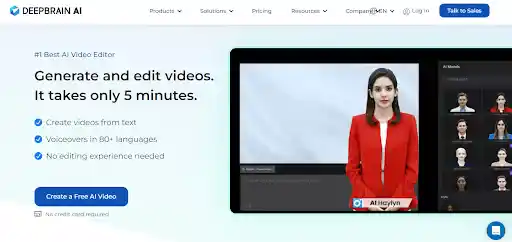
DeepBrain AI revolutionizes video editing tool production by offering an AI-driven platform that enables the creation and editing of digital content through simple text prompts. This tool is particularly beneficial for generating AI avatars, making it a standout choice for those looking to present their content through virtual spokespersons.
Key Features:
- AI Presenters: Access a vast selection of over 70 AI-powered 2D and 3D avatars for personalized video narration, catering to diverse content needs.
- Language and Voice Variations: Boasts an extensive range of over 80 languages and 400 voice variations, facilitating global reach and inclusivity.
- Text to Video Generation: Enables the creation of customized video clips directly from text prompts, streamlining the video production process.
Related Post:
AI-Powered Amazing Video Editing Tools by Meta: Mastering Creativity
Embracing the Future: The Impact of AI in Video Editing Tools
In conclusion, the landscape of video editing tools is increasingly dominated by AI-powered tools, offering solutions that cater to a wide range of needs—from beginners to professionals, and for purposes as diverse as social media content, marketing, and personalized storytelling. These platforms, including Adobe Premiere Pro, Wondershare Filmora, Runway, Windsor, TimeBolt, Vidyo.ai, InVideo, and DeepBrain AI, each bring unique features such as AI audio adjustments, smart cutouts, text to video generation, and AI avatars.
They streamline the editing process, enhance content quality, and save time by automating tasks that previously required manual intervention. By choosing the tool that best aligns with their specific requirements, creators can leverage these advancements to unlock new levels of creativity and efficiency in video production.