Table of Contents
In the bustling world of web development, two languages stand out: JavaScript, and TypeScript. You might wonder, “Aren’t they just two peas in a pod?” Not quite. This post peels back the layers of similarity to reveal the core differences that set them apart.
As you dive in, you’ll uncover the nuances that make TypeScript a powerhouse for large-scale projects, with its type safety and object-oriented attributes. Conversely, JavaScript‘s flexibility and ubiquity have cemented its place in the developer’s toolkit. Whether you’re a seasoned coder or taking your first steps into scripting, this guide lays it all out.
By the end, you’ll have a clear map of where each language excels, where they fall short, and how to choose the right tool for your next project. So, let’s cut through the technical chatter and get to the heart of the matter: TypeScript vs JavaScript—what do you need to know?
What is TypeScript?
TypeScript is a programming language that builds upon JavaScript, the scripting language widely used to create dynamic web pages. It introduces optional static typing and other powerful features, enhancing the developer experience and the robustness of the code.
At its core, It is a superset of JavaScript, which means any valid JavaScript code is also TypeScript code. This compatibility makes it an attractive choice for developers looking to adopt type safety without losing the flexibility of JavaScript.
The addition of static typing is one of TypeScript’s key differentiators. Unlike JavaScript, where types are determined at runtime, TypeScript allows developers to explicitly define types for variables, function parameters, and return values. This element can catch potential bugs during the compilation process, long before the code is run.
Moreover, TypeScript is not just about types. It also includes components like enums, generics, and interfaces—concepts familiar to those with a background in statically typed languages. These components empower developers to write more maintainable and scalable code, which is particularly beneficial for large projects.
Developed and maintained by Microsoft, TypeScript has seen rapid adoption and community support. It’s an open-source project, reflecting Microsoft’s commitment to the development community. The language continually evolves, with regular updates incorporating the latest ECMAScript standards and community feedback.
TypeScript takes the JavaScript developers’ knowledge and love and adds a layer of safety and enhanced tooling. It’s designed to make the development process smoother and more productive, ultimately leading to better software for everyone.
What is JavaScript?
JavaScript is a programming language that serves as the backbone of web development, infusing life into websites through dynamic and interactive elements. It’s an interpreted language, meaning it executes instructions directly and swiftly, without the need for prior compilation.
Introduced by Brendan Eich at Netscape in 1995, JavaScript has since become a fundamental tool for developers. Its primary role is to enhance user experience on the web, allowing for responsive designs that react to user input in real-time.
The language’s dynamic nature enables it to handle tasks ranging from simple animations to complex web applications. JavaScript’s versatility extends to both the client side, running in users’ browsers, and the server side, thanks to platforms like Node.js.
Despite its name, JavaScript is not related to Java; it was named during a time when Java was gaining popularity. Over the years, JavaScript has evolved significantly, with the community continually contributing to its growth and the introduction of modern frameworks that streamline development.
JavaScript is more than just a scripting language; it’s a robust tool that has shaped the internet as we know it, making it an indispensable part of the digital landscape.
Key Differences Between TypeScript vs JavaScript
When we delve into the world of web development, two prominent techs often come to the forefront: TypeScript vs JavaScript. Both have their unique place in the ecosystem, yet they differ in several key aspects.
| Aspect | TypeScript | JavaScript |
| Typing | Statically-typed with optional static typing, allowing for type annotations and compile-time type checking. | Dynamically-typed, with types determined at runtime, leading to more flexibility but less predictability. |
| Tooling and IDE Support | Offers advanced tooling and IDE support with attributes like auto-completion, navigation, and refactoring. | Has IDE support but is generally less advanced compared to TypeScript, with fewer attributes for static analysis. |
| Scalability | Better suited for large, complex projects due to static typing and clearer contract definition through types. | Can be used for large projects but may become more challenging to maintain as the codebase grows. |
| Compatibility | Compiles down to JavaScript, ensuring compatibility with all JavaScript environments. | Runs natively in browsers and JavaScript environments without the need for compilation. |
| Learning Curve | Has a steeper learning curve due to additional language characteristics and the requirement to understand typing. | Generally easier to learn, especially for beginners, due to its simpler syntax and fewer concepts. |
| Performance | May have a slight overhead due to the compilation process, but the compiled JavaScript runs at the same speed as native JavaScript. | Direct execution without compilation overhead, leading to potentially quicker start times and immediate interaction with web pages. |
Typing: TypeScript introduces a statically typed system, allowing developers to define variable types at the time of coding. This feature is a boon for catching errors early, during the compile-time, rather than encountering surprises at runtime1. JavaScript, on the other hand, is dynamically typed, meaning types are understood at runtime, which can sometimes lead to unexpected behaviors.
Tooling and IDE Support: The development environment for TypeScript is robust, with IDEs offering comprehensive elements like code completion, refactoring, and type checking. These tools streamline the coding process, making it more efficient. JavaScript’s tooling is more modest in comparison, though it has been improving over time.
Scalability: For large-scale applications, TypeScript’s static typing system lends itself to better maintainability and scalability. It’s easier to manage the complexities of a growing codebase when types are clear and enforced. JavaScript’s dynamic nature, while flexible, can pose challenges as the project size increases, potentially leading to more bugs and harder-to-maintain code.
Performance: Performance is an important factor that can influence the decision between TypeScript vs JavaScript. TypeScript may take longer to set up because it must be transformed into JavaScript for browser compatibility. JavaScript allows for direct execution without compilation, which results in faster startup times and immediate web page interaction. It adds an extra layer of reliability by catching type-related errors at compile time, but it comes at the expense of more development time. When TypScript is compiled, the resulting JavaScript runs at the same speed as if it were written in JavaScript from the beginning.
The initial investment in its compilation can pay off in code quality and maintainability, whereas JavaScript’s nimble nature allows for quick deployment and execution. Finally, the choice between the two may be determined by the project’s specific requirements and priorities.
Compatibility: TypeScript is designed to compile down to standard JavaScript, ensuring compatibility with any environment where JavaScript runs. This means TypeScript-written applications can run anywhere JavaScript does, from web browsers to server-side platforms like Node.js. JavaScript itself is the lingua franca of the web, running natively across all browsers and platforms.
Learning Curve: The learning period for TypeScript might be steeper due to its additional features, such as static typing and interfaces. For those already familiar with statically typed languages, this may be less of an issue. JavaScript, with its simpler syntax and fewer concepts to grasp, is generally more accessible for beginners.
The choice between TypeScript vs JavaScript hinges on the specific needs of the project and the preferences of the development team. It offers a structured approach with a focus on type safety and tooling, while JavaScript provides flexibility and ease of use, particularly for those new to programming.
Advantages of Typescript over Javascript
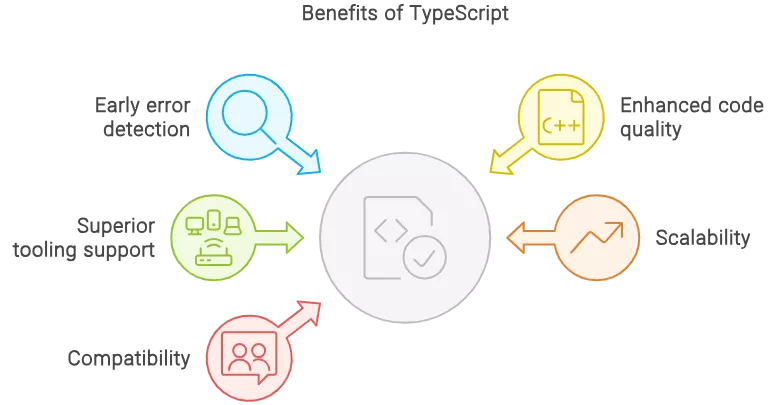
- Early Error Detection: its static typing enables error detection at compile time rather than runtime.
- Enhanced Code Quality: The static typing system contributes to better code quality and maintainability.
- Superior Tooling Support: Features like code navigation, intelligent code completion, and refactoring tools improve coders’ productivity.
- Scalability: TypeScript is better suited for large, complex projects that need to be maintained over time.
- Compatibility: It compiles down to standard JavaScript, ensuring it can run in any JavaScript environment.
Disadvantages of Typescript over Javascript
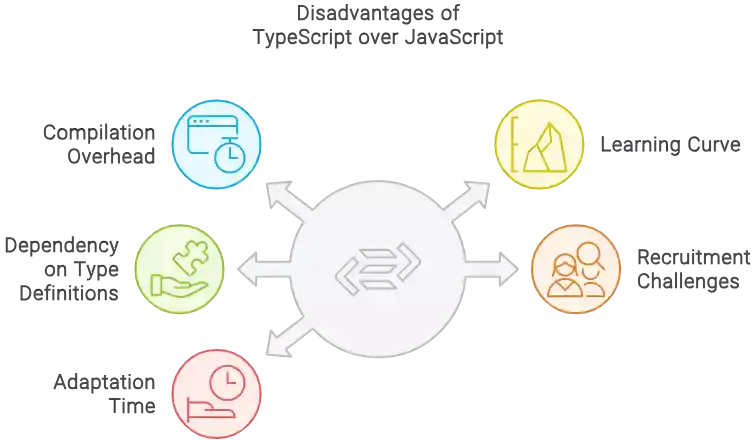
- Compilation Overhead: TypeScript requires a compilation step, which can add time to the development process.
- No Support for Abstract Classes: TypeScript does not support abstract classes, which can be a limitation for some OOP patterns.
- Dependency on Definition Files: Using third-party libraries requires type definition files, which may not always be available or of high quality.
- Learning Curve: TypeScript has a steeper learning curve due to its additional features and concepts.
- Recruitment Challenges: Finding engineers proficient in TypeScript might be more difficult compared to JavaScript.
Concluding
In the context of web development, the TypeScript vs JavaScript debate is not about declaring a clear winner. It’s about understanding what each person brings to the table. TypeScript, with its static typing and robust tooling, provides a structured environment ideal for large-scale applications. It’s a language that promotes discipline and serves as a safety net for coders, ensuring that the codebase stays clean and maintainable as it grows.
JavaScript, the most widely used coding language on the internet, shines due to its versatility and simplicity. It’s a quick language to learn and deploy, making it ideal for smaller projects or those that require rapid development.
Finally, the choice between TypeScript vs JavaScript comes down to the specific requirements of your project and team. TypeScript is the preferred tool for coders who want to take a more rigorous approach to type safety and scalability. JavaScript remains the preferred option for those who value speed and simplicity.
The coexistence of TypeScript vs JavaScript demonstrates the diverse and evolving nature of programming. Each has its place and continues to influence the way we build the web. The key is to choose the right tool for the job, one that is compatible with your project’s goals and workflow. In this dynamic duo, there is no one-size-fits-all solution, but rather a range of options that cater to the diverse needs of web development.
FAQs
Q. Is TypeScript better than JavaScript?
The question of whether it is better than JavaScript isn’t about superiority; it’s about suitability. It offers static typing and additional features that can enhance the development process, particularly in large-scale applications. It’s not about one being better than the other, but rather which one aligns best with the project’s needs and the team’s expertise.
Q. TypeScript vs JavaScript: Which one should I learn?
If you’re starting your journey in coding, JavaScript is a solid foundation due to its ubiquity and the volume of learning resources available. However, if you’re looking to work on large-scale projects or improve code quality, It is a valuable skill to acquire. It’s recommended to have a grasp of JavaScript before diving into it, as it builds upon JavaScript’s fundamentals.
Q. Is TypeScript frontend or backend?
TypeScript is versatile; it’s not confined to either frontend or backend development. It can run on any JavaScript runtime, including Node.js for backend development. Its static type system and compatibility with various frameworks make it a powerful tool for both client-side and server-side applications.
Q. Will TypeScript replace JavaScript?
While TypeScript offers several advantages and addresses some of JavaScript’s limitations, it’s unlikely to replace JavaScript entirely. JavaScript’s extensive ecosystem and rapid evolution ensure its continued relevance in web development. It is intended to complement JavaScript, not to supplant it.
Q. Is TypeScript the future?
It is increasingly becoming a preferred choice for coders, especially for large-scale project development. Its robustness, code maintainability, and improved error-checking position it as a significant player in the future of web development. However, it’s important to recognize that JavaScript remains foundational and will continue to evolve alongside it.
Q. Can I use TypeScript with React?
Absolutely. TypeScript integrates seamlessly with React, providing benefits like static typing, early error detection, and enhanced code editor support. Many developers find that using TypeScript with React leads to more reliable and maintainable codebases.
Q. Is TypeScript difficult to learn?
The difficulty of learning it largely depends on your familiarity with JavaScript and type systems. If you’re comfortable with JavaScript, transitioning to it will be smoother, as it introduces additional concepts like static typing without straying far from JavaScript’s syntax. For those new to programming or type systems, there may be a steeper learning curve, but with the right resources and practice, proficiency in it is attainable.
ALSO READ:
Java vs JavaScript: Key Differences and How to Choose the Right Language