Table of Contents
What is Leonardo AI?
Leonardo AI is a cutting-edge AI-powered platform that has revolutionized the world of image generation and manipulation. Leveraging advanced algorithms and machine learning techniques, this innovative tool offers users a comprehensive suite of features and tools to create stunning visuals and bring their creative visions to life.
At its core, Leonardo.Ai is an “AI art generator” that empowers users to generate, manipulate, and enhance digital artwork with unprecedented control and precision. Whether you’re an artist, designer, game developer, or creative professional, Leonardo.Ai provides a user-friendly interface and a vast array of options to unleash your imagination and push the boundaries of what’s possible in the realm of visual art.
Leonardo AI Features
Leonardo.Ai boasts an impressive range of features that set it apart from other image-generation tools. Here are some of the key features that make this platform a must-have for anyone seeking to elevate their creative projects:
- Image Generation: With Leonardo.Ai, you can generate multiple images simultaneously, adjusting their size, quality, and dimensions to suit your specific needs.
- Realtime Canvas: This intuitive editor offers a seamless blend of power and simplicity, allowing you to create and edit AI-generated art with ease.
- 3D Texture Generation: Transform your 2D creations into immersive 3D textures, adding depth and realism to your artwork.
- Motion: Breathe life into your static images by incorporating captivating animations and movement.
- Train Your Own Models: Customize and train your own AI models to achieve results tailored to your unique artistic style and preferences.
- Negative Prompts: Refine your image generation process by specifying what elements or characteristics you wish to exclude from the final output.
- Image Guidance: The revolutionary Image Guidance feature empowers you with unprecedented control over the styling and structure of your images, leveraging multiple ControlNet options simultaneously.
Pros and Cons
Like any powerful tool, Leonardo.Ai comes with its own set of advantages and limitations. Here’s a quick overview of the pros and cons:
Pros:
- User-friendly interface and intuitive controls
- Powerful image generation and manipulation capabilities
- Ability to train custom AI models for personalized results
- Supports commercial use of generated artwork
- Constantly evolving with new features and improvements
Cons:
- A limited free tier with daily token constraints
- Potential for ethical concerns regarding AI-generated artwork
- The steep learning curve for advanced features and customization
- Computational resource requirements for complex tasks
Compatibility
Leonardo.Ai is designed to be accessible across various platforms, ensuring that users can unleash their creativity regardless of their preferred device or operating system. The platform is available through the following channels:
- Web-based interface: Access Leonardo.Ai directly from your web browser, making it compatible with desktops, laptops, and mobile devices with internet connectivity.
- iOS app: For users on the go, Leonardo.Ai offers a dedicated app for iOS devices, allowing you to generate and manipulate images seamlessly on your iPhone or iPad.
Pricing
To cater to a wide range of users, Leonardo.Ai offers a flexible pricing structure with both free and paid options:
- Free Tier: This tier provides a daily quota of tokens that can be used for your creative projects within the Leonardo.Ai platform.
- Paid Tiers: For users seeking more advanced features and higher token limits, Leonardo.Ai offers several paid subscription plans, including the Apprentice Standard, Artisan Unlimited, and Maestro Unlimited tiers.
The pricing plans vary in terms of token allotments, video generation capabilities, model training and retention options, and support for pending jobs. By choosing the plan that best aligns with your needs, you can unlock the full potential of Leonardo.Ai and take your creative endeavors to new heights.
How to Join Leonardo AI
Joining the Leonardo.Ai community is a straightforward process. Here are the steps to get started:
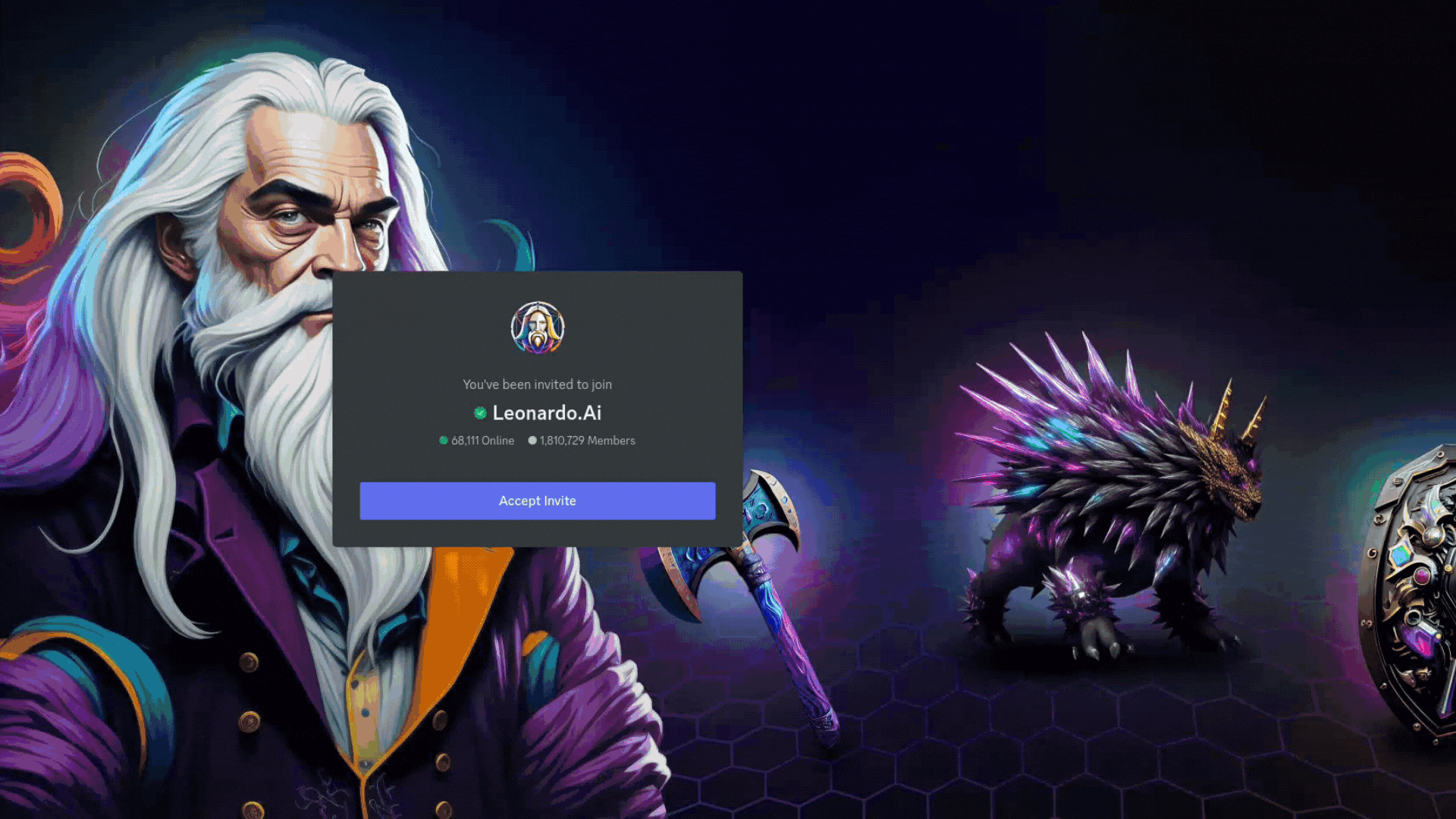
- Visit the official Leonardo.Ai website and click on the “Create an Account” button.
- Enter your name and email address, then click “Sign Up.”
- Check your email for a confirmation code and enter it on the website to verify your account.
- Set up your username, interests, and preferences, and you’re ready to start exploring the platform!
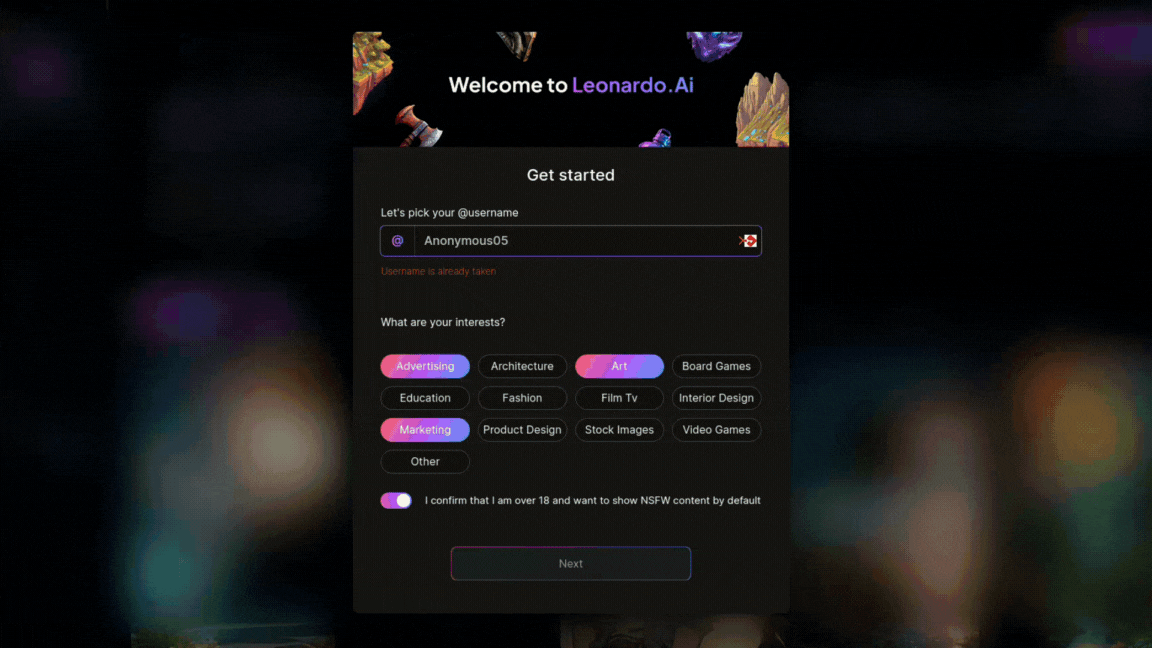
How to Use Leonardo AI
Getting started with Leonardo.Ai is a straightforward process. Once you’ve joined the platform, you’ll have access to a user-friendly interface that guides you through the various features and tools. Here’s a quick overview of how to use some of the key features:
- Image Generation: Navigate to the Image Generation tab, select your preferred model, specify the number of images, dimensions, and any negative prompts, then enter your text prompt and click “Generate” to create your desired images.
- Realtime Canvas: Access the Realtime Canvas tool to draw or upload your own images, and leverage the AI’s capabilities to transform your designs into digital artwork or visual assets.
- Realtime Gen: For instant image generation, use the Realtime Gen tool. Simply enter a text prompt, and the AI will generate an output image instantly, allowing you to experiment with different styles and elements.
- Image Guidance: Explore the full potential of the Image Guidance feature by navigating to the Image Generation page and selecting the desired ControlNet options. Upload source images and let the AI work its magic, bringing your creative vision to life with unparalleled control and precision.
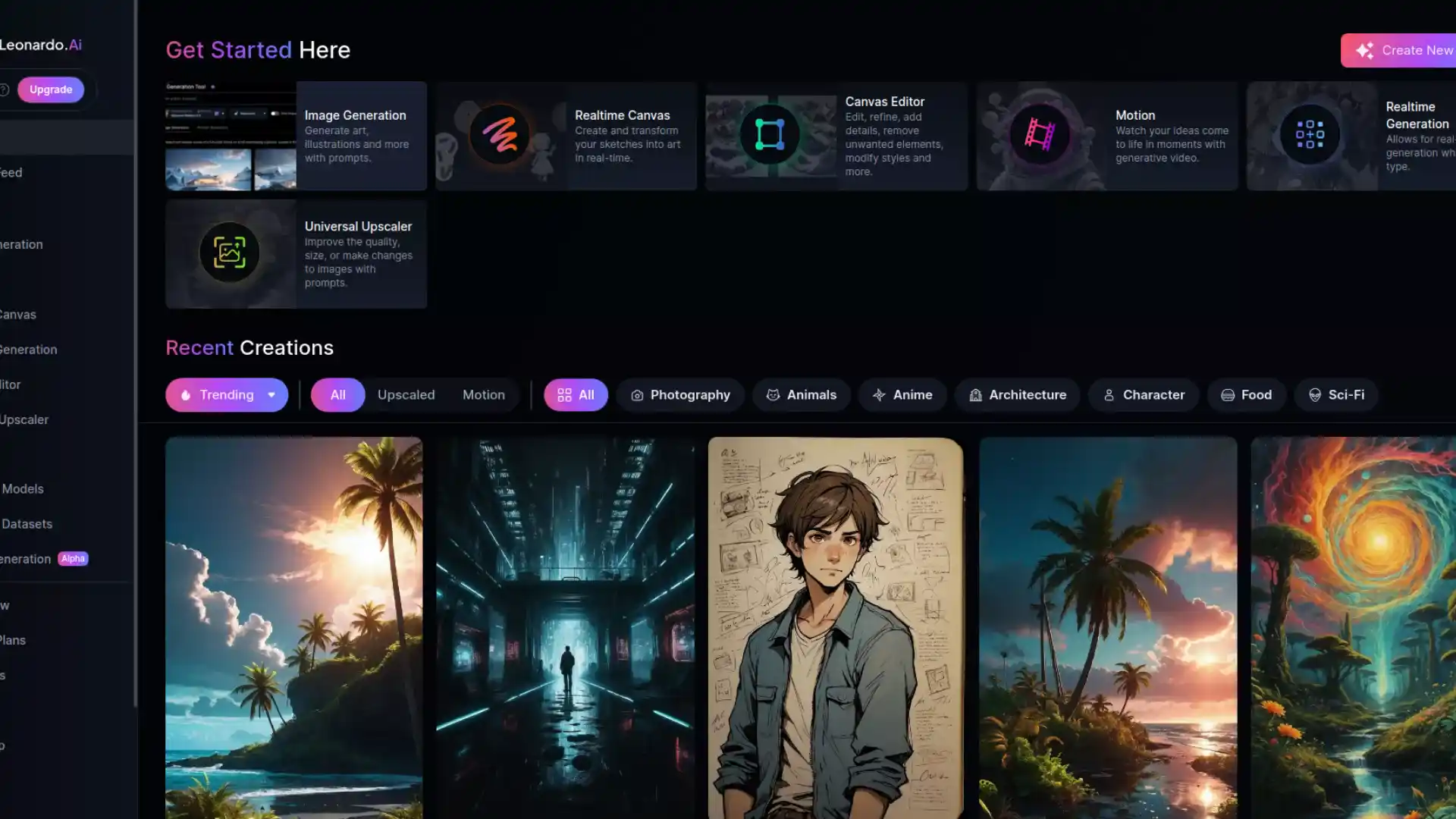
Is Leonardo AI Safe?
Leonardo.Ai prioritizes user safety and content moderation to ensure a secure and responsible experience. The platform employs various measures to filter and restrict the production of offensive or harmful content, including:
- Prompt-level filtering: Certain word combinations and prompts are automatically flagged and filtered to prevent the generation of inappropriate content.
- Generation/output-level filtering: The AI’s output is monitored and filtered to remove potentially harmful or explicit images.
- NSFW content controls: Users have the option to enable or disable the display of NSFW (Not Safe For Work) content based on their preferences.
However, it’s important to note that no content moderation system is foolproof, and some potentially offensive or explicit content may still slip through the filters. Users are advised to exercise caution and discretion when using the platform.
How To Generate Images in Bing AI: How To Use Bing AI Image Generator
Leonardo AI Turns AI Image Into A Motion Video
Check out the outcome of Leonardo AI , as it turns an AI generated image into a motion video.
Leonardo AI vs. Midjourney

In the rapidly evolving world of AI-powered image generation, Leonardo.Ai and Midjourney are two formidable contenders vying for the top spot. While both platforms offer impressive capabilities, there are distinct differences that set them apart:
- Accessibility: Leonardo.Ai offers a permanent free tier, making it more accessible for users who want to explore AI-generated art without committing to a paid subscription. Midjourney, on the other hand, is a paid service available through Discord.
- Image Quality: Midjourney is generally regarded as producing higher-quality output images compared to Leonardo.Ai’s free tier. However, Leonardo.Ai’s paid tiers can offer comparable or even superior image quality in some cases.
- User Experience: Leonardo.Ai boasts a user-friendly web-based interface, making it more intuitive and accessible for non-technical users. Midjourney, while powerful, can have a steeper learning curve due to its Discord-based interaction.
- Feature Set: Both platforms offer a wide range of features, but Leonardo.Ai’s Image Guidance and ControlNet options provide users with unparalleled control over image styling and structure, setting it apart from Midjourney’s capabilities.
Ultimately, the choice between Leonardo.Ai and Midjourney will depend on your specific needs, skill level, and budget. Leonardo.Ai’s accessibility and advanced features make it an excellent choice for beginners and those seeking greater creative control, while Midjourney’s stunning output quality may appeal more to experienced users and professionals.
Leonardo AI vs Dall-E

Dall-E, developed by OpenAI, is another prominent player in the AI image generation space. While both Leonardo.Ai and Dall-E offer impressive capabilities, there are notable differences between the two platforms:
- Image Quality: Dall-E is known for generating highly detailed and photorealistic images, often outperforming other platforms in terms of pure visual fidelity.
- Control and Customization: Leonardo AI’s Image Guidance feature offers a diverse range of ControlNet options, allowing users to precisely manipulate various aspects of their images, such as depth perception, texture mapping, pose replication, and stylized text art. This level of granular control can be invaluable for artists, designers, and game developers seeking to create unique and highly specific visual assets.
- Flexibility: While Dall-E excels in generating realistic images, Leonardo AI’s Image Guidance provides more flexibility and creative freedom, enabling users to experiment and push the boundaries of their artistic vision.
- Ease of Use: Leonardo AI’s user-friendly interface and extensive documentation make it more accessible to users of varying skill levels, fostering a supportive and collaborative environment for artistic exploration.
- Strengths and Limitations: Both platforms have their unique strengths and limitations. Dall-E shines in photorealism, while Leonardo AI offers unparalleled control and customization. The choice between the two will ultimately depend on the specific requirements and goals of the project at hand.
- Cost and Accessibility: Leonardo AI offers a free tier, making it more accessible to those on a budget or exploring AI image generation for the first time. Dall-E, on the other hand, operates on a paid subscription model, which may present a barrier to entry for some users.
The decision to opt for Leonardo.Ai or DALL-E ultimately hinges on your individual requirements, proficiency level, and financial plan. The user-friendly nature and sophisticated features of Leonardo.Ai make it a prime choice for novices and those desiring more creative freedom. On the other hand, the impressive quality of outputs from DALL-E might be more attractive to seasoned users and professionals.
Here Are Some of Leonardo AI’s Creations

Related Topic
How to Use Google ImageFX – Google AI Image Generator Free Tool