Table of Contents
Google Just Launched Its New AI Image Generator
In the ever-evolving landscape of digital technology, Google has once again positioned itself at the forefront with the launch of ImageFX, its cutting-edge AI image generator. This innovative tool empowers users to create stunning images from textual descriptions, blending the boundaries between imagination and reality. Whether you’re a designer, content creator, or simply someone who loves to experiment with digital art, understanding how to use Google ImageFX is your gateway to unleashing creative potential. Let’s dive into the step-by-step process and explore the remarkable capabilities of Google ImageFX.

How to use Google ImageFX
1. Go to the Google ImageFX website
The first step to accessing the magic of Google ImageFX is to navigate to its website. Designed with user-friendliness in mind, the ImageFX platform is easily accessible through any modern web browser. Simply type “Google ImageFX” into your search bar, and you’ll be directed to the official site where you can begin your journey into AI-powered image creation.
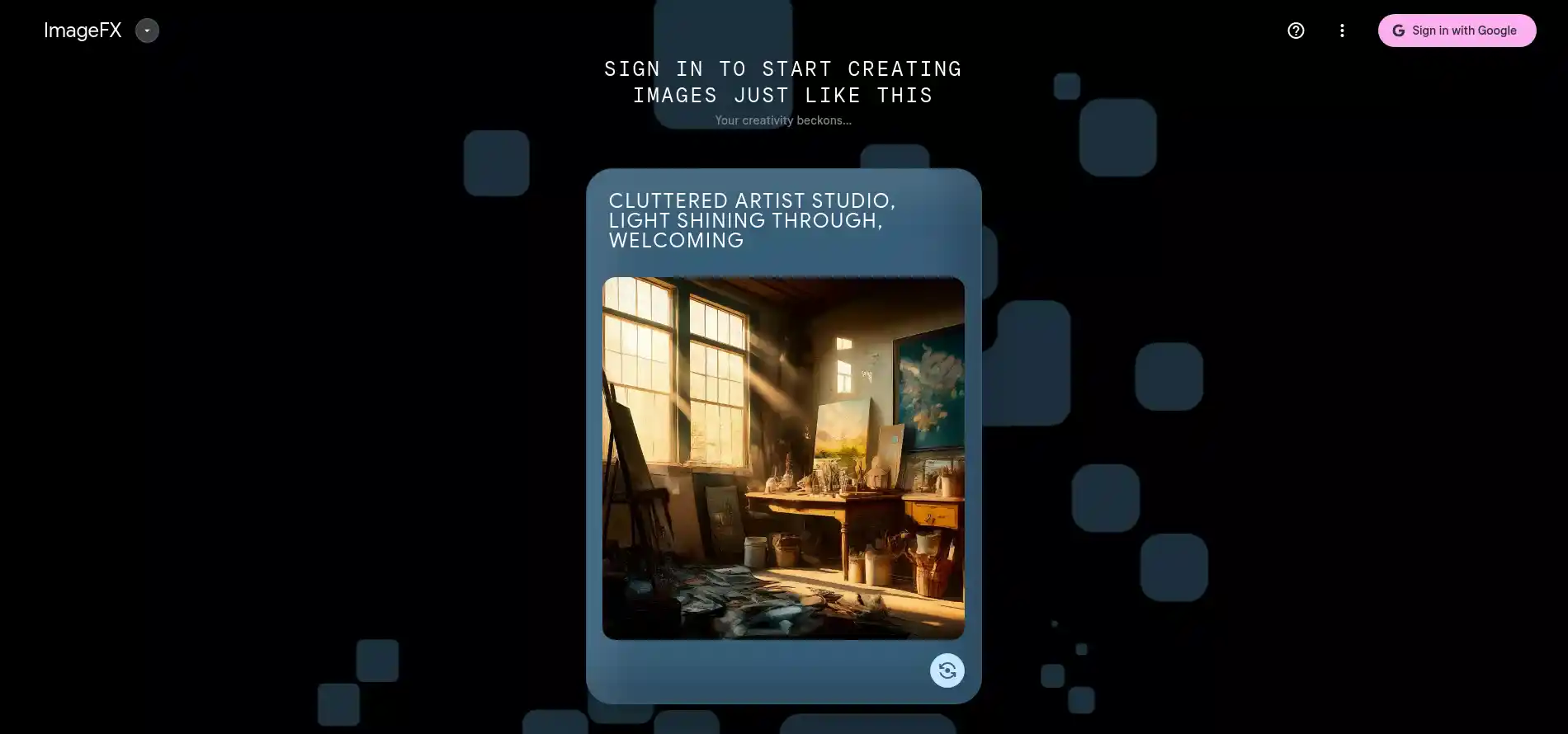
2. Sign in with a Google account
To start using ImageFX, you’ll need to log in with your Google account. This integration not only streamlines the process but also ensures that your creations are securely stored and easily retrievable. If you don’t have a Google account yet, the website provides a straightforward path to create one, so you can quickly get up and running.
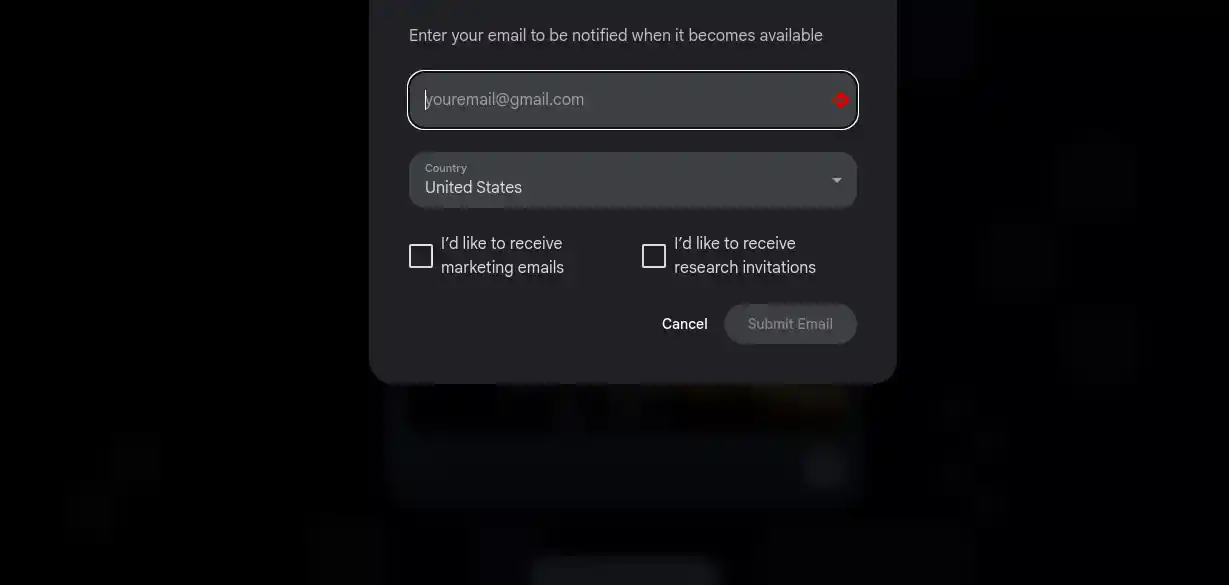
3. Enter an innovative prompt
Once logged in, the real fun begins. ImageFX operates on a prompt-based system, where your textual descriptions are transformed into visual masterpieces. This is where your creativity plays a crucial role. Describe in detail the image you envision, considering factors like composition, colors, and themes. The more specific your prompt, the more accurately ImageFX can interpret and realize your vision. Experiment with different descriptions to see how subtle changes in wording can lead to vastly different outcomes.
4. View the images generated and download
After submitting your prompt, ImageFX works its magic, processing your input through Google’s advanced AI algorithms. In a matter of moments, you’ll be presented with a collection of images that interpret your description in unique ways. Browse through these creations, and when you find one that captures your vision, you can easily download it. ImageFX provides high-resolution images that are perfect for a variety of uses, whether for personal projects, professional designs, or digital art collections.
Amazing Results by Google Imagefx
The capabilities of Google ImageFX are nothing short of remarkable. Users around the globe have shared their experiences, showcasing a wide range of outputs, from surreal landscapes and intricate patterns to photorealistic portraits and abstract art. The AI’s understanding of complex prompts and its ability to generate visually compelling images highlights the power of machine learning and its potential to revolutionize the creative process.
Best Image Generators to Try Other Than Google ImageFX
While Google ImageFX stands out for its sophisticated AI and integration with Google’s ecosystem, several other AI image generators are worth exploring. Each offers unique features and creative possibilities:
- DALL·E: Developed by OpenAI, DALL·E is renowned for its ability to create detailed and imaginative images based on textual prompts.
- Artbreeder: Blends images to create fascinating hybrids, offering a unique approach to image generation.
- DeepArt: Specializes in transforming your photos into artworks in the style of famous artists.
Experimenting with different tools can enrich your creative toolkit, offering diverse avenues for exploration and expression.
In conclusion, Google ImageFX represents a significant leap forward in AI-powered creativity, democratizing art creation and offering limitless potential for visualization. Whether you’re a seasoned artist or a curious newbie, ImageFX provides a platform to explore, create, and be inspired. By following these simple steps on How to use Google ImageFX, you’re well on your way to discovering the vast possibilities that this tool offers. Embrace your creativity, and let Google ImageFX transform your imaginative prompts into stunning visual realities.
FAQs
Is Google ImageFX free to use?
As of its launch, Google ImageFX offers a free tier, making it accessible for users to experiment with AI-powered image generation. However, for extensive use or commercial purposes, there may be different plans or usage limits.
How to Use Google ImageFX for commercial purposes?
It’s essential to review Google ImageFX’s terms of service and copyright information. Generally, images generated by AI can be used for personal projects, but commercial use may require specific permissions or licenses.
How to Use Google ImageFX?
Whether you’re a designer, content creator, or simply someone who loves to experiment with digital art, understanding how to use Google ImageFX is your gateway to unleashing creative potential. Let’s dive into the step-by-step process and explore the remarkable capabilities of Google ImageFX.
Can I customize the images generated by ImageFX?
While ImageFX generates images based on your prompts, further customization would require external editing tools. Users can download images and then use their preferred software to tweak or enhance the visuals as needed.
Does Google have a free AI image generator?
Yes, Google has introduced ImageFX, an AI image generator that offers a free tier for users. It enables the creation of images from textual descriptions, leveraging Google’s AI technology.
How do I get Google Image AI?
To access Google Image AI, simply visit the official ImageFX website. You will need to log in with your Google account to start generating images based on your prompts.
What is Google’s AI generator called?
Google’s AI image generator is called ImageFX. It utilizes advanced AI algorithms to transform textual prompts into visually compelling images.
Is Google’s AI image generator free?
Google ImageFX offers a free tier that allows users to explore its AI image generation capabilities. For more extensive use or access to advanced features, there might be different plans or usage limits.
What’s the best free AI image generator?
While Google ImageFX is highly regarded for its sophistication and ease of use, other notable free AI image generators include DALL·E by OpenAI, Artbreeder, and DeepArt. The best choice depends on your specific needs and creative goals.
Top 10 AI Image Generators:
- Google ImageFX – Known for its integration with Google’s AI research and data, offering high-quality image generation.
- DALL·E by OpenAI – Famous for its detailed and imaginative outputs.
- Artbreeder – Allows users to blend and manipulate images for unique creations.
- DeepArt – Transforms photos into artworks in the style of famous artists.
- Craiyon (formerly DALL·E Mini) – Offers accessible and fun image generation.
- Deep Dream Generator – Known for its dream-like and surreal image transformations.
- NightCafe Creator – Uses AI to produce art in various styles, including VQGAN+CLIP methods.
- This Person Does Not Exist – Generates photorealistic faces of people who don’t exist.
- Wombo Dream – Provides an easy-to-use app for creating artworks based on prompts.
- StarryAI – Allows for the creation of AI art while giving users the option to own the commercial rights to the images.