Table of Contents
1. Introduction
Monetizing digital platforms like games and web apps through advertisements has become one of the most effective ways for developers to generate revenue. Implementing ads strategically not only benefits developers but can also enhance user experience when executed thoughtfully.
In this guide, we’ll walk you through the different types of ads, benefits, and practical steps for adding ads to your game or web app.
2. Benefits of Ad Integration
- Revenue Generation: Advertisements offer a steady income stream that grows as your user base increases. Ads are one of the best ways to fund ongoing development for free apps.
- User Engagement: Gamified ads or rewarded ads encourage user participation. For example, watching a 15-second ad can give users extra lives or in-game rewards.
- Data Insights: Ad performance data helps understand user preferences, which can be useful for app improvement.
- Affordability for Users: By integrating ads, developers can offer their apps for free or at a reduced cost, making them more accessible to a wider audience.
3. Types of Ads for Games and Web Apps
Choosing the right ad format is essential for maintaining user satisfaction. Here are common ad types that work well in games and web apps:
- Banner Ads: Simple and effective, banner ads are displayed as static images or animations on the screen’s edge. They’re ideal for maintaining an unobtrusive presence. With a wide range of banner templates available, businesses can easily adapt their messaging for different audiences and platforms.
- Interstitial Ads: These full-screen ads appear at transition points (like between game levels), ensuring high visibility. They should be skippable to maintain user satisfaction.
- Rewarded Ads: Users can opt to watch these ads in exchange for a reward (such as in-game currency or a special item). They encourage voluntary engagement, which users tend to prefer.
- Native Ads: Designed to blend seamlessly with app content, native ads match the look and feel of your app and can appear as in-feed items or recommendations.
- Playable Ads: A type of interactive ad, especially popular in games, where users get a mini experience of another game. Playable ads are highly engaging and can drive conversions.
4. How to Add Advertisements in Games and Web Apps
- Choose an Ad Network
– Platforms like Google AdMob, Unity Ads, Facebook Audience Network, AppLovin and Adpushup offer diverse ad formats, targeting options, and easy SDK integration. - Integrate the Ad SDK
– Download and add the SDK from your chosen ad network to your project.
– For instance, Google AdMob SDKs are available for Android, iOS, and the web. - Configure Ads in the Ad Network’s Dashboard
– Set up placements, targeting preferences, and campaign types (e.g., interstitial vs. banner).
– For example, create a new ad unit for each ad type and placement in AdMob’s dashboard. - Implement Ad Code
– Call ad functions at specific points in your code where you want the ads to display.
– For instance, call rewarded video ads before users start a new game level to incentivize them to watch for rewards, such as extra lives or virtual currency.
– The ad network SDK typically provides functions to set this up.
AdMobRewarded.setAdUnitID('YOUR_AD_UNIT_ID');
AdMobRewarded.requestAd().then(() => AdMobRewarded.showAd());- Test the Ads
– Run your app with test ads to ensure that ad placements are well-positioned and don’t disrupt the app’s flow.
– Most networks allow testing ads to verify implementation before going live. - Monitor and Optimize
– Use ad network analytics to track impressions, clicks, and revenue.
– Adjust ad placements, types, and frequencies as necessary to improve performance.
Example Setup in Google AdMob
Using Google AdMob as an example, here’s a step-by-step guide to setting up and displaying ads in your app.
- Install Google Mobile Ads SDK: For Android Studio:
dependencies {
implementation 'com.google.android.gms:play-services-ads:20.0.0'
}- Initialize the SDK: Initialize in the
MainActivityfile of your Android app:
import com.google.android.gms.ads.MobileAds;
@Override
protected void onCreate(Bundle savedInstanceState) {
super.onCreate(savedInstanceState);
MobileAds.initialize(this, initializationStatus -> {});
}- Create and Load an Ad: Here’s how to set up a basic banner ad:
import com.google.android.gms.ads.AdRequest;
import com.google.android.gms.ads.AdView;
AdView adView = findViewById(R.id.adView);
AdRequest adRequest = new AdRequest.Builder().build();
adView.loadAd(adRequest);[Banner Ad Setup](https://example.com/banner-ad-code.png)
- Test Your Ads: Always test your ads with test ad IDs before launching.
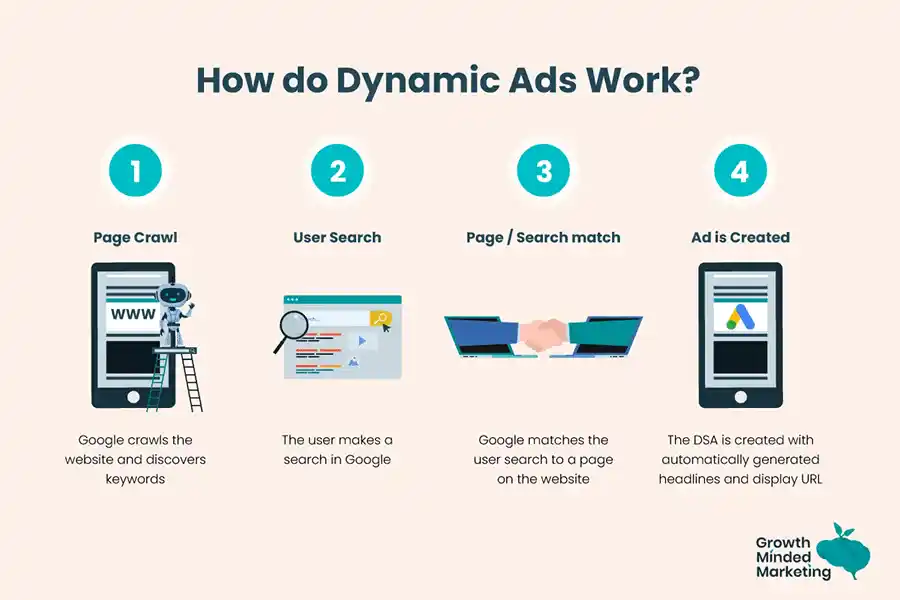
5. Best Practices and Tips for Ad Integration
- Keep User Experience First: Ads should not overwhelm the user. Limit full-screen or interstitial ads to natural pauses or transitions. Test ad frequency and placement to balance user experience and ad visibility.
- Avoid Overuse: Placing ads too frequently can reduce user engagement. Stick to a frequency that fits your user journey. Use frequency capping to limit ad exposure per session.
- Optimize Placement: Ensure ads are placed at strategic points that do not interfere with gameplay or user tasks, such as in menus, at level completion, or during loading screens. Adjust ad formats for mobile, tablet, and web to ensure smooth display and interaction.
- Use A/B Testing: Test various ad formats and placements to find what resonates best with your audience.
- Reward Engagement: For games, reward users for watching ads or interacting with playable ads by providing in-game benefits or rewards.
- Monitor and Analyze: Use analytics to track ad performance, user behavior, and overall revenue generation. Continuously optimize based on these insights.
6. Comparison of Popular Ad Networks
| Network | Best For | Supported Ads | Features |
|---|---|---|---|
| Google AdMob | Mobile apps, games | Banner, Interstitial, Rewarded, Native | Robust analytics, machine learning |
| Unity Ads | Game developers | Rewarded, Playable, Interstitial | Optimized for games |
| Facebook Audience | Social and mobile apps | Banner, Native, Rewarded | High-quality targeting, social media |
| AppLovin | Mobile and gaming apps | Rewarded, Interstitial, Playable | Strong in monetization |
Conclusion
Mastering ad integration in games and web apps is crucial for monetization without sacrificing user experience.
By choosing the right ad format, balancing placements, and ensuring smooth performance, developers can offer value to users while achieving revenue goals.
Successful ad integration can even enhance gameplay, increase engagement, and provide sustainable income, making it a win-win for users and developers alike.