Table of Contents
Microsoft Copilot is an everyday AI companion that helps you achieve more by providing assistance with various tasks such as writing, coding, designing, researching, and learning. Millions of people around the world are using and loving Copilot for work and life, and we have reached more than 5 billion chats and more than 5 billion images to date. We are always listening to your feedback and looking for ways to improve your Copilot experience.
That’s why we are excited to introduce Copilot Pro, a new premium subscription that offers the most advanced AI capabilities of Microsoft Copilot to individuals. Whether you are a creator, a researcher, a programmer, or anyone who wants to supercharge your productivity and creativity, Copilot Pro is for you.
What is Copilot Pro?
Copilot Pro is a new subscription that delivers the most advanced features and capabilities of Microsoft Copilot to individuals looking to supercharge their Copilot experience. Copilot Pro provides:
- A single AI experience that runs across your devices, understanding your context on the web, on your PC, across your apps, and soon on your phone to bring the right skills to you when you need them.
- Access to Copilot in Word, Excel[i], PowerPoint, Outlook, and OneNote on PC, Mac, and iPad for Microsoft 365 Personal and Family subscribers.

- Priority access to the very latest models – starting today with OpenAI’s GPT-4 Turbo. With Copilot Pro you’ll have access to GPT-4 Turbo during peak times for faster performance and, coming soon, the ability to toggle between models to optimize your experience how you choose.
- Enhanced AI image creation with Image Creator from Designer (formerly Bing Image Creator) – ensuring it’s faster with 100 boosts per day while bringing you more detailed image quality as well as landscape image format.
- The ability to build your own Copilot GPT – a customized Copilot tailored for a specific topic – in our new Copilot GPT Builder (coming soon) with just a simple set of prompts.
How to get Copilot Pro?
You can get Copilot Pro by visiting copilot.microsoft.com and choosing the Pro plan. Copilot Pro costs $9.99 per month or $99.99 per year. You can also try Copilot Pro for free for 14 days and cancel anytime.
What are the benefits of Copilot Pro?
Copilot Pro gives you access to the most advanced AI capabilities of Microsoft Copilot, which can help you with various tasks such as:
- Writing: Copilot is designed to assist in composing high-quality essays, crafting personal emails, and generating long-form blog posts, among other tasks.
- Copilot can generate content based on your prompts, suggest words and phrases, check grammar and spelling, and more.
- Coding: Copilot can help you code faster and better. Copilot can generate code snippets, suggest APIs, debug errors, and more.
- Designing: Copilot can help you design stunning visuals. Copilot can create images, logos, icons, charts, and more based on your input.
- Researching: Copilot can help you find and analyze information. Copilot can search the web, summarize articles, cite sources, and more.
- Learning: Copilot can help you learn new skills and topics. Copilot can teach you concepts, quiz you, provide feedback, and more.
With Copilot Pro, you can enjoy these AI capabilities across your devices, access them in your Microsoft 365 apps, and use the latest and fastest models. You can also create your own Copilot GPTs for specific topics that interest you.
Copilot for Microsoft 365: The Best AI Companion for Organizations
While Copilot Pro is our best experience for individuals, Copilot for Microsoft 365 is our best experience for organizations. Copilot for Microsoft 365 is an AI-powered copilot that works across your entire universe of data at work — including emails, meetings, chats, documents, and more, plus the web.
Copilot for Microsoft 365 is now available for businesses of all sizes, including small- and medium-sized businesses, starting today. Copilot for Microsoft 365 is also available for enterprises, education faculty and staff, and Office 365 E3 and E5 customers. You can purchase Copilot for Microsoft 365 through our amazing network of Microsoft Cloud Solution Provider partners or directly from Microsoft.

Copilot for Microsoft 365 is integrated into the apps millions of people use every day, including Microsoft Teams (which is not available with Copilot Pro). Copilot for Microsoft 365 can help you with tasks such as:
- Creating status updates based on your meetings, emails, and chat threads
- Analyzing data in Excel and creating charts and reports
- Designing presentations in PowerPoint and adding images and animations
- Triage your Outlook inbox and compose emails
- Summarizing meetings in Teams – whether you attended or not
- And so much more
Copilot for Microsoft 365 is backed by enterprise-grade security, privacy, and compliance, and Microsoft’s Customer Copyright Commitment. We can’t wait to see how businesses of all sizes achieve more using AI. Learn more on the Microsoft 365 blog.
What’s new in Copilot?
As we expand the availability of Copilot to even more people, we continue to offer a great free experience for anyone interested in exploring how Copilot can transform productivity and creativity using AI. Today we’re excited to share additional updates to Copilot. You can get started by visiting copilot.microsoft.com.
- Copilot GPTs: Today we’re announcing Copilot GPTs. Copilot GPTs let you customize the behavior of Microsoft Copilot on a topic that is of particular interest to you.
- A handful of Copilot GPTs will start to roll out beginning today with specific purposes such as fitness, travel, cooking, and more. Soon, Copilot Pro users will also be able to create their own Copilot GPTs using Copilot GPT Builder. Stay tuned for more on this experience as we get closer to availability.
- Copilot mobile app: The Copilot mobile app is now available for Android and iOS. The Copilot app gives you the power of Copilot on the go as your Copilot queries and chats will roam across your phone and PC. The Copilot mobile app includes the same capabilities as Copilot on your PC including access to GPT-4, and Dall-E 3 for image creation, and the ability to use images from your phone when chatting with Copilot.
- Download the app from the Google Play Store or the Apple App Store.
- Copilot in the Microsoft 365 mobile app: We’re also adding Copilot to the Microsoft 365 mobile app for Android and iOS for individuals with a Microsoft account. This new feature is rolling out over the next month.
- Access Copilot right inside the app and easily export the content you create to a Word or PDF document. Download the app from the Google Play Store or the Apple App Store.
Comparison between Copilot Pro and Copilot 365
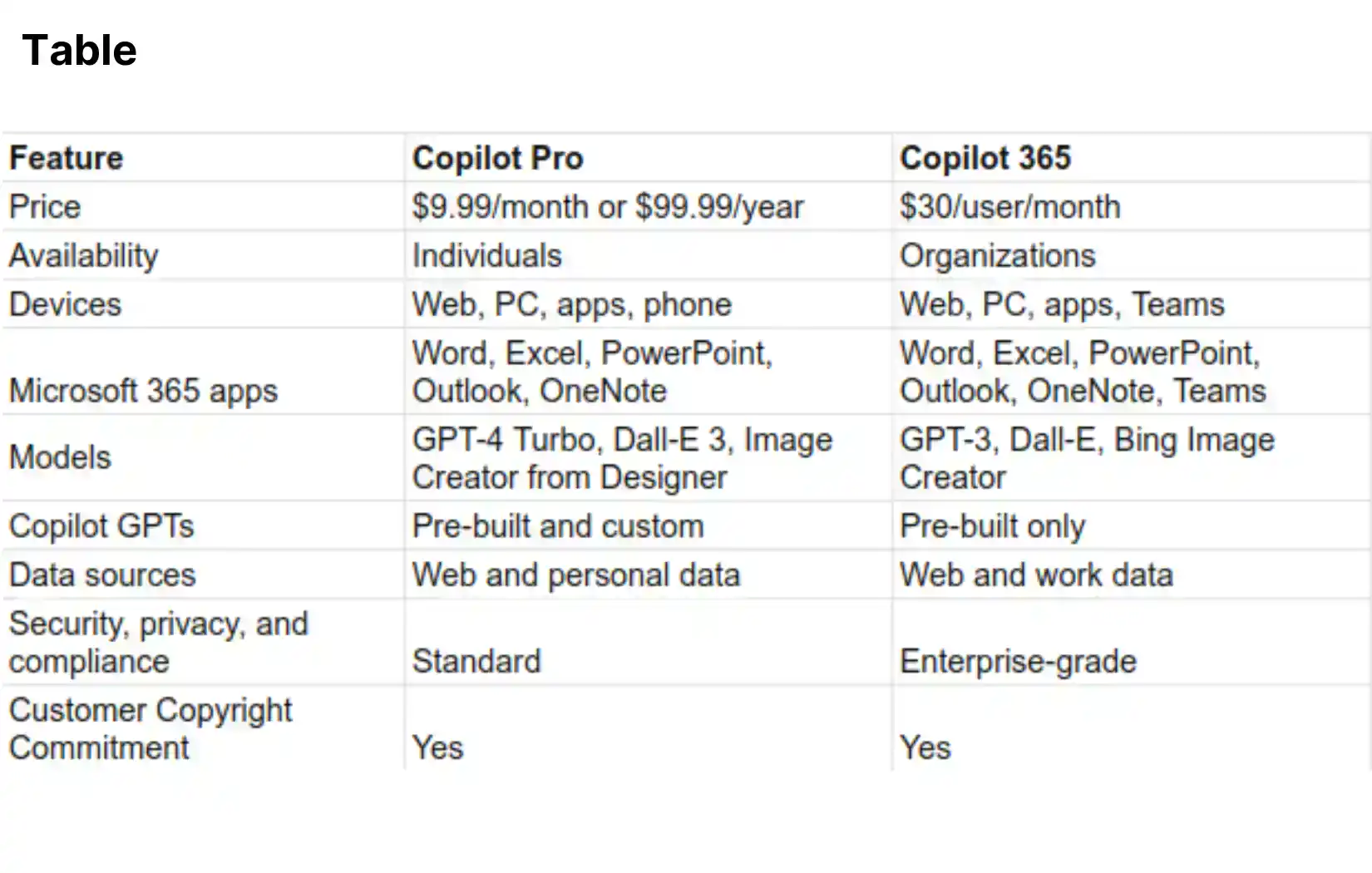
As you can see, Copilot Pro is designed for individuals who want to access the most advanced AI capabilities of Microsoft Copilot across their devices and apps. Copilot 365 is designed for organizations that want to leverage AI to enhance their productivity and collaboration across their work data and apps.
Both Copilot Pro and Copilot 365 offer a great AI experience that can help you with various tasks such as writing, coding, designing, researching, and learning. You can choose the one that best suits your needs and preferences.
Choosing Microsoft Copilot, your everyday AI companion. We hope you enjoy Copilot Pro, Copilot for Microsoft 365, and the new features in Copilot. We are always with you latest up-to-date on the Copilot experience and we appreciate your feedback. Please visit our website, blog, and social media channels to learn more and stay updated.