Table of Contents
What Are Business Intelligence Tools?
Business Intelligence tools, often referred to as BI tools, help companies collect, organize, and analyze large amounts of data.
They are essential business intelligence products, often considered the core business intelligence software, that turn raw data into useful information, empowering businesses to make better decisions.
These versatile data intelligence tools are at the forefront of modern data analysis.
What Is Business Intelligence?
Business Intelligence (BI) is the use of strategies and technology to look at current and past information.
The goal of BI is to help businesses make smart choices and stay ahead of the competition.
BI uses different business intelligence tools to turn complex data into clear, helpful insights.
A Brief History of BI Tools
The idea of business intelligence began in 1864.
A historian named Richard Miller Devens wrote about a banker from the 1600s who used facts, not guesses, to succeed.
Later, in the early 1900s, Frederick Taylor improved factory work by timing tasks to make them faster and more efficient.
In the 1950s, Hans Peter Luhn, known as the “Father of Business Intelligence,” imagined BI systems that could work like today’s machine learning.
The 1970s brought relational databases thanks to Edgar Codd.
These systems stored large amounts of information, making it easier to build advanced business intelligence software.
Since then, business intelligence solutions have continued to grow, helping businesses of all kinds, from politics to advertising, make smarter choices. These comprehensive business intelligence solutions now offer unparalleled insights across various sectors.
How Do Business Intelligence Tools Work?
Business Intelligence tools pull raw information from many places and store it in a central location called a data warehouse. From there, users can:
- Ask questions about the data
- Create reports and charts using integrated business intelligence reporting tools
- Build dashboards that update in real-time
- Predict future trends using machine learning
- Explore “what-if” situations to help avoid problems
Mobile BI tools even let users check their dashboards from anywhere in the world.
A content distribution tool can also be integrated to help efficiently share data insights across teams, stakeholders, or departments. These capabilities underscore the versatility of modern data intelligence tools. For automated file-based pipelines, teams sometimes integrate sftp with hubspot to load exports on a schedule.
Let’s explore the top 15 business intelligence platforms in detail.
14 Best Business Intelligence Tools Overview
1. QuickSight: Amazon’s Cloud-Powered Analytics
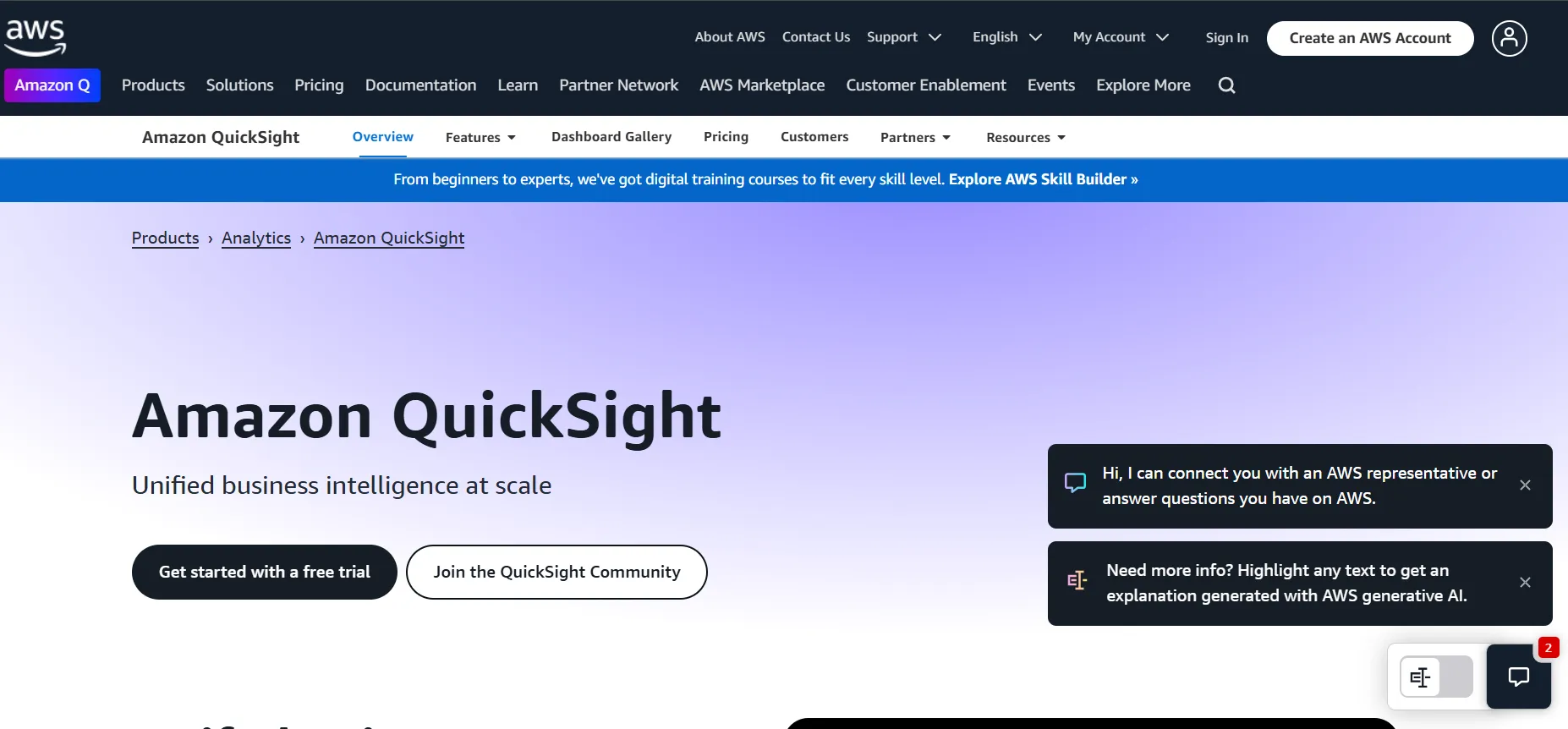
QuickSight is a business intelligence tool made by Amazon Web Services (AWS). It helps users easily and quickly explore data online.
Key Features:
- Pay-per-Session Pricing: You pay only when you use it, saving money.
- AWS Integration: It works well with Amazon cloud services like Redshift and RDS.
- Machine Learning Insights: It finds important patterns in your data automatically.
Use Cases: Perfect for companies already using AWS. It grows easily as your business grows.
Users: Siemens Gamesa, GE Healthcare, Deloitte. QuickSight exemplifies cloud-native business intelligence software.
2. Looker: A Modern Data Platform for Enterprises
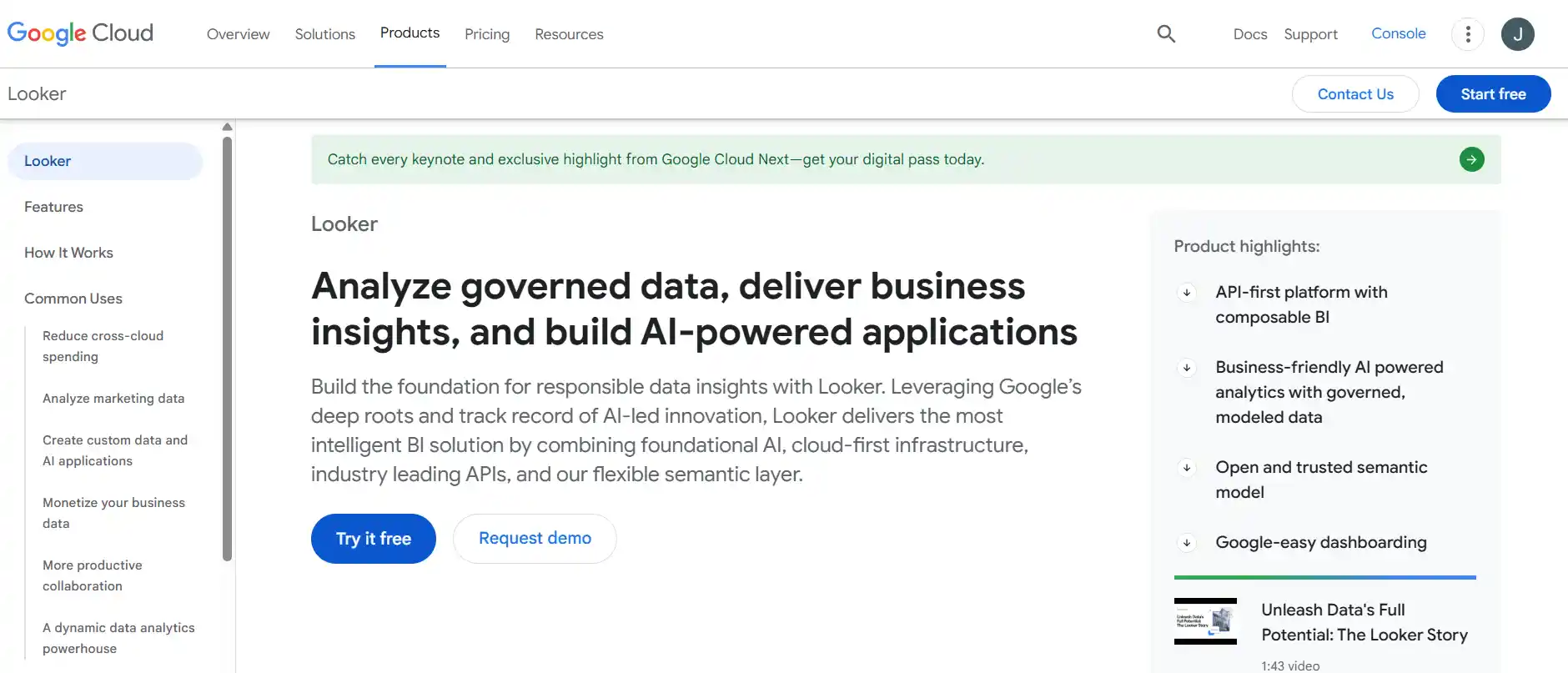
Looker, now owned by Google Cloud, is a new type of data intelligence tool that helps teams explore, share, and understand data better. This business intelligence platform is designed for modern data exploration.
Key Features:
- LookML Language: A special language that makes working with data easier.
- Embedding and Customization: Add Looker reports into other apps.
- Data-Driven Actions: Take action based on your data without switching tools.
Use Cases: Great for big businesses that want flexible, team-friendly business intelligence and analytics tools.
Users: Spotify, BuzzFeed, HubSpot.
3. Domo: Cloud-Based Business Intelligence for Comprehensive Analysis
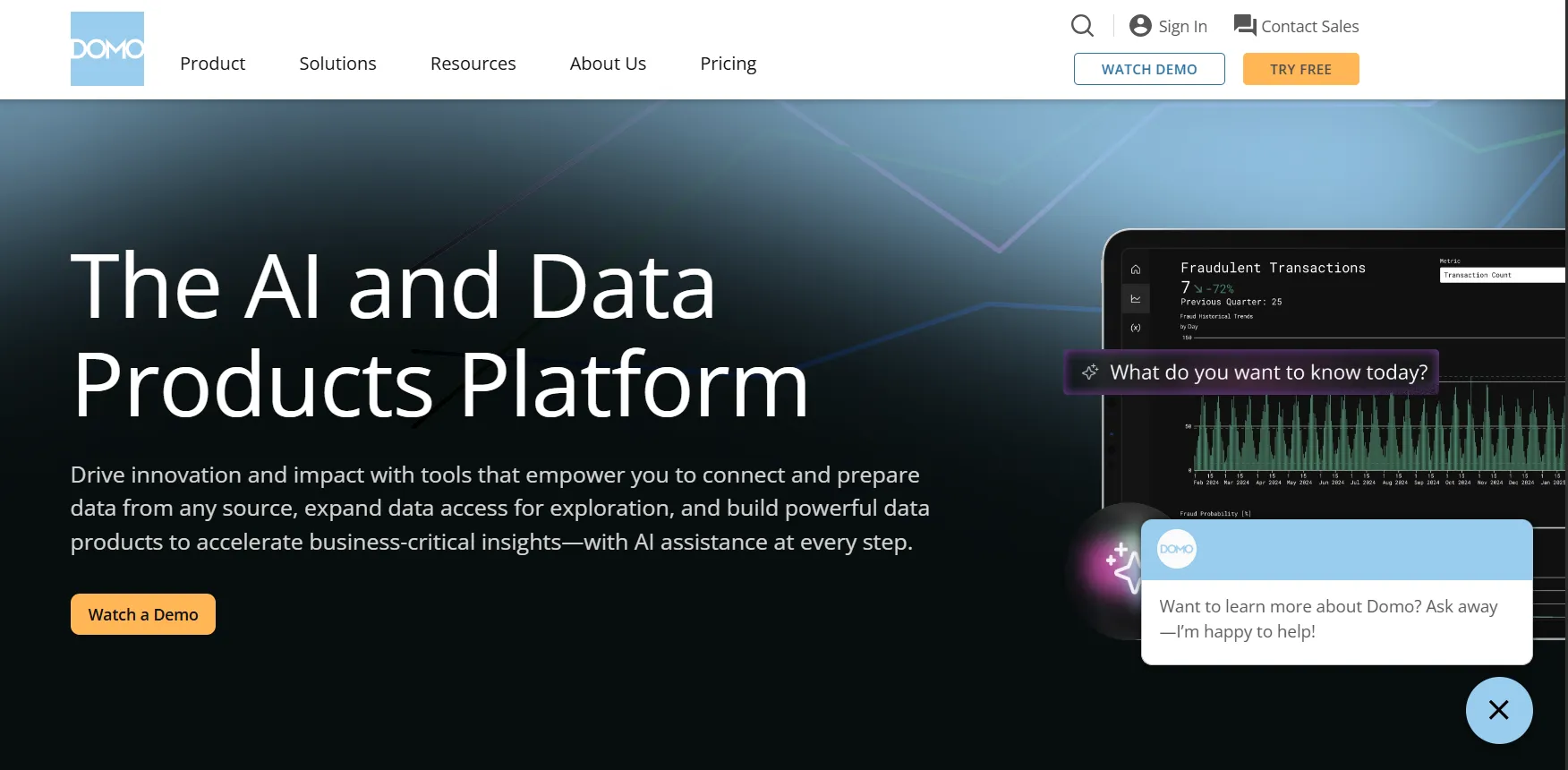
Domo business intelligence tools are a platform made fully in the cloud. It focuses on real-time teamwork and data sharing. It has become widely known as a leading business intelligence software for healthcare in 2025.
Key Features:
- Cloud-Based: Access data from anywhere.
- Data Integration: Combine data from many places into one view.
- Alerts and Notifications: Get alerts when important changes happen.
Use Cases: Best for companies needing real-time updates and strong teamwork, business intelligence solutions.
Users: Mastercard, National Geographic, The Honest Company. As a tailored business intelligence product, Domo also serves SMBs effectively.
4. Mode Analytics: Collaboration at the Core
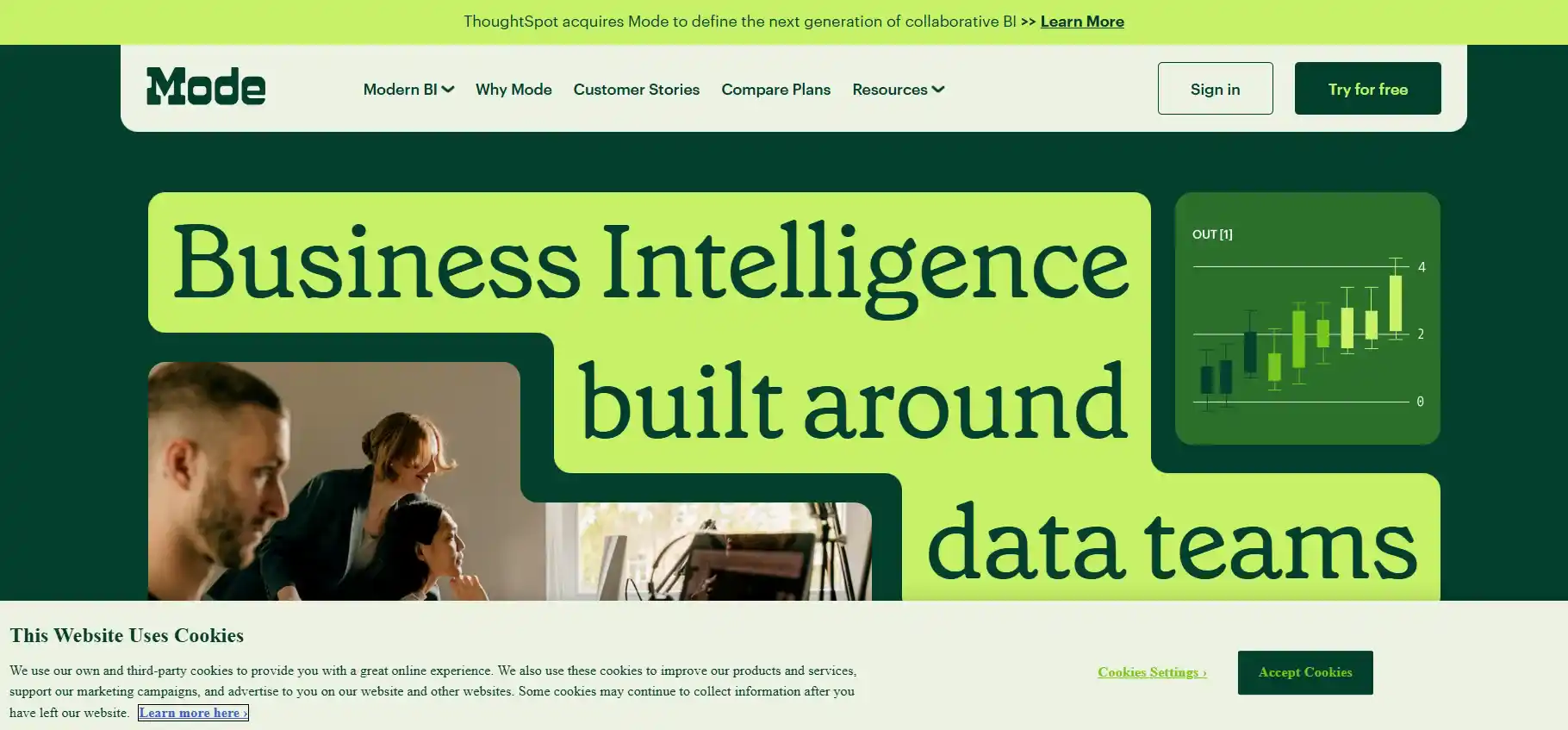
Mode Analytics is a business intelligence platform that helps teams explore and analyze data together.
Key Features:
- SQL-Based Querying: Mode Analytics uses SQL as its query language, making it a powerful business intelligence tool for users familiar with database querying.
- Interactive Charts: The platform supports the creation of interactive charts and dashboards, enhancing the exploration of data.
- Version Control: Mode Analytics includes version control features, enabling teams to track changes and collaborate seamlessly.
Use Cases: Great for companies where teams work together closely and use SQL.
Users: Lyft, Revolut, Shopify.
5. Zoho Analytics: Affordable Self-Service BI
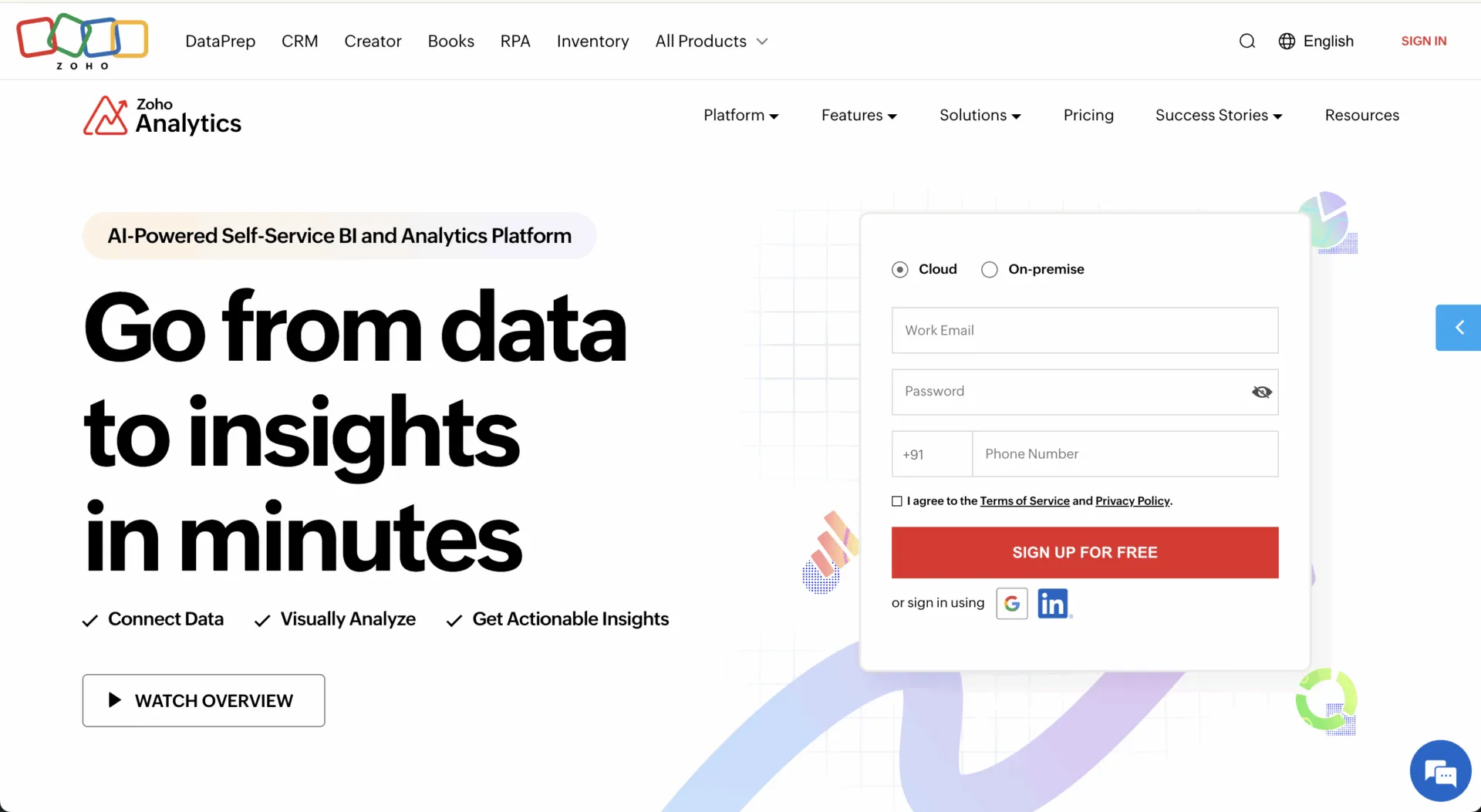
Zoho Analytics provides a cost-effective, self-service business intelligence and analytics platform with robust business intelligence reporting tools, designed to be accessible for businesses of all sizes.
Key Features:
- Zia AI Assistant: Ask questions in plain English and get instant reports.
- Zoho Integration: Works with other Zoho apps.
- Collaborative Analytics: Share and comment on reports with your team.
Use Cases: Perfect for small and medium businesses wanting powerful but easy-to-use business intelligence tools.
Users: KPMG, Suzuki, Maruti, TaskUs, HP. Zoho Analytics is an excellent example of a BI solution tailored for SMBs.
6. Tableau: Unleashing the Power of Visualization
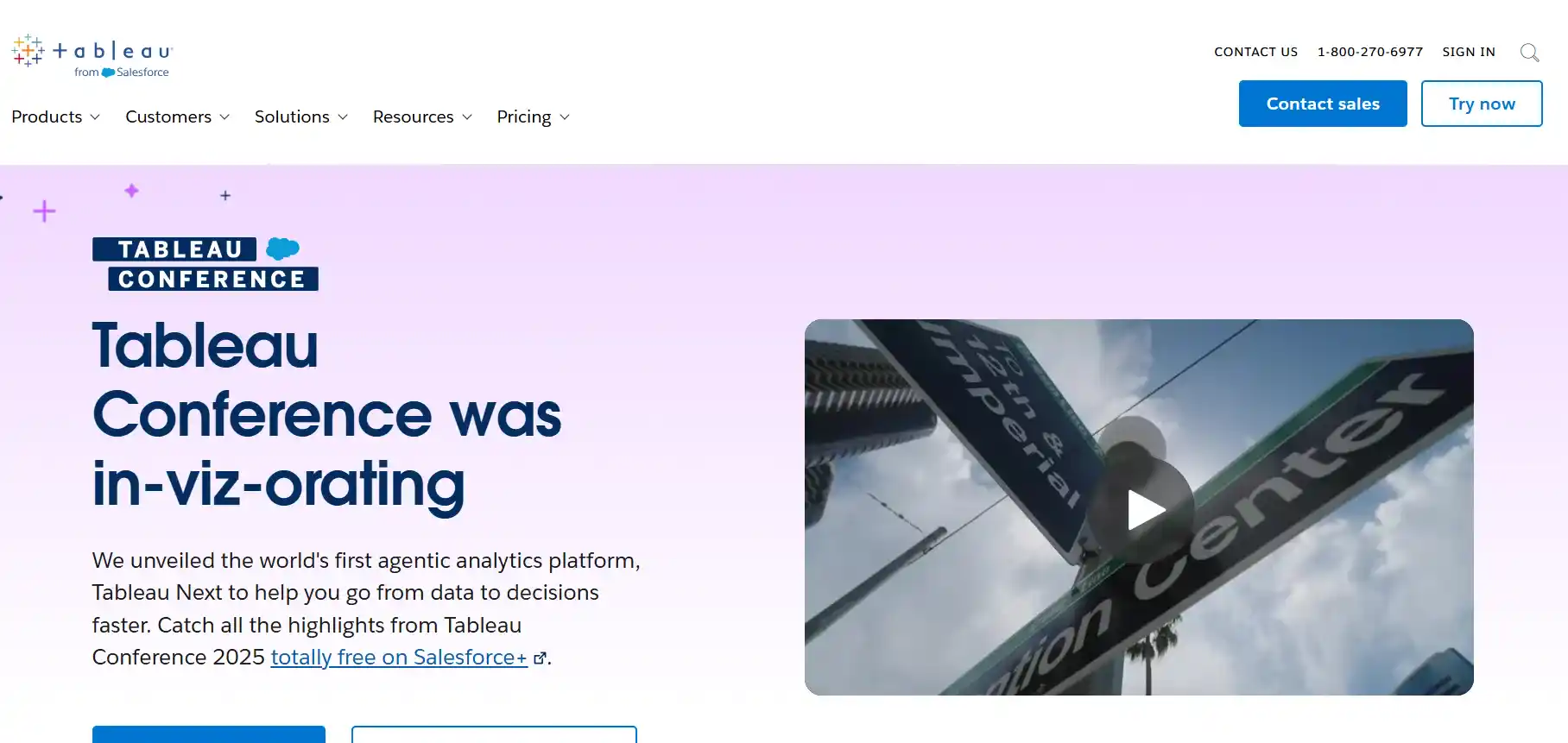
Tableau is a popular business intelligence software that helps people see and understand their data better.
It lets users connect to many types of data, create colorful dashboards, and easily share their findings.
Key Features:
- Easy to Use: Drag-and-drop tools make it simple for everyone.
- Connects to Many Sources: Works with spreadsheets, cloud services, and more.
- Strong Community: A big group of users helps each other and shares ideas.
Use Cases: Perfect for businesses that want to show data in fun and powerful ways, like tracking sales or customer habits.
User: Tableau is renowned for its intuitive dashboards and robust data visualization capabilities, making it a top business intelligence tool choice.
7. Microsoft Power BI: Integrating with the Microsoft Ecosystem
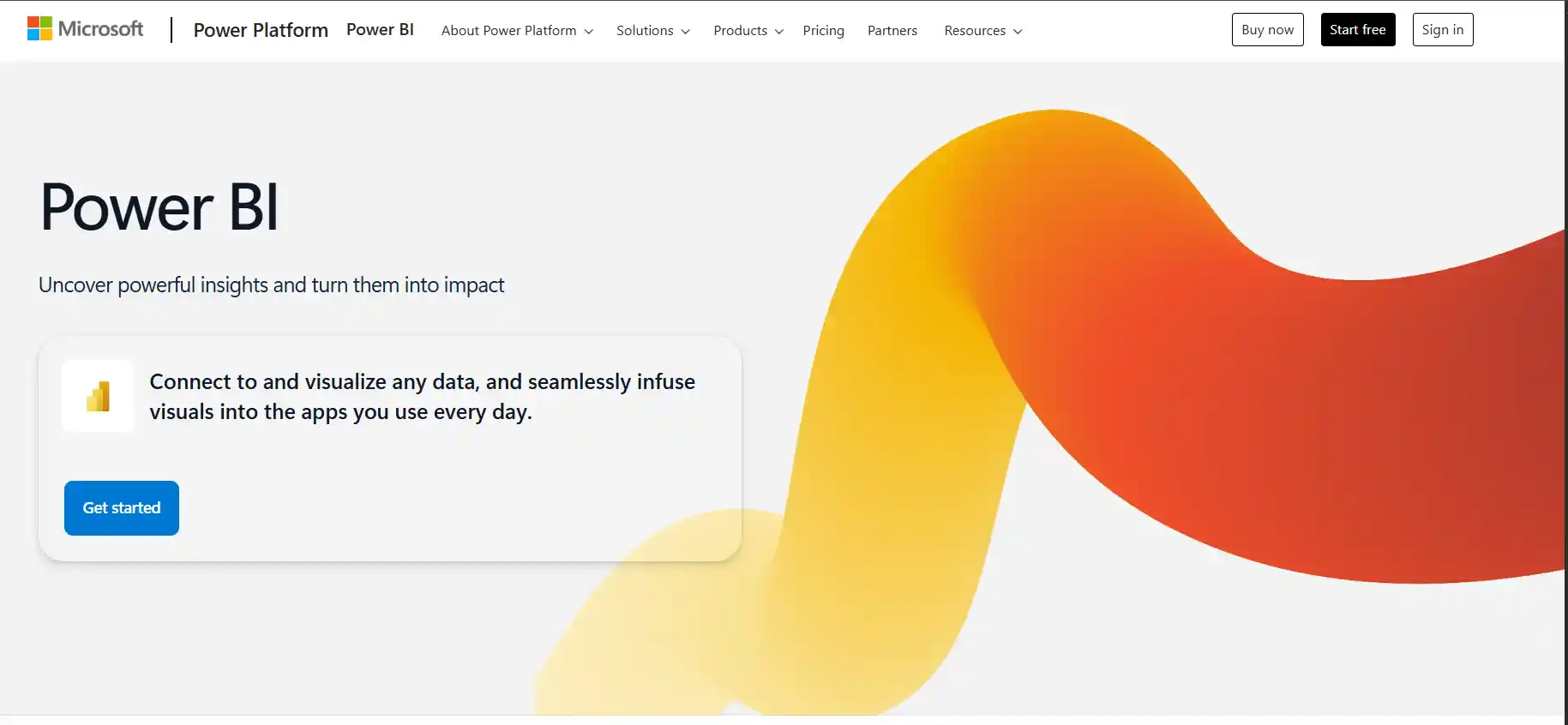
Microsoft Power BI is a leading business intelligence and analytics tools that helps people see and understand their data. It fits perfectly with other Microsoft products like Excel and Azure.
Key Features:
- Powerful Integration: Power BI integrates with other Microsoft business intelligence products like Excel, Azure, and SQL Server, providing a cohesive analytics environment.
- Natural Language Query: Users can explore their data by asking questions in plain English, making data analysis in excel more intuitive, especially for non-technical users.
- Custom Visualizations: Power BI supports a variety of custom visuals, allowing users to design reports and dashboards that fit their unique business needs and preferences.
Use Cases: Power BI is an excellent choice for organizations heavily invested in the Microsoft ecosystem.
It works well with BI tools you already use, making it easy for users and speeding up the analytics process. The best part is that Power BI is one of the best business intelligence tools for hospitality.
It is also highly regarded for its intuitive dashboards and robust data visualization features, fitting the profile of a top-tier business intelligence software.
8. Yellowfin: BI Software for Reporting and Analytics
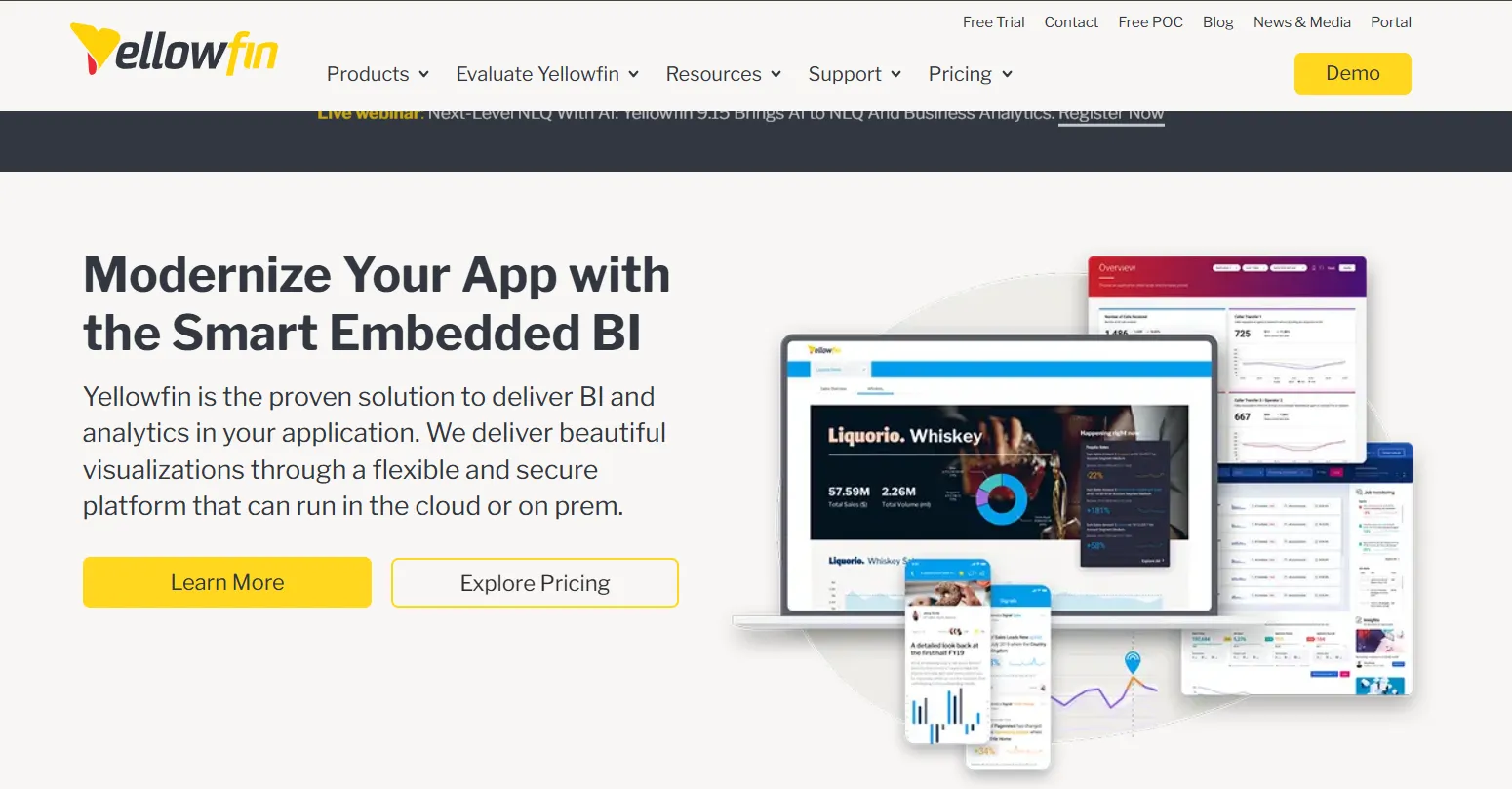
Yellowfin BI offers an end-to-end business intelligence platform, providing reporting, analytics, and data visualization capabilities.
Key Features:
- Interactive Dashboards: Yellowfin BI offers dynamic, customizable dashboards that let users explore data in real time for deeper understanding.
- Augmented analytics: It leverages AI-driven insights that automatically detect trends, patterns, and outliers with no data science skills needed.
- Business Intelligence: Yellowfin BI delivers fast, reliable insights through intuitive business intelligence reporting tools and visual analytics for smarter decision-making. This makes it a strong contender in the market for business intelligence reporting tools.
- Signals: It alerts users to important changes in data in real time, helping businesses react faster and stay ahead.
- Data storytelling: It combines data visuals with narrative context, making it easy to communicate insights clearly and effectively.
Use Cases: For organizations seeking a holistic business intelligence solution with a focus on collaboration, storytelling, and predictive analytics, Yellowfin BI is a strong contender among business intelligence products.
Users: Honda, Flight Centre, Hertz.
9. Qlik: Associative Data Model for Discovery
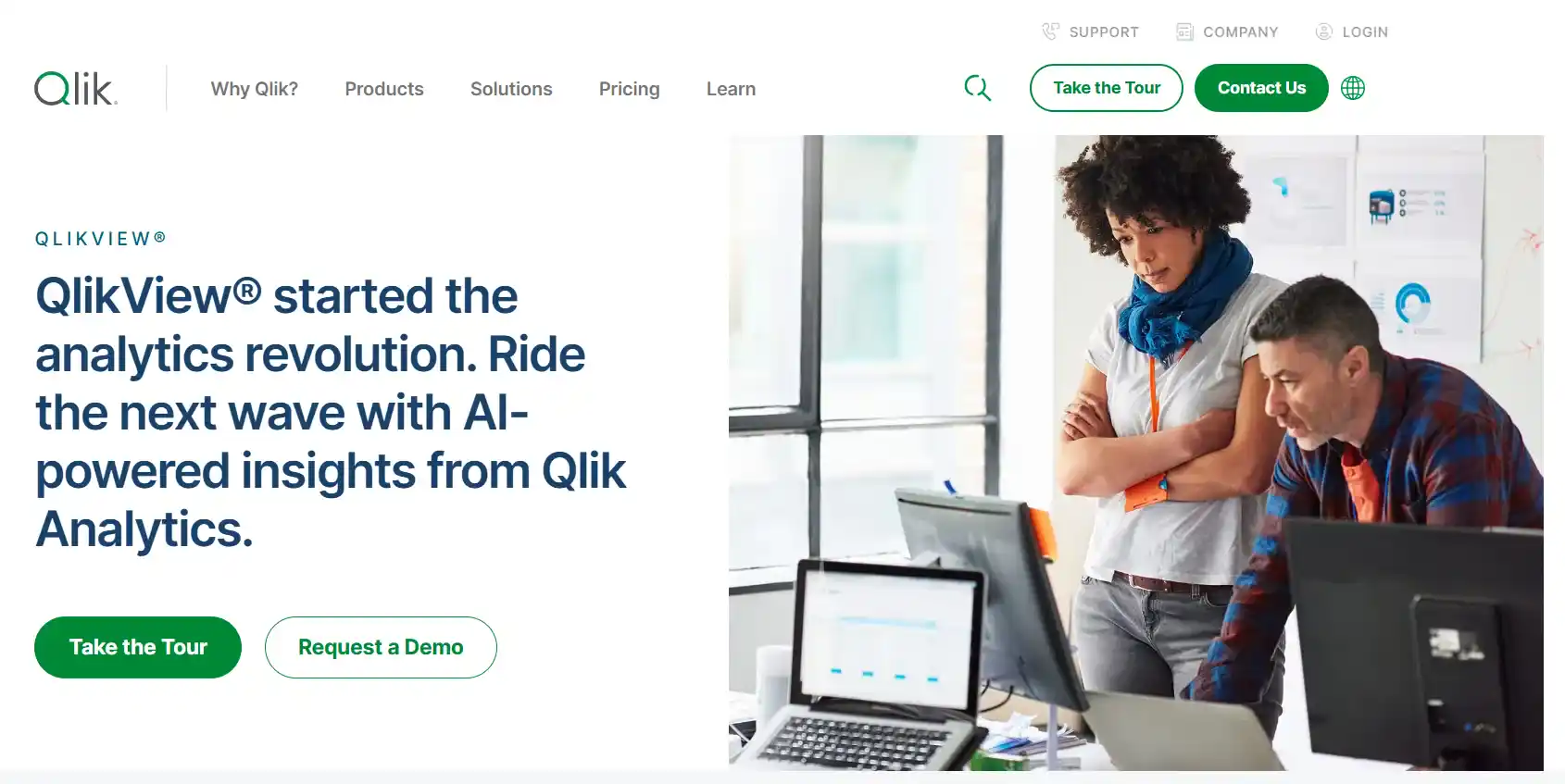
Qlik View and Qlik Sense help people discover hidden patterns in their data.
It’s fun and easy to explore, acting as an effective data intelligence tool for discovery.
Key Features:
- Associative Model: Let’s users find links between different pieces of data.
- Self-Service: No need for IT help, anyone can dive into the data.
- Mobile Friendly: Works great on phones and tablets.
Use Cases: Awesome for companies that like to explore and find surprises in their data without a strict path.
Users: Qualcomm, Canon, Chobani.
10. ThoughtSpot: Search & AI-Driven Analytics
ThoughtSpot makes it super easy for anyone to find answers in their data.
It works a lot like Google search, making it a highly accessible data intelligence tool.
Key Features:
- Search-Based Interface: Use a Google-like search bar to ask questions about your data in plain, everyday language.
- SpotIQ AI Engine: The system finds trends and patterns you might miss.
- Work together on real-time, interactive dashboards that update instantly and support team collaboration.
Use Cases: Perfect for companies that want everyone, even non-tech users, to explore and understand their data, highlighting it as a crucial business intelligence software for widespread adoption.
Users: Walmart, Hulu, Snowflake, Disney, Comcast. ThoughtSpot’s AI and machine learning integration make it a powerful business intelligence and analytics tools.
11. IBM Cognos Analytics: Integration with Diverse Data Sources
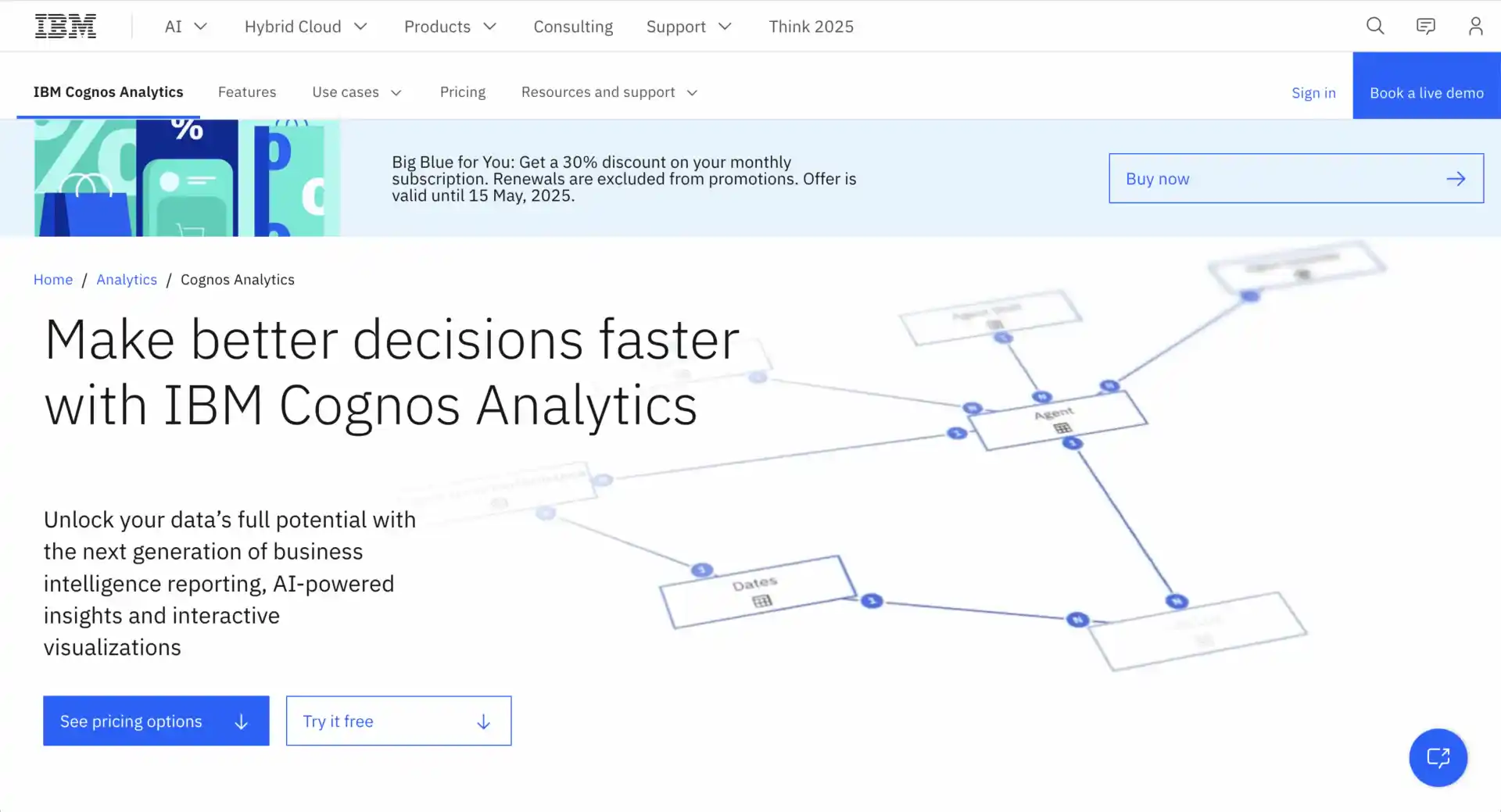
IBM Cognos Business Intelligence software is a powerful business intelligence tool from IBM that helps businesses connect, understand, and show their data in easy ways.
It helps companies make smart decisions using their data.
Key Features:
- Easy Reports & Dashboards: It helps you make easy-to-read reports that improve decision-making, positioning it among effective business intelligence reporting tools.
- AI & Machine Learning: Built-in AI to find trends and patterns, giving you smart insights.
- High Scalability & Performance: Handles large datasets with fast performance, perfect for growing businesses.
Use Cases: IBM Cognos Analytics is suitable for a variety of industries and organizations looking for a robust and scalable business intelligence solution.
It is used by businesses across sectors such as finance, healthcare, manufacturing, and more.
Users: Many companies around the world trust IBM Cognos Analytics, though exact names are not always shared.
12. MicroStrategy: Enterprise Intelligence Platform
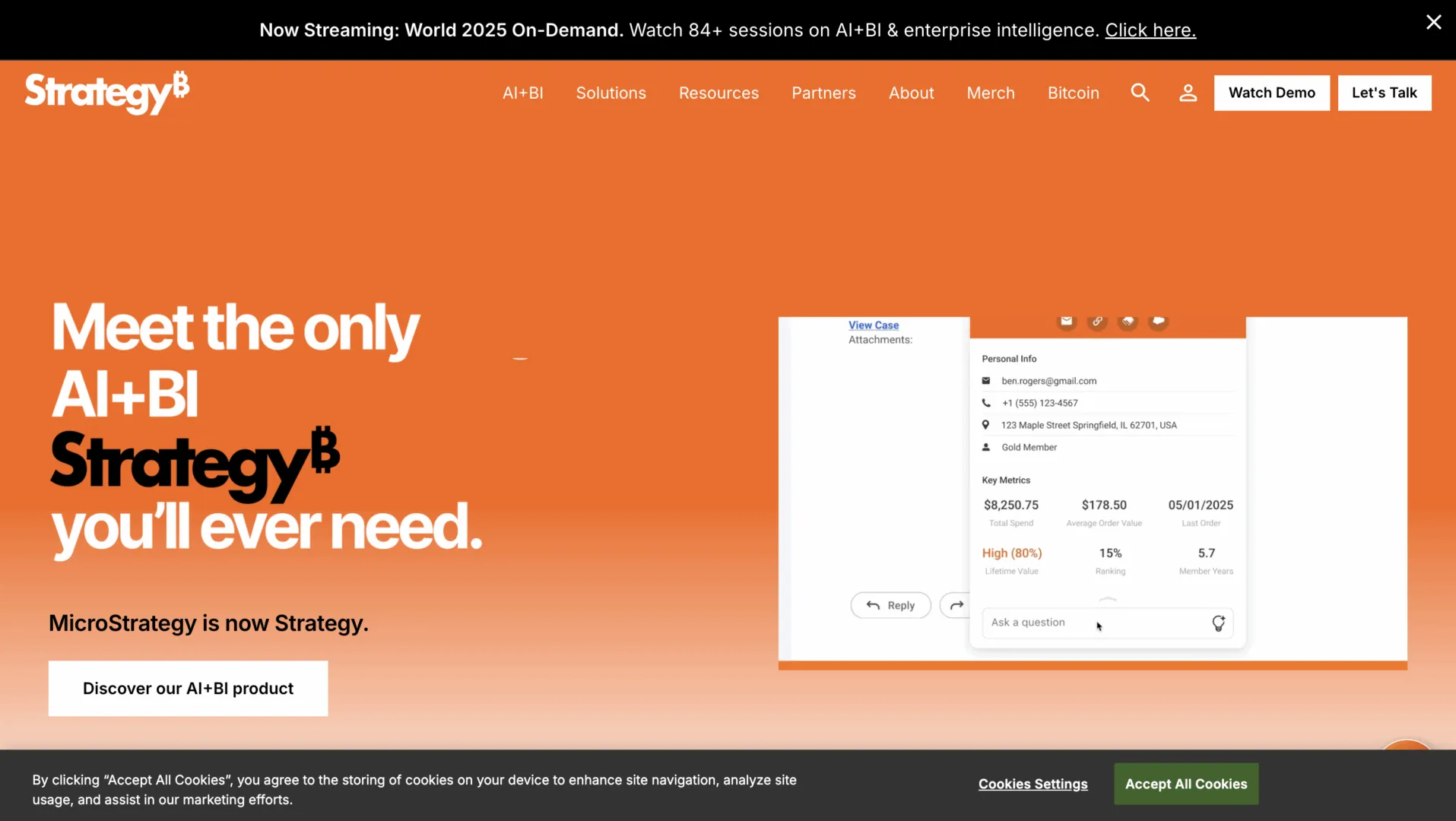
MicroStrategy offers an enterprise-grade business intelligence platform combining traditional BI capabilities with modern features like HyperIntelligence®, mobile analytics, and federated analytics.
Key Features:
- HyperIntelligence: Zero-click insights that appear automatically as cards when users hover over highlighted text in everyday applications.
- Enterprise Security: Industry-leading security features include multi-factor authentication, object-level security, and advanced data encryption.
- Dossier Authoring: Interactive, collaborative workbooks that combine visualizations, data, and multimedia content.
Use Cases: Great for large businesses that need safe, fast, and widespread data intelligence tools. MicroStrategy is a comprehensive business intelligence solution for enterprise needs.
13. SAP BusinessObjects: Comprehensive Business Intelligence
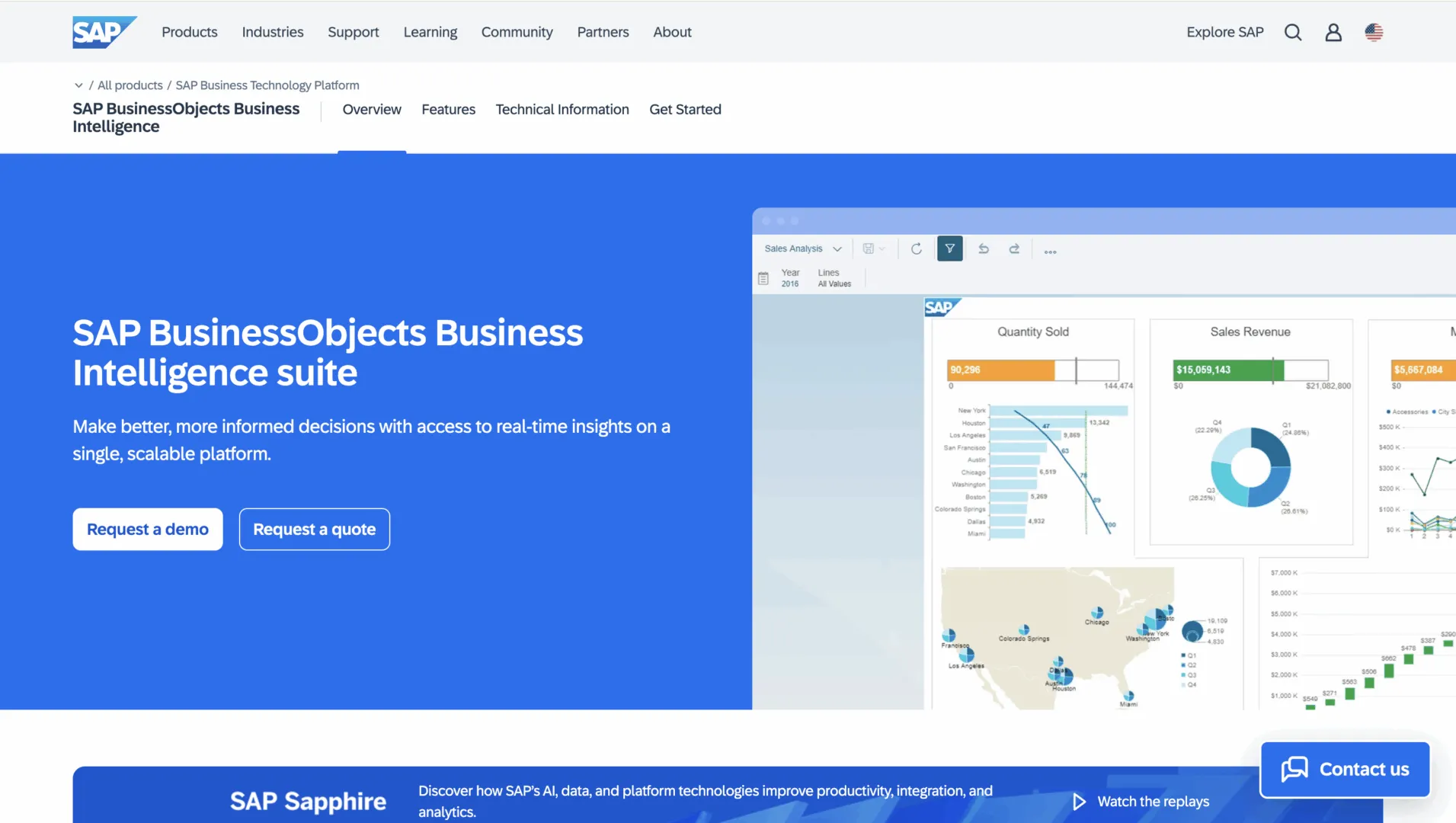
SAP BusinessObjects is a robust business intelligence platform. It offers various business intelligence reporting tools for reporting, analysis, and data visualization. It works well with SAP’s ERP and business applications.
Key Features:
- Semantic Layer Technology: BusinessObjects simply shows data, so users don’t have to deal with complex technical details.
- SAP Integration: Seamless integration with SAP S/4HANA and other SAP business applications.
- Web Intelligence: A Flexible ad-hoc reporting and analysis tool that combines intuitive report design with sophisticated data exploration.
Use Cases: SAP BusinessObjects is ideal for SAP-centric organizations looking for embedded analytics and reporting capabilities with robust enterprise features, making it a key business intelligence product.
It’s a top choice for those seeking advanced business intelligence reporting tools within the SAP ecosystem.
Users: Unilever, BMW, Nestlé, Coca-Cola, BP
14. GoodData: Analytics Delivery Platform
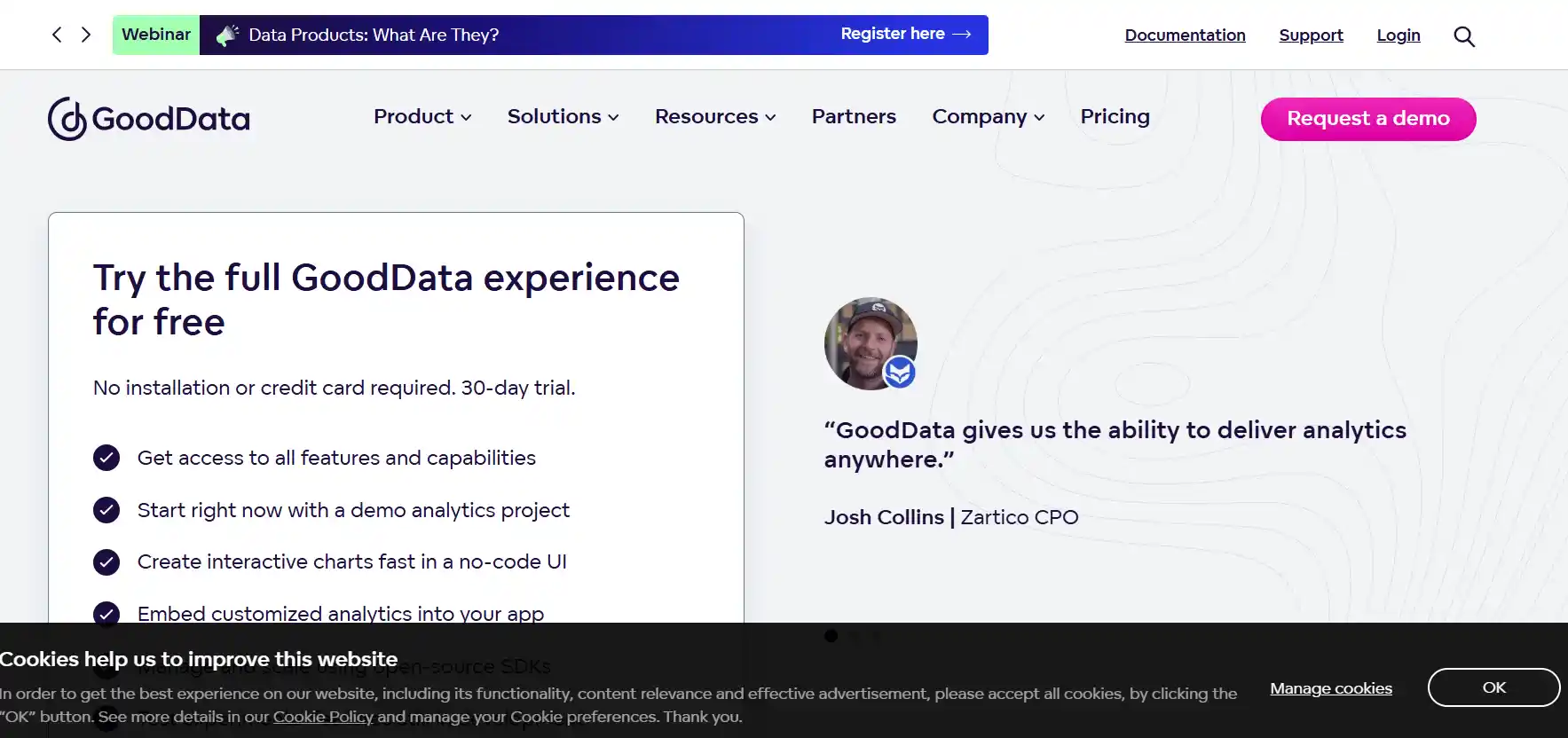
GoodData helps companies put smart analytics directly inside their apps and services.
It makes it easier for businesses to use data every day without needing separate business intelligence products.
Key Features:
- GoodData.CN: A cloud-based business intelligence platform for analytics.
- Composable Analytics: Build your custom reports and tools.
- Headless BI: Control how analytics look in your apps using flexible tools.
Use Cases: Software companies and large businesses that want to add smart business intelligence and analytics tools to their products and services.
Users: Zendesk, Zalando, Firehouse Subs, Pepsico, Unity.
GoodData provides sophisticated business intelligence solutions for embedded analytics.
15. SiSense
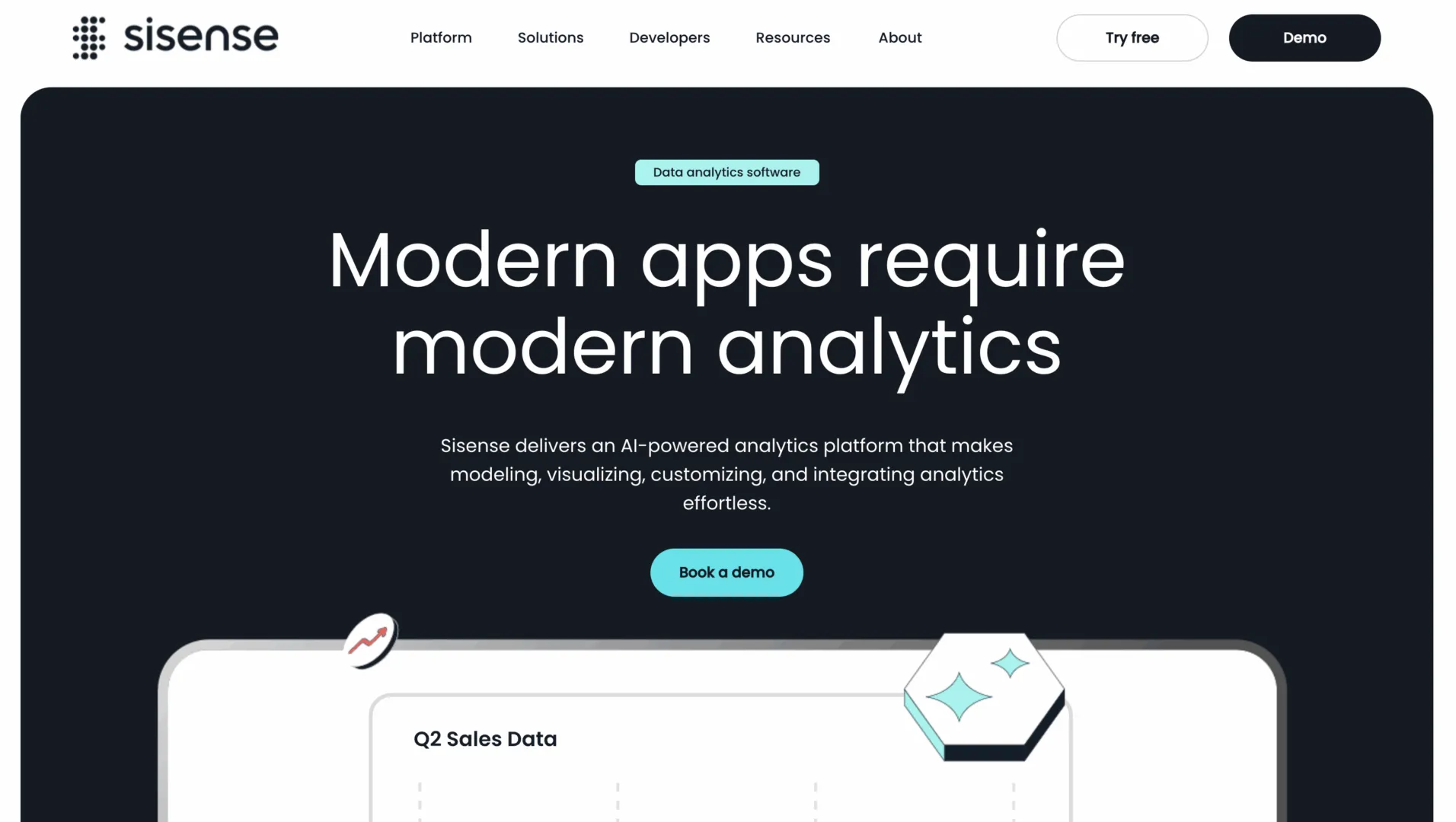
SiSense is a full-stack business intelligence and analytics tool, best known for its embedded analytics and AI-powered insights.
It uses AI (artificial intelligence) that helps in handling complex data from various sources.
SiSense can be counted as one of the best business intelligence tools for healthcare.
It also effectively serves as a powerful business intelligence reporting tool.
Key Features:
- Embed Analytics directly into EHRs and CRMs as well as patient portals.
- No-Code Self-Service BI: Livelytics lets users create reports with a simple drag-and-drop interface.
- Real-Time Analytics: Unlike other tools, Livelytics provides instant insights for quicker decisions.
- Seamless Integration: It connects to over 100 platforms, making data flow smoothly across your business.
- It also meets compliance standards like HIPAA, GDPR.
Use Cases: Healthcare Businesses that want deep insights about their patients and simple business intelligence solutions without using many different platforms.
Enterprise Bi Tools Comparison
| Tools | Free Trial | Deployment | Learning Curve | Data Sources | Real-time Analytics | Mobile Support | Embedded Analytics | AI/ML Features | Enterprise Security |
| Amazon QuickSight | Yes | Cloud | Low | 30+ | Limited | iOS, Android | Yes | ML Insights | Strong |
| Google Looker | Yes | Cloud, On-premise | Moderate-High | 50+ | Yes | iOS, Android | Yes | Growing | Strong |
| Tableau | Yes | Cloud, On-premise | Moderate | 80+ | Limited | iOS, Android | Yes | Advanced | Strong |
| Microsoft Power BI | Yes | Cloud, On-premise | Low-Moderate | 100+ | Yes | iOS, Android | Yes | Power Q&A | Strong |
| IBM Cognos | Yes | Cloud, On-premise | High | 30+ | Yes | iOS, Android | Yes | Watson AI | Very Strong |
| Domo | Yes | Cloud | Low-Moderate | 1000+ | Yes | iOS, Android | Yes | Domo Buzz | Strong |
| Mode Analytics | Yes | Cloud | High (technical) | 30+ | Limited | Limited | Yes | R/Python | Moderate |
| Qlik | Yes | Cloud, On-premise | Moderate | 300+ | Yes | iOS, Android | Yes | Cognitive Engine | Strong |
| Yellowfin | Yes | Cloud, On-premise | Low | 50+ | Yes | iOS, Android | Yes | Auto Analysis | Strong |
| Sisense | Yes | Cloud, On-premise | Moderate | 100+ | Yes | iOS, Android | Yes | AI Everywhere | Strong |
| ThoughtSpot | Yes | Cloud, On-premise | Low | 250+ | Yes | iOS, Android | Yes | SearchIQ | Strong |
| MicroStrategy | Yes | Cloud, On-premise | High | 200+ | Yes | iOS, Android | Yes | HyperIntelligence | Very Strong |
| Oracle Analytics | Yes | Cloud, On-premise | Moderate | 50+ | Yes | iOS, Android | Yes | ML Models | Very Strong |
| SAP BusinessObjects | Limited | Cloud, On-premise | High | 200+ | Limited | iOS, Android | Yes | Predictive | Very Strong |
| Zoho Analytics | Yes | Cloud | Low | 40+ | Limited | iOS, Android | Limited | Basic | Moderate |
| GoodData | Yes | Cloud, On-premise | Moderate | 100+ | Yes | iOS, Android | Excellent | Advanced | Strong |
Conclusion
Businesses need the right business intelligence tools to make the most of their data.
Business intelligence software helps organize and analyze large amounts of data to find useful insights.
Whether you need cloud BI tools like Amazon QuickSight or Looker, or powerful business intelligence solutions like IBM Cognos or Oracle Analytics, the range of available business intelligence products ensures there’s a solution for you.
These tools, often serving as comprehensive business intelligence and analytics tools, offer real-time data, AI insights, security features, and mobile support. This robust offering highlights the continuous evolution of business intelligence software.
Business intelligence software continues to improve, becoming easier to use, more flexible, and providing deeper insights.
The right business intelligence solutions for your company depend on your size, goals, and data needs. By using the right BI tool, businesses can turn data into a valuable asset and stay ahead of competitors.
FAQ
What are the key features to consider when selecting a Business Intelligence tool?
When choosing a BI tool, it’s essential to evaluate features such as data integration capabilities, user-friendly interfaces, scalability, real-time analytics, and customization options. Business intelligence software like Tableau and Microsoft Power BI is renowned for its intuitive dashboards and robust data visualization features.
How do cloud-native BI solutions differ from traditional BI tools?
Cloud-native BI tools, such as Amazon QuickSight and Looker, offer advantages like scalability, reduced infrastructure costs, and seamless integration with other cloud services. These business intelligence solutions enable real-time data access and collaboration, which are crucial for modern businesses.
What is OLAP In Business Intelligence?
OLAP is a new technology that is used in BI tools that allows users to quickly analyze and extract insights to provide proper data to the user. It has multi-dimensional analysis and fast query performance to give return results quickly.
Can small to medium-sized businesses (SMBs) effectively utilize BI tools?
Absolutely. BI tools like Zoho Analytics and Domo are tailored for SMBs, offering cost-effective business intelligence solutions with self-service analytics, easy setup, and scalability to grow with the business.
How do AI and machine learning enhance the capabilities of BI tools?
AI and machine learning integrations in BI tools, such as ThoughtSpot and Sisense, enable predictive analytics, natural language querying, and automated insights. These features allow businesses to uncover deeper insights and make data-driven decisions more efficiently. This makes them powerful business intelligence and analytics tools.