Table of Contents
AI tools like ChatGPT and Claude are getting better every day with lots and lots of data. But in the world of AI they are only a fraction of the possibilities. Now, AI is present in every genre, and you can name it, bringing amazing features to you. And that is making your tasks easier.
And, at HyScaler, we are fond of using different AI tools and understand their use case so that we can bring you the right information and make your life easier.
Let’s dive right into it.
What Are Best AI Tools Productivity?
Let’s make it simple. AI productivity tools basically help users to make work more productive and help it become scalable with the updated technology. You can write, edit images and videos and in fact handle customers. It helps in bringing more efficiency across your systems within the organisation.
List Of Best AI Tools For Productivity By Genres
- AI Chatbots (ChatGPT, Perplexity, Claude)
- Content Creation (Jasper, Copy.ai, Writesonic)
- Image Generation (Midjourney, DALL·E 3, Leonardo AI)
- Video Generation & Editing (Runway ML, Google Veo 3, Synthesia)
- Audio & Music Generation (Soundraw, AIVA, Suno)
- Voice Cloning & Speech AI (ElevenLabs, Resemble AI, Play.ht)
- Coding & Development (GitHub Copilot, Cody by Sourcegraph, Replit Ghostwriter)
- Data Analytics & Visualization (Obviously AI, MonkeyLearn, Tableau GPT)
- Marketing & Advertising (Ocoya, Jasper, Pencil)
- Social Media Management (SocialBee, Predis.ai, FeedHive)
- Search Engine Optimization (SEO) (Surfer SEO, NeuronWriter, Scalenut)
- Sales Enablement (Regie.ai, Lavender, Apollo AI)
- Customer Support (Forethought, Intercom Fin, Tidio)
- Writing & Copywriting (HyperWrite, Anyword, WriteSonic)
- Translation & Language Services (DeepL, Google Translate AI, Lokalise AI)
- Education & E-learning (Khanmigo, Scribe AI, Socratic by Google)
- Healthcare & Medtech (IBM Watson Health, Glass AI, PathAI)
- Finance & Accounting (Trullion, Vic.ai, Zeni)
- Legal Tech (Harvey, Casetext (CoCounsel), Spellbook)
- Human Resources & Hiring (HireVue, Pymetrics, Manatal AI)
- Productivity & Task Management (Notion AI, ClickUp AI, Motion)
- No-Code/Low-Code Platforms (Bubble, Adalo, Glide)
Why We Selected This Category For You And How?
We are keen on AI and testing different AI productivity tools to understand which one can be used for what purpose. That’s why we have tried to test the majority of the tools and compiled a list of AI tools in 30 genres that will make your life easier and help you find Great Online Tools for everyday productivity.
We have battle-tested and compared many of the tools, and we will share our experience in brief so that you can make a better decision. Let’s explore now the list of top ai tools one by one.
AI Chatbot
Majority of the world got to know more about AI and its power through AI chatbots. They got to realise the strength and how it started making their daily life easy. No matter what you put, anything brings you into a conversational format, making it easier for you to grasp.
They always comes at the list of top AI productivity tools. So, we will understand about the Chatbots now.
ChatGPT
The name is good enough to know, and OpenAI has started the revolution by launching this into the market completely. It has become the market leader in the AI chatbot industry, and people are addicted to it completely.
They are asking anything, just like that.
ChatGPT is solving the life problems of people and making them make some decisions. With its new version GPT-4o, 4o-mini and the reasoning model, it is making the tool entirely flexible to use. In fact, you can write scientific articles with ChatGPT.
Pros:
- It provides you with quick information access whenever you put in any query.
- 24/7 Availability making it easier to access anytime you want.
- Saves your mental energy to write an email or blog and get you content ideas.
- You can get answers in your own local language.
Cons:
- Sometimes it shares the wrong information unless it has been updated with new information.
- Lacks a real-time data-fetching feature
Claude
The tools developed by Anthropic, which is a safe and creative chatbot. The best thing about Claude is that the user interface is not confusing and quite easy to access. You can get two tabs on each side.
Claude provides you succinct solutions to your prompt that makes it more amazing
But, even if it has a lot of good things, it does come up with some disadvantages. Let’s understand both the good and bad of Claude.
Pros:
- It is designed with strong ethical guidelines and guardrails.
- Provides more conversational and thoughtful answers in tone.
- Ideal for coding, as it provides a large context window hall.
Cons:
- Sometimes it doesn’t answer the harmless queries due to safety limits.
- Provides a smaller number of integration features and APIs as compared to ChatGPT.
- May give less direct or confident answers.
Perplexity
Perplexity shook the market with its real-time web data features. Unlike traditional search engines, this provides direct answers to questions with proper source citations.
Perplexity also comes with 6 dedicated focus modes:
- Web Focus: Default mode; searches broadly across the internet.
- Academic Focus: Prioritises scholarly sources (journals, papers).
- Social Focus: Taps into forums, social media, and discussion boards.
- Video Focus: Gathers and summarises content from video platforms like YouTube.
- Writing Focus: Tailored for creative or technical writing tasks.
- Math Focus: Integrated with Wolfram Alpha for computation and analysis.
Pros:
- Providing up-to-date answers by browsing the internet makes it more reliable.
- Every answer includes links to trusted sources for transparency.
- Offers dedicated search modes (e.g., Academic, Math, Social, etc.).
Cons:
- Not as strong in storytelling, humor, or casual dialogue (Unlike Grok & ChatGPT)
- Some advanced tools (Copilot, file upload, image gen) are Pro-only.
- Doesn’t retain conversation history or adapt to user preferences like ChatGPT Plus.
AI Tools For Content Creation
When it comes to creating content, there are lots of tools that give you an edge and make it easy. If you’re a writer and stuck in a writer’s mental block, these tools will help you get you out of it. While AI can speed up drafting and help you create content quickly, it sometimes feels robotic. Humanizer ensures your content sounds natural, engaging, and truly connects with readers.
No matter if you’re writing recipes, blogs or even scripts, they will help you make the draft easier.
Let’s explore the tools:
Jasper
When it comes to ai productivity tools in writing and having some great content, Jasper always comes at the right place. Being an AI content creation tool, it comes with a lot of features that help writers and script makers at many levels.
Even you can generate AI images quickly, saving time as a content creator.
Pros:
- Jasper creates text quickly, significantly boosting productivity—ideal for marketers and content teams.
- It produces coherent, on-brand content that reads naturally, especially when guided with good prompts or brand voice settings.
- Supports 25+ languages and includes teamwork features like shared workspaces and multi-user access—great for agencies and global teams.
Cons:
- Jasper comes at a premium price point without a permanent free tier, which can add up for individuals or small teams.
- Relying too much on templates can result in content that lacks uniqueness or personality.
- Jasper may underperform when writing about specialised subjects where quality online training data is limited.
Copy ai
Copy AI is powered by the GPT-3 model, and it helps you in comprehensive writing of email drafts, blogs, product descriptions and even social media posts. In fact, it supports 25 languages; no matter if you’re sitting at any corner of the world, it will be useful for you.
With Copy.ai, it makes writing easy and adaptable.
It also gets integrated with platforms like wordpress and google docs easily, making tasks such as moving content from google docs to wordpress seamless and efficient for enhancing workflow.
Pros:
- Copy.ai can rapidly produce content, helping you meet tight deadlines and boost productivity.
- Its intuitive interface makes it accessible to both beginners and seasoned users.
- Supports content generation in 25+ languages, making it valuable for global marketing efforts.
Cons:
- Generated content can sometimes feel generic, lack nuance, or need refinement to align with tone or accuracy.
- Especially when producing large volumes, Copy.ai may generate repetitive or formulaic suggestions.
Writesonic
Another AI powered content creation platform that leverages advanced language models like GPT-3.5 and GPT-4. And it provides you with amazing articles, including blog posts and social media posts as well.
Apart from writing, it also helps in providing SEO rich content, tone customisation and multilingual support. The free plan itself of Writesonic is amazing.
Pros:
- Swift content creation with an intuitive interface makes WriteSonic ideal for beginners and busy users alike.
- Supports integrations with platforms like WordPress, Zapier, and Surfer SEO, plus a Chrome extension and API support for added flexibility.
- Built-in SEO tools (keywords, meta descriptions) and features like Sonic Editor and Botsonic chatbot creation streamline content workflows.
Cons:
- Basic use is simple, but mastering advanced features like AI Agents or Sonic Editor may take time. Some find the interface complex.
- While it includes SEO tools, they may feel less comprehensive compared to specialised SEO platforms. Built-in image generation is also more basic than dedicated tools.
AI Tools For Image Generation
When it comes to ai productivity tools to create infographics or designs, it takes a lot of time and effort to bring your imagination to the real world. But, with the advancement of AI image generation, it is easier now.
Just by putting in a prompt, get your desired image into use.
Let’s understand about the top 3 AI image generation tools.
MidJourney
When we started using MidJourney, it felt like our time was getting saved, like anything. We can create anything that we were thinking of. Anything you write properly brings you the output.
One of the powerful tools in the AI image creation space.
Pros:
- Midjourney is widely praised for its ability to produce detailed, visually rich, and often photorealistic images.
- Users can experiment across styles—from surreal, abstract art to lifelike scenes—and tweak results using variation tools.
- Its active Discord community offers feedback, inspiration, and collaborative opportunities.
Cons:
- There’s no permanent free tier—users must subscribe starting around $8–10/month, which may deter casual creators.
- The text-only Discord interface can feel clunky or unintuitive to those preferring visual tools.
DALL·E 3
Remember the Ghibli trend? DALL·E 3 by ChatGPT was giving amazing results, and people went crazy about it. By putting in one simple prompt, it improved your picture and made it ghibli style.
It’s quite easy to use and would be a great choice if you have started using AI image generation.
Pros:
- Understands Complex Prompts – Accurately interprets detailed and creative input
- ChatGPT Integration – Generate and refine images in a simple chat interface.
- High-Quality Images – Delivers sharp, professional visuals.
Cons:
- Slower Generation – Takes longer than some competitors.
- Sometimes Misses the Mark – May misinterpret or overly stylise prompts.
Leonardo AI
Leonardo AI is a cloud-based AI image generation tool and infact it creates videos as well with just a simple text. Leonardo AI is built around custom stable diffusion models and now powered by advanced models like PhotoReal and Vision XL.
It gives you the canvas editor access as well as the texture generation feature.
Recently in 2024, it got acquired by Canva and became a part of their image generation process.
Pros:
- Produces photorealistic and stylistically consistent results using advanced models such as Phoenix and PhotoReal.
- Despite its depth, the platform is accessible, with an intuitive UI and guided workspace for new users.
- Users get daily free credits (e.g., 150 tokens/day), making it easy to experiment without commitment.
Cons:
- Token-based costs can be confusing, especially with mechanics like “Flow State” charging credits per scroll—even for previews.
- Users have expressed frustration over shifts after Canva’s acquisition, including stricter content filters, UI regressions, and reduced creative flexibility.
AI Tools For Video Generation
Just like image creation, video generation is really vital and a creative process. This usually takes a lot of time and effort to create something good. But now with AI productivity tools, it is becoming better and more creative.
Let’s check the tools that make it easier.
Runway ML
It is primarily a cloud-based platform that was founded in 2018. Runway ML becomes a leader in the market for multimedia, especially for video, image generation and audio creation as well.
Runway ML comes with 4 models, and those are Gen 1, Gen 2, Gen 3 Alpha & the latest is Gen 4. It supports consistent character and scenes across multiple shots.
Pros:
- Generate and edit video, images, audio, and more—all in one platform.
- Models like Gen-2 and Gen-4 allow high-quality text-to-video and image-to-video generation.
- Great for teams with real-time editing and project sharing.
Cons:
- Results can be unpredictable, especially for animation and faces.
- Usage-based pricing (credits) can be hard to track and manage.
Google Veo 3
Google shook the video generation market with their launch of Google veo under Google’s Deepmind. Now, with Google Veo 3, it is bringing way more features, know more about AI.
Starting from frame setting, creating cinematic videos and much, much more.
Pros:
- It can generate high-end, professional-level videos for you.
- It can be accessed through the video FX platform and is completely browser-based.
- Completely beginner friendly.
Cons:
- Still in a limited version now, but the previous one can be used as of now.
- Need strong prompting to get better output.
Synthesia
Synthesia is an AI-powered video creation platform that allows users to generate professional videos without the need for cameras, actors, or studios. It’s primarily used for training, marketing, and internal communication content. The platform leverages AI avatars and text-to-speech technology to convert written scripts into engaging videos.
Pros:
- It helps in saving significant production costs compared to traditional video recording.
- It is easy to use with minimal technical expertise.
- Provides high-quality, realistic avatars for professional videos.
- Reduces time needed for training and thinking.
Cons:
- Not ideal for highly creative, cinematic video projects.
- Becomes more expensive at scale as compared to traditional video editing tools
- Limited customization in avatar gestures and body language.
AI Tools For Audio & Music Generation
Right now you can generate audios and music easily with the AI productivity tools. You don’t have to find music all the time that wastes your energy and effort. Just by putting in a simple prompt, you can create any audio or music anytime you want.
Let’s explore the tools that will help you do it.
Soundraw
Soundraw is taking the attention of creators now with their original, royalty-free music that is helping people make sounds in minutes. You can customise music according to your mood, your favourite genre, tempo and length. It’s way more creative than you think because it gives you highly customisable output.
Pros:
- Instantly generates royalty-free tracks—no music skills needed.
- You can edit mood, tempo, instruments, and song structure (intro, chorus, etc.).
- Downloaded tracks can be used commercially without extra fees.
Cons:
- Few users report auto-flags on platforms despite royalty-free claims.
- Tracks may lack the complexity or feel of human-composed music.
- Earlier confusion around licensing if you unsubscribe or modify tracks.
AIVA
AIVA developed a cloud-based AI music composition platform, and it has been recognised by the french music community SACEM as a composer. Initially trained on classical compositions, it now supports over 250 music styles, fitting almost everyone’s needs.
It includes Jazz, Pop, and Fantasy. With this, it has been wildly adopted by filmmakers, game developers, marketers, and creators who need original customisable music quickly.
Pros:
- Offers piano roll editing, tempo control, structure tweaking, and instrument selection.
- Supports professional formats and easy integration with DAWs (Digital Audio Workstations).
- Free plan for personal use; paid plans offer commercial rights and full copyright ownership.
Cons:
- Tracks can sound formulaic or similar when using the same style repeatedly.
- Only 3 downloads/month, max 3-minute duration, and credit attribution required.
Suno
Suno AI is a generative AI music platform that produces original songs – complete with vocals, melody and instrumentation from text prompts. It has been launched by 4 founders who are changing the game of AI music generation.
Suno provides a lot of things like text-to-music generation and multi-model architecture.
Pros:
- Creates complete songs with vocals, lyrics, and music from simple text prompts.
- No music skills needed—just type your idea and get a ready-made track.
- Lets you edit lyrics, regenerate sections, or remix full songs.
Cons:
- Facing legal action for allegedly using copyrighted music in training data.
- May struggle to match specific musical genres or complex arrangements.
AI Tools For Voice Cloning And Speech AI
Have you seen the video of people cloning the voice of trump or elon? Sounds funny, right!
Yes, that is possible now with AI voice cloning tools that can take up the sounds of anyone. Well, there are multiple ai voice cloning apps, but we will talk about the top 3. That’s why they are counted as the top AI productivity tools when it comes to voice cloning
ElevenLabs
One of the top AI voice cloning apps on the market right now. It produces human-like speeches with natural pitch, pauses and emotions. The newest version of it supports over 70 languages and enables inline expressions.
It can help you create a realistic replica from just minutes of audio.
Pros:
- Deep emotional expressiveness and natural intonation make it feel real.
- Supports 32+ languages, ideal for localisation.
- Built-in detection and tracking help mitigate misuse of synthetic voices.
Cons:
- Powerful voice cloning raises misuse concerns and legal scrutiny around deepfakes.
- May perform unevenly across less common accents or nuanced dialects.
- High customisation comes with a learning curve for new users.
Resemble AI
Resemble AI is a cloud-based voice generation platform that offers advanced features like text-to-speech, rapid and professional voice cloning, speech-to-speech, neural audio editing and deepfake detection.
With this you can convert written text into speech or transform one voice into another in real time.
Pros:
- Natural-sounding speech with emotional nuance.
- Rapid cloning from minimal audio; scalable for pro use.
- Deepfake detection, watermarking, consent-based cloning.
Cons:
- Plans may be expensive for smaller creators or low-volume users.
- Full customisation and implementation may demand technical knowledge.
Play.ht
With Play.ht you can convert text to music instantly with their text-to-speech service. It boasts a vast library of realistic voices and supports voice cloning that is ideal for voiceovers, e-learning podcasts, accessibility tools and many more.
You can create personalised brand voices with this tool.
Pros:
- Extensive offerings across languages and regional dialects, enabling broader inclusion.
- API access and embedding options make it easy to integrate into products.
- Applicable for podcasts, video narration, education, customer service, and content accessibility.
Cons:
- Voice cloning quality varies; accents and subtle features may be less accurate than desired.
- Unlimited plan may be overkill for individuals or low-volume users.
AI Coding Tools
Since the time AI arrived, coders have been searching for the best AI coding tool that will help improve their productivity significantly and help solve bugs.
That’s why we have brought you the list of the top 3 AI coding tools that will help you a lot.
GitHub Copilot
GitHub launched their AI paired programmer in collaboration with OpenAI. It is embedded within IDEs like VS code, Visual Studio, JetBrains, Vim and more to provide intelligent code suggestions. Even it helps developers in whole-line and full-function completion and chat-based code assistance.
With GitHub Copilot, developers can write code faster and can spend time on high-brain thinking.
Pros:
- Dramatically reduces routine work and boilerplate typing.
- Learns from your codebase to suggest relevant completions.
- Works with major development environments and platforms.
Cons:
- AI-generated suggestions still require serious review and human judgement.
- Less effective with niche languages or poorly represented codebases.
- Free tier is useful for a trial but limited.
Code By SourceGraph
Code by SourceGraph is built for developers to understand and navigate large multi-repo codebases across languages and hosts. With this you can enable high-performance semantic and pattern-based search across private and public repositories.
It supports structural queries and symbol navigation and integrates with IDEs and browsers.
Pros:
- Powerful search with semantic intelligence across varied languages and hosts.
- Cody brings intelligent suggestions that understand your project structure.
- Works within common development environments—no workflow disruption.
Cons:
- Pricing may get steep for larger teams due to per-user billing.
- Self-hosting or enterprise deployment adds complexity.
Replit Ghostwriter
Replit Ghostwriter is an AI powered pair programmer launched in 2022 and it is tightly integrated with Replit’s cloud-based IDE, it also supports over 50 programming languages.
It leverages large language models trained on open-source code, offering real-time assistance such as code generation, transformation and explanation.
It can create a full function or script based on natural language prompts.
Pros:
- Available directly within Replit’s browser IDE—no setup required.
- Offers highly relevant code completions and error corrections. Some users find Ghostwriter faster than Copilot.
- Built into Replit’s real-time multiplayer IDE, ideal for team projects or teaching environments.
Cons:
- Chat interactions may have strict message limits (e.g., 500-character cap), requiring concise queries.
- As with all AI code assistants, suggested code may need review and adjustment for correctness.
AI Tools For Data Analytics & Visualization
Data is the new fuel in this world now. As the data size grows, so does managing and studying the data properly. That’s where AI data analytics tools come in. Because it helps you get the right information from data that saves your mental effort and helps you get the right information.
Let’s explore the 3 best ai data analytics tools.
Obviously AI
It is founded in February 2020, Obviously AI is a San Francisco-based company that enables businesses to build and deploy AI/LLM models without programming. With this they can emphasise fast, accessible predictive analytics for non-technical users like marketers, Operations teams and analysts.
You can easily track model accuracy and set up automated actions via Zapier integrations when certain thresholds are met.
Pros:
- Build predictive models without data science skills using an intuitive UI and automation tool.
- Create web apps or APIs instantly for predictions, sharing, or embedding.
- Connect models to business tools like Zapier, PowerBI, and Looker for automated decisions.
Cons:
- Predefined algorithms may not suit highly specialised or advanced modelling needs.
- Model accuracy is strongly tied to input data quality and completeness.
- While UI is intuitive, unlocking advanced features or integrations may require onboarding.
MonkeyLearn
MonkeyLearn provides a no-code analytics tool that allows businesses to turn their unstructured data like customer feedback, tweets and reviews, into actionable insights.
It gives you a lot of features like building or refining custom models quickly using a visual interface.
Also, it works with multiple languages, enabling global data analysis.
Pros:
- Enables non-technical users to build reliable machine learning models quickly and intuitively.
- Easily plug into tools like Zapier or Google Sheets to automate text analysis pipelines.
- Designed to handle large datasets, with user roles, API access, and model version control.
Cons:
- Free tiers are limited (e.g., 300 calls per month). Professional usage starts around $299/month, which may be steep for smaller teams.
- Many developers prefer free, open-source NLP libraries such as Hugging Face transformers or Scikit‑learn.
Tableau GPT
Tableau has brought Salesforce’s Einstein GPT to enable natural language-driven analytics. It empowers users to ask questions in plain language like “Why did last month’s CSAT drop?” It’s a part of a broader initiative introduced at the tableau Conference.
By asking questions, you will get your desired output in the form of a chart, context, and recommendations instantly.
Pros:
- Enables non-technical users at all levels to explore and understand data effortlessly.
- Cuts down the time to insight—no need for manual SQL or advanced analytics.
- Pulse offers automated, personalised insights without prompting.
Cons:
- AI-driven Tableau features require Tableau Cloud—not supported in on-prem Server deployments.
- These are premium features—only available to organisations with paid Tableau or Salesforce bundles.
AI Tools For Marketing & Advertising
Marketers can’t stay away from AI anymore because it is making the majority of the tasks really easy. That’s why they need the right AI tools for marketing to speed up their process and make their work more efficient.
Let’s discuss the 3 best ai tools for marketing.
Ocoya
Ocoya is an all-in-one social media automation tool that combines content creation, visual design, scheduling, and analytics. It acts like ChatGPT, Canva, and HootSuite rolled into one dashboard. This is considered as one of the best marketing ai tools.
You can access thousands of customisable image and video templates directly inside the platform.
Pros:
- Combines AI text, visuals, scheduling, and analytics in a single platform—no need to switch apps.
- Support for over 26 languages allows global content reach and consistent messaging.
- Easy-to-navigate dashboard with drag-and-drop scheduling, ideal for all skill levels.
Cons:
- Getting the hang of advanced automations and workflows may require some ramp-up time.
- Lower-tier plans have AI usage limits; volume increases with plan levels.
Jasper
Jasper AI (formerly Jarvis) is a marketing-focused generative writing tool powered by advanced LLMs like GPT‑3.5 and GPT‑4. It’s designed to help writers, marketers, and teams generate high-quality content—ranging from blog posts to ad copy—quickly and on-brand.
Being one of the best marketing ai tools it offers over 50 built-in templates and workflows to create content for blogs, ads, emails and many more.
Pros:
- Tailors content to specific tone and voice using uploaded assets.
- Creates long-form or short-form content in minutes, often at 5x the speed.
- Various tiers suitable for individuals through large organisations.
Cons:
- Jasper can hallucinate or simplify specific or technical information—user verification is required.
- Output may become generic or inaccurate in niche subject areas like advanced science or engineering.
Pencil
Pencil AI is a generative AI platform and it is designed for marketers, e-commerce brands, and agencies. With this you can automate content creation, testing, and deployment of high-performing digital ads.
It also provides data-driven insights to generate visuals, copy and layout which is completely optimised for platforms like Facebook, Instagram and TikTok.
Pros:
- Produce on-brand video and static creatives automatically from uploaded assets and campaign goals.
- Predict ROAS and ad effectiveness before launch using machine-learnt models trained on large datasets.
- Professional-grade editing steered by AI, including layout, motion, and visual adjustments.
Cons:
- Generate multiple ad creatives in minutes—saving up to 50% in time and cost.
- Generates predicted winners using robust analytics to optimise ROI.
AI Tools For Social Media Management
Social media management is one of the hectic and regular tasks that takes a lot of time and energy. That’s why having the right social media management tool will help you with this.
That’s why we have brought the top 3 AI social media management tools that will increase your efficiency.
SocialBee
SocialBee created a platform that is completely AI powered and helps in social media management that simplifies content creation, scheduling and publishing across multiple channels.
No matter what social media platform it is, you will get the exact analytics of it. This will help you generate captions, hashtags, and content strategies
Pros:
- Smart categories and recycling tools help maintain a balanced, consistent posting schedule.
- AI Copilot accelerates strategy building, content drafting, hashtag generation, and multi-platform tailoring.
- Multi‑workspace support and approval workflows allow managing many clients smoothly.
Cons:
- Some users report slow interface behaviour when adding media or tags or building posts; this can slow post creation significantly.
- The platform’s rich feature set can overwhelm new users until they’ve completed onboarding and tutorials.
Predis.ai
Predis.ai is a cloud-based AI marketing platform that streamlines social media content creation by generating posts, videos, reels, carousels, and ad creatives tailored to your brand identity. It supports scheduling, competitor analysis, and multilingual output—all in one UI.
It also provides planning, drag-and-drop, and publishing posts across platforms at the optimal times.
Pros:
- Combines AI content creation, design, scheduling, analytics, and competitor tools in one platform.
- Generates multiple branded creatives and videos quickly, cutting down manual design effort.
- API aids with post timing, captions, and performance-based improvements.
Cons:
- Some users reported failures or slow content generation, with delays in responses from support.
- Full suite of features like competitor analysis and auto-posting may take time to master.
FeedHive
FeedHive is a cloud-based platform that helps users create, schedule, manage, and analyse social media content across platforms with AI-powered features.
It covers Instagram (including Reels & Stories), Facebook, LinkedIn, Threads, TikTok, YouTube Shorts, Pinterest, and Google Business Profile.
It also provides a drag-and-drop calendar feature, cross posting, evergreen recycling and conditional workflows.
Pros:
- Clean design and intuitive layout praised by users.
- Features like hashtag suggestions and post performance predictions improve engagement.
- Automatically identifies and re-promotes top posts to maximise visibility.
Cons:
- Exported analytics are basic (primarily CSV), making it less ideal for data-intensive reporting.
- Only accessible via desktop browser, which some users find inconvenient.
AI Tools For SEO
With the entrance of AI, SEO has improved dramatically when it comes to gathering data about keywords and backlinks. That’s why you need the best ai tools for SEO which can help you work efficiently and improve your SEO dramatically.
Here are the top 3 SEO tools.
Surfer SEO
Surfer SEO is a data-driven SEO optimisation platform focused on enhancing on-page content to boost search rankings. It offers tools for keyword research, competitive analysis, content creation, audits, and strategic planning—all backed by AI-driven insights. It’s recognised as a top alternative in recent evaluations of SEO tools.
With Surfer SEO you will examine the search results for a keyword, highlighting metrics like word length, content score of competitors, meta tags and FAQs.
Pros:
- Combines keyword insights, content editing, audits, and competitor analysis seamlessly.
- Flexible content editing, easy integration with writing platforms, and customisable competitor targeting.
- The Content Editor’s structure guidance and SERP insights are praised for their clarity and effectiveness.
Cons:
- Entry pricing may be steep for individuals or small businesses.
- Overreliance on scores and structure can lead to unnatural content; use recommendations judiciously.
Neuron Writer
NeuronWriter is an AI-powered content optimisation and writing tool designed to improve your website’s organic search rankings. It analyses top-performing content from Google SERPs and offers SEO-driven writing recommendations based on NLP (Natural Language Processing) and semantic SEO.
Its blend of content intelligence and AI assistance makes it a popular choice for SEO-focused content teams.
It helps in pulling top-ranking articles from SERPs and helps you evaluate their structure.
Pros:
- Offers premium SEO and AI writing tools at a significantly lower price than Surfer SEO or Clearscope.
- Streamlined and beginner-friendly interface with step-by-step guidance for content creation and optimisation.
- Loads quickly and performs content analysis without heavy system requirements or a bloated UI.
Cons:
- Unlike Surfer, it lacks native integration with external writing platforms.
- Best suited for English content. NLP suggestions may be less effective for non-English keywords or markets.
Scalenut
Scalenut is an AI-driven, all-in-one content marketing and SEO platform designed to streamline the entire content journey—from research and planning to writing, optimization, and publication. It leans heavily on AI, NLP, and real-time insights to help creators produce high-ranking, relevant, and streamlined content.
This also helps you build rich topical authority through strategic keyword clustering and anticipated follow up queries.
Pros:
- Covers research, writing, SEO optimisation, and publication—saving time and tool-hopping.
- Affordable entry pricing with scalable features for creators and agencies.
- Intuitive interface and guided onboarding make it beginner-friendly.
Cons:
- AI drafts often need human refinement for tone and depth.
- Some users note repetitive keyword usage, which may hurt ranking.
AI Tools For Sales
Sales is a dynamic environment, especially in today’s era, where you meet a lot of people and a lot of data is being transferred. How did the calls go? Status of follow-up? And many more.
That’s where the best ai tools for sales management come in.
Let’s understand the top 3 sales products.
Regie.ai
Regie.ai is a generative AI-powered sales engagement and prospecting platform aimed at automating and enhancing outbound sales workflows.
It offers autonomous AI agents to source leads, prioritise high-intent prospects, and generate personalised outreach across email, social, and phone—helping teams work smarter, not harder.
With the help of these agents, you can autonomously source and prioritise leads and enable intent-based outreach.
Pros:
- Regie ai reduces workload dramatically by contact sourcing to message crafting along with follow-ups.
- Enables multi-channel outreach with brand consistency and personalisation at scale.
- Works smoothly with major CRMs and sales tools, ensuring cohesive workflows.
Cons:
- Regie.ai is considered extremely expensive, making it less accessible to smaller teams or startups.
- Users report reliability issues, messaging that sometimes misfires, and negative impacts on email reputation.
Lavender
Lavender.ai is an AI-powered email coaching assistant designed primarily for sales professionals. It integrates directly with email clients like Gmail and Outlook and tools such as Outreach and HubSpot to offer real-time feedback and personalisation suggestions, helping users write more effective and reply-worthy emails.
The platform utilises generative AI and data from millions (even billions) of emails to inform its recommendations.
It draws prospect data like linkedin profiles, company news, or personality insights and you can infuse it within your email.
Pros:
- Users report doubling response rates, booking more meetings, and writing emails in half the time.
- Coaching happens directly in your inbox, with no disruptive context switching.
- Helps internalise best practices like brevity, mobile-friendly formatting, and question-based structures.
Cons:
- Some users find it buggy or experience crashes that disrupt workflow reliability.
- Suggestions may focus more on surface-level tweaks rather than in-depth rewriting or creativity.
Apollo AI
Apollo AI (by Apollo.io) is a full-stack AI-powered sales intelligence and engagement platform designed to optimise end-to-end go-to-market processes. It combines a vast B2B contact database with powerful phone number finders and AI-driven automation for research, outreach, personalisation, and pipeline management, all in one unified workflow.
Easily generates personalised outreach content, emails or even short intros, tailored to tone and brand voice with clicks.
Pros:
- Very comprehensive platform, centralising database access, outreach, and pipeline tools.
- Effective ai tools that boost productivity significantly and empower personalisation at scale.
Cons:
- Some users report data accuracy issues, particularly outside the U.S., with outdated leads or missing contacts.
Cognism Sales Companion
Cognism Sales Companion is an AI-powered sales assistant that helps reps find, research, and connect with decision-makers faster, right from where they work.
It combines high-quality B2B data with intelligent buyer signals to help sellers focus on accounts that are most likely to convert.
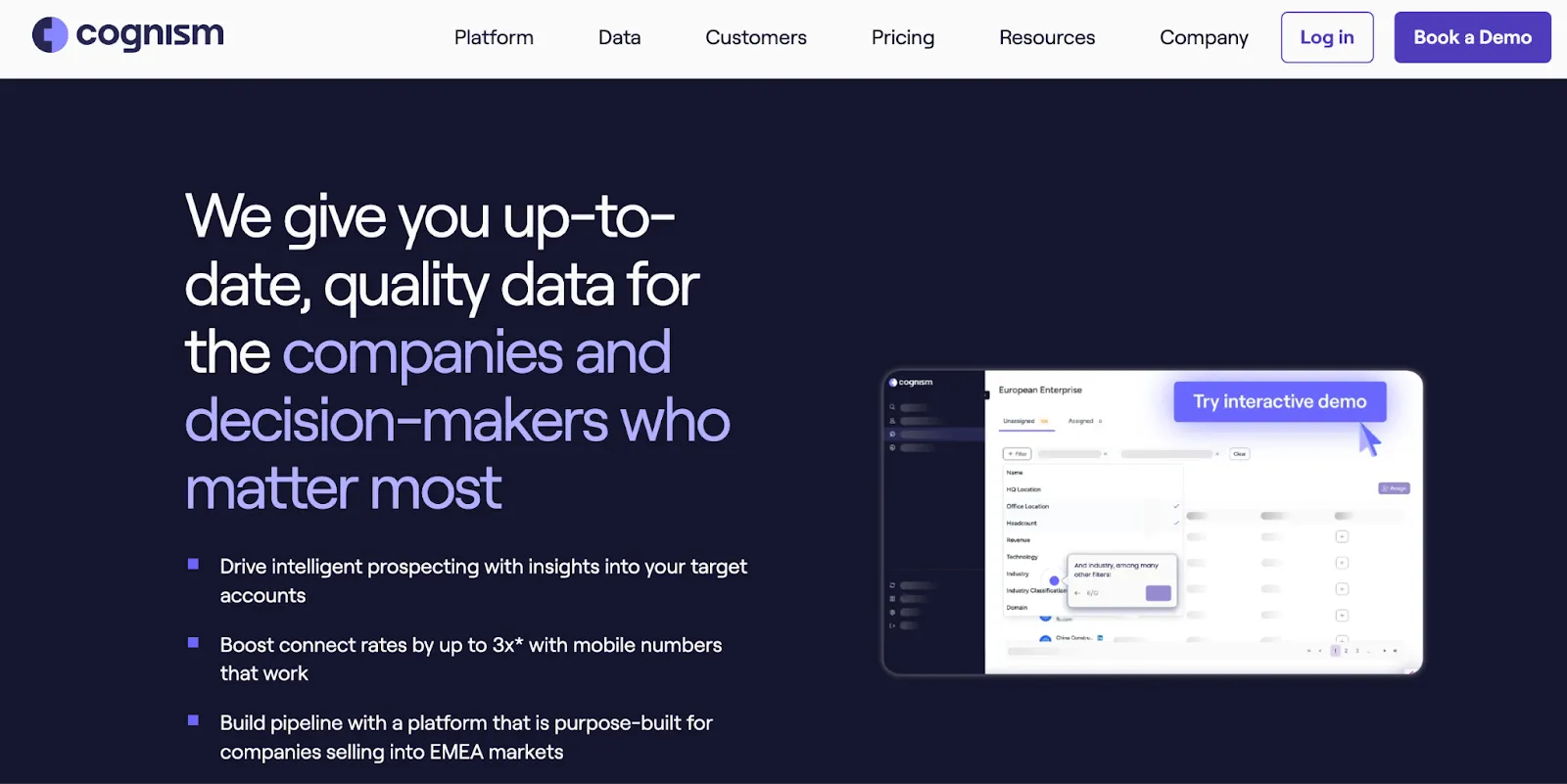
Pros:
- AI search and research: Speeds up prospecting by automatically surfacing high-intent accounts and verified decision-maker contacts.
- Signal intelligence: Uses real-time buying signals from across LinkedIn and the web to alert sellers when prospects are ready to buy.
- Integrated outreach: Connects seamlessly with leading CRM and sales engagement tools, letting reps action new opportunities instantly.
- Contextual insights: AI-driven recommendations help reps tailor outreach based on company intent and persona fit.
Cons:
- Advanced AI features like signal data are only available in Cognism’s highest pricing tier.
- Works best within ecosystems already integrated with CRMs or sales engagement platforms.
AI Tools For Customer Support
Customer support is a very dynamic environment that needs tools and processes to work efficiently and effectively. That’s why with the use of AI this has become way better saving time, effort and automating the processes.
Forethought
Forethought is an AI-driven customer support platform built around “agentic AI”, smart assistants designed to understand intent, take action, and work alongside human agents across multiple channels. It streamlines ticket resolution, enriches support workflows, and scales customer experience without bot-like rigidity.
It helps you discover and analyse support interactions to surface content gaps, trends and automation opportunities.
Pros:
- Works seamlessly across email, chat, voice, mobile apps, and even Slack, improving reach and flexibility.
- Easy to integrate with existing systems and deploy without engineering help—reducing onboarding time.
Cons:
- The agentic system may be overkill for startups or very small support teams with limited ticket volume.
- No transparent pricing—everything is quote-based, which can make initial comparison with other tools harder.
Intercom Fin
Intercom Fin is an AI-powered customer support assistant embedded within the Intercom platform. It uses GPT‑4–based technology to understand natural conversation, reliably answer questions using your help center content, and escalate complex queries to human agents as needed
This provides reporting tools that show amazing analytics on resolution rates, CSAT, and content gaps.
Pros:
- Fin integrates natively into Intercom, allowing for rapid deployment with minimal configuration.
- It provides accurate, source-linked answers pulled from your own knowledge base, reducing hallucinations and increasing trust.
- As part of Intercom, Fin inherits enterprise-level security and compliance controls.
Cons:
- If documentation is outdated, incomplete, or poorly structured, Fin’s performance may suffer. Regular maintenance of content is essential.
- Compared to open platforms, Fin offers less control over LLM fine-tuning or custom model selection.
Tidio
Tidio is an all-in-one, AI-powered customer communication platform tailored for small to medium-sized businesses. It combines live chat, AI chatbots, email, and social messaging into a single, user-friendly interface.
The platform is especially popular among e‑commerce and service-oriented businesses due to its smooth integration with platforms like Shopify, WordPress, and various messaging channels.
Pros:
- Includes real-time messaging, typing previews, canned responses, and pre-chat surveys to improve response speed and engagement.
- Widgets are brandable and configurable for look, position, text, and behaviour. Mobile apps support on-the-go management.
- Offers visitor behaviour insights, performance metrics, and conversion stats. Proactive triggers allow timely engagement based on user activity.
Cons:
- Quick deployment—even non-technical users can build chatbots and workflows easily.
- Offers a generous free tier with core features—great for testing or startups.
AI Tools for Onboarding and Training
Employee onboarding and continuous training are crucial for long-term success. Having the right AI-driven platform ensures smooth integration for new hires while providing engaging training for existing employees. Let’s look at one of the top tools in this space.
Danfe
Danfe is an AI-powered platform that combines digital onboarding with a learning management system (LMS). It streamlines HR processes by automating tasks like e-signatures, document handling, and compliance tracking, while also offering AI-generated training modules, personalized learning paths, and mobile-friendly learning delivery.
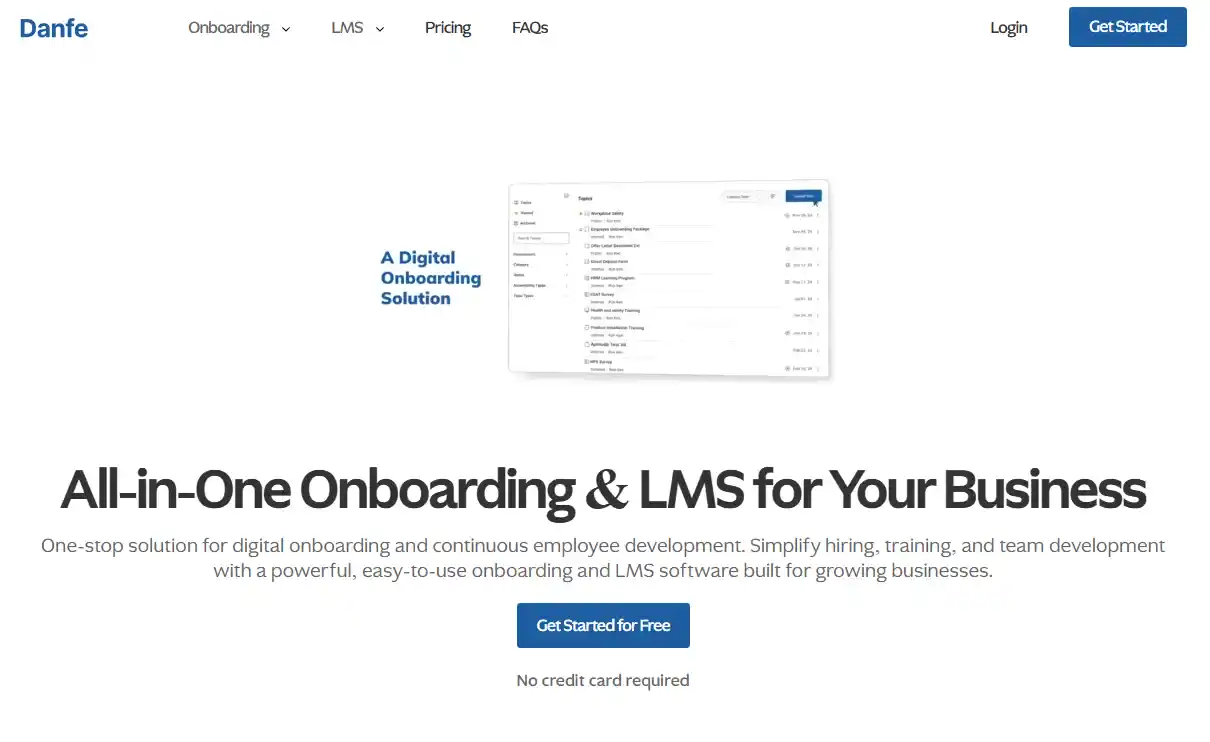
This makes Danfe.io a strong choice for organizations seeking both efficiency in onboarding and innovation in employee training.
Pros:
- AI creates personalized training content and quizzes for employees.
- Combines onboarding and LMS features in a single AI-powered platform.
- Automates repetitive HR tasks (e.g., paperwork, compliance, digital signatures).
- Mobile-first, making onboarding and training accessible anywhere.
Cons:
- Best suited for organizations ready to adopt AI-driven HR solutions.
- May require some initial setup and customization for company-specific needs.
AI Tools For Writing & Copywriting
With advancements in AI it is becoming way better to write content now and infact write amazing sales copy as well.
That’s why you need to know about the best ai tools for writing to start making awesome content.
HyperWrite
HyperWrite (also known as OthersideAI) is an AI-powered writing assistant offering a suite of intelligent tools—ranging from content generation to summarisation and paraphrasing. Its browser extension brings writing assistance directly to popular platforms like Gmail, Notion, Google Docs, and more, making it a seamless companion for real-time writing across the web.
It also helps you condense long text into concise key points or rephrase existing content for clarity and vision.
Pros:
- Simple interface and seamless browser integration make it accessible even for beginners.
- Learns from your writing to adapt tone and style.
- Works across various web platforms for streamlined writing workflows.
Cons:
- Entry-level tier provides very restricted usage, limiting value for frequent users.
- Lacks multilingual capabilities.
Anyword
Anyword is a data-driven AI copywriting platform tailored for marketers, agencies, startups, and large brands. It generates and optimises content, such as ads, emails, blog posts, and landing pages, based on predictive performance scoring and audience insights.
Built on over $250 million in ad spend data, it helps brands like Red Bull, BBC, and The New York Times create high-converting marketing copy.
Pros:
- Designed to maximise ROI with predictive scores and campaign optimisation.
- From short-form ads to long-form blog posts—any format you need is covered.
- Multi-language capability makes it ideal for broader markets.
Cons:
- Compared to competitors like Writesonic or Rytr, Anyword offers fewer tone presets in lower-tier plans.
- Some users report a lack of seamless integrations or reliance on manual copy-pasting for certain workflows.
WriteSonic
Writesonic is an AI-driven content creation platform launched in 2020 by founder Samanyou Garg, headquartered in San Francisco. It leverages GPT‑3.5 and GPT‑4 models to help generate a wide array of copy—from blog posts and product descriptions to ad copy and social media content.
It generates content in over 25 languages and with different code optimisation.
Pros:
- Easy to navigate with rapid content generation across formats.
- Built-in SEO features like real-time optimisation and format-specific outputs.
Cons:
- AI-generated music often requires human touches to meet brand voice and factual accuracy.
- Higher tiers are more expensive, especially for high-volume or team-heavy users.
AI Tools For Translation & Language
In today’s global market, content is consumed across borders in dozens of languages. Businesses, creators, and professionals are increasingly relying on AI powered translation tools to make communication faster, more accurate and culturally relevant.
With the power of Natural Language Processing (NLP) and context analysis, it provides tone adaptation that produces translations which seem natural.
DeepL
DeepL is an AI-powered translation tool developed by DeepL GmbH, a German company founded in 2017. It’s widely known for producing natural, human-like translations and is often considered more contextually accurate than Google Translate, especially for European languages.
DeepL uses neural machine translation (NMT), analysing entire sentences rather than word-by-word translations, which helps maintain tone, style, and meaning.
Pros:
- Superior translation quality for many languages.
- Preserves tone, style, and meaning better than many competitors.
- Supports document translations with formatting intact.
Cons:
- Best accuracy is in European languages; some Asian and African languages are still improving.
- No real-time voice translation yet
Google Translate AI
Google Translate is a free AI-powered multilingual translation service developed by Google. Launched in 2006, it now supports over 130 languages and handles over 100 billion words translated daily.
It uses Neural Machine Translation (NMT) to analyse entire sentences, improving fluency and contextual accuracy over earlier phrase-based systems.
Pros:
- It provides massive language coverage
- Supports speech, image, and handwriting recognition.
- Works offline with downloaded language packs.
Cons:
- Lacks advanced tone/formality options like DeepL.
- Privacy concerns — data may be stored for service improvement.
Lokalise AI
When it comes to getting accurate translation for anything, Lokalise AI gives proper updates, whether it will be for Product UIs, marketing content or mobile apps.
Lokalise AI intelligently automates parts of the translation process by orchestrating multiple AI engines, including GPT-4o, Claude Sonnet 3.5, DeepL, and Google Translate, to deliver accuracy.
Pros:
- Smart engine selection and strong performance—especially with Claude—help produce high-quality results with minimal editing.
- Consistent tone and terminology across markets thanks to customisable glossaries and style guides.
- Bulk translation capabilities and high AI accuracy result in substantial efficiency and budget gains.
Cons:
- Full localisation setup may be overkill for simple projects or small websites, creating a steeper learning curve for non-tech users.
- It’s positioned as enterprise-grade software, with pricing that may deter smaller teams or solo creators.
AI Tools For Education
Now, AI is taking over education platforms as well. And it is helping it in various ways by enhancing learning, teaching, and academic administration.
With the right AI tools for education, you can personalise learning, content creation, and grading automation that makes education more efficient and adaptive to each learner’s needs.
PlusAI
PlusAI is an AI-powered presentation tool that helps educators and students create professional slides quickly and easily.
Teachers can generate lesson plans, lecture slides, or visual study materials from simple text prompts, while students can use it to structure reports, class projects, or research presentations. It saves time on design so the focus stays on content and learning outcomes.
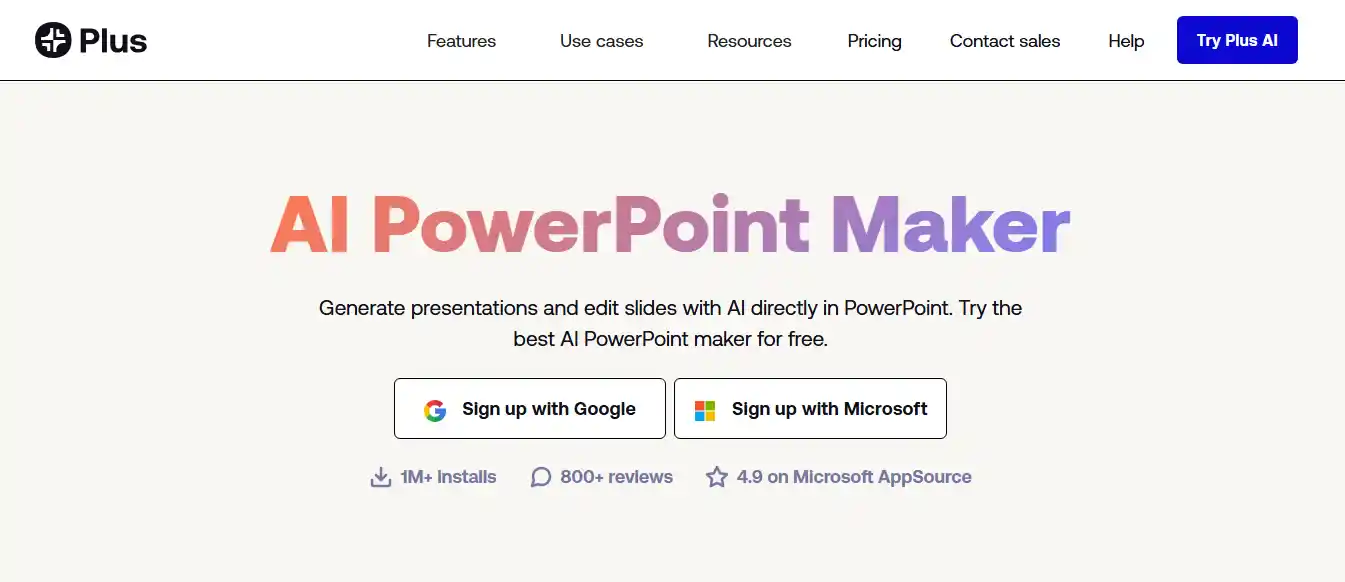
Pros:
- Helps teachers design engaging, branded lesson slides.
- Supports students in creating polished academic presentations.
- Easy-to-use with Google Slides and PowerPoint integration.
Cons:
- Some advanced features require a paid plan.
- Works best with internet access, limiting offline use.
Khanmigo
Khanmigo is Khan Academy’s AI-powered teaching and learning assistant, built in partnership with OpenAI.
It serves as an interactive tutor for students and a teaching assistant for educators, helping with problem-solving, lesson planning, and personalised learning—while keeping interactions safe and educational.
Pros:
- Based on Khan Academy’s trusted curriculum.
- Encourages critical thinking through guided questioning.
- Benefits both students and teachers.
Cons:
- Still in the pilot phase, mostly US-based.
- Paid plan costs may be a barrier compared to free Khan Academy.
Scribe AI
Scribe AI is an AI-powered process documentation tool developed by ScribeHow (formerly Colony Labs, Inc.). It automatically generates step-by-step process guides, SOPs, onboarding manuals, help centre articles, and more, almost effortlessly.
Pros:
- Dramatically speeds up documentation creation
- Automatically updates all shared documentation
- Strong privacy and data handling practices
Cons:
- Less reliable for very complex, non-linear flows
- Still in active development, new features are getting added
Socratic By Google
Socratic by Google is a free AI-powered educational app designed to help high school and university students with their homework. It was originally launched as Socratic in 2013 and acquired by Google in 2018. As of 2025, its core features have largely merged into Google Lens.
Pros:
- Instant help via photo or voice input—great for tackling homework on the go.
- Visual aids and stepwise explanations make complex topics easier to grasp.
- Wide-ranging subject support, ideal for interdisciplinary study.
Cons:
- Accuracy can vary, especially with complex or wordy problems.
- The app has recently been integrated into Google Lens, removing some standalone functionality.
AI Tools In Healthcare & MedTech
AI tools in healthcare are software systems that use machine learning, deep learning, and natural language processing to assist in diagnosis, treatment planning, patient monitoring, research, and administrative tasks.
They aim to improve accuracy, efficiency, and personalisation in medical services while reducing costs and human errors.
IBM Watson Health
IBM Watson Health was launched in 2015 and it has its own dedicated AI and analytics division for healthcare.
It was developed to assist physicians and researchers in transforming the overwhelming amounts of medical data from genomic insights to clinical documentation easily.
Pros:
- Uses natural language processing and machine learning to analyse large volumes of structured and unstructured healthcare data.
- Helps doctors make data-backed diagnoses and recommend personalised treatment plans, especially in oncology and chronic disease management.
- Collaborates with major hospitals, research institutes, and life sciences companies.
Cons:
- Requires significant technical expertise and staff training for effective use.
- Handling sensitive patient data raises HIPAA compliance and security considerations.
Glass AI
Glass AI is an AI-powered clinical decision support (CDS) platform developed by Glass Health. It assists clinicians by generating differential diagnoses and drafting clinical care plans from patient summaries.
Powered by a large language model (LLM) that’s augmented with peer-reviewed clinical guidelines, it’s designed to enhance diagnostic accuracy and streamline healthcare workflows.
Pros:
- Enhances diagnostic reasoning and clinical planning skills, making it a valuable educational tool.
- Helps structure diagnostic scenarios effectively, improving clinical thinking processes.
- Emphasises clinician oversight and avoids prescribing decisions, fostering a supportive environment.
Cons:
- Vague or poorly structured case summaries may result in less accurate outputs.
- Outputs may miss critical elements or stray from standard care; requires clinician validation.
Path AI
PathAI is a Boston-based AI company dedicated to enhancing pathology through deep learning and advanced imaging. It provides precision pathology solutions, including AI-powered diagnostics, drug development support, and digital workflow platforms, by collaborating with major biopharma companies, diagnostic labs, and healthcare providers.
Path AI is a cloud-native image management system that integrates in-house and third-party tools for digital pathology workflows as well.
Pros:
- AI models often match or exceed pathologist performance, increasing throughput.
- Strong partnerships with pharma (GSK, Roche), regulatory recognition, and certified lab infrastructure.
- Large annotation volume and expert validation improve model reliability.
Cons:
- Advanced infrastructure and lab services may be financially challenging for smaller labs.
- Intricate AI performance hinges on clean histology slides—any variance can impact results.
AI Tools For Finance & Accounting
Managing finance is a very important task and when you have millions of data you need the right tool for doing it. That’s why we have brought you the list of top 2 AI tools for finance
Let’s check them
Trullion
When it comes to managing complex financial workflows Trullion comes as a saviour in this. This AI driven platform helps in lease accounting, revenue recognition, and audit processes for accounting and audit teams.
With its features you will be able to reduce manual efforts, maintain compliance, and strengthen financial reporting accuracy.
Pros:
- Built around financial standards, workflows, and terminology—not just a generic AI.
- Users report major efficiency boosts, like 25% faster reporting and up to 90% weekly time savings.
- Every result ties back to the original source, enabling easy traceability and trust.
Cons:
- Advanced features and enterprise focus may come with higher costs or require more setup.
- The platform has strong workflow automation, but deeper customization of report visuals could improve.
Vic.ai
This is an AI native automation platform for accounting. This is particularly designed to process invoices, optimize approvals, and manage payments autonomously with high accuracy.
It smoothly integrates with major ERP systems and supports flexible API integration for custom workflows.
Pros:
- Users experience up to 99% accuracy and up to 80–84% invoice processing without human touch.
- Covers the full AP lifecycle—from data ingestion and approvals to payments—without manual intervention.
Cons:
- Designed for mid-sized and large enterprises processing high invoice volumes—smaller teams may find cost or complexity limiting.
- While highly automated, workflows may require human oversight for exceptions or extraction errors—especially early on.
Zeni
If you need an all-in-one automated accounting platform, then Zeni comes as the right solution especially for startups and midsized businesses. With its cutting-edge AI you can handle daily bookkeeping, bill payments, banking, payroll and tax management.
With this you will get instant visibility over key financial metrics like cash flow, burn rate, and operating expenses.
Pros:
- Reduces the need for manual intervention across bookkeeping, payments, tax, and reporting.
- Combines AI with human accountants and CFOs, ensuring accuracy and strategic guidance.
- Always-on dashboards allow swift financial decision-making.
Cons:
- Premium pricing may be out of reach for very small businesses or freelancers.
AI Tools For Legal
People think legal work is one of the most monotonous jobs. Lots of laws and regulations, along with documents that need to be taken care of properly. Sometimes it causes human error.
That’s where the right AI tools for legal purposes come in handy.
Let’s check the 3 of them.
Harvey
Harvey is a domain-specific generative AI platform developed by Counsel AI Corporation, launched in 2022. It’s designed to enhance the productivity of law firms, in-house legal teams, and professional services by automating and streamlining complex legal workflows.
It facilitates secure storage, bulk analysis and organised collaboration across large sets of legal documents.
Pros:
- Law-firm-grade accuracy and domain expertise—trained on legislation, case law, and workflows with real attorney input.
- Enterprise-ready with deep integrations, high-level security, Word plugins, and customisable workflows.
Cons:
- Still requires human review, and outputs may need attorney validation to prevent hallucinations or inaccuracies.
- High enterprise positioning, potentially making it less accessible for small firms due to cost or implementation demands.
Casetext (CoCounsel)
CoCounsel is a generative AI legal assistant developed by Casetext (now part of Thomson Reuters), powered by GPT-4. It was purpose-built to streamline legal workflows such as research, drafting document, review, and memo generation. It’s been touted as the first AI model to successfully pass the bar exam.
With Casetext you can read and analyse documents easily, highlighting key contract clauses.
Pros:
- Powered by GPT-4—enabling high-level reasoning and legal precision.
- Fast, accurate research and drafting, saves significant time.
- Firm-grade security and privacy protocols—protect client data rigorously.
Cons:
- Outputs require human validation to avoid errors or hallucinations.
- Some features, like search filters, have improved over time but may continue to need refinement.
Spellbook
When it comes to contract drafting and rreview,Spellbook ccomes inreally hhandy,as it offers ga generativeAI copilot. It is powered by GPT-4o specifically for the legal field. If you’re a llawyer,it will help you in drafting, reviewing, redlining, and aanalysingcontracts.
It follows different kinds of ccompliance,like GDPR, CCPA.
Pros:
- Offers up to 10× faster contract drafting and review.
- Works where lawyers work—right in Word, eliminating app-switching.
- Associate handles complex, multi-step tasks across documents.
Cons:
- Like all LLMs, outputs may contain errors; vigilant human review is crucial.
- Pricing may be too steep for solo practitioners or small firms.
AI Tools For Hiring
When it comes to hiring and human resources, you need the right tool for managing all of those things. That’s why having the right set of AI Tools for hiring is really vital in a fast-paced organisation.
Let’s discuss the top 3 tools
HireVue
HireVue is an AI-powered hiring technology platform, founded in 2004 and based in Utah. It streamlines talent acquisition by combining asynchronous and live video interviewing, predictive assessments, and candidate engagement tools—all powered by analytics and industrial-organisational psychology.
With this you can analyse speech patterns of candidates, tone as well as selected keywords to help you gauge their competencies.
Pros:
- Supports broader reach and potentially increases DEI outcomes by mitigating traditional biases.
- Employers rely on predictive insights grounded in behavioural data and validated frameworks.
Cons:
- Studies suggest non-native speakers and neurodiverse individuals may be disadvantaged due to speech- or expression-based AI scoring.
- Lawsuits and complaints have been lodged over alleged bias, including claims against disability discrimination and biometric data misuse.
pymetrics
pymetrics is a gamified talent assessment platform that utilises neuroscience and artificial intelligence to evaluate candidates on a range of soft skills and behavioural traits. Instead of relying solely on resumes or credentials, it measures cognitive and emotional attributes via engaging game-like assessments.
Every candidate receives feedback that is personalised to help improve their performance, even if they are no longer in the hiring process.
Pros:
- The gamified assessments feature achieves a completion rate as high as 98%.
- Beyond hiring, pymetrics supports internal mobility and leadership development.
Cons:
- A few candidates report frustration, feeling rejected by an opaque system rather than by personalised human feedback.
Manatal AI
Manatal is an AI-powered recruitment platform that combines applicant tracking (ATS), recruitment CRM, candidate sourcing, and analytics into one intuitive tool, made for HR teams, staffing agencies, and startups looking to modernize hiring workflows
With this you can easily post jobs across 2500+ job boards with one click, expanding reach effortlessly.
Pros:
- Pricing is significantly lower than many competitors.
- Users noted fast onboarding and customisable workflows that grow with their team needs.
- Highly responsive chat support and training resources praised by users.
Cons:
- Some users find advanced report customisation lacking.
- Some reports mention issues with job board verification or refunds.
AI Tools For Productivity & Task Management
The world is getting faster every day, whereas managing tasks is becoming difficult. That’s why you need the right set of AI productivity tools and task management to save more of your time and reduce the chances of error.
Here are the top 4 tools for maxing out your productivity.
Sintra X
Sintra X is an all-in-one AI productivity platform built around an AI team that works as dedicated team members for founders, solopreneurs, and small businesses. It brings together 12 specialized AI team members to handle tasks such as prioritization, scheduling, content creation, SEO, sales, and customer support—all from one centralized workspace. The platform integrates with tools like Gmail, Notion, and Google Calendar, with no coding required.
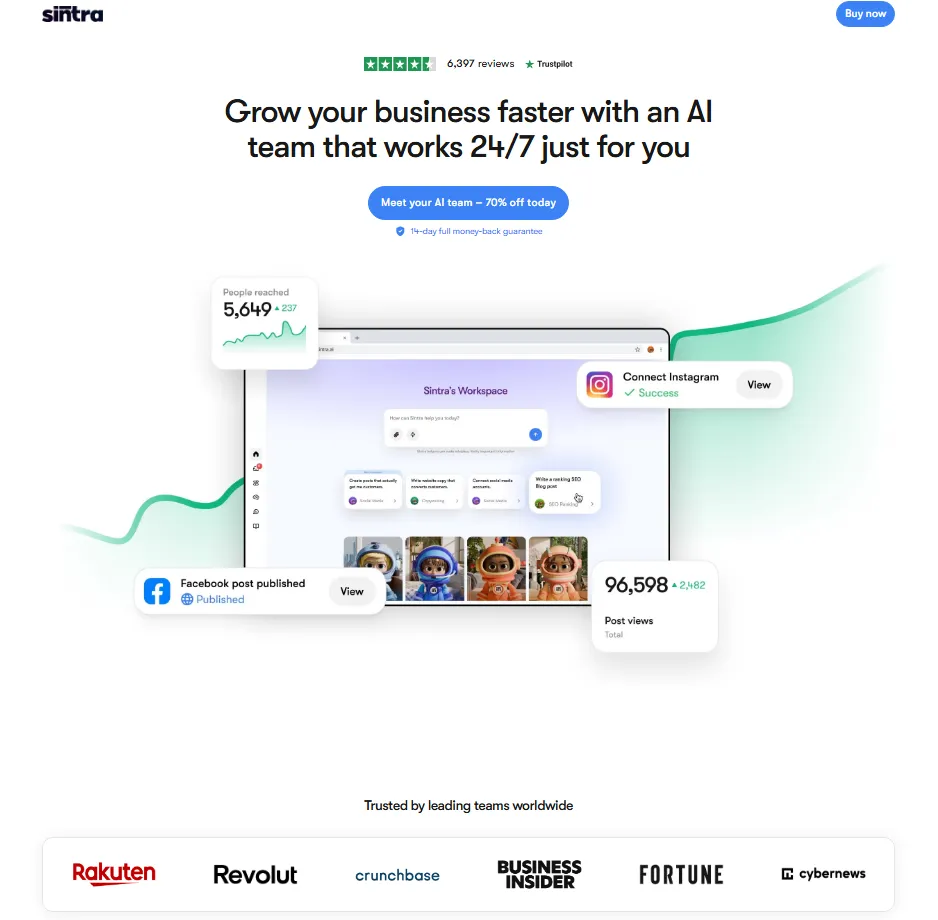
Pros:
- Replaces multiple productivity tools with one AI-driven platform
- Automates repetitive tasks across marketing, operations, and admin work
- Learns your brand and improves output over time
- Easy to use with no technical setup
Cons:
- May feel overwhelming at first due to the number of AI helpers
- Best value is unlocked with regular, ongoing use
Notion
Most people struggle with organised work, and that costs them time, energy and money. This is where Notion comes in, an all-in-one productivity and collaboration platform that helps individuals and teams organise their work efficiently in one personal space.
With Notion you can create rich text notes with images, videos, and code snippets.
Pros:
- Provides a highly customisable workspace.
- It combines multiple tools into one platform.
- Free plan is generous for individuals.
Cons:
- Steeper learning curve for beginners.
- Can feel slow with large complex pages
ClickUp AI
ClickUp AI is an integrated platform with an artificial intelligence assistant that enhances your productivity, and it provides a project management platform. ClickUp is designed to help teams and individuals work faster by automating writing, summarising, brainstorming and task-related actions directly in their workflow.
Pros:
- Integrates seamlessly with ClickUp’s platform.
- Saves time on repetitive writing and summarising tasks.
- Improves productivity by reducing context-switching.
Cons:
- Quality of output depends on prompt clarity.
- AI features are part of a paid add-on.
Motion
Motion is an AI powered productivity platform that helps professionals and individuals manage their tasks proactively without any necessary problems. It comes with a standout feature called AI time management; it helps you build your plan for you by analysing deadlines, meetings and priorities.
With motion you can update your schedule in real time if your priorities change at the moment.
Pros:
- Saves time by eliminating manual scheduling.
- Improves focus by structuring deep work sessions.
- Integrates with Google Calendar, Outlook, and other tools.
Cons:
- Can feel restrictive for users who prefer flexible, unstructured workdays.
- Heavier reliance on AI means less manual control over schedules.
AI Tools For No Code/Low Code Platforms
People aren’t able to build tools because of coding, and they feel it’s tough while learning it. That’s where AI tools for no code platforms come in. With some simple prompts, you can make your website or any app easily.
Let’s discuss the top 3 tools.
Bubble
Bubble provides a no-code development platform that will be useful for developing web applications without any coding background. With that you can create your imagination easily with a drag-and-drop editor for designing interfaces, along with workflows for handling logic and database management.
If you’re a startup or an early-stage entrepreneur, this will be really useful for you.
Pros:
- Eliminates the need for traditional coding for many use cases.
- Rapid prototyping and iteration.
- Large plugin marketplace and active community.
Cons:
- Learning curve for complex apps despite being no-code.
- Performance can be slower for very large-scale apps.
Adalo
Adalo is a no-code app development platform focused on creating mobile and web applications without writing code. It’s designed to help individuals, startups, and businesses quickly build and launch apps for both iOS and Android with an intuitive drag-and-drop interface and built-in database management.
It also provides you a built-in database for storing and managing app data.
Pros:
- Quick app prototyping and publishing.
- Native mobile app support without coding.
- Affordable pricing compared to custom development.
Cons:
- Limited scalability for complex, high-performance apps.
- More suited for MVPs and small to medium apps rather than enterprise-grade solutions.
- Less flexibility than fully custom-coded apps.
Glide
Glide is a node code app development platform that turns spreadsheets into interactive web and mobile apps without writing code. Glide is known for its simplicity, which makes it a favourite for quickly building internal tools, client portals, and lightweight business apps.
You can easily automate workflows and app logic.
Pros:
- Extremely fast to build and launch apps.
- No technical knowledge required.
- Strong integration with popular spreadsheet and database tools.
Cons:
- Limited for building highly complex or custom-featured apps.
- Performance depends on the size and complexity of the underlying spreadsheet.
- Fewer customisation options compared to tools like Bubble.
Conclusion
When it comes to getting productivity tools, you need to understand your domain first and your requirements; based on that, you will be able to make the right decisions. That’s where this guide for AI productivity tools will come in handy. No matter what industry you’re from or any domain, this list got almost all of them.
Share your thoughts below.
FAQs
1. What are AI productivity tools?
AI productivity tools are software powered by artificial intelligence that automate tasks, analyze data, and assist decision-making to help individuals and businesses work smarter and faster.
2. How can AI track productivity?
AI tracks productivity by monitoring work patterns, analyzing time spent on tasks, detecting bottlenecks, and providing real-time insights through dashboards and reports.
3. Has AI actually increased productivity?
Yes. Studies show AI boosts productivity by automating repetitive work, reducing errors, and freeing up time for higher-value tasks.
4. How does AI contribute to business operations and productivity?
AI enhances operations through process automation, predictive analytics, smart decision-making, and improved customer service—resulting in cost savings and efficiency gains.
5. How to use AI for efficiency?
You can use AI for efficiency by automating routine tasks, leveraging AI assistants for scheduling, applying AI in data analysis, and using AI tools for faster communication and collaboration.