Table of Contents
Introduction
What if I tell, you spend most of your day’s time in an app everyday? It’s true right?
Because Android application development have made the market bigger than ever and it’s easy to build an app now
This rise is driven by the growing need for smart and creative digital solutions.
With more than 3 million apps on the Google Play Store, mobile app competition is intense.
To succeed, developers must use the right tools to build apps that are fast, scalable, and easy to use.
Tools like Android Studio, Firebase, Retrofit, and Dagger help simplify coding, manage data, connect APIs, and keep code clean.
With so many tools available, choosing the right one for a project can be tough.
By reading this article you will get an idea of different Android development tools
Where you’ll be able to focus on key features, performance, ease of use & many more….
Once you complete reading this, you will be able to know
What you’re going to use?
So, let’s dive in….
Integrated Development Environment (IDE)
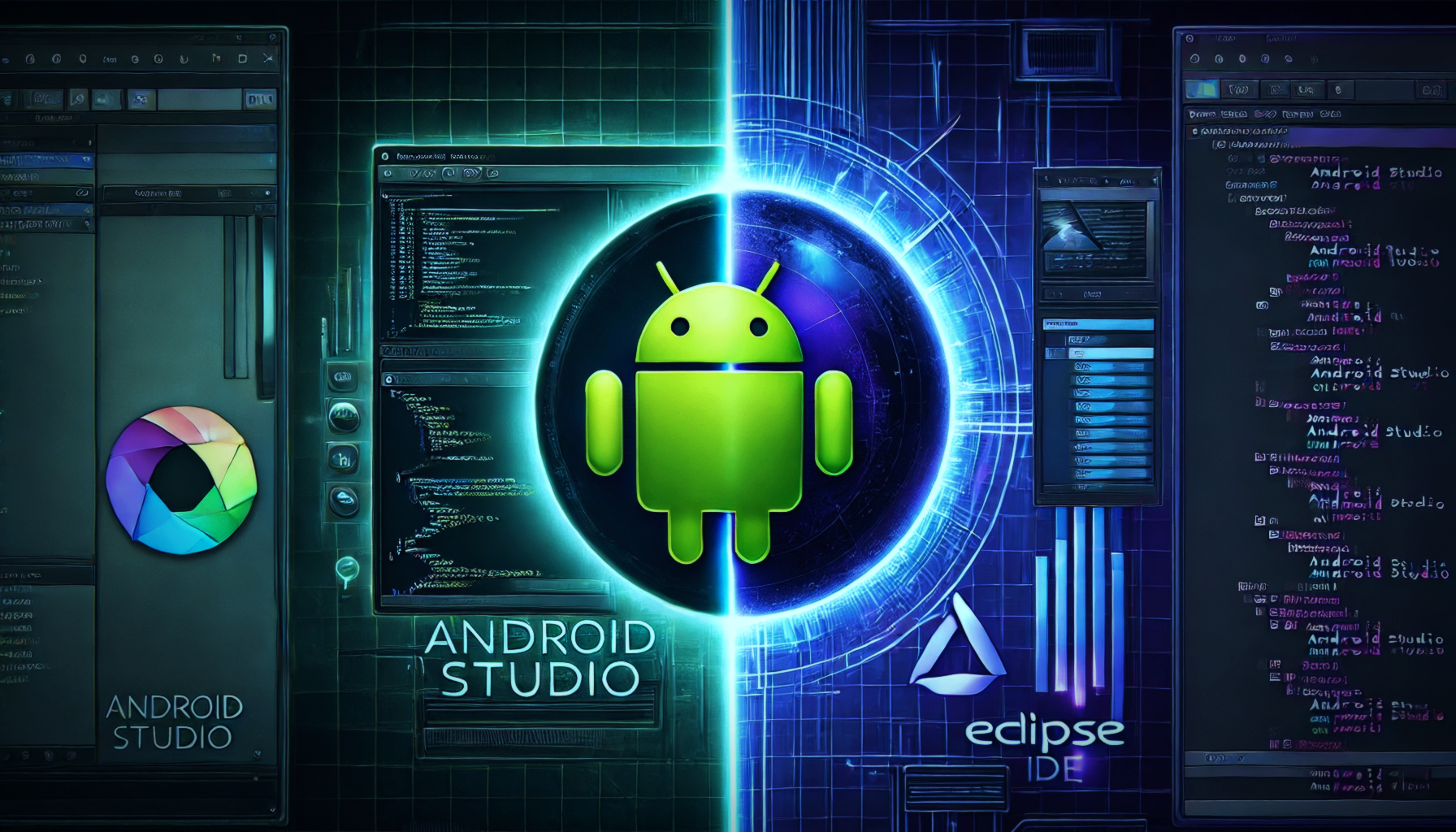
You need to choose the right IDE to have better Android Application Development.
It will impact how fast you work, how well your app runs & how you solve issues.
Android Studio is the official IDE from Google. It includes tools like emulators, the Gradle build system, and a smart code editor.
Its strong links to the Android platform make it the top choice for most developers today.
You can also go with eclipse. It’s completely open-source and supports many languages, that includes Java.
While it doesn’t offer native Android support like Android Studio, some developers still use it for its flexible setup and wide range of plugins.
| Feature | Android Studio | Eclipse |
| Official Support | Official IDE from Google | Third-party support |
| Performance | Optimized for Android | Can be slow for large projects |
| Features | Built-in emulator, code completion, Gradle support | Needs additional plugins for full functionality |
| Ease of Use | Intuitive UI with integrated debugging tools | Steeper learning curve |
| Best For | All Android developers | Developers transitioning from Java desktop applications |
Backend Selection
Most often people choose the wrong backend that impacts the app.
It impacts the app’s speed, growth & ease of use. Which is a resistance for the user.
The most famous backend tools that you can use for Android are Firebase and Backendless
Firebase is a cloud-based service from Google. It offers tools like Cloud Firestore, a real-time database, user login, analytics, and cloud functions. It works well for apps that need live updates, like chat or gaming apps.
Google-backed Firebase is a cloud service. It offers many tools like Cloud Firestore, a real-time database, user login and other cloud functions.
Although Backendless is the best one. It supports both SQL and NoSQL databases.
It also provides tools like user login, push alerts, and server-side logic APIs. It’s great for apps that need both structured data and flexibility.
| Feature | Firebase | Backendless |
| Database | Realtime Database & Firestore | SQL & NoSQL options |
| Authentication | Google, Facebook, email/password | Multiple authentication providers |
| Cloud Functions | Yes | Yes |
| Pricing | Free tier available, pay-as-you-go model | Flexible pricing with free tier |
| Best For | Real-time apps, chat apps, push notifications | Apps requiring both SQL and NoSQL databases |
Version Control
With version control you can track and manage changes to your code over time.
It’s way more important if you’re working in a team so everyone can collaborate to work on a project.
With version control you will be able to work on any iOS and Android application development.
It gives you flexibility, and if someone updates the code, you’ll be able to track who worked on it and what they have changed.
If a code breaks, you can go back and fix the bug easily. Just like clicking on an “undo” button.
If you’re searching for version control tools, then GitHub and GitLab must be your go-to options.
| Feature | GitHub | GitLab |
| CI/CD Integration | Third-party integrations | Built-in CI/CD tools |
| Repository Management | Public & private repos | Self-hosting options available |
| Issue Tracking | Yes | Yes with more advance features |
| Free Tier | Available | Available with more features |
| Best for | Open-source projects, collaborations | Enterprise-level projects, DevOps teams |
Database
Most developers face problems with managing data.
Infact, it’s way more crucial to manage databases during Android application development.
With database management you will be able to manage data of users and create user profiles.
Now we are going to show you two types of Database Management Solutions:
- SQLite, – It’s a lightweight and a standalone database and it was part of Android from day one.
It requires developers to write raw SQL queries, offering more flexibility but demanding additional effort in query management and optimisation.
2. Room – It’s a part of Android Jetpack that simplifies working with SQLite.
With Room it will be easier for you to test, scale and maintain data easily.
You’ll get builtin Support for LiveData and compile-time verification of SQL queries.
| Feature | Room | SQLite |
| Abstraction | Provides easy-to-use ORM | Requires writing raw SQL queries |
| Performance | Optimized with built-in LiveData support | More manual optimization required |
| Ease of Use | Simplifies database management with annotations | More flexible but requires more coding |
| Best For | Apps needing an easy, structured database solution | Developers needing full control over queries |
Architecture & Dependency
If you’re an Android Application Development Company then having an architecture is must.
Then, only you’ll be able to make scalable & user friendly apps for both iOS and Android.
It will help you in writing clean and reusable code. Test and debug your apps easily.
Android Jetpack is a collection of libraries and tools designed to simplify Android app development.
It includes components like ViewModel, LiveData, and Room, which help developers to develop better apps.
Dagger – developed by Google, is a widely used dependency injection framework for Android.
It helps manage dependencies efficiently, reducing boilerplate code and improving app modularity.
| Feature | Android Jetpack | Dagger |
| Purpose | Simplifies app architecture with lifecycle-aware components | Dependency Injection framework |
| Performance | Lightweight with optimized libraries | High performance but complex setup |
| Ease of Use | Easy integration with Android projects | Requires more boilerplate code |
| Best For | Developers seeking modular and maintainable architecture | Apps needing powerful dependency management |
Native vs. Game Engine
If you’re a developer and working on a high-performance application or creating a game…
Then, you need to choose whether you want a native platform or a game engine to develop your app.
AndroidNDK and Unity cater to different use cases in this space.
Android NDK (Native Development Kit) allows developers like you to write performance-critical parts of an app in C or C++.
If you’re delivering Android application development services, this can be a useful tool.
No matter if it is high-profile graphics processing or real-time computation, it works the best.
Unity – on the other hand, is a widely used game engine that enables cross-platform game development with a user-friendly interface.
It supports both 2D and 3D game development and is favoured by developers creating immersive gaming experiences.
| Feature | Android NDK | Unity |
| Purpose | Native development with C/C++ | Game development engine with cross-platform support |
| Performance | High performance for native apps | Optimized for 2D/3D game rendering |
| Learning Curve | Requires C++ expertise | Easier for developers familiar with game engines |
| Best For | Performance-intensive applications like video processing | Developers creating Android games |
Networking Library
Networking libraries help Android developers handle API requests efficiently.
Two of the most commonly used libraries for this purpose are Retrofit and Volley.
Retrofit, developed by Square, is a type-safe HTTP client for Android. It simplifies network calls by converting REST APIs into easy-to-use Java interfaces.
With built-in support for JSON parsing using Gson or Moshi, Retrofit is ideal for applications that require a clean, maintainable API structure.
Volley, developed by Google, is another powerful networking library optimised for handling smaller, frequent requests.
The main features like built-in queuing, automatic scheduling, and in memory caching, makes it suitable to use.
| Feature | Retrofit | Volley |
| API Type | RESTful APIs | RESTful APIs |
| Performance | Optimized for large payloads | Optimized for small, frequent requests |
| Ease of Use | Simple integration with JSON conversion | Requires more manual handling |
| Best For | Large applications, clean API calls | Small apps, caching needs |
Conclusion
From selecting the correct IDE to networking tool or any package is more than just choosing the most popular options, as it requires a deep understanding of project requirements, team expertise, and long-term scalability, as well as proper knowledge regarding the tool in Android app development.
Ultimately, the right combination of tools will empower developers to build efficient, scalable, and maintainable Android applications development process, ensuring optimal performance and an enhanced user experience.
By assessing project needs carefully, developers can make informed choices that lead to a successful android app development journey.