Table of Contents
The upcoming Hudson Valley update (Version 24H2) for Microsoft’s flagship operating system, Windows 12, is generating significant excitement. Touted to revolutionize user experience, this major upgrade promises enhanced speed, improved security, and quality-of-life enhancements. Additionally, it will introduce innovative features, further solidifying Windows 12’s position in the dynamic tech landscape.
In the ever-evolving landscape of technology, the introduction of Windows 12 marks a significant milestone in the journey toward smarter computing. With its cutting-edge artificial intelligence (AI) capabilities, Windows 12 is not just an upgrade; it’s a giant leap into the future of personal and professional computing. Let’s delve into how this new operating system is redefining the boundaries of what computers can do.
Unprecedented AI Integration

At the heart of Windows 12 is its seamless integration of AI technologies. These are not just superficial add-ons but deeply embedded features that enhance every aspect of the user experience. From advanced machine learning algorithms to natural language processing, Windows 12 utilizes AI to understand and anticipate user needs in a way that feels intuitive and human-like.
Windows 12 stands as a hallmark in operating system evolution, primarily due to its deep and seamless integration of Artificial Intelligence (AI) technologies. Far from mere add-ons, these AI features are intricately woven into the very fabric of the operating system, profoundly enhancing user interaction at every level.
Microsoft has hinted at integrating next-generation artificial intelligence experiences into Windows 11, with the 24H2 update expected to fulfill this vision by offering seamless integration of AI and machine learning technologies. The highlight is an enhanced version of Copilot, designed to use AI and machine learning to enhance user interactions, boost productivity across applications, and revolutionize search functionality.
Advanced Machine Learning Algorithms
At the forefront of Windows 12’s AI capabilities are advanced machine learning algorithms. These sophisticated systems learn from user behavior, adapting and evolving. For instance, they can predict and pre-load applications based on your usage patterns, thus reducing wait times and enhancing overall efficiency. These algorithms also play a crucial role in system maintenance, optimizing performance based on your usage habits.
Natural Language Processing (NLP)
Another significant AI feature is Natural Language Processing (NLP). Windows 12 employs NLP to revolutionize how users interact with their computers. You can now use conversational language to execute complex commands, search files, or even troubleshoot issues. This human-like understanding of language makes interactions with your PC more intuitive and less reliant on technical know-how.
Context-Aware Assistance
Windows 12’s AI goes beyond reactive responses; it’s proactive, offering context-aware assistance. By analyzing the context of your work and environment, the AI can suggest relevant tools or information. For example, if you’re working on a document, AI might suggest relevant data from other files or emails, or if you’re scheduling a meeting, it could automatically highlight potential conflicts.
Personalized User Experience

One of the most striking features of Windows 12 is its ability to personalize the computing experience for each user. By learning from your habits, preferences, and interactions, the OS tailors its functionality to suit your specific needs. Whether it’s customizing your desktop, prioritizing notifications, or suggesting productivity tools, Windows 12’s AI makes your computer feel uniquely yours.
Perhaps the most user-centric aspect of Windows 12’s AI is its ability to create a personalized computing experience. The system learns from your preferences in aesthetics, application usage, and even typing habits, tailoring its responses and environment to suit your style and needs.
Robust Security and Privacy
In an age where digital security is paramount, Windows 12 steps up with AI-driven security features. It employs advanced algorithms to detect and neutralize threats in real-time, making it one of the most secure operating systems ever created. Additionally, Windows 12 respects user privacy, ensuring that all AI processing is done with the utmost regard for data confidentiality.
Security in Windows 12 takes a predictive approach, thanks to AI. The system can foresee potential security threats by analyzing patterns and anomalies in system behavior. This preemptive security measure means that threats can be neutralized before they become actual problems, ensuring a higher level of safety for users
AI for Accessibility
Windows 12 breaks new ground in accessibility, thanks to its AI capabilities. Features like voice recognition, real-time language translation, and visual aids are not just tools; they are lifelines that make technology accessible to everyone, regardless of physical or linguistic barriers.
AI in Windows 12 also brings significant advancements in accessibility. Features like voice-to-text, text-to-speech, and real-time language translation are more accurate and responsive. This not only aids users with disabilities but also provides a more comfortable and efficient experience for all users.
Eco-Friendly Computing
Another forward-thinking aspect of Windows 12 is its focus on sustainable computing. AI optimization ensures that the operating system runs efficiently, reducing energy consumption and minimizing the carbon footprint. This commitment to eco-friendly technology reflects a broader trend towards responsible and sustainable tech development.
AI-Driven Efficiency
The core of Windows 12’s eco-friendly approach lies in its AI optimization. AI algorithms work continuously to enhance the efficiency of the operating system. They manage resources more effectively, ensuring that the CPU, memory, and storage are used optimally. This reduces the overall energy consumption of the device, as unnecessary processes and power-intensive applications are managed intelligently.
Reduced Carbon Footprint
By optimizing how and when resources are used, Windows 12 contributes to a lower carbon footprint for its users. Energy efficiency not only benefits the individual in terms of reduced power bills but also has a larger environmental impact by reducing the demand on power grids and thus the reliance on fossil fuels.
Sustainability in Updates and Operations
Windows 12 also addresses sustainability in its update process. Updates are streamlined and optimized to be smaller, reducing the bandwidth required and the energy used in downloading and installing them. Furthermore, the AI can schedule updates at times when the device’s energy impact will be minimal, such as during off-peak hours.
Longevity and Waste Reduction
Windows 12’s AI-driven optimizations also contribute to the longevity of devices. By maintaining efficient operation and preventing overuse of hardware components, the lifespan of devices is extended, indirectly contributing to waste reduction. This is particularly significant in reducing electronic waste, which is a growing environmental concern.
The Future of Windows 12
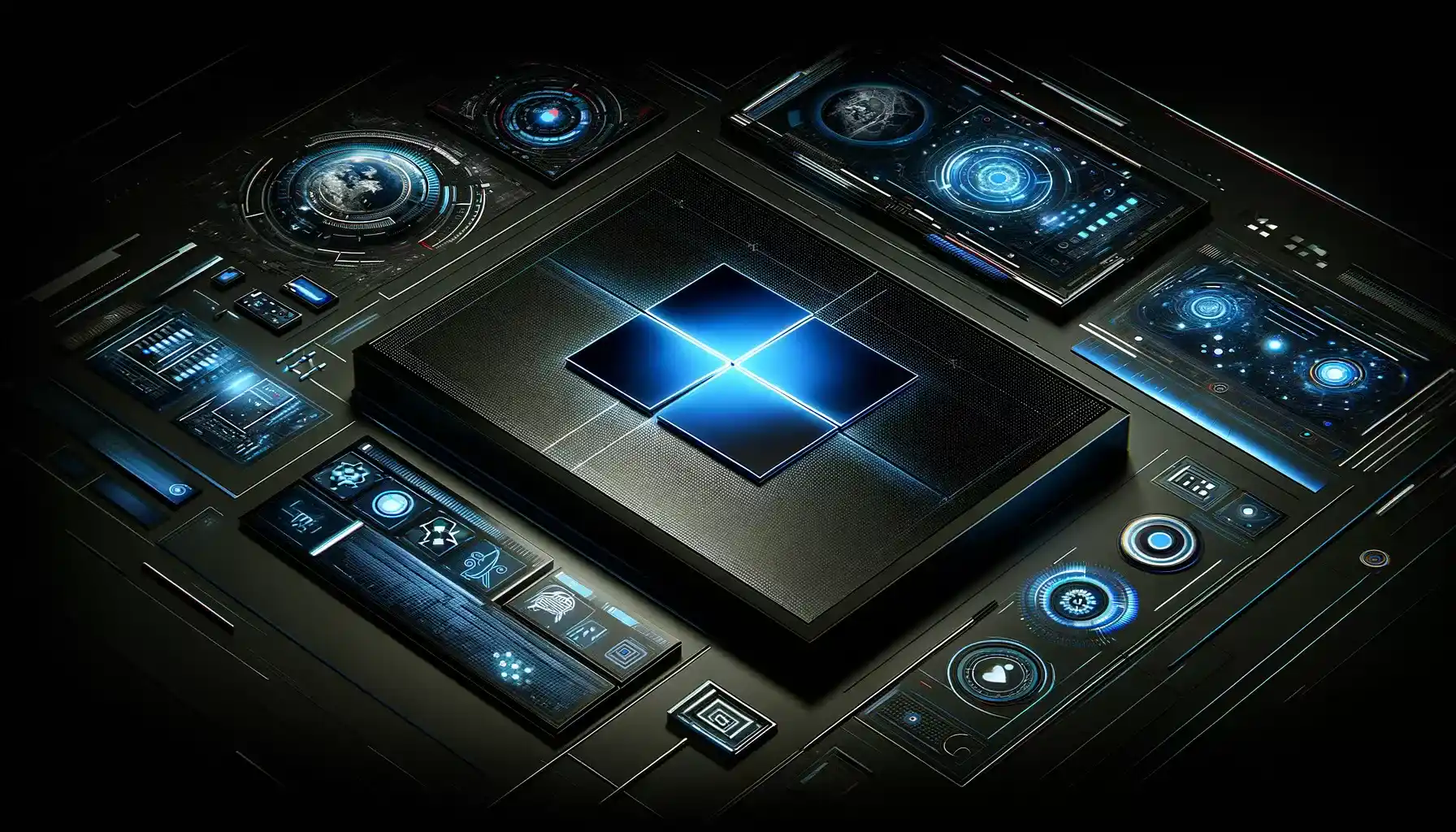
As we anticipate the Hudson Valley update for Windows 12, we are on the cusp of experiencing a new chapter in the realm of smart computing. This update is not just a routine enhancement; it’s a significant leap forward, bringing a host of new features and refinements that promise to redefine our interaction with technology.
Streamlined User Experience
Key among the upcoming changes is the introduction of the “Install drivers” button on the Wi-Fi setup page. This seemingly small addition is a game-changer, simplifying a typically complex process of driver installation into a single, user-friendly step. This indicates Windows 12’s overarching theme: to make technology more accessible and less intimidating for all users.
Focus on Efficiency and Minimalism
In a bold move towards efficiency, the Hudson Valley update will also see the removal of numerous pre-installed apps from the Windows 12 system. This decluttering not only frees up valuable system resources but also reflects a shift towards a more minimalist, streamlined computing experience. Users can expect a faster, more responsive system, unburdened by unnecessary bloatware.
AI at the Forefront
The cornerstone of Windows 12’s evolution lies in its AI integration. This AI is not just a feature; it’s a fundamental part of the operating system’s DNA. It’s designed to be intuitive, understanding user needs and habits, and adapting to provide a more personalized experience. From predictive text to context-aware assistance, AI in Windows 12 is set to make computing more intuitive than ever before.
The Transformation of Digital Interaction
With these advancements, Windows 12 is not just updating; it’s transforming how we interact with our digital devices. The focus on intuitive design, efficiency, and AI integration is pushing the boundaries of what we consider possible with a personal computer. It’s a vision of a future where our digital tools are not just tools, but intelligent partners in our daily lives.
Conclusion
Windows 12 is not just a window into the future of computing; it is the future itself. Its unparalleled AI capabilities redefine what we expect from our computers, setting a new standard for what is possible. As we embrace this new era, one thing is clear: the future of computing is not only smart but also distinctly human in its approach, bringing technology and people closer than ever before.
The AI integration in Windows 12 is not just a technological advancement; it’s a paradigm shift in how we interact with our computers. By blurring the lines between technology and human intuition, Windows 12 offers a more personalized, efficient, and intuitive computing experience, setting a new benchmark for what operating systems can achieve.