Table of Contents
In the rapidly evolving landscape of technology, businesses across the United States are increasingly recognizing the imperative to modernize their applications. Apps modernization refers to the process of updating older software for newer computing approaches, including newer languages, frameworks, and infrastructure platforms. This modernization is essential for companies aiming to stay competitive, enhance operational efficiencies, and deliver better user experiences.
The shift towards apps modernization is driven by several factors, including the need for improved scalability, security, and integration with modern technologies. As organizations strive to leverage the full potential of digital transformation, they are adopting various trends that define the current state and future trajectory of apps modernization in the USA.
This article delves into the top apps modernization trends shaping the industry, providing insights into how businesses can harness these advancements to achieve their strategic goals. From embracing cloud-native architectures and leveraging microservices to incorporating AI and machine learning, these trends are pivotal in redefining the technological landscape and driving innovation.
Join us as we explore the key trends that are propelling apps modernization forward in the USA.
1. Low-Code or No-Code Development
Low-code and no-code development platforms are transforming the landscape of apps modernization by enabling rapid development with minimal hand-coding. These platforms provide visual interfaces and pre-built templates, allowing developers and even non-developers to create, modify, and deploy applications quickly and efficiently. This trend is particularly significant in the USA, where businesses are under constant pressure to innovate and deliver solutions faster to stay competitive.
Key Features and Benefits
- Speed and Efficiency: Low-code and no-code apps modernization platforms significantly reduce the time required to develop and deploy applications. With drag-and-drop components, pre-built templates, and reusable code snippets, developers can rapidly prototype and iterate, accelerating time-to-market.
- Cost-Effectiveness: By minimizing the need for extensive hand-coding, these platforms lower development costs. They also reduce the dependency on highly skilled developers, enabling organizations to leverage their existing workforce more effectively.
- Accessibility and Empowerment: No-code platforms empower business users, often referred to as “citizen developers,” to build and customize applications without deep technical knowledge. This democratization of app development fosters innovation and allows IT departments to focus on more complex, strategic tasks.
- Flexibility and Scalability: Low-code platforms offer flexibility to integrate with existing systems and scale applications as needed. They often come with built-in connectors for popular enterprise software, cloud services, and APIs, ensuring seamless integration and scalability.
- Enhanced Collaboration: These apps modernization platforms facilitate better collaboration between business units and IT teams. By providing a common framework and visual tools, they ensure that business requirements are accurately translated into functional applications.
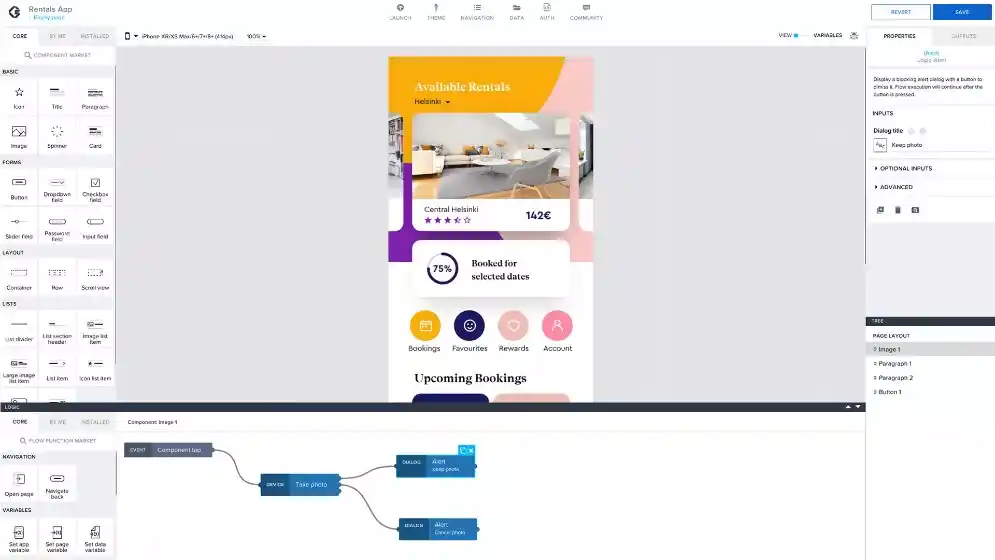
Use Cases
- Business Process Automation: Streamlining and automating repetitive tasks and workflows to improve operational efficiency.
- Customer Relationship Management (CRM): Building custom CRM solutions tailored to specific business needs without extensive coding.
- Enterprise Resource Planning (ERP): Developing modular ERP systems that can be easily customized and expanded as business requirements evolve.
- Mobile App Development: Quickly creating and deploying mobile applications to engage customers and employees on the go.
- Data Visualization and Reporting: Building interactive dashboards and reporting tools to provide real-time insights and analytics.
Challenges and Considerations
While low-code and no-code apps modernization platforms offer numerous benefits, they also come with certain challenges. Organizations need to be mindful of potential limitations in customization and scalability for complex applications. Additionally, governance and security must be carefully managed to prevent shadow IT and ensure compliance with industry standards and regulations.
Leading Platforms
Several low-code and no-code platforms are leading the charge in apps modernization, including:
- OutSystems: Known for its robust capabilities in enterprise-grade applications.
- Mendix: Offers extensive features for both low-code and no-code development.
- Appian: Focuses on process automation and application integration.
- Microsoft PowerApps: Integrates seamlessly with the Microsoft ecosystem, making it popular among businesses using Microsoft products.
- Bubble: A no-code platform that emphasizes ease of use for non-technical users.
2. Cloud-Native Development
Cloud-native development is a transformative approach to building and running applications that fully exploit the advantages of cloud computing. By designing apps modernization specifically for the cloud, organizations can achieve unparalleled scalability, resilience, and agility. This trend is gaining significant traction in the USA, as businesses seek to apps modernization of their IT infrastructure and respond more effectively to market demands.
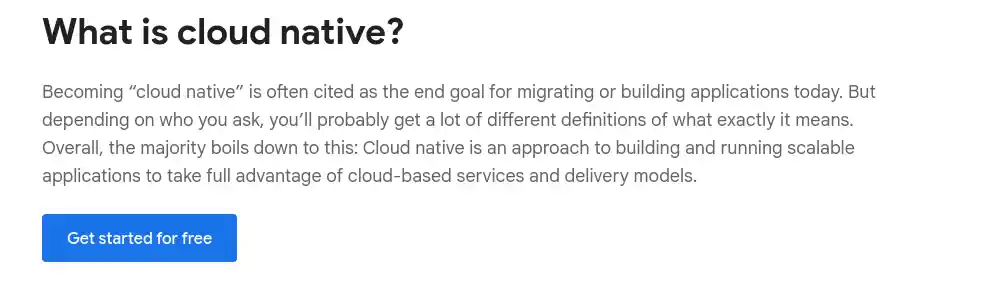
Key Features and Benefits
- Microservices Architecture: Cloud-native apps modernization applications are often built using microservices, where each service is a small, independent unit that performs a specific function. This architecture allows for greater flexibility, as services can be developed, deployed, and scaled independently.
- Containerization: Containers package applications and their dependencies together, ensuring consistency across development, testing, and production environments. Tools like Docker and Kubernetes are widely used to manage containerized applications, offering portability, ease of deployment, and enhanced container security.
- Dynamic Scalability: Cloud-native apps modernization can automatically scale up or down based on demand. This elasticity ensures optimal resource utilization and cost-efficiency, handling varying loads without manual intervention.
- Continuous Integration and Continuous Deployment (CI/CD): CI/CD pipelines automate the process of testing, integrating, and deploying code changes. This automation accelerates development cycles, reduces errors, and ensures that applications are always in a deployable state.
- Resilience and Fault Tolerance: Cloud-native apps modernization is designed to withstand failures. They use distributed architectures and redundancy to ensure high availability and reliability. Techniques like load balancing, auto-recovery, and failover are integral to this approach.
- DevOps Practices: Cloud-native development aligns closely with DevOps methodologies, promoting collaboration between development and operations teams. This synergy enhances efficiency, reduces time-to-market, and improves the overall quality of applications.
Use Cases
- E-Commerce Platforms: Leveraging cloud-native development to handle high traffic during peak shopping seasons with seamless scalability.
- Financial Services: Building secure, resilient apps modernization that can process large volumes of transactions and data in real-time.
- Healthcare: Deploying applications that manage patient data, telemedicine services, and health records with high availability and compliance with regulations.
- Media and Entertainment: Streaming services and content delivery networks benefit from the scalability and performance of cloud-native applications.
- IoT Solutions: Managing and processing data from millions of connected devices with the scalability and flexibility offered by cloud-native architectures.
Challenges and Considerations
While cloud-native development offers numerous advantages, it also presents certain challenges:
- Complexity: Managing a microservices architecture can be complex, requiring robust monitoring, logging, and management tools.
- Security: Ensuring the security of cloud-native apps modernization involves addressing new vulnerabilities and compliance requirements specific to cloud environments.
- Skillset: Transitioning to cloud-native development requires a shift in skills and mindset for development and operations teams.
Leading Platforms and Tools
Several platforms and tools are instrumental in cloud-native development:
- Kubernetes: An open-source platform for automating the deployment, scaling, and management of containerized applications.
- Docker: A tool for creating, deploying, and running applications in containers, ensuring consistency across environments.
- AWS Lambda: A serverless compute service that runs code in response to events, automatically managing the underlying compute resources.
- Google Kubernetes Engine (GKE): A managed Kubernetes service that simplifies the operation of Kubernetes clusters.
- Azure Kubernetes Service (AKS): Microsoft’s managed Kubernetes service for deploying and managing containerized applications.
3. Cloud Migration
Cloud migration is the process of moving data, applications, and other business elements from on-premises data centers to a cloud computing environment. This strategic shift is crucial for organizations seeking to enhance flexibility, scalability, and cost-efficiency. In the USA, cloud migration is a significant trend, driven by the need for digital transformation, improved performance, and competitive advantage.
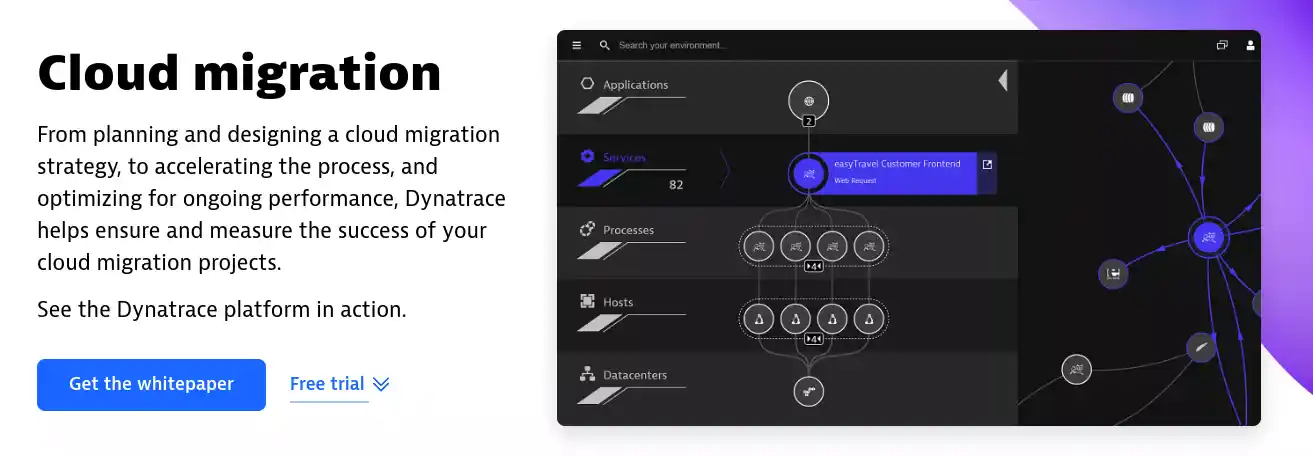
Key Drivers of Cloud Migration
- Cost Savings: Cloud migration reduces the need for physical hardware and infrastructure, leading to significant cost savings. Organizations can switch from capital expenditure (CapEx) to operational expenditure (OpEx), paying only for the resources they use.
- Scalability: Cloud services offer on-demand scalability, allowing businesses to adjust their IT resources in response to changing demands. This flexibility is particularly beneficial for handling seasonal peaks and expanding operations.
- Agility and Innovation: The cloud provides a platform for rapid development and deployment of apps modernization, enabling businesses to innovate faster. Access to advanced technologies like AI, machine learning, and big data analytics enhances the ability to develop new solutions.
- Disaster Recovery and Business Continuity: Cloud providers offer robust disaster recovery solutions, ensuring data redundancy and high availability. This capability is critical for maintaining business continuity during unexpected events.
- Enhanced Security: Leading cloud providers invest heavily in security measures, offering advanced protection against cyber threats. Features like encryption, identity management, and compliance certifications help safeguard sensitive data.
Cloud Migration Strategies
Several strategies can be employed to migrate to the cloud, depending on the specific needs and goals of the organization:
- Rehosting (Lift and Shift): This strategy involves moving apps modernization and data to the cloud with minimal changes. It’s a quick and straightforward approach that allows organizations to take advantage of cloud infrastructure without redesigning their apps modernization.
- Replatforming (Lift, Tinker, and Shift): This approach involves making a few cloud optimizations without changing the core architecture of the apps modernization. It may include database changes or leveraging cloud services to improve performance.
- Refactoring (Re-architecting): Refactoring involves reimagining how apps modernization is architected and developed, typically to take full advantage of cloud-native features. This approach can deliver significant performance improvements but requires more time and effort.
- Repurchasing: This strategy involves moving to a different product, typically a SaaS platform. Organizations may replace their existing apps modernization with cloud-based versions, such as moving from an on-premises CRM to Salesforce.
- Retiring: During the migration process, some applications may be deemed obsolete or redundant. Retiring these applications can reduce complexity and costs.
- Retaining (Revisit): Some apps modernization may need to remain on-premises due to latency, compliance, or other reasons. These applications can be revisited later for potential migration.
Challenges and Considerations
While cloud migration offers numerous benefits, it also presents certain challenges:
- Data Security and Privacy: Ensuring the security and privacy of data during and after migration is critical. Organizations must implement robust security measures and comply with relevant regulations.
- Downtime and Disruption: Minimizing downtime and operational disruption during the migration process requires careful planning and execution.
- Cost Management: While the cloud can reduce costs, mismanagement of resources can lead to unexpected expenses. Effective cost management strategies are essential.
- Skill Gaps: Migrating to the cloud requires specific skills and expertise. Organizations may need to invest in training or hire skilled personnel to manage the migration and subsequent operations.
Leading Cloud Providers
Several cloud providers offer comprehensive services to facilitate cloud migration:
- Amazon Web Services (AWS): AWS provides a wide range of tools and services for cloud migration, including AWS Migration Hub, AWS Snowball, and AWS Database Migration Service.
- Microsoft Azure: Azure offers solutions like Azure Migrate, Azure Site Recovery, and Azure Database Migration Service to support seamless migration.
- Google Cloud Platform (GCP): GCP provides tools like Migrate for Compute Engine, Database Migration Service, and Velostrata for efficient migration.
4. DevOps
DevOps is a set of practices that combines software development (Dev) and IT operations (Ops) to shorten the development lifecycle and deliver high-quality software continuously. By fostering a culture of collaboration and automation, DevOps aims to improve the speed and efficiency of software delivery, ensuring that organizations can respond swiftly to market changes and customer needs.
In the USA, DevOps has become a crucial aspect of modern IT strategy, driving innovation and operational excellence.
Key Principles of DevOps
- Collaboration and Communication: DevOps breaks down the traditional silos between development and operations teams. By fostering a culture of collaboration and open communication, DevOps ensures that all stakeholders work together towards common goals, leading to more cohesive and efficient processes.
- Continuous Integration (CI): CI involves the frequent merging of code changes into a shared repository. Automated testing is performed on each integration to detect errors early, improving the quality and reliability of the software.
- Continuous Deployment (CD): CD automates the process of releasing software to production. By ensuring that code changes are automatically deployed after passing predefined tests, CD reduces the time between development and deployment, enabling rapid delivery of features and bug fixes.
- Automation: Automation is a cornerstone of DevOps, encompassing the automation of testing, deployment, infrastructure management, and monitoring. Automation reduces manual errors, enhances consistency, and frees up teams to focus on more strategic tasks.
- Infrastructure as Code (IaC): IaC involves managing and provisioning computing infrastructure through machine-readable scripts rather than manual processes. Tools like Terraform and AWS CloudFormation allow for the consistent and repeatable deployment of infrastructure, improving efficiency and reducing errors.
- Monitoring and Logging: Continuous monitoring and logging are essential for maintaining the health and performance of apps modernization and infrastructure. By collecting and analyzing data, DevOps teams can proactively identify and resolve issues, ensuring high availability and reliability.
- Security (DevSecOps): Integrating security practices into the DevOps process, often referred to as DevSecOps, ensures that security is a shared responsibility throughout the development lifecycle. Automated security testing and compliance checks help detect vulnerabilities early and ensure adherence to security standards.
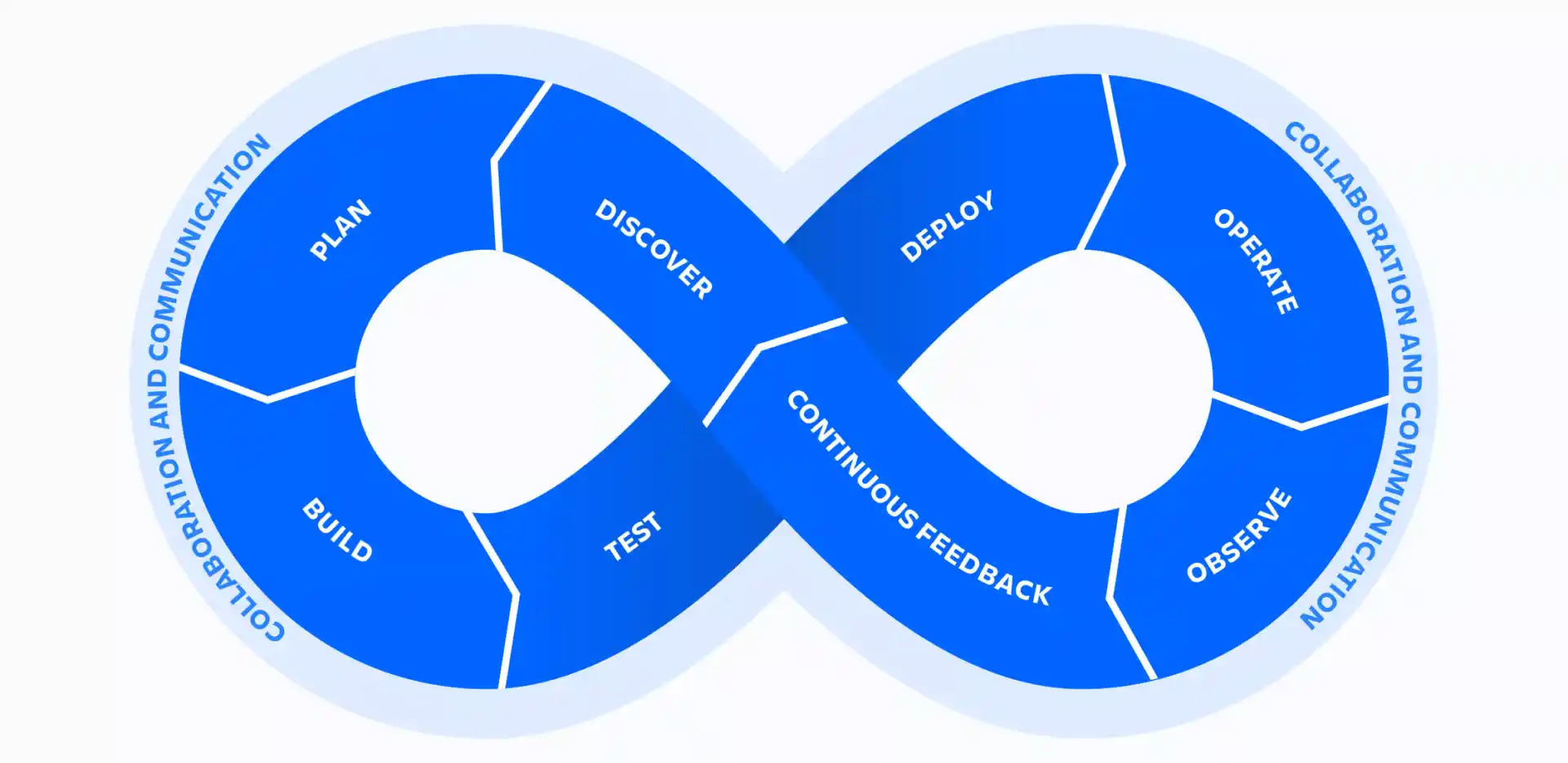
Benefits of DevOps
- Faster Time-to-Market: DevOps accelerates the development and deployment process, enabling organizations to deliver new features and updates more quickly. This speed is critical for staying competitive in a rapidly changing market.
- Improved Quality and Reliability: Continuous integration and automated testing ensure that code changes are thoroughly tested before deployment, reducing the likelihood of defects and improving software quality.
- Enhanced Collaboration and Productivity: By fostering a culture of collaboration and breaking down silos, DevOps improves communication and coordination between teams. This collaborative approach leads to higher productivity and more efficient workflows.
- Scalability and Flexibility: DevOps practices like IaC and automated scaling enable organizations to quickly adapt to changing demands and scale their infrastructure efficiently.
- Cost Savings: Automation and efficient resource management reduce operational costs. Additionally, by identifying and resolving issues early, DevOps minimizes downtime and associated costs.
Challenges and Considerations
While DevOps offers numerous benefits, it also presents certain challenges:
- Cultural Shift: Implementing DevOps requires a significant cultural shift within the organization. Overcoming resistance to change and fostering a collaborative mindset is essential for success.
- Skill Gaps: DevOps requires a diverse skill set, including knowledge of automation tools, coding, and infrastructure management. Organizations may need to invest in training or hire skilled personnel.
- Tool Integration: Integrating various DevOps tools and technologies can be complex. Ensuring seamless integration and interoperability is crucial for a smooth DevOps workflow.
- Security: Integrating security into the DevOps process (DevSecOps) is vital, but it can be challenging to balance speed and security. Continuous security testing and monitoring are essential.
Leading DevOps Tools
Several tools are commonly used in DevOps to automate processes, manage infrastructure, and ensure continuous delivery:
- Jenkins: An open-source automation server that supports CI/CD pipelines.
- Docker: A platform for developing, shipping, and running containerized applications.
- Kubernetes: An open-source system for automating the deployment, scaling, and management of containerized applications.
- Terraform: An IaC tool that allows for the creation, modification, and versioning of infrastructure.
- Ansible: An automation tool for configuration management, application deployment, and task automation.
- Prometheus: An open-source monitoring and alerting toolkit.
- Git: A version control system that supports collaboration and code management.
5. Better User Experience
In today’s highly competitive digital landscape, delivering a superior user experience (UX) is crucial for businesses aiming to attract and retain customers. A well-designed user experience not only enhances customer satisfaction but also drives engagement, loyalty, and revenue. As businesses in the USA continue to innovate and modernize their apps modernization, prioritizing user experience has become a key focus.

Key Elements of a Better User Experience
- Usability: Usability is the foundation of a good user experience. It ensures that apps modernization is easy to use, intuitive, and accessible. Key aspects include:
- Ease of Navigation: Users should be able to find what they need quickly and easily. Clear menus, logical information architecture, and intuitive navigation paths are essential.
- Consistency: Consistent design elements, such as fonts, colors, and button styles, help users feel familiar with the apps modernization and reduce the learning curve.
- Feedback: Providing immediate and clear feedback on user actions helps prevent confusion and ensures users understand what is happening within the application.
- Performance and Speed: Slow loading times and unresponsive interfaces can frustrate users and lead to high abandonment rates. Optimizing apps modernization performance is critical for a better user experience:
- Fast Load Times: Ensure that pages and features load quickly, even on slower connections.
- Responsive Design: Apps modernization should perform well across different devices and screen sizes, providing a seamless experience for all users.
- Accessibility: Making apps modernization accessible to all users, including those with disabilities, is both a moral and legal obligation. Key considerations include:
- Screen Reader Compatibility: Ensure that content is accessible via screen readers for visually impaired users.
- Keyboard Navigation: Enable navigation through the apps modernization using a keyboard for users with mobility impairments.
- Contrast and Readability: Use high-contrast colors and legible fonts to ensure content is readable for all users.
- Personalization: Tailoring the user experience to individual preferences and behaviors can significantly enhance engagement and satisfaction:
- Customized Content: Provide personalized recommendations, content, and experiences based on user data and preferences.
- Adaptive Interfaces: Allow users to customize their interface settings, such as themes, layouts, and notification preferences.
- Emotional Design: Engaging users on an emotional level can create a memorable and positive experience. This includes:
- Aesthetic Appeal: A visually appealing design can evoke positive emotions and make the application more enjoyable to use.
- Storytelling: Using storytelling elements to guide users through the application can create a more engaging and immersive experience.
Strategies for Improving User Experience
- User-Centered Design: Focus on the needs, preferences, and behaviors of users throughout the design and development process. Conduct user research, create personas, and perform usability testing to ensure the apps modernization meets user expectations.
- Iterative Development: Adopt an iterative approach to development, incorporating user feedback and continuously improving the apps modernization. Agile methodologies and continuous deployment practices support this strategy.
- Data-Driven Decision Making: Utilize analytics and user feedback to inform design decisions. Track key performance indicators (KPIs) such as bounce rates, session duration, and conversion rates to identify areas for improvement.
- Cross-functional collaboration: Foster collaboration between designers, developers, product managers, and other stakeholders to ensure a holistic approach to user experience. Effective communication and teamwork are essential for aligning goals and creating a cohesive user experience.
- Invest in Training and Resources: Provide ongoing training and resources for your team to stay updated on the latest UX best practices, tools, and technologies. Encourage a culture of continuous learning and improvement.
Leading Tools for Enhancing User Experience
Several tools and platforms can aid in designing, testing, and improving user experiences:
- Sketch: A design tool for creating wireframes, prototypes, and high-fidelity designs.
- Figma: A collaborative interface design tool that allows real-time collaboration and prototyping.
- Adobe XD: A vector-based tool for designing and prototyping user experiences for web and mobile applications.
- InVision: A platform for prototyping, collaboration, and workflow management.
- Hotjar: A tool for collecting user feedback and analyzing user behavior through heatmaps, session recordings, and surveys.
- Google Analytics: A web analytics service that tracks and reports website traffic and user interactions.
Conclusion
Delivering a better user experience is essential for digital success in today’s competitive market. By focusing on usability, performance, accessibility, personalization, and emotional design, businesses can create apps modernization that delights users and drives engagement.
Implementing user-centered design practices, leveraging data-driven insights, and fostering cross-functional collaboration are key strategies for enhancing user experience. As organizations in the USA continue to prioritize UX, they can achieve greater customer satisfaction, loyalty, and business growth.