Table of Contents
Suno AI is a revolutionary AI song-generator tool that transforms simple text prompts into original music. Regardless of your musical background, you can create unique songs in minutes. We can create amazing music on Suno AI in a few simple steps.
What is Suno AI?
Suno is an Artificial Intelligence (AI) tool developed by Anthropic, a company focused on creating safe and ethical AI technologies. This innovative platform empowers anyone, regardless of their musical expertise, to transform their ideas into complete, professional-sounding songs. Know how to use Suno AI, a powerful AI song generator. Launched in late 2023, this initiative is a collaborative effort between Microsoft and Suno AI, presenting a novel approach to AI-driven audio technology.
How Does Suno AI Work?
Suno utilizes advanced deep learning algorithms to analyze the textual input provided by the user and translate it into a fully-fledged musical composition. The AI model has been trained on a vast database of musical styles, genres, and compositions, allowing it to generate highly realistic and diverse songs that capture the essence of the user’s input.
How to Use Suno AI to Create Songs?
Step 1: Sign Up for a Suno AI Account
Head over to the Suno AI website (https://app.suno.ai/) and create a free account. This will give you access to the platform’s powerful music-generation capabilities. Know how to use Suno AI to create a perfect song of your choice.
Step 2: Click on the “Create” Option
Once you’ve logged in, you’ll see the “Create” button, which is the entry point to the music generation process.
Step 3: Add Your Song Description or Custom Lyrics
In the text input field, you can either provide a detailed description of the song you’d like the AI to generate or, if you prefer, you can input your own custom lyrics. The more specific and descriptive your input, the more tailored the resulting song will be.
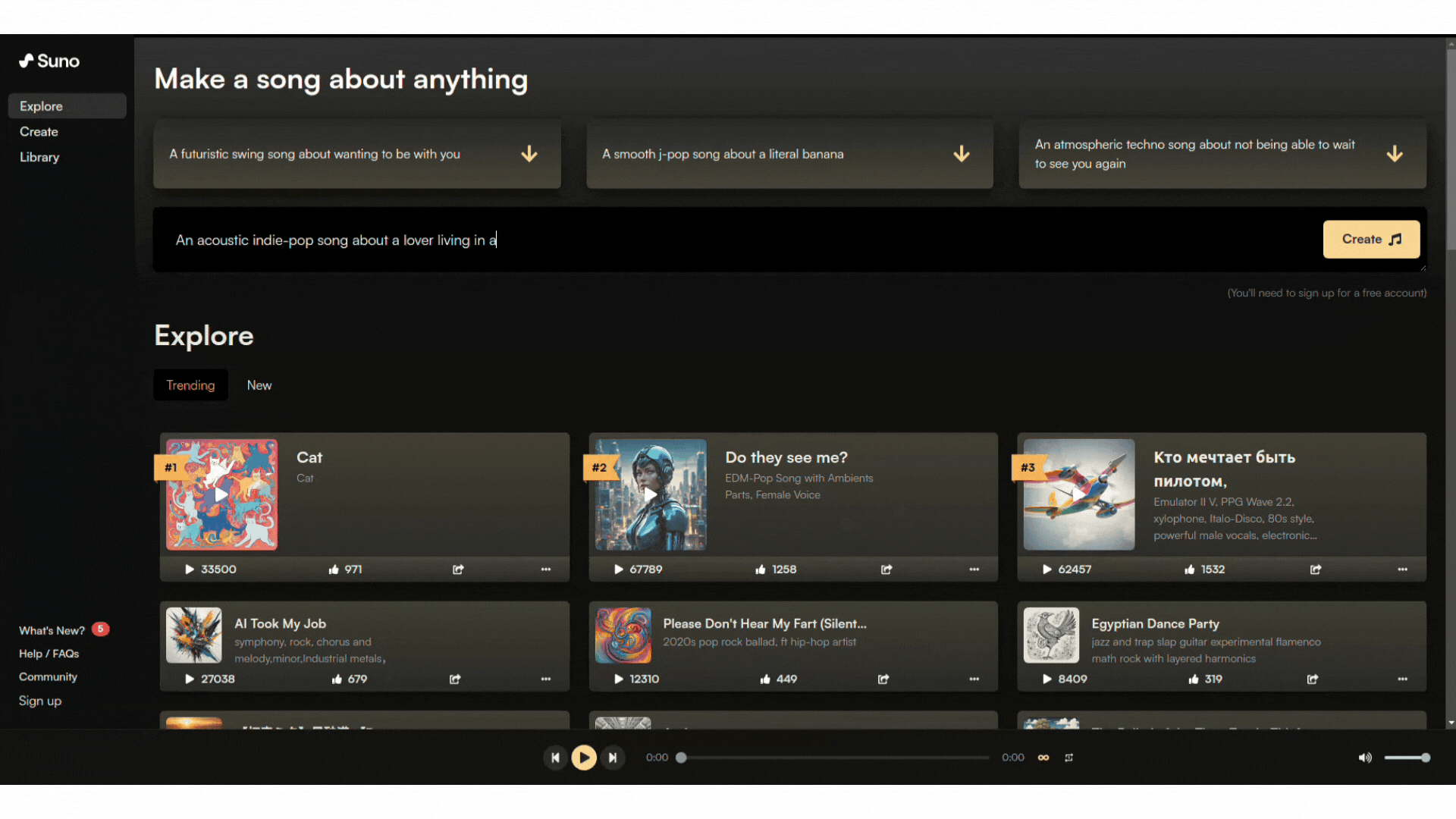
Step 4: Generate Your AI-Powered Song
After entering your text prompt, click the “Generate” button, and Suno will work its magic, quickly composing a unique musical piece based on your input.
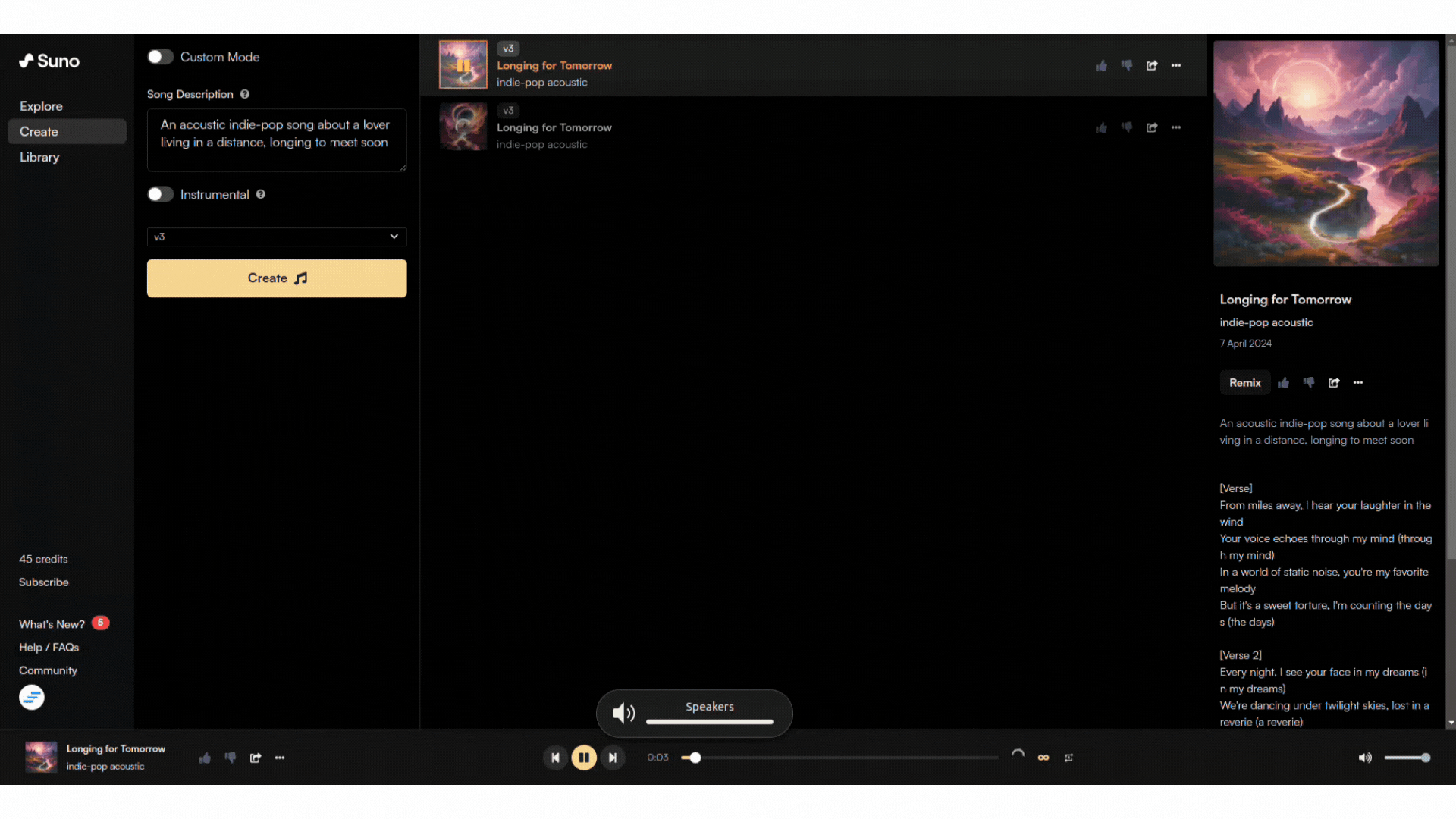
Step 5: Share, Download, and Enjoy Your AI-Generated Music
Once your song is ready, you can listen to the audio preview, download the audio or video file, and even share it with friends and family. Suno AI makes it easy to create and share your own original music.
Here you go! Now you know how to use Suno AI to create your own song for free with this amazing AI tool.
Here is the result of the song that we created
Why to use Suno AI: Key Features
Easy to Use
With Suno, all you need to do is describe the type of song you want, and the AI does the rest, generating a unique musical composition tailored to your input.
Versatile Output
Suno can produce songs with vocals, music, and lyrics, allowing you to create a wide range of musical styles and genres based on your preferences.
Free and Paid Versions
Suno offers a free plan that enables you to make up to 10 songs per day. The platform offers affordable subscription plans for those requiring more creative freedom and increased output.
Copyright Considerations
Suno’s creators have implemented safeguards to ensure the originality of the generated music, aiming to avoid any potential legal issues related to copyright infringement.
Technological Advancements
Suno overcomes significant technological challenges, including the ability to convert text descriptions into coherent and professionally sound music. The platform’s advanced algorithms and machine learning models ensure the output is both musically cohesive and engaging.
Related Article
How to Use Grok AI: A Step-by-Step Guide to Access Grok
Pricing
Suno AI offers a free plan that allows users to generate a limited number of songs per month. Suno offers several affordable subscription plans for those requiring more robust features and increased song generation capacity. Prices start at $8 per month for the “Pro Plan” and go up to $24 per year for the “Premier Plan”, with additional options available. Visit the Suno AI website to explore the pricing details and find the plan that best suits your needs.
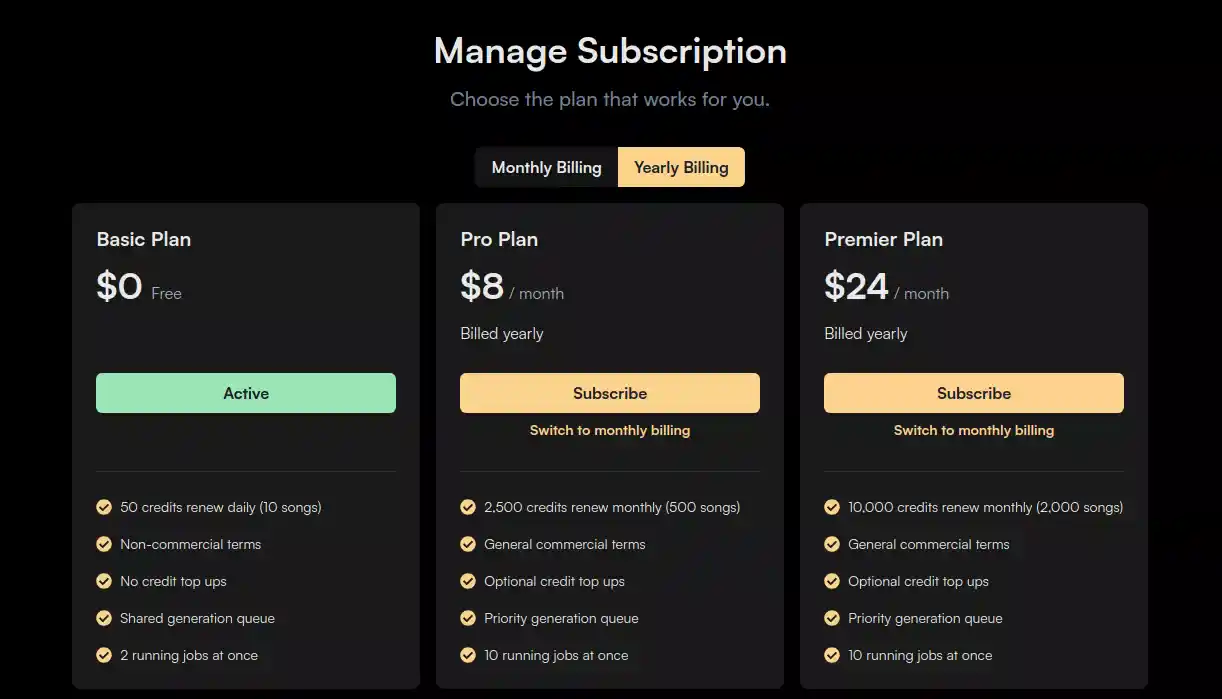
Related Article
How To Generate Images in Bing AI: How To Use Bing AI Image Generator
How to Use Suno AI in Copilot
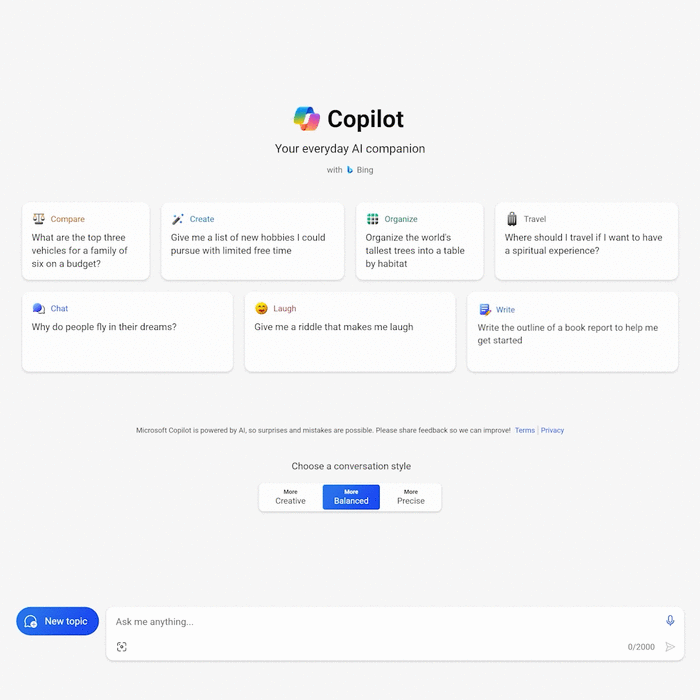
You don’t need to know how to sing, play an instrument, or read music to bring your musical ideas to life. Microsoft Copilot and Suno will handle the hard work for you, aligning the song to the cues in your prompt. To start creating your music, just follow these steps:
- Open Microsoft Edge, visit copilot.microsoft.com, and sign in with your Microsoft Account.
- Enable the Suno plugin or click on the Suno logo that says, “Make music with Suno.”
- Ask Copilot to create a song for you, such as, “Create a pop song about adventures with your family.”
- Enjoy your new tune.
- Share it on social media or with your friends and colleagues.
Conclusion
Suno is an AI Music Generator is a remarkable tool that empowers anyone to create their own unique music without any prior musical training or expertise. With its intuitive interface and powerful AI-driven technology, you can unleash your creativity and bring your musical ideas to life in a matter of minutes. Whether you’re a seasoned musician, an aspiring composer, or simply someone who loves music, Suno AI is a must-try platform that will revolutionize the way you approach music creation.