Table of Contents
Introduction
In the bustling world of information technology, there’s one stage that stands out as the ultimate proving ground for software applications—the production environment. It’s where code comes to life, serving real users and handling real data. But what exactly makes the production environment in IT so critical, and how can IT professionals ensure everything runs smoothly once the switch is flipped?
Welcome to a deep dive into the production environment in IT. This article will cover the nuts and bolts of what goes on behind the scenes, the challenges that arise, and the best practices to keep things running without a hitch. So, whether you’re a seasoned IT pro or a newbie eager to learn, stick around—you’re in for a treat!
What Is the Production Environment in IT?
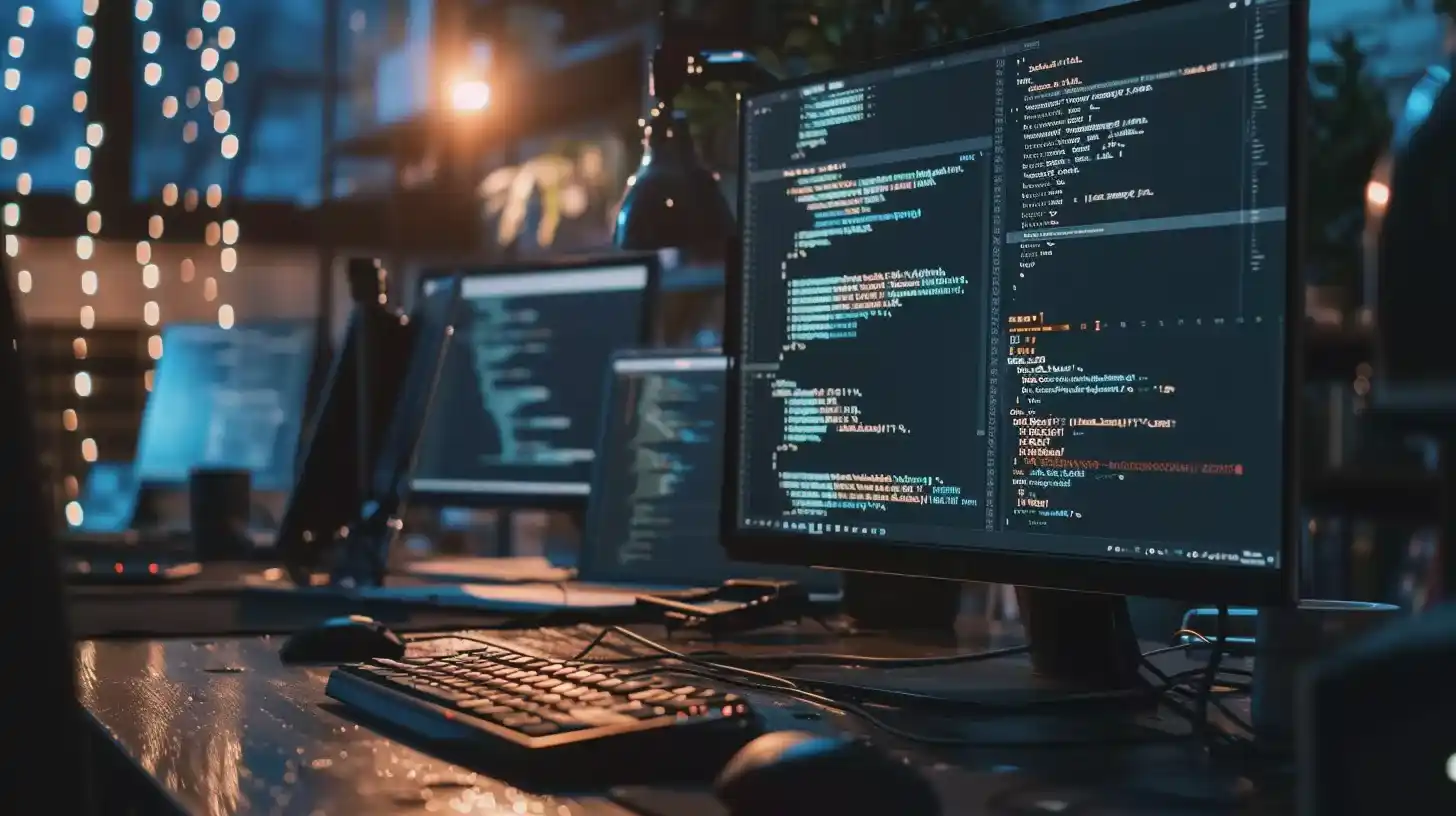
The production environment in IT is where applications and services are fully operational and accessible to end-users. Unlike development or staging environments, where changes and testing occur, the production environment is all about real-world use. Here, the stakes are high, and any hiccup can lead to significant repercussions.
Key Characteristics
- Live Data: Unlike test data, live data is dynamic and ever-changing.
- High Availability: Downtime is not an option; systems must be reliable.
- Security: Data integrity and user privacy are paramount.
- Performance: Applications must perform efficiently under varying loads.
Challenges in the Production Environment
Running an application in the production environment isn’t all sunshine and rainbows. It comes with its own set of unique challenges that can test the mettle of even the most seasoned IT professionals.
1. Downtime and Availability
Ever heard the phrase “time is money”? In the production environment, downtime can translate into lost revenue, unhappy customers, and a tarnished reputation. Ensuring high availability is crucial, and it often involves redundant systems, load balancing, and failover mechanisms.
2. Security Threats
With great power comes great responsibility. The production environment is a prime target for cyber-attacks. IT teams must constantly monitor for vulnerabilities, implement robust security protocols, and ensure compliance with regulations like GDPR and HIPAA.
3. Performance Bottlenecks
Nothing frustrates users more than a sluggish application. Performance tuning is an ongoing process in the production environment, requiring regular monitoring, profiling, and optimization to handle peak loads gracefully.
4. Incident Management
When something goes wrong—and it inevitably will—having a solid incident management process in place is essential. This includes quick detection, effective communication, and swift resolution to minimize impact.
Best Practices for Managing the Production Environment
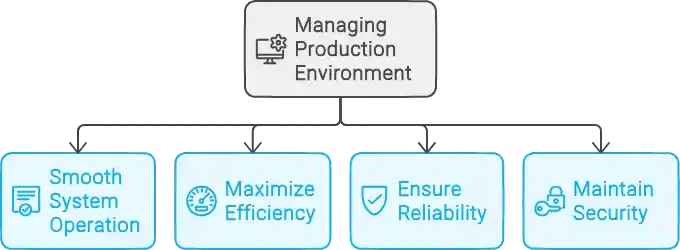
So, how do you keep the production environment humming along smoothly? Here are some tried-and-true best practices to guide you.
1. Automation is Your Friend
Manual processes are prone to errors. Automation tools, such as continuous integration and continuous deployment (CI/CD) pipelines, can streamline deployments and reduce human error.
2. Monitoring and Alerting
Implement comprehensive monitoring to keep an eye on system performance, user activity, and potential security threats. Tools like Prometheus, Grafana, and the ELK stack can provide real-time insights, while on-call management platforms ensures those critical signals reliably reach the right on-call engineers with high-priority, fail-safe mobile notifications.
3. Regular Backups
Data loss in production can be catastrophic. Regular backups, both on-site and off-site, ensure that data can be restored quickly in the event of a failure.
4. Rollbacks and Blue-Green Deployments
Always have a rollback plan. Blue-green deployments allow for safer releases by running two identical production environments—one active and one idle. This way, if something goes wrong, you can switch back to the previous version without downtime.
5. Security Best Practices
Regularly update and patch systems, use firewalls, encryption, and multi-factor authentication (MFA), and conduct security audits to stay ahead of potential threats.
Common Tools in the Production Environment
A well-equipped toolbox can make all the difference in managing a production environment effectively. Here are some popular tools that IT teams rely on:
- Docker: For containerization, ensuring consistency across different environments.
- Kubernetes: For orchestration of containerized applications.
- Ansible/Chef/Puppet: For configuration management and automation.
- Nagios/Zabbix: For monitoring and alerting.
- Splunk: For log management and analysis.
- Jenkins: For CI/CD automation.
Real-World Examples
Let’s take a look at some real-world scenarios where effective production environment management made all the difference.
Netflix is renowned for its robust production environment. By leveraging microservices architecture, continuous deployment, and chaos engineering (intentionally breaking things to test resilience), Netflix ensures a seamless experience for millions of users worldwide.
Etsy has embraced a culture of continuous improvement and blameless postmortems. Their CI/CD pipeline allows for multiple deployments per day, and their monitoring systems quickly identify and resolve issues, ensuring their marketplace runs smoothly.
Conclusion
Managing the environment in IT is no small feat. It’s where the rubber meets the road, and every decision can have significant implications. From ensuring high availability and robust security to optimizing performance and handling incidents, there are many challenges. However, with the right strategies, tools, and mindset, IT professionals can navigate this complex landscape successfully.
Remember, the key to a smooth environment lies in preparation, automation, and continuous improvement. So, embrace the challenges, learn from real-world examples, and keep evolving your practices. After all, in the fast-paced world of IT, standing still is not an option.
FAQs
What’s the difference between staging and production environments?
The staging environment is a replica of the production environment used for final testing before deployment. It simulates real-world conditions but does not impact actual users or live data.
How can we minimize downtime during deployments?
Use strategies like blue-green deployments, rolling updates, and canary releases. These methods ensure new code is tested incrementally, minimizing the risk of widespread failures.
What are some common security practices for environments?
Regularly update software, use firewalls, implement encryption, conduct security audits, and use multi-factor authentication (MFA).
How do you handle incident management in production?
Have a clear incident response plan, use monitoring tools to detect issues early, communicate transparently with stakeholders, and perform root cause analysis to prevent future occurrences.