Table of Contents
In the world of software development, the terms “development,” “staging,” and “production” refer to different environments used throughout the software deployment process. Each of these environments serves a unique purpose and is crucial for ensuring the software functions correctly and meets user expectations. In this blog, we’ll explore the differences between these environments, their roles, and key considerations to keep in mind.
Deployment Environment And Its Types
A deployment environment refers to the setting in which a software application is developed, tested, and deployed. The primary types of deployment environments are:
- Development Environment
- Staging Environment
- Production Environment
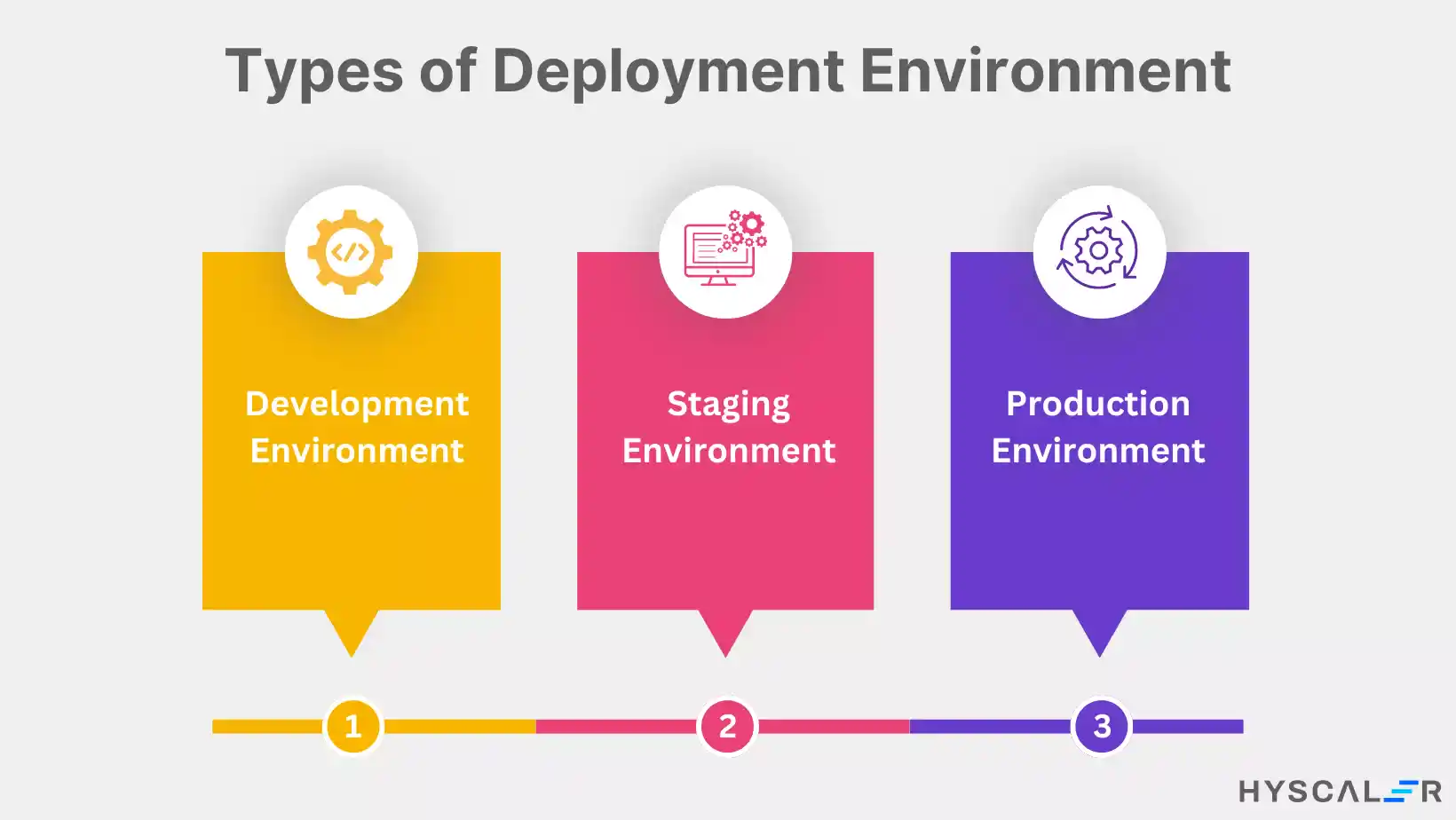
Each environment plays a distinct role in the software development lifecycle, facilitating a smooth transition from initial coding to final user experience.
What is a Development Environment
The development environment is where the magic begins. This is the sandbox where developers write code, experiment with new features, and perform initial testing. Key characteristics of the development environment include:
- Innovation in Action: Developers have the freedom to push boundaries, explore new ideas, and implement innovative solutions.
- Rapid Iteration: Changes are made quickly and frequently, with developers iterating on their code based on immediate feedback and learning from any mistakes.
- Collaboration Hub: Communication and collaboration among team members are crucial. Tools like version control systems (e.g., Git) are used to manage code changes and ensure everyone is on the same page.
What is a Staging Environment
The staging environment serves as a middle ground between development and production. It’s a replica of the production environment where final testing is conducted before the software goes live. Key features of the staging environment include:
- Thorough Testing: Rigorous testing scenarios are executed to simulate real-world conditions, helping to uncover bugs and vulnerabilities that might not have been caught during development.
- Quality Assurance: The stage environment ensures that the software meets all quality standards and user expectations before it is deployed to the production environment.
- Version Control: Precise versioning is maintained to track changes and ensure the stability of the codebase.
What is a Production Environment
The production environment is where the software application is deployed for end-users. It is the live environment where the application must perform reliably and efficiently. Key aspects of the production environment include:
- User-Centric Focus: User satisfaction is paramount. The software must perform flawlessly in various scenarios and meet user needs.
- Continuous Monitoring: Vigilant monitoring and maintenance are essential to promptly address any emerging issues and ensure ongoing reliability.
- Scalability and Reliability: The software should be capable of handling varying user loads while maintaining optimal performance and reliability.
What Is the Difference Between Development, Staging, and Production (Development vs Staging vs Production)
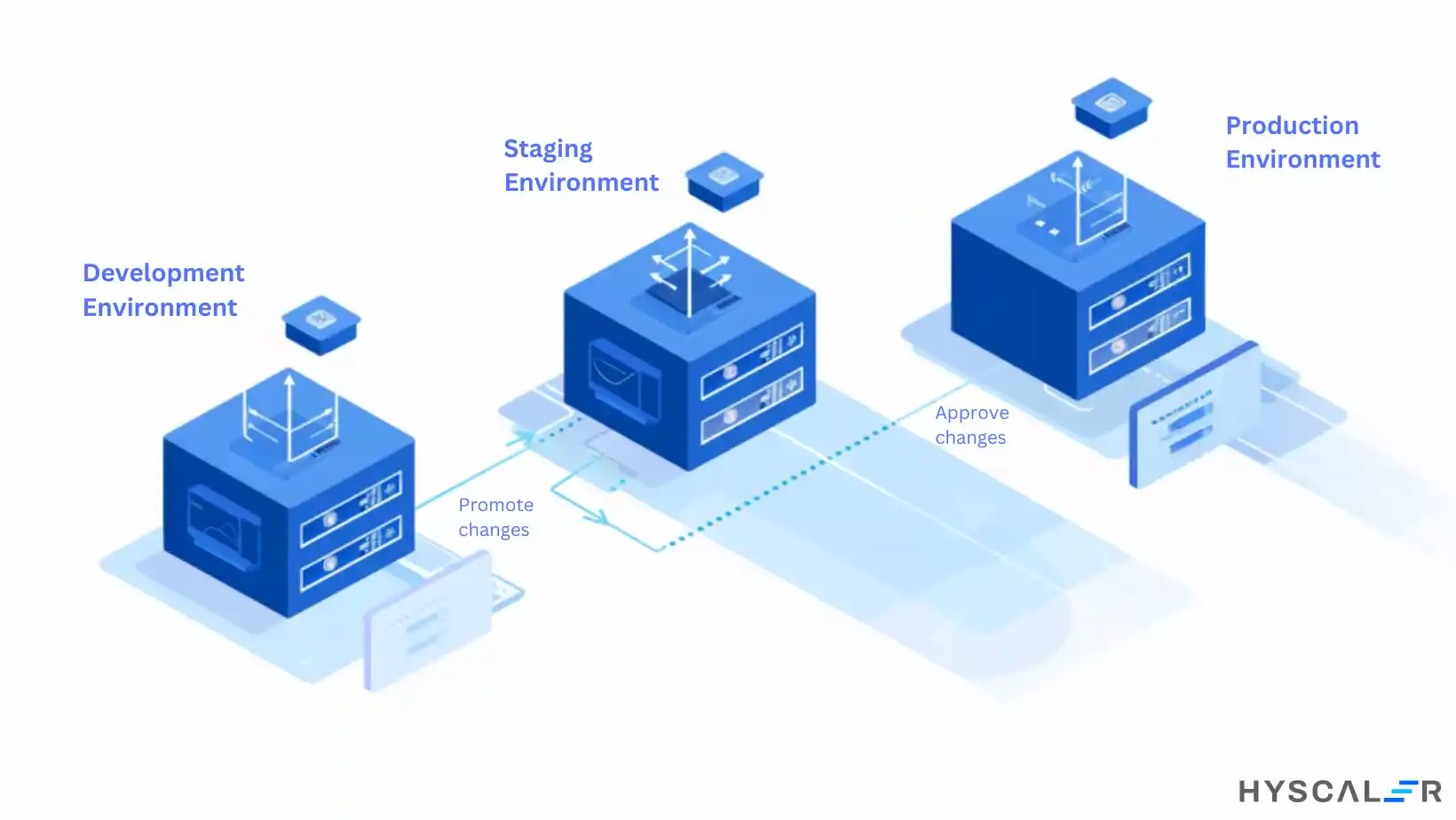
Development vs. Staging Environments
Development Environment
- Innovation in Action: Developers are free to experiment with new ideas and push creative boundaries.
- Rapid Iteration: Quick and frequent changes are made to the codebase, allowing for rapid feedback and refinement.
- Collaboration Hub: Strong communication and collaboration among developers are essential for software evolution.
Stage Environment
- Thorough Testing: Rigorous testing under real-world conditions helps identify and fix issues before production.
- Quality Assurance: Ensures the software meets all quality standards and user expectations.
- Version Control: Maintains precise versioning to track changes and ensure a stable codebase.
Staging Environments vs. Production Environments
Staging Environment
- Thorough Testing: Rigorous testing scenarios are conducted to simulate real-world conditions, helping to uncover bugs and vulnerabilities before the software goes live.
- Quality Assurance: Ensures that the software meets all quality standards and user expectations, acting as a final check before deployment.
- Version Control: Precise versioning helps track changes and maintain a stable codebase, ensuring that the staging environment accurately reflects the production environment.
Production Environment
- User-Centric Focus: User satisfaction is paramount. The software must perform flawlessly in various real-world scenarios to meet user needs and expectations.
- Continuous Monitoring: Vigilant monitoring and maintenance are essential to promptly address any emerging issues, ensuring ongoing reliability and performance.
- Scalability and Reliability: The software should seamlessly handle varying user loads while maintaining optimal performance. It must be robust and reliable to support all end-users effectively.
Comparison of the development, staging, and production environments:
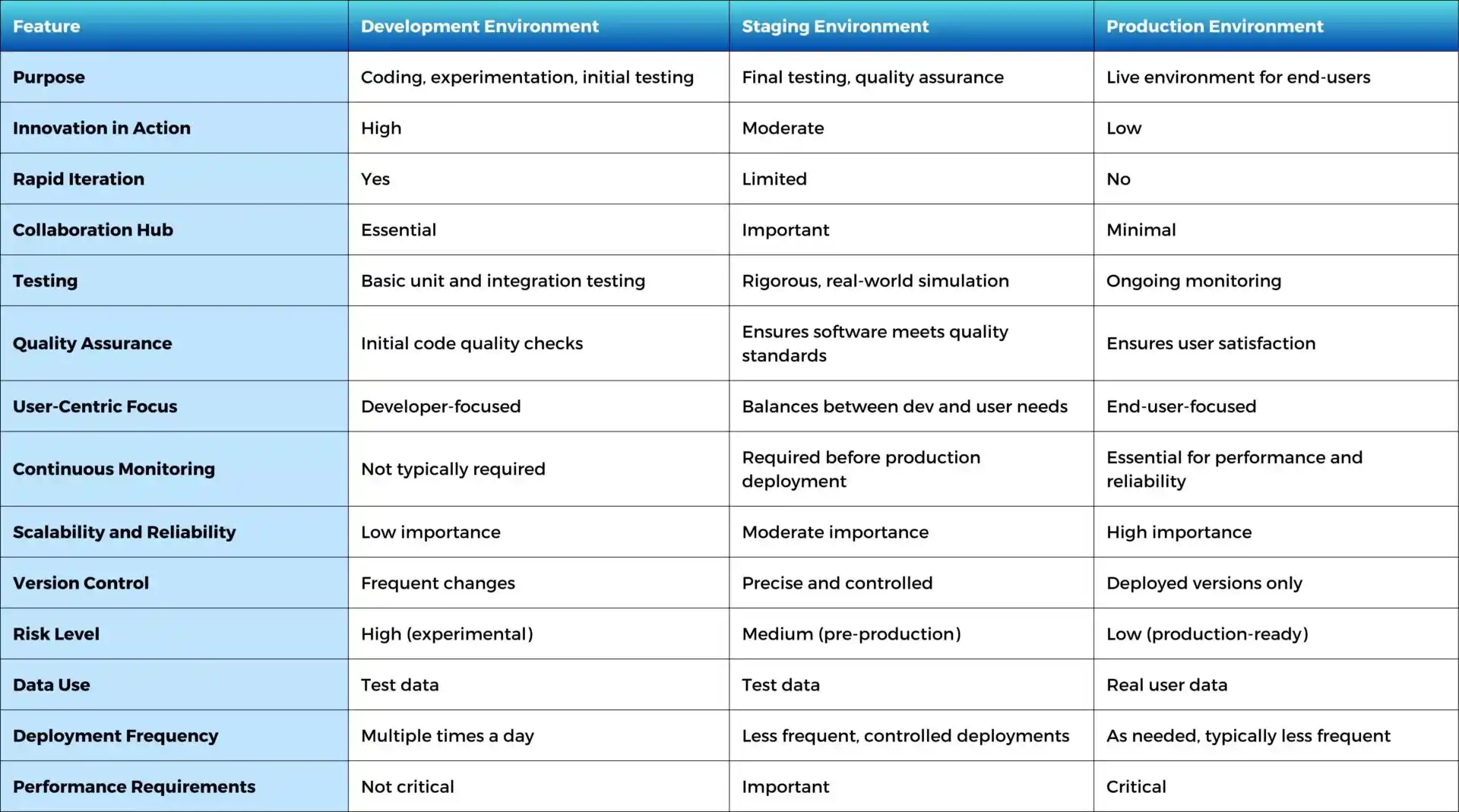
This table clearly compares the key characteristics and considerations for each environment, highlighting their unique roles in the software development lifecycle.
Key Considerations in Each Environment
Development Environment
- Innovation in Action: Creativity flows freely, enabling developers to push boundaries and explore new ideas.
- Rapid Iteration: Developers swiftly iterate and refine code, incorporating feedback and learning from mistakes.
- Collaboration Hub: Communication and collaboration among developers are vital, driving the software’s evolution.
Stage Environment
- Thorough Testing: Rigorous testing scenarios simulate real-world conditions, uncovering bugs and vulnerabilities.
- Quality Assurance: The stage environment ensures that the software meets quality standards and user expectations.
- Version Control: Precise versioning helps track changes and maintain a stable codebase.
Production Environment
- User-Centric Focus: User satisfaction takes center stage, and the software must perform flawlessly in diverse scenarios.
- Continuous Monitoring: Vigilant monitoring and maintenance are essential to address any emerging issues promptly.
- Scalability and Reliability: The software should seamlessly handle varying user loads while maintaining optimal performance.
Understanding the differences between development, staging, and production environments is crucial for successful software deployment. Each environment plays a unique role in ensuring the final product is robust, reliable, and meets user expectations. By recognizing the importance of each stage and implementing best practices, you can enhance the quality and performance of your software applications.