Table of Contents
Solving software problems effectively is a critical skill for any developer or IT professional. The process involves a systematic approach that starts with understanding the problem thoroughly, diagnosing its root causes, and then implementing solutions while considering various hypotheses and leveraging existing knowledge. This comprehensive guide will outline the steps necessary to address software issues efficiently.
Understanding the Software Problem
Why Is This Even a Problem?
Before diving into solving a software problem, it’s essential to assess its significance. Ask yourself:
- Is this problem causing harm or inconvenience to users?
- Is it impacting the business in a measurable way?
- Does it align with the product’s goals and business direction?
If the problem doesn’t hurt anyone or significantly impact the business, it may not be worth solving. Prioritizing issues based on their importance ensures that resources are used effectively.
What Will Happen if We Don’t Solve This Problem?
Next, consider the consequences of leaving the problem unresolved:
- Will it lead to increased customer dissatisfaction or churn?
- Could it cause financial loss or damage to the company’s reputation?
- Is there a risk of the software problem escalating into a more significant issue?
Understanding the potential impact helps in determining the urgency and importance of addressing the problem.
What’s the Root Cause of This Problem?
Identifying the root cause is crucial as many software problems are merely symptoms of deeper issues. To uncover the root cause:
- Collect Data: Gather all relevant data and logs related to the issue.
- Analyze Patterns: Look for recurring patterns that could indicate a deeper problem.
- Consult Documentation: Review system documentation to understand expected behaviors versus what is happening.
- Investigate Environment: Check if recent changes in the environment could have triggered the issue.
Without addressing the root cause, any solution implemented might be temporary or ineffective.
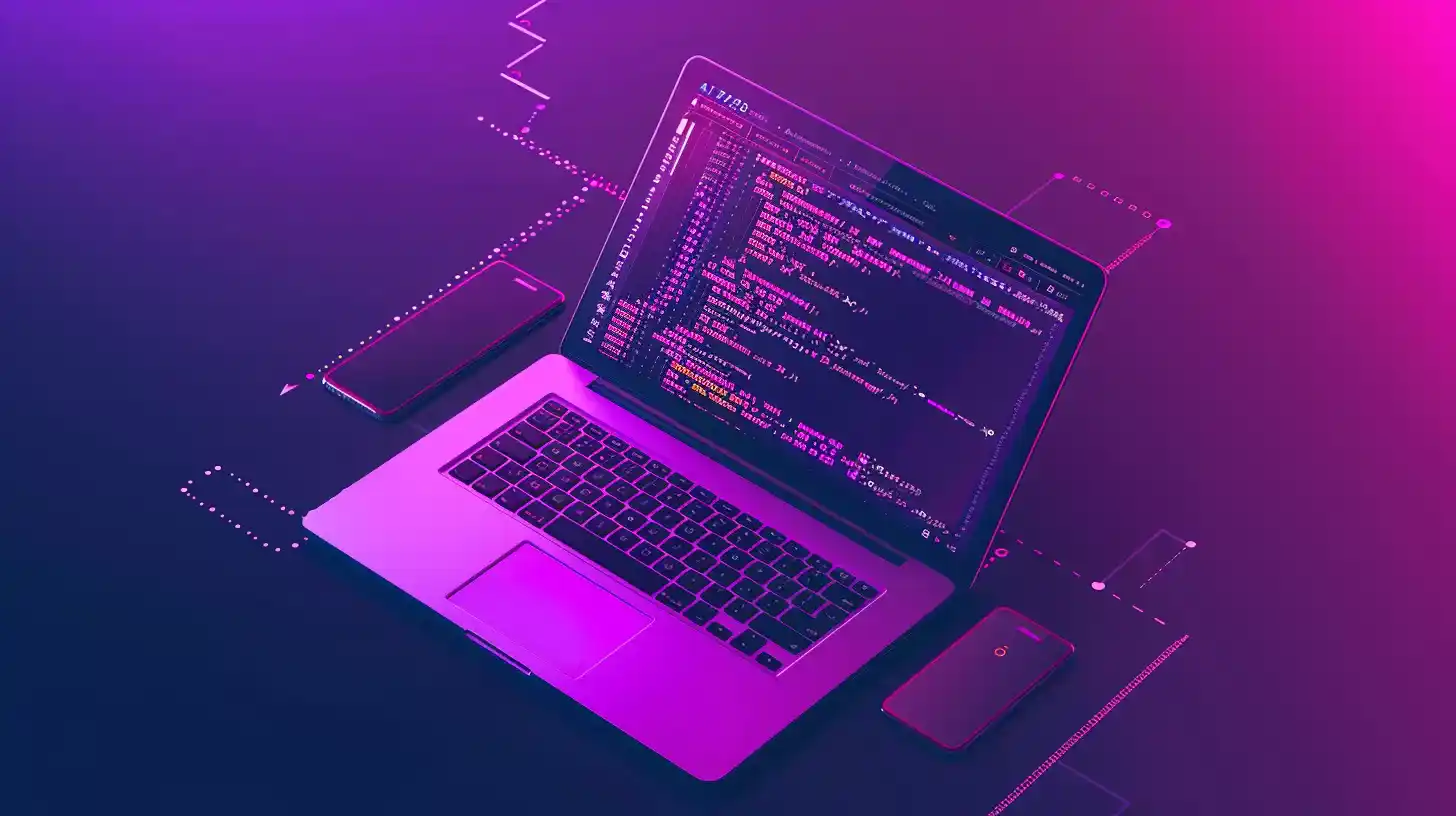
Understand How the System Works
System Knowledge
To effectively diagnose and solve a software problem, a thorough understanding of how the system works is essential. This includes knowing:
- Architecture: The overall structure and interconnections within the system.
- Data Flow: How data moves through the system, including inputs, processing, and outputs.
- Dependencies: External systems and services that the system relies on.
- Configuration: Settings and parameters that control the system’s behavior.
Example Scenarios
- If requests are being dropped or rejected, investigate how the network routes these requests.
- If metrics are not as expected, understand how these metrics are collected and displayed on dashboards.
This understanding helps in forming accurate hypotheses about the potential causes of the problem.
Write Down the Problem and Solutions
Documenting Issues and Attempts
Writing down the software problem and the solutions you’ve tried is an invaluable step in problem-solving. This practice:
- Encourages Critical Thinking: Writing forces you to organize your thoughts and understand the problem better.
- Tracks Progress: Keeps a record of what has been attempted, preventing redundant efforts.
- Facilitates Communication: Helps in explaining the issue and proposed solutions to others clearly.
When you revisit your notes, you might identify flaws in your reasoning or realize better approaches to the problem.
Use Occam’s Razor
Simplifying Hypotheses
Occam’s Razor suggests that the simplest explanation is usually the correct one. When diagnosing software problems, formulate multiple hypotheses and prioritize them by simplicity and likelihood:
- Client Errors: Are invalid requests being sent by clients?
- Service Throttling: Is the service limiting the rate of requests?
- Incorrect Metrics: Could the service be emitting wrong metrics?
- Dashboard Issues: Is the dashboard misrepresenting the data?
Focusing on the simplest most likely causes first can save time and effort.
Use the 50/50 Rule
Balancing Preparation and Implementation
Allocate at least 50% of your time to understanding the software problem and preparing solutions before diving into implementation. This preparation step includes:
- Research: Investigate the problem thoroughly.
- Hypothesize: Develop possible solutions.
- Document: Write down your findings and proposed solutions.
By spending ample time on preparation, you reduce the risk of implementing incorrect solutions, which can lead to more problems and wasted effort.
Ask for Help, Appropriately
Seeking Assistance
Don’t hesitate to seek help when necessary, but do so appropriately. Here’s how:
- Prepare: Do as much groundwork as possible before reaching out.
- Document: Write a brief document outlining the software problem and solutions tried.
- Respect: Understand that your colleagues’ time is valuable, and show that you respect it by being well-prepared.
When you ask for help in a structured and respectful manner, you are more likely to receive effective assistance.
Practical Example: Troubleshooting a Web Application Issue
To illustrate the above principles, let’s walk through a practical example of troubleshooting a web application issue where users are experiencing frequent timeouts.
Step 1: Understand the Problem
- Why is this even a problem?: Timeouts cause poor user experience, leading to frustration and potential loss of users.
- What will happen if we don’t solve this problem?: Continuous timeouts could result in decreased user engagement and negative reviews, impacting the business adversely.
- What’s the root cause of this problem?: Gather data such as server logs, user reports, and performance metrics. Notice patterns like peak times or specific actions causing timeouts.
Step 2: Understand How the System Works
- System Architecture: Review how the web application is structured, including server configurations, database connections, and third-party services.
- Data Flow: Understand how requests are processed, from the user’s browser to the server and back.
- Dependencies: Identify any external services or APIs that the application relies on, which might be causing delays.
Step 3: Write Down the software Problem and Solutions
Document the findings and attempted solutions. For example:
- Problem: Users experience timeouts during peak hours.
- Solutions Tried: Increased server capacity, optimized database queries, implemented caching.
Step 4: Use Occam’s Razor
Consider the simplest hypotheses first:
- Client-Side Issues: Are users experiencing network issues or browser limitations?
- Server Load: Is the server unable to handle the volume of requests?
- Database Performance: Are slow database queries causing delays?
Step 5: Use the 50/50 Rule
Spend adequate time preparing:
- Research: Analyze server logs and performance metrics.
- Hypothesize: Develop potential solutions like load balancing or query optimization.
- Document: Keep detailed notes on your findings and planned actions.
Step 6: Ask for Help, Appropriately
If the issue persists, seek help from a more experienced colleague:
- Prepare a document outlining the problem, what has been tried, and the data collected.
- Respect their time by having all necessary information ready for review.
Conclusion
Solving software problems requires a methodical approach that begins with a deep understanding of the issue and its significance. By diagnosing the root cause, understanding the system, documenting your findings, leveraging Occam’s Razor, balancing preparation and implementation time, and appropriately seeking help, you can address issues effectively and efficiently. This structured methodology ensures that you not only solve the problem at hand but also prevent similar issues in the future.