Table of Contents
Email writing can be a tedious and time-consuming task, especially if you are not sure how to start or what to say. But what if you could just speak your thoughts and have an AI assistant generate a draft for you?
That’s the idea behind Gmail Help Me Write, a new feature that uses generative AI to help users draft emails based on voice prompts. This feature is currently in beta testing and only available through Labs, Google’s experimental platform for new AI features.
How does Gmail Help Me Write work?
To use Gmail Help Me Write, you need to have access to Labs and enable the feature from the settings. Once you do that, you can open the Gmail mobile app and tap on “Draft email with voice” above the keyboard. This will open a microphone button that lets you record a voice prompt for the email you want to write.
For example, you can say something like “Help me write a thank you note to my boss for the promotion” or “Help me write a follow-up email to a potential client I met at a trade show”. The voice prompt should be clear and concise and include the main purpose and details of the email. After the draft is generated, you can review it and, if needed, try a professional signature for Gmail to ensure your message looks complete and polished before sending.
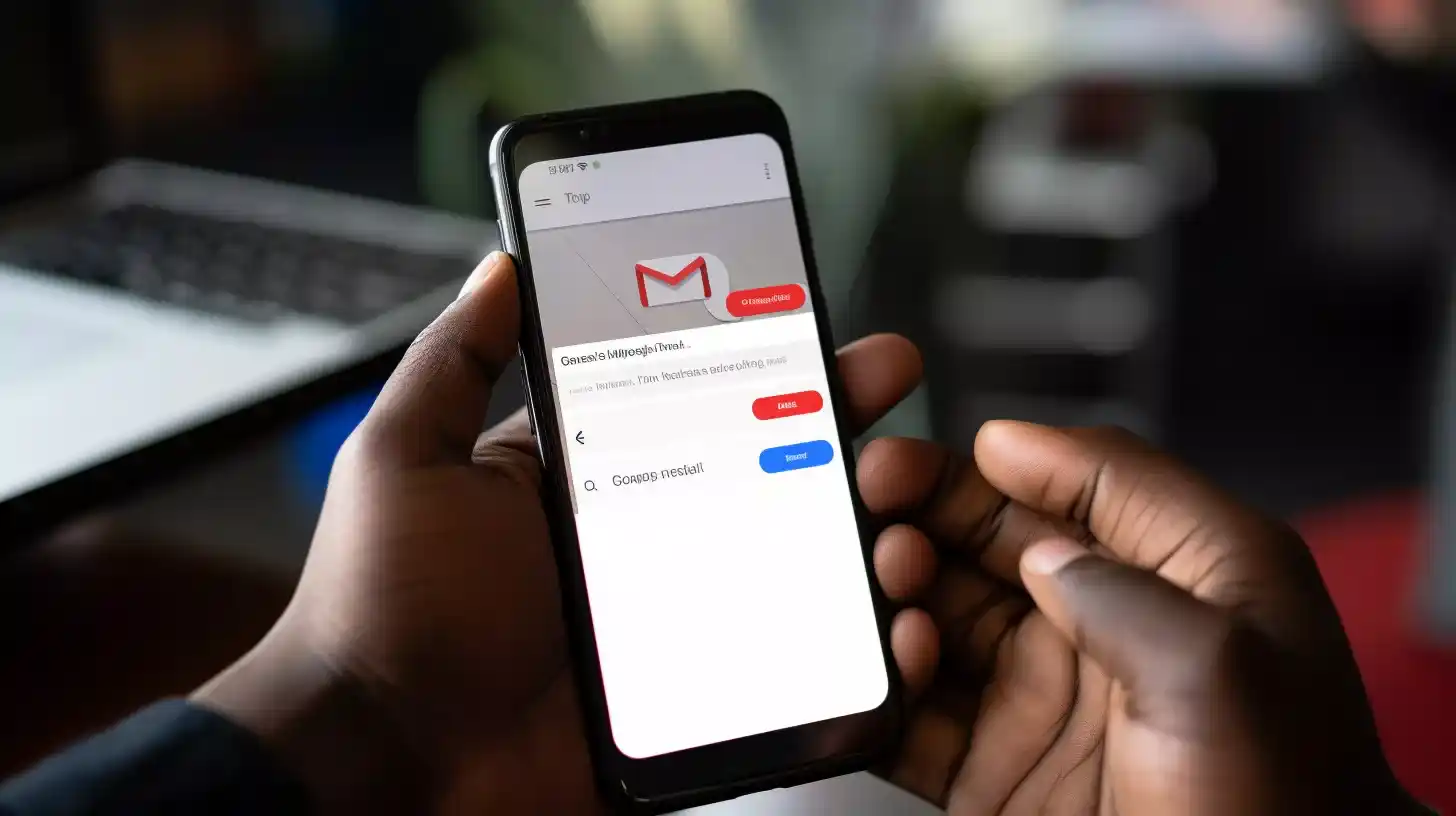
After you record the voice prompt, you can hit create and wait for the AI to generate a draft for you. The draft will appear on the screen and you can edit it as you wish. You can also add attachments, recipients, subject lines, and other elements to your email before sending it.
What are the benefits of Gmail Help Me Write?
Gmail Help Me Write is a feature that can make email writing easier and faster for users. Some of the benefits of this feature are:
- It saves time and effort by generating a draft for you based on your voice prompt.
- It helps you overcome writer’s block and find the right words to express your message.
- It offers suggestions and guidance for different types of emails, such as introductions, invitations, apologies, feedback, etc.
- It uses generative AI to create original and personalized content that matches your tone and style.
What are the limitations of Gmail Help Me Write?
Gmail Help Me Write is still a beta feature and not widely available to all users. It also has some limitations that users should be aware of, such as:
- It requires an internet connection and access to Labs to use the feature.
- It may not always produce accurate or appropriate drafts depending on the voice prompt and the context of the email.
- It may not handle complex or sensitive topics well, such as legal, medical, or confidential matters.
- It may not capture the nuances and emotions of human communication, such as humor, sarcasm, or empathy.
Therefore, users should always review and edit the drafts generated by the AI before sending them. Users should also use their own judgment and discretion when using the feature and not rely on it for critical or important emails.
What are the future prospects of Gmail Help Me Write?

Gmail Help Me Write is one of the many AI-related features that Google has been developing and testing for its tools and services. Some of the other features include Duet AI, an AI assistant for writing in Google Docs and Sheets, and Circle to Search, a feature that lets users search for things by circling an image on new Samsung devices.
Google has not officially announced the voice support for Gmail Help Me Write, but it is likely that the feature will be rolled out to more users in the near future. Google may also improve the feature by adding more options, languages, and functionalities to make email writing more convenient and effective for users.
Gmail Help Me Write is a feature that demonstrates the potential and challenges of using AI for communication and productivity. It is a feature that can help users draft emails with their voice using generative AI, but it also requires users to be careful and responsible when using it.