Table of Contents
In the digital age, creating comic books has become more accessible and exciting with the advent of AI tools like AI Comic Factory Hugging Face. This innovative tool harnesses the power of artificial intelligence to help users bring their comic book ideas to life, regardless of their artistic abilities. Let’s delve into the step-by-step process of creating your very own comic book using AI Comic Factory Hugging Face.
Step-by-step guide on how to use AI Comic Factory Hugging Face
Step 1: Describe the Scene and Story
The first step in creating your comic book is to go to this site: AI Comic Factory, and then enter a detailed description of the scene and story you want to depict. Whether it’s a superhero showdown, a heartwarming moment, or a thrilling adventure, paint a vivid picture with your words to guide the AI in generating the comic book panels.
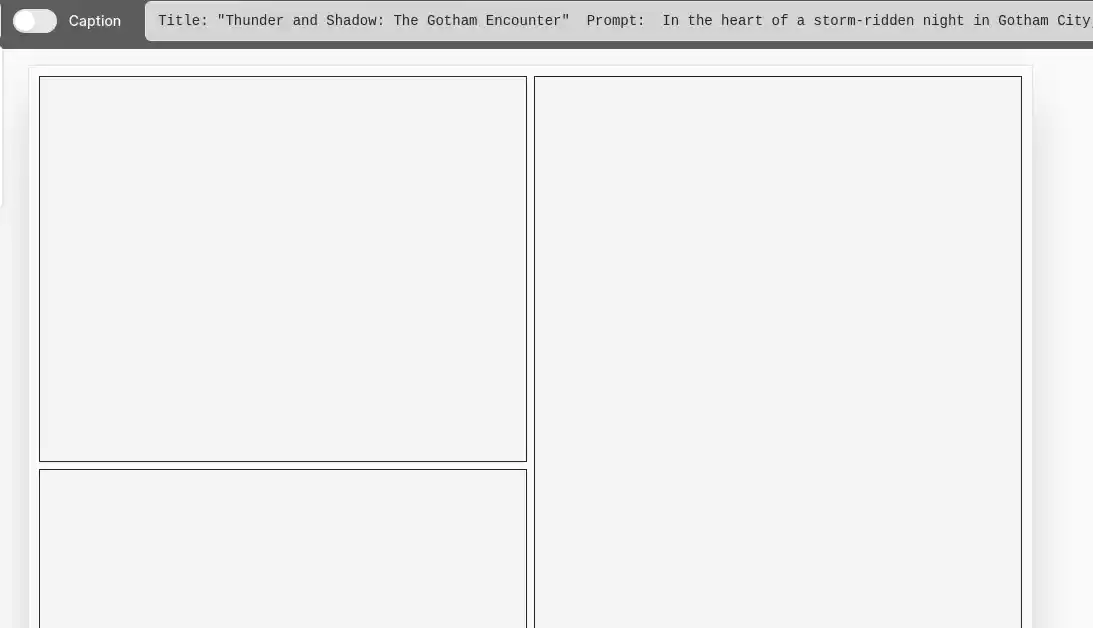
Step 2: Select the Style
Next, choose the style for your comic book. Whether you prefer a classic comic book look, a Japanese-inspired design, or a 3D Render theme, AI Comic Factory offers a variety of styles to suit your creative vision.
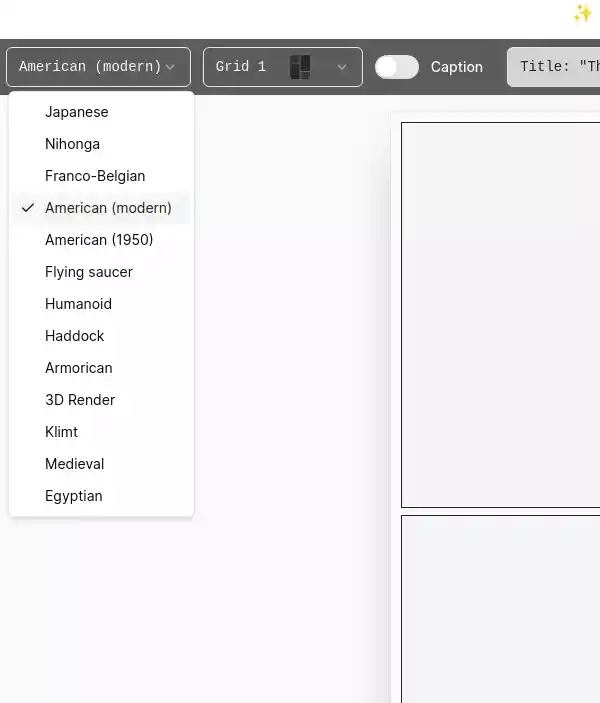
Step 3: Pick the Layout
Selecting the layout is crucial in conveying the flow and dynamics of your comic book. Decide on the panel arrangement that best complements your story and enhances its impact on readers.You can choose any one among the 4 available options.
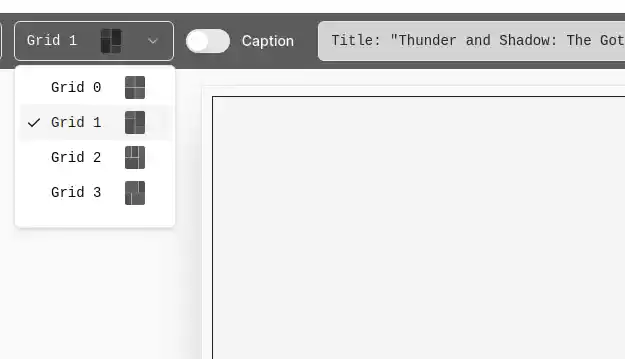
Step 4: Add Captions
Captions play a significant role in storytelling within comic books. Add captions to provide context, dialogue, and narration that enrich the reader’s experience and bring your characters to life.
Step 5: Generate the Page
Once you have inputted all the necessary details, let AI Comic Factory work its magic and generate the page based on your description, style choice, layout selection, and captions.
Step 6: Modify the Page
Feel free to make any adjustments or modifications to the generated page. You can tweak elements such as panel placement, character expressions, text size, and more to fine-tune your comic book to perfection.
Step 7: Print the Page
If you prefer a physical copy of your comic book page, you can easily print it out using a printer. Holding your creation in your hands can add an extra layer of satisfaction to your creative process.
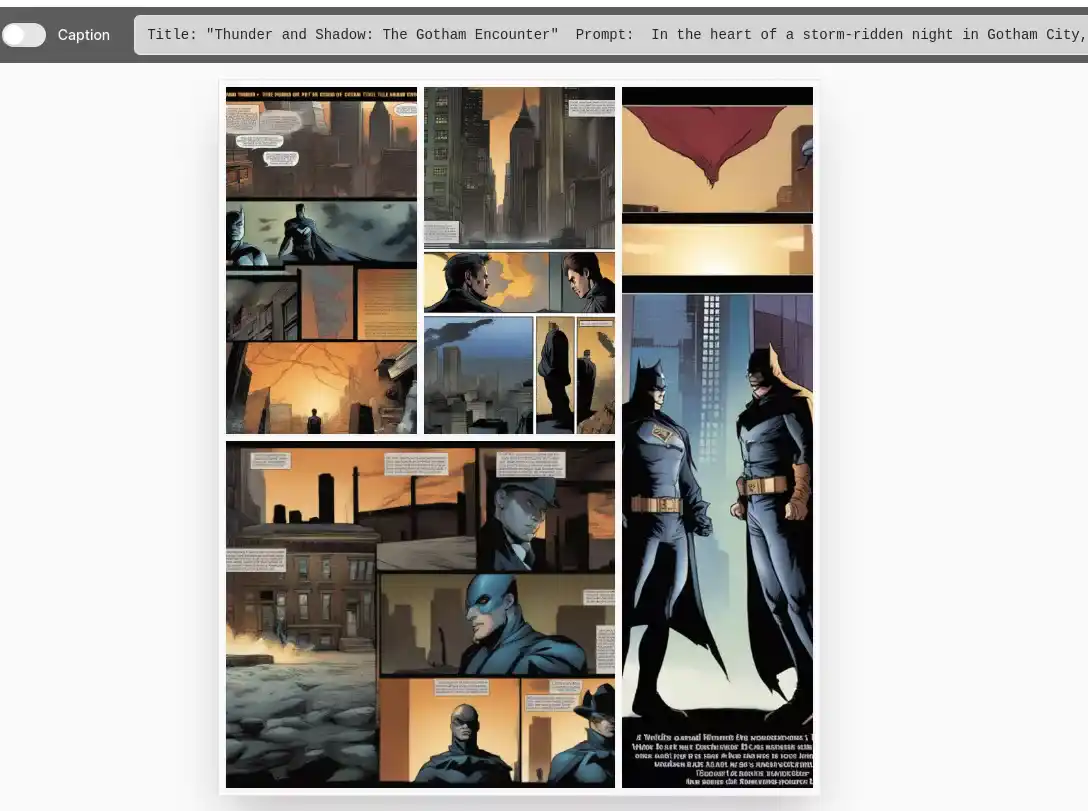
Step 8: Save the Page
Ensure you save your completed comic book page in digital format for future reference or sharing. Saving allows you to revisit and edit your creation at any time, preserving your hard work for posterity.
Step 9: Compile Your Comic Book
Repeat these steps to create additional pages and assemble them into a cohesive comic book narrative. Let your imagination run wild as you craft characters, plot twists, and visual storytelling elements that captivate readers and showcase your unique creative voice.
Pricing
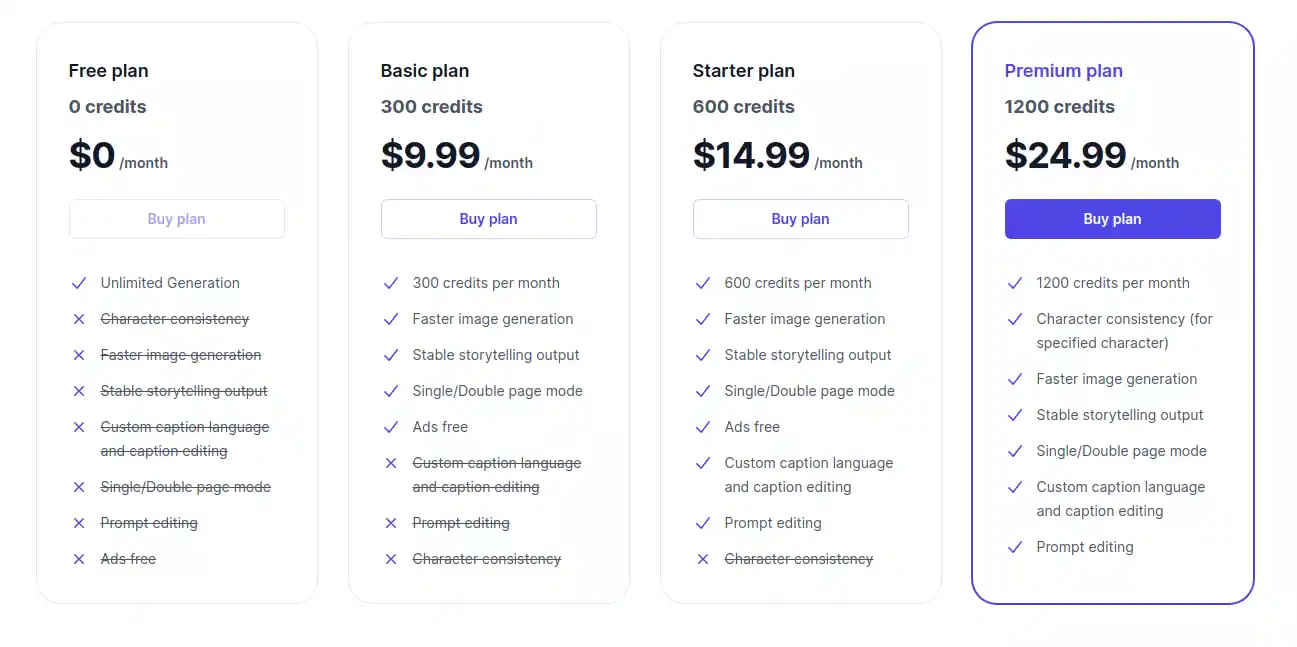
Conclusion
With AI Comic Factory Hugging Face at your fingertips, creating your own comic books has never been easier or more enjoyable. Whether you’re inspired by the best comic book writers or looking to carve out your unique narrative style, this platform provides the perfect canvas. Start crafting your masterpiece today and embark on an exciting journey into the world of digital storytelling!
Related Article
How to Use Google ImageFX – Google AI Image Generator Free Tool
FAQs
Q1. Is AI Comic Factory free?
A: AI Comic Factory Hugging Face offers a pay-as-you-go model, where generating one image (one panel) consumes one credit. Users can start using the services for free and change or cancel their plans at any time.
Q2. How does AI Comic Factory Hugging Face work?
AI Comic Factory uses AI to design comic book pages based on user descriptions, styles, and layouts. Users can add captions, modify prompts, and refine the AI’s response to better match their creative vision.
Q3. Can AI replace comic artists?
While AI can replicate styles and produce visually captivating works, it struggles with communicating complex concepts or engaging narratives. Human creativity’s spontaneous and intuitive nature remains integral to the art of comic book creation.
Q4. How can I create my own comic with AI?
Go to: AI Comic Factory
Then follow the following steps :
– Step 1: Describe the Scene and Story
– Step 2: Select the Style
– Step 3: Pick the Layout
– Step 4: Add Captions
– Step 5: Generate the Page
– Step 6: Modify the Page
– Step 7: Print the Page
– Step 8: Save the Page
– Step 9: Compile Your Comic Book