Table of Contents
OneDrive, Microsoft’s cloud storage service, is getting a new feature that can make your work easier and faster. Starting this May, Microsoft 365 users will be able to use Copilot in OneDrive, an AI-powered tool that can analyze your online files and answer your questions about them.
What is Copilot in OneDrive?
Copilot in OneDrive is a new feature that will be available on OneDrive for the Web. It will allow you to chat with an AI assistant that can help you with your files. You can ask Copilot questions and get information from your files without having to open them. You can also ask Copilot to summarize one or multiple files for you.
Copilot in OneDrive supports the following file types: DOC, DOCX, FLUID, LOOP, PPT, PPTX, XLSX, PDF, ODT, ODP, RTF, ASPX, RTF, TXT, HTM, and HTML. To use Copilot in OneDrive, you will need a Microsoft Copilot for Microsoft 365 license, which costs $30 per month.
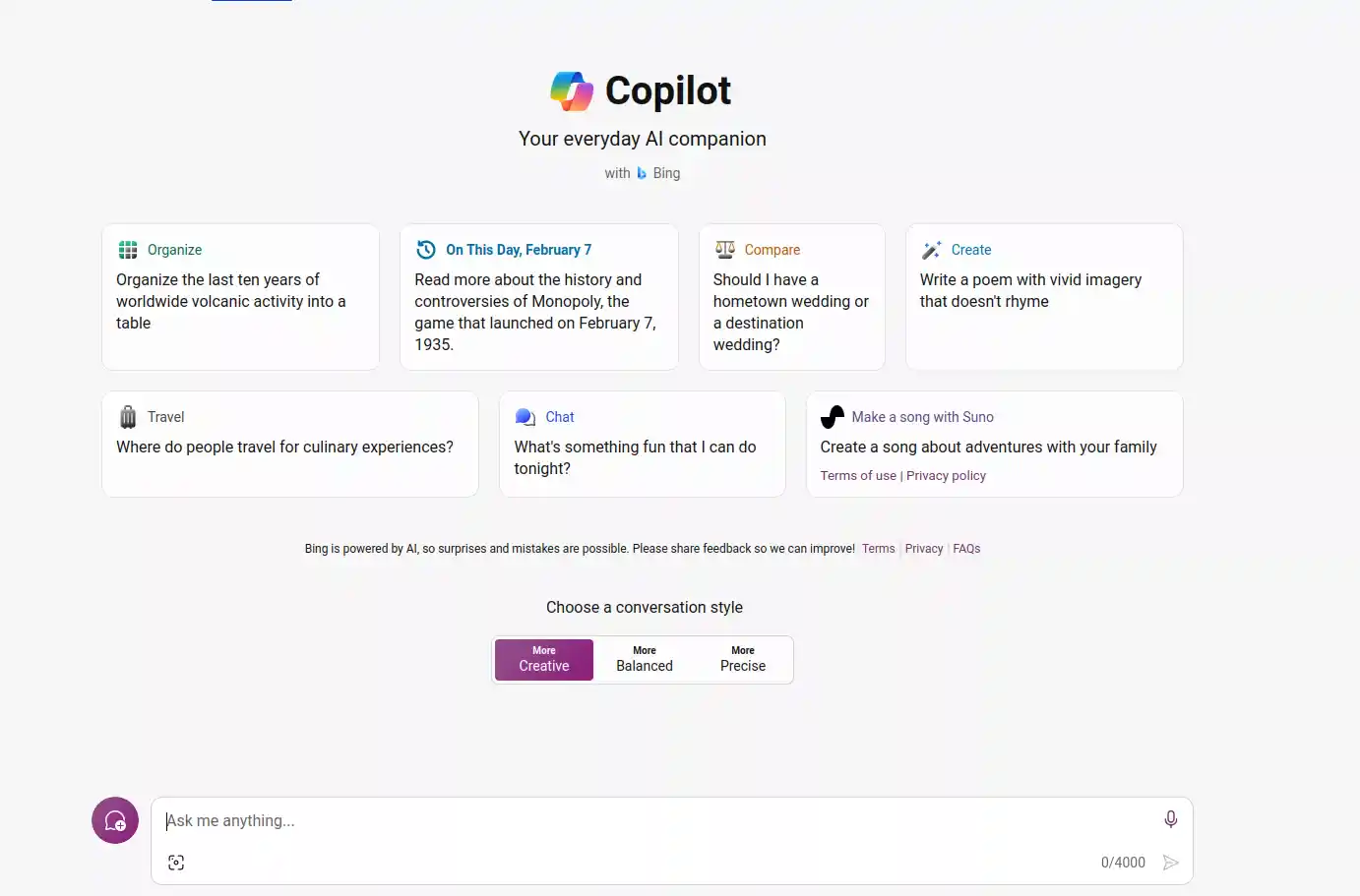
How can Copilot in OneDrive help you?
Copilot in OneDrive can help you save time and effort by providing you with quick and easy access to your online files. You can use Copilot to:
- Find relevant information from your files. For example, you can ask Copilot to show you the sales figures from a spreadsheet, the main points from a presentation, or the summary of a document.
- Compare and contrast data from different files. For example, you can ask Copilot to compare the budgets from two Excel files, the feedback from two Word documents, or the charts from two PowerPoint files.
- Generate insights and suggestions from your files. For example, you can ask Copilot to analyze the trends from a data set, suggest improvements for a report, or create a summary for a meeting.
What are the other options for using Copilot?
Copilot in OneDrive is not the only way to use Copilot, Microsoft’s AI assistant. You can also use Copilot for Microsoft 365 or Copilot Pro, depending on your needs and budget.
Copilot for Microsoft 365 is the most comprehensive option, as it allows you to use Copilot with all the apps in the Microsoft 365 suite, including Word, Excel, PowerPoint, Outlook, and Microsoft Teams. You can chat with Copilot to ask questions and submit requests about your files in any of these apps. Copilot for Microsoft 365 also includes Copilot in OneDrive, so you can use it with your online files as well. Copilot for Microsoft 365 costs $30 per month.
Copilot Pro is a cheaper option, as it costs $20 per month. Copilot Pro can help you write and edit text, summarize documents in Word, generate formulas and analyze data in Excel, create presentations in PowerPoint, compose text in OneNote, and draft replies in Outlook. However, Copilot Pro does not include AI-driven access to Microsoft Teams and OneDrive, so you cannot use it with your online files or collaborate with your team using Copilot.
If you want to try Copilot for free, you can use the basic version of Copilot, which is available via a dedicated website, a Taskbar icon in Windows 10 and 11, and iPhone and Android apps. The basic version of Copilot can help you with general tasks, such as searching the web, checking the weather, setting reminders, and more. However, the basic version of Copilot does not let you work directly with your Microsoft Office apps and files.
What else is new in OneDrive?
OneDrive is not only getting Copilot in OneDrive but also a new look and layout for its web version. The new design will make it easier for you to filter your files by type, create new files, and share your files with specific people. The new design is rolling out gradually to all OneDrive users.
OneDrive is Microsoft’s cloud storage service that lets you store, sync, and access your files from anywhere. With OneDrive, you can also collaborate with others, edit your files online, and keep your files secure. OneDrive is part of Microsoft 365, which also includes other productivity apps, such as Word, Excel, PowerPoint, Outlook, and Microsoft Teams.
If you want to learn more about OneDrive and Copilot, you can visit the official Microsoft website or the Microsoft 365 roadmap. You can also contact Microsoft support if you have any questions or issues with OneDrive or Copilot.