Table of Contents
Nvidia, one of the leading AI companies in the world, has launched a new chatbot app called Chat with RTX. Unlike most chatbot apps that rely on cloud computing, Chat with RTX allows you to use open language models on your device without an internet connection. This gives you more privacy and control over your data but also comes with some trade-offs.
What can Chat with RTX do?
It is designed to be a customizable and versatile chatbot app that can answer your questions and queries based on your files and videos. You can import various file formats, such as .txt, PDF, Word, XML documents, and YouTube videos, and the chatbot will parse them and use them as sources of information.
For example, if you want to know more about a specific topic in a YouTube video, you can ask the chatbot and it will give you a concise answer taken directly from the video. The chatbot will also tell you which file or video it used to generate the answer.
This feature makes it a useful tool for learning, research, and entertainment. You can use it to explore your interests, study for exams, or have fun conversations with the chatbot. You can also adjust the chatbot’s personality, tone, and style to suit your preferences.
What are the drawbacks of Chat with RTX?
Chat with RTX is not a perfect chatbot app, and it has some limitations and challenges. One of the main drawbacks is its high system requirements and large download size. To run Chat with RTX, you need an RTX 30-series GPU or later with at least 8GB of VRAM and Windows 10 or 11.
The app also takes up about 40GB of storage space, which is much more than cloud-based chatbot apps. These requirements make it inaccessible to many users who do not have the latest hardware or enough disk space.
Another drawback of Chat with RTX is that it does not search the internet for answers. This means that the chatbot can only answer questions that are related to the files and videos that you have imported. If you ask something that is not covered by your data, the chatbot will not be able to give you a satisfactory answer.
Depending on your use case, this can be a positive or a negative. Some users may prefer the offline mode for privacy and security reasons, while others may find it limiting and frustrating.
How does it work?
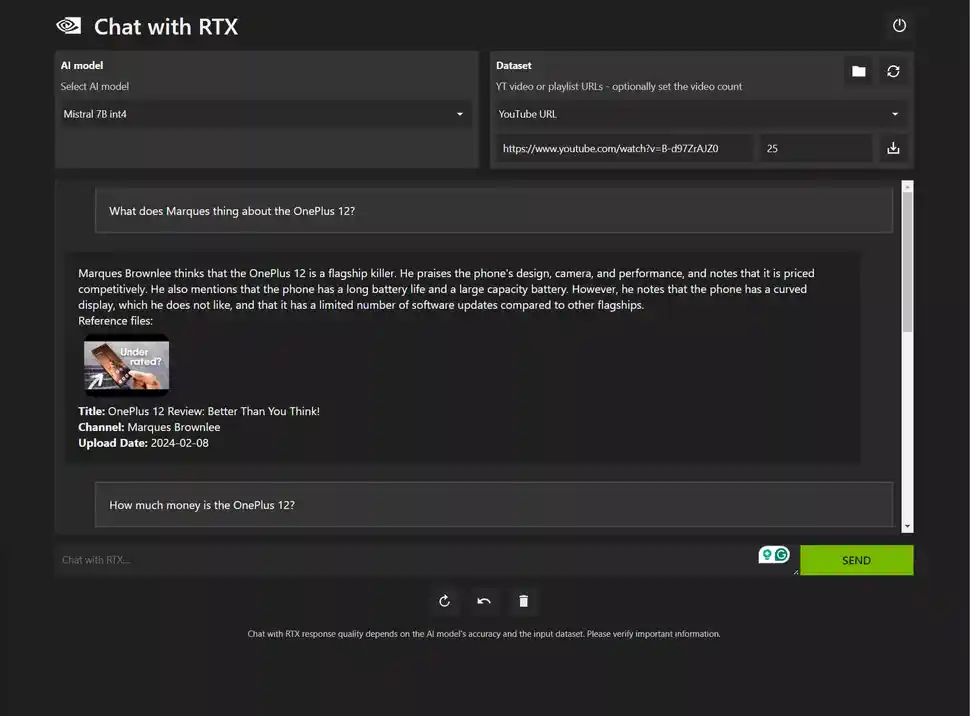
Chat with RTX is powered by two open-source language models: Mistral and LIama 2. These models are trained on large amounts of text data and can generate natural and coherent responses. To make the responses more relevant and accurate, It also uses a technique called Retrieval-Augmented Generation (RAG).
RAG is a method of fine-tuning the language models with your data so that the chatbot can retrieve and use the most appropriate information from your files and videos.
To bring it to your desktop, Nvidia is using its TensorRT-LLM software. This software optimizes the language models and enables them to run efficiently on the tensor cores of RTX 30- or RTX 40-series GPUs. This way, Chat with RTX can deliver fast and smooth performance without compromising on quality.
Is Chat with RTX ready for use?
Chat with RTX is still in its demonstration phase, and it is not a finished product. Nvidia is still working on improving and refining the chatbot app, and it may have some bugs and errors. The chatbot may not always produce perfect answers, and it may sometimes fail to understand your questions or give irrelevant or incorrect responses. Nvidia is also considering adding support for RTX 20-series GPUs in the future, as well as expanding the chatbot’s capabilities and features.
If you are interested in trying it out, you can download it for free from Nvidia’s website. You will need to register and agree to the terms and conditions before you can use the app. You can also provide feedback and suggestions to Nvidia to help them improve the chatbot app.
It is a novel and innovative chatbot app that offers a different experience from cloud-based chatbot apps. It gives you more control and customization over your data and chatbot, but it also has some drawbacks and challenges. Whether you find it useful or not depends on your needs and expectations. Chat with RTX is not a perfect chatbot app, but it is a promising one that showcases Nvidia’s AI expertise and vision.