Table of Contents
Google has recently updated its Bard AI chatbot, which can now provide answers to questions related to the content of YouTube videos. This feature is part of the Bard YouTube Extension, which was launched in September and allowed users to search for videos using natural language.
According to Google, YouTube Extension is now able to understand some video content, which enables users to have a richer conversation with Bard about it. For example, if a user is looking for videos on how to make olive oil cake, they can also ask Bard how many eggs the recipe in the first video requires.
Google said that this is the first step in Bard’s ability to understand YouTube videos and that they have heard from users that they want deeper engagement with YouTube videos. The company also said that they are working on expanding the YouTube Extension to understand more video content in the future.
How Bard YouTube Extension Works
The Bard YouTube Extension works by analyzing the video and the web to generate answers to user queries. Users can access the Bard’s YouTube Extension by typing “YouTube” in the Bard chat window, and then asking for a video or a question about a video.
For instance, a user can ask Bard to find funny videos, and then ask Bard specific questions about the content of the videos, such as who is the comedian in the first video, or what is the name of the song in the second video.
Bard will then use its natural language understanding and generation capabilities to provide relevant answers to the user. The user can also ask Bard follow-up questions or switch to a different video.
How Bard YouTube Extension differs from YouTube’s AI conversational tool
The Bard YouTube Extension is not the only AI feature that YouTube is experimenting with. Two weeks ago, YouTube announced that it is testing a new AI conversational tool that also answers questions about YouTube’s content, along with a new feature that summarizes topics in the comments of a video.
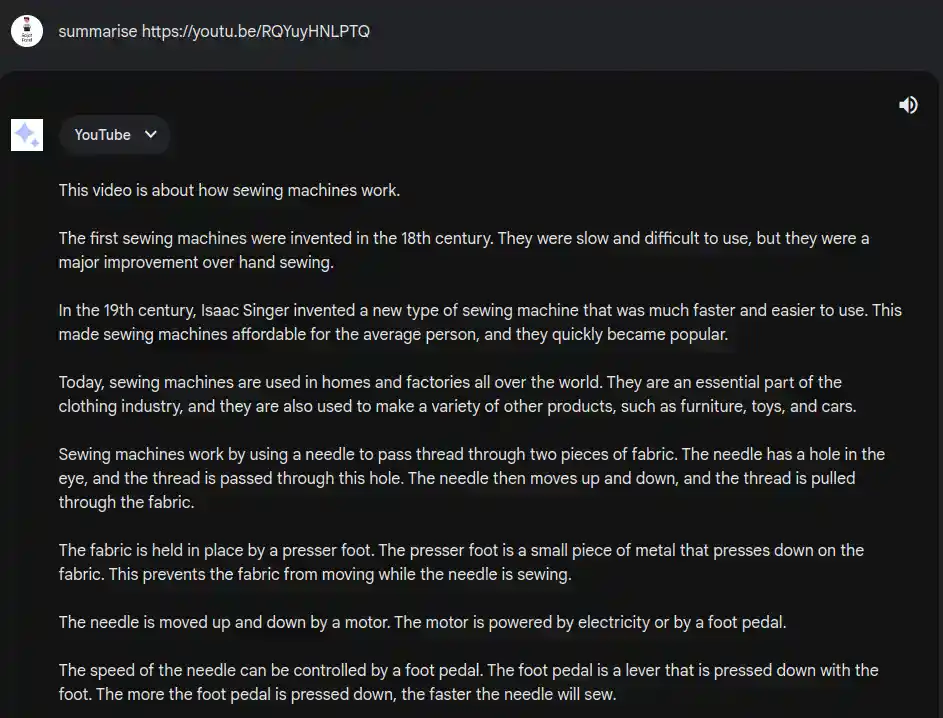
The AI conversational tool is available for YouTube Premium subscribers who opt-in to the experiment. The tool uses large language models to generate responses based on information from YouTube and the web. Users can ask questions about the video they are currently watching, and the conversation with the AI happens as the video plays.
The comments summarizer tool uses generative AI to organize the topics of discussion in comment sections to give users an overview of what people have been saying.
The Bard YouTube Extension differs from YouTube’s AI conversational tool in several ways. First, the Bard YouTube Extension is available for all users, not just YouTube Premium subscribers. Second, the extension is accessed through the Bard chat window, not through the YouTube app or website. Third, the extension can answer questions about any YouTube video, not just the one that the user is watching.
How Bard YouTube Extension benefits users
The Bard YouTube Extension can benefit users in various ways. For example, users can use the Bard YouTube Extension to:
- Learn more about the topics, people, or places that they see in YouTube videos
- Find videos that match their interests, preferences, or needs
- Compare different videos or recipes on the same topic
- Have fun and be entertained by Bard’s witty and friendly responses
The Bard YouTube Extension can also benefit teens, who can use Bard to find inspiration, discover new hobbies, and solve everyday problems. Google said that it has opened up access to Bard to teens in most countries around the world and that teens can ask Bard about important topics, like which universities to apply to, or about more fun topics, like how to learn a new sport.
The Bard YouTube Extension is one of the many features that Google has introduced for Bard, its AI chatbot that can chat about anything and everything. Google said that it is constantly improving Bard’s abilities and adding new extensions to make it more useful and engaging for users.