Table of Contents
Introduction
IT teams are under immense pressure to deliver efficient, reliable, and scalable services in today’s fast-paced digital world. To meet these demands, IT automation tools have become indispensable. These tools streamline repetitive tasks, reduce errors, and improve overall productivity.
Defining IT Automation
IT automation refers to the use of technology to automate manual IT processes. It involves designing, developing, and implementing software solutions that perform tasks independently or with minimal human intervention. By automating tasks, IT teams can free up their time to focus on strategic initiatives and innovation.
The Importance of Automation in IT Operations
IT automation tools offer numerous benefits to organizations, including:
- Increased efficiency: Automation eliminates manual tasks, reducing the time required to complete them and improving overall efficiency.
- Reduced errors: Automated processes are less prone to human error, ensuring accuracy and consistency.
- Improved scalability: Automation enables IT teams to handle increased workloads without compromising performance.
- Cost savings: By automating tasks, organizations can reduce the need for additional staff and infrastructure.
- Enhanced security: Automation can help detect and respond to security threats more quickly.
Criteria for Selecting IT Automation Tools
When choosing IT automation tools, it’s crucial to consider the following factors:
- Ease of use: The tool should be intuitive and easy to learn, even for users with limited technical expertise.
- Integration capabilities: The tool should integrate seamlessly with existing IT infrastructure and applications.
- Scalability: The tool should be able to handle increasing workloads and accommodate future growth.
- Support and community: The tool should have a strong support community and reliable customer support.
Tool Overview
Now, let’s dive into the top 10 IT automation tools that are widely used in the industry.
Ansible
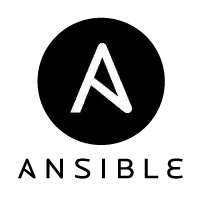
Ansible is a simple, agentless automation platform that uses YAML configuration files to describe tasks. It’s known for its ease of use and powerful capabilities.
- Key features:
- Agentless architecture
- YAML-based configuration
- Ad-hoc commands
- Playbooks for complex workflows
- Use cases:
- Configuration management
- Deployment automation
- Application orchestration
- Pricing:
- Open-source community edition
- Enterprise edition with additional features
Puppet

Puppet is a configuration management tool that uses declarative language to define desired states. It’s widely adopted for managing infrastructure at scale.
- Key features:
- Declarative language
- Agent-based architecture
- Modules for common tasks
- Role-based access control
- Use cases:
- Configuration management
- Infrastructure as code
- Compliance management
- Pricing:
- Open-source community edition
- Enterprise edition with additional features
Chef

Chef is another popular configuration management tool that uses a Ruby-based DSL to define infrastructure. It offers a flexible and powerful approach to automation.
- Key features:
- Ruby-based DSL
- Agent-based architecture
- Cookbook-based configuration
- Policy-based compliance
- Use cases:
- Configuration management
- Application deployment
- Cloud provisioning
- Pricing:
- Open-source community edition
- Enterprise edition with additional features
Jenkins

Jenkins is a continuous integration and continuous delivery (CI/CD) tool that automates the building, testing, and deployment of software. It’s highly customizable and integrates with various tools and platforms.
- Key features:
- Plugin-based architecture
- Pipeline as code
- Integration with version control systems
- Distributed builds
- Use cases:
- Continuous integration
- Continuous delivery
- Automated testing
- Pricing:
- Open-source community edition
- Enterprise edition with additional features
Terraform
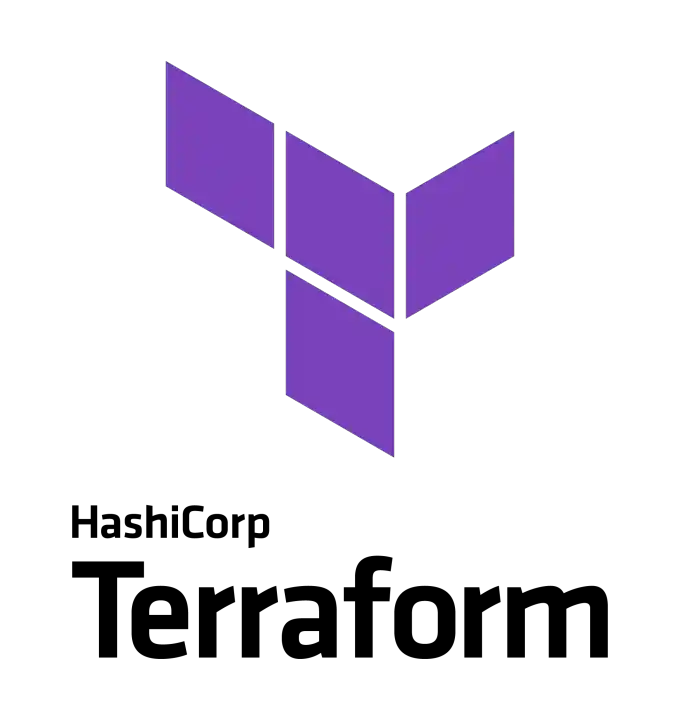
Terraform is an infrastructure as code (IaC) tool that allows you to define and provision infrastructure resources using a declarative language. It supports multiple cloud providers and on-premises environments.
- Key features:
- Declarative language
- Multi-cloud support
- State management
- Provider ecosystem
- Use cases:
- Infrastructure provisioning
- Cloud migration
- Infrastructure automation
- Pricing:
- Open-source community edition
- Enterprise edition with additional features
SaltStack

SaltStack is a configuration management and remote execution tool that uses a master-agent architecture. It’s known for its speed and scalability.
- Key features:
- Master-agent architecture
- Remote execution
- Configuration management
- State management
- Use cases:
- Configuration management
- Infrastructure automation
- Application deployment
- Pricing:
- Open-source community edition
- Enterprise edition with additional features
Nagios

Nagios is a monitoring tool that helps you keep track of the health of your IT infrastructure. It can monitor network devices, servers, applications, and more.
- Key features:
- Flexible monitoring
- Notification alerts
- Reporting and analytics
- Integration with other IT automation tools
- Use cases:
- Network monitoring
- Server monitoring
- Application monitoring
- Pricing:
- Open-source community edition
- Enterprise edition with additional features
GitLab CI/CD

GitLab CI/CD is a built-in CI/CD pipeline in the GitLab platform. It allows you to automate the building, testing, and deployment of applications directly from your Git repository.
- Key features:
- Integrated CI/CD
- Pipeline as code
- Artifact management
- Integration with GitLab DevOps platform
- Use cases:
- Continuous integration
- Continuous delivery
- DevOps automation
- Pricing:
- Open-source community edition
- Enterprise edition with additional features
Microsoft Power Automate

Microsoft Power Automate is a low-code automation platform that allows you to connect apps, services, and data to automate repetitive tasks. It’s ideal for automating workflows across different systems.
- Key features:
- Drag-and-drop interface
- Connector ecosystem
- Workflow automation
- Integration with Microsoft 365
- Use cases:
- Workflow automation
- Data integration
- Business process automation
- Pricing:
- Free plan with limited features
- Paid plans with additional features
Zabbix

Zabbix is a high-performance monitoring tool that can monitor network devices, servers, applications, and more. It offers a wide range of features and integrations.
- Key features:
- Flexible monitoring
- Real-time alerts
- Historical data
- Integration with other IT automation tools
- Use cases:
- Network monitoring
- Server monitoring
- Application monitoring
- Pricing:
- Open-source community edition
- Enterprise edition with additional features
Comparison of Tools
| Feature | Ansible | Puppet | Chef | Jenkins | Terraform | SaltStack | Nagios | GitLab CI/CD | Power Automate | Zabbix |
|---|---|---|---|---|---|---|---|---|---|---|
| Configuration Management | Yes | Yes | Yes | No | No | Yes | No | No | No | No |
| Infrastructure as Code | Yes | Yes | Yes | No | Yes | Yes | No | No | No | Yes |
| Continuous Integration | No | No | No | Yes | No | No | No | Yes | No | No |
| Continuous Delivery | No | No | No | Yes | No | No | No | Yes | No | No |
| Monitoring | No | No | No | No | No | No | Yes | No | No | Yes |
| Workflow Automation | No | No | No | No | No | No | No | No | Yes | No |
Pros and Cons of Each Tool
Ansible:
- Pros: Easy to learn, agentless architecture, powerful ad-hoc commands.
- Cons: Can be complex for large-scale deployments.
Puppet:
- Pros: Declarative language, strong community, robust infrastructure management.
- Cons: Can have a steep learning curve for beginners.
Chef:
- Pros: Flexible configuration, integration with various tools, active community.
- Cons: Can be complex for non-Ruby developers.
Jenkins:
- Pros: Highly customizable, extensive plugin ecosystem, widely adopted.
- Cons: Can be complex to set up and configure.
Terraform:
- Pros: Declarative language, multi-cloud support, powerful state management.
- Cons: Can be slow for large-scale deployments.
SaltStack:
- Pros: Fast and scalable, remote execution capabilities, strong community.
- Cons: Can be complex to set up and configure.
Nagios:
- Pros: Flexible monitoring, robust alerting, integration with other IT automation tools.
- Cons: Can be complex to configure for large-scale environments.
GitLab CI/CD:
- Pros: Integrated with GitLab DevOps platform, pipeline as code, artifact management.
- Cons: Limited flexibility compared to standalone CI/CD tools.
Microsoft Power Automate:
- Pros: Easy to use, low-code approach, integration with Microsoft 365.
- Cons: Limited capabilities for complex automation tasks.
Zabbix:
- Pros: High-performance monitoring, flexible alerting, integration with other IT automation tools.
- Cons: Can be complex to configure for large-scale environments.
Conclusion
Choosing the right IT automation tools is essential for optimizing your IT operations and achieving your business goals. You can select the tools that best suit your organization by carefully evaluating your specific needs and considering the factors discussed in this guide.
Recap of the Importance of Choosing the Right Tools
- Increased efficiency: The right IT automation tools can streamline your workflows and reduce manual tasks.
- Reduced errors: Automation can help prevent human errors and ensure accuracy.
- Improved scalability: The right IT automation tools can help you handle increasing workloads and accommodate growth.
- Cost savings: Automation can help reduce costs by eliminating manual tasks and improving resource utilization.
- Enhanced security: The right IT automation tools can help detect and respond to security threats more effectively.
Encouragement to Evaluate Specific Needs Before Selecting a Tool
Before making a decision, take the time to assess your organization’s specific needs. Consider factors such as the size of your IT infrastructure, the complexity of your workflows, and your budget. By carefully evaluating these factors, you can select the IT automation tools that will provide the greatest value to your organization.