In 2024, GitLab introduced several significant updates and features aimed at enhancing user experience, security, and functionality across its platform. Here are some key highlights:
- Security Enhancements: GitLab has released multiple security updates to address vulnerabilities. Notable fixes include mitigation for stored cross-site scripting (XSS) vulnerabilities, issues with group IP restriction settings, and vulnerabilities related to LDAP user password resets. These updates are critical for maintaining secure and reliable operations within GitLab environments (AI DevSecOps Hub) (AI DevSecOps Hub).
- GitLab 16.7 Features: The release of GitLab 16.7 includes the general availability of GitLab Duo Code Suggestions, a new AI-powered tool designed to assist developers by providing intelligent code recommendations. Additionally, the CI/CD Catalog is now available in beta, allowing for streamlined management of CI/CD pipelines. Other improvements include new drill-down views in insights report charts and the ability to see SAST findings directly within merge request changes (AI DevSecOps Hub).
- Customization and Usability: Users can now customize the time format displayed across the GitLab interface, choosing between 12-hour and 24-hour formats. This update enhances user experience by providing flexibility in how time information is presented. Furthermore, administrators can access the Admin Area more efficiently with a new quick-access link in the sidebar (AI DevSecOps Hub).
- Upcoming Releases: GitLab has outlined its release schedule for 2024, with version 17.0 set to launch on May 16, 2024. This continuous release cycle ensures that users receive timely updates and new features regularly (AI DevSecOps Hub).
- Other Improvements: The recent updates also include improved filtering options in Value Stream Analytics, the ability to add custom emojis to groups, and enhanced network policy configurations for Kubernetes. Additionally, GitLab Runner 16.7 introduces several new features and bug fixes, such as better handling of CI/CD job artifacts and support for dynamic PVC volumes in Kubernetes environments (AI DevSecOps Hub) (AI DevSecOps Hub).
GitLab Version Releases
GitLab follows a structured and regular release schedule for its versions, ensuring continuous delivery of improvements and new features. Here are the details on GitLab version releases, including their release cadence and significant updates for 2024:
Release Cadence
GitLab releases new versions on a monthly basis, maintaining a steady and predictable schedule. This approach allows users to benefit from the latest enhancements and security patches regularly. In addition to major version releases, GitLab also issues patch releases twice a month to address any urgent fixes and security vulnerabilities.

Upcoming Releases for 2024
- Version 17.0: Scheduled for release on May 16, 2024.
- Version 17.1: Expected on June 20, 2024.
- Version 17.2: Planned for July 18, 2024.
- Version 17.3: Set for August 15, 2024.
- Version 17.4: Scheduled for September 19, 2024.
- Version 17.5: Expected on October 17, 2024.
- Version 17.6: Planned for November 21, 2024.
- Version 17.7: Set for December 19, 2024.
The release schedule continues with regular monthly updates into 2025.
Notable Features and Updates
GitLab 16.7 Highlights
- GitLab Duo Code Suggestions: An AI-powered feature that provides intelligent code recommendations, enhancing developer productivity.
- CI/CD Catalog: Available in beta, this feature helps manage CI/CD pipelines more efficiently.
- Time Format Customization: Users can now select between 12-hour and 24-hour formats for displaying times in the GitLab interface.
- Security Enhancements: Various security vulnerabilities have been addressed, including stored XSS, LDAP user issues, and group IP restriction bypasses (AI DevSecOps Hub) (AI DevSecOps Hub).
Patch Releases
GitLab issues patch releases twice a month, typically around the second and fourth Wednesdays. These patches focus on bug fixes and security updates for the current stable release and the two preceding monthly releases. This ensures that any critical issues are promptly addressed, maintaining the stability and security of GitLab installations.
Historic Releases
GitLab provides comprehensive information on historic releases, detailing the features and fixes included in each version. This historical record helps users track the evolution of GitLab and understand the progression of features and improvements over time (AI DevSecOps Hub).
Major Vulnerabilities Addressed
In recent updates, GitLab has addressed several significant vulnerabilities to enhance the security and integrity of its platform. Here are the major vulnerabilities that were mitigated:
Stored-XSS in User’s Profile Page
- Severity: High
- Description: This issue affected GitLab CE/EE version 16.9. A crafted payload added to the user profile page could lead to a stored XSS (Cross-Site Scripting) attack on the client side, allowing attackers to perform arbitrary actions on behalf of victims.
- Mitigation: The vulnerability has been fixed in the latest release. It was reported through GitLab’s HackerOne bug bounty program (AI DevSecOps Hub).
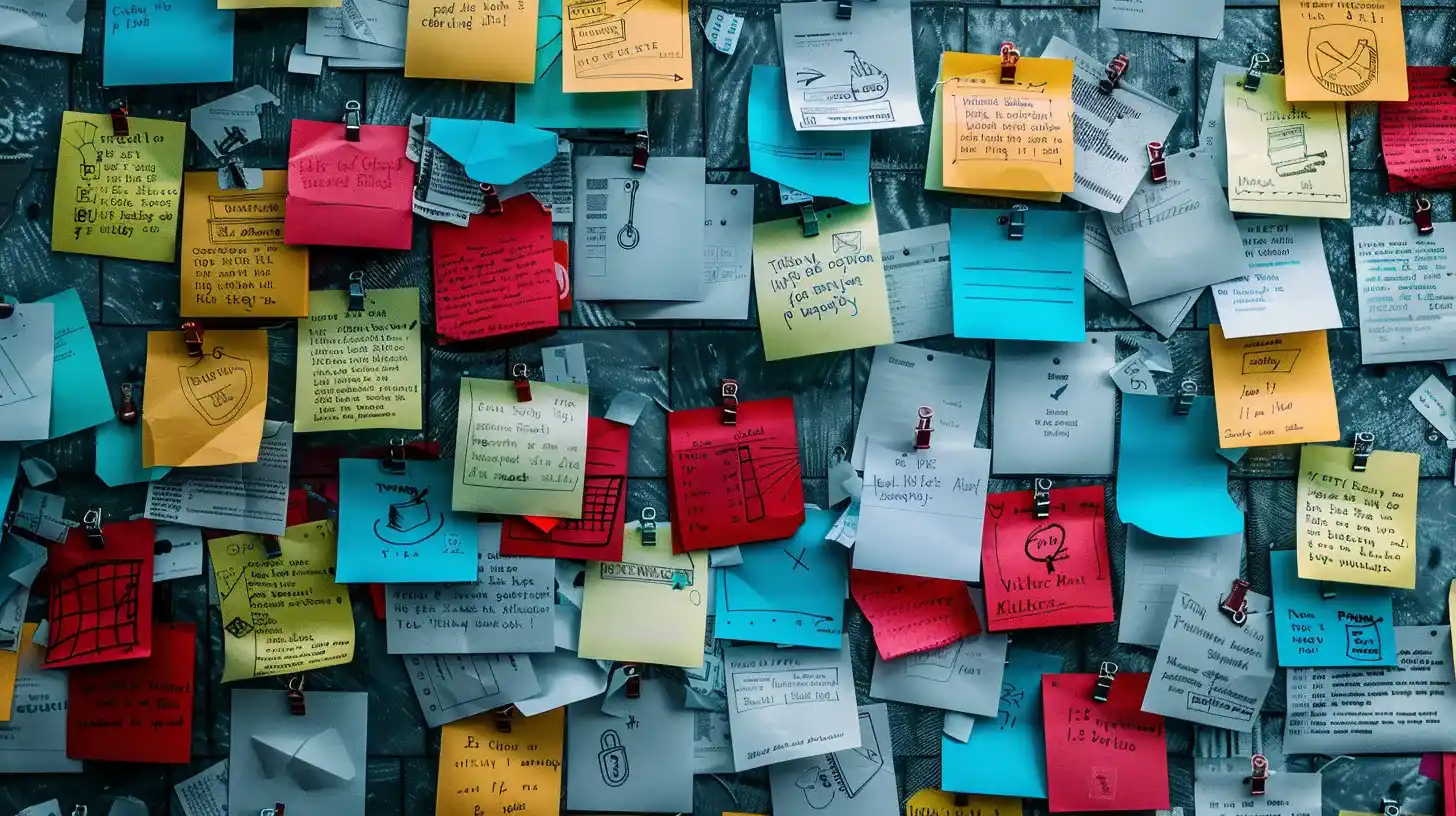
User with “admin_group_members” Permission Privilege Escalation
- Severity: Medium
- Description: In GitLab EE versions 16.5 to 16.7.6 and versions 16.8 to 16.9.1, users with the “admin_group_members” permission could invite other groups or users to gain owner access, leading to potential privilege escalation.
- Mitigation: The issue has been mitigated in the latest updates, preventing unauthorized privilege escalation (AI DevSecOps Hub).
ReDoS in Codeowners Reference Extractor
- Severity: Medium
- Description: A Regular Expression Denial of Service (ReDoS) vulnerability was found in the Codeowners reference extractor in GitLab EE versions 11.3 to 16.7.6 and versions 16.8 to 16.9.1. This could allow an attacker to cause a client-side denial of service using crafted content.
- Mitigation: This vulnerability has been addressed in recent updates (AI DevSecOps Hub).
LDAP User Password Reset Bypass
- Severity: Medium
- Description: LDAP users could reset their password using their verified secondary email address and sign in using direct authentication, bypassing LDAP. This affected versions from 16.1 to 16.7.2 and versions 16.8 to 16.9.2.
- Mitigation: The vulnerability has been fixed in the latest release (AI DevSecOps Hub).
Bypassing Group IP Restriction Settings
- Severity: Medium
- Description: In GitLab EE versions 12.0 to 16.7.6 and versions 16.8 to 16.9.1, it was possible to bypass group IP restriction settings to access environment details of projects.
- Mitigation: The issue has been resolved in the latest updates (AI DevSecOps Hub).
Guest Role Permissions Issue
- Severity: Medium
- Description: Users with the “Guest” role could change custom dashboard project settings for projects in the victim group, contrary to permissions.
- Mitigation: This has been addressed in the latest updates, ensuring proper role-based access controls (AI DevSecOps Hub).
Group Member with Sub-Maintainer Role Changing Deploy Key Titles
- Severity: Low
- Description: Group members with the sub-maintainer role could change the title of shared private deploy keys associated with projects in the group.
- Mitigation: The vulnerability has been fixed in the recent updates (AI DevSecOps Hub).
Bypassing Approvals of CODEOWNERS
- Severity: Low
- Description: Developers could bypass CODEOWNERS approvals by creating a merge conflict. This affected versions 15.1 to 16.7.6, 16.8 to 16.9.1.
- Mitigation: The issue has been mitigated in the latest release (AI DevSecOps Hub).
These vulnerabilities have been addressed through GitLab’s ongoing commitment to security, including its regular updates and bug bounty program, ensuring that the platform remains secure and reliable for all users (AI DevSecOps Hub) (AI DevSecOps Hub) (AI DevSecOps Hub). For more detailed information on these updates, you can visit GitLab’s official releases page.
Security Advisory
GitLab regularly publishes security advisories to inform users about vulnerabilities, their impact, and the steps taken to address them. Here are some details from recent GitLab security advisories:
Key Security Advisories
1. Stored-XSS in User’s Profile Page
- Advisory: This advisory covers a high-severity stored XSS vulnerability affecting GitLab CE/EE version 16.9.
- Impact: An attacker could exploit this vulnerability by adding a crafted payload to a user’s profile page, leading to arbitrary actions being performed on behalf of victims.
- Mitigation: The issue has been fixed in the latest version. Users are strongly advised to upgrade to the latest version (AI DevSecOps Hub).
2. User with “admin_group_members” Permission Privilege Escalation
- Advisory: This medium-severity issue affects GitLab EE versions 16.5 to 16.7.6 and versions 16.8 to 16.9.1.
- Impact: Users with the “admin_group_members” permission could invite other groups or users to gain owner access, potentially leading to privilege escalation.
- Mitigation: The vulnerability has been mitigated in recent updates (AI DevSecOps Hub).
3. ReDoS in Codeowners Reference Extractor
- Advisory: This advisory addresses a medium-severity ReDoS vulnerability in GitLab EE versions 11.3 to 16.7.6 and versions 16.8 to 16.9.1.
- Impact: An attacker could cause a client-side denial of service using maliciously crafted content in the CODEOWNERS file.
- Mitigation: The issue has been fixed in the latest release (AI DevSecOps Hub).
4. LDAP User Password Reset Bypass
- Advisory: This medium-severity vulnerability affects GitLab CE/EE versions 16.1 to 16.7.2 and versions 16.8 to 16.9.2.
- Impact: LDAP users could reset their password using a verified secondary email and sign in using direct authentication, bypassing LDAP.
- Mitigation: The vulnerability has been addressed in the latest updates (AI DevSecOps Hub).

5. Bypassing Group IP Restriction Settings
- Advisory: This medium-severity issue affects GitLab EE versions from 12.0 to 16.7.6 and versions 16.8 to 16.9.1.
- Impact: It was possible to bypass group IP restriction settings to access the environment details of projects.
- Mitigation: The issue has been resolved in the latest updates (AI DevSecOps Hub).
6. Guest Role Permissions Issue
- Advisory: This medium-severity issue affects GitLab EE versions 16.4 to 16.7.6 and versions 16.8 to 16.9.1.
- Impact: Users with the “Guest” role could change custom dashboard project settings for projects in the victim group, contrary to permissions.
- Mitigation: This has been addressed in the latest updates, ensuring proper role-based access controls (AI DevSecOps Hub).
7. Group Member with Sub-Maintainer Role Changing Deploy Key Titles
- Advisory: This low-severity vulnerability affects all GitLab versions before 16.7.6, versions from 16.8 to 16.9.1.
- Impact: Group members with the sub-maintainer role could change the title of shared private deploy keys associated with projects in the group.
- Mitigation: The vulnerability has been fixed in recent updates (AI DevSecOps Hub).
8. Bypassing Approvals of CODEOWNERS
- Advisory: This low-severity issue affects GitLab versions 15.1 to 16.7.6, and versions 16.8 to 16.9.1.
- Impact: Developers could bypass CODEOWNERS approvals by creating a merge conflict.
- Mitigation: The issue has been mitigated in the latest release (AI DevSecOps Hub).
General Recommendations
GitLab strongly recommends all users to:
- Regularly update to the latest version to benefit from the latest security patches.
- Review the security advisories published on their official advisory page.
- Follow best practices for maintaining the security of their GitLab installations, including monitoring for any unusual activity and applying security patches promptly.
For more detailed information, you can visit GitLab’s security release notes and their official blog.
Implications of Vulnerabilities
GitLab vulnerabilities can have significant implications for organizations, affecting security, operational efficiency, and overall trust in the platform. Below are the key implications of the major vulnerabilities addressed by GitLab:
1. Stored-XSS in User’s Profile Page
- Impact on Security: A stored-XSS vulnerability allows attackers to inject malicious scripts into web pages viewed by other users. This can lead to unauthorized actions being performed on behalf of users, data breaches, and the exfiltration of sensitive information.
- Operational Impact: Such vulnerabilities can disrupt normal operations, requiring immediate patches and potential downtime to ensure security.
- Trust and Compliance: Persistent security issues can erode trust in the platform and potentially result in non-compliance with data protection regulations like GDPR (AI DevSecOps Hub).
2. Privilege Escalation via “admin_group_members” Permission
- Impact on Security: Allowing users to escalate privileges to owner access can lead to unauthorized access to sensitive areas and functions within GitLab, posing a risk of data manipulation and leakage.
- Operational Impact: This vulnerability can result in internal misuse of the platform, leading to potential loss or corruption of project data.
- Trust and Governance: Organizations need to ensure strict role-based access controls. Failure to do so undermines governance and control frameworks (AI DevSecOps Hub).
3. ReDoS in Codeowners Reference Extractor
- Impact on Performance: A ReDoS (Regular Expression Denial of Service) attack can degrade system performance, making the service unavailable or slow for legitimate users.
- Operational Impact: This can cause significant disruptions in continuous integration/continuous deployment (CI/CD) pipelines, affecting deployment schedules and productivity.
- Cost Implications: Mitigating such attacks may require additional resources and infrastructure costs to maintain performance levels (AI DevSecOps Hub).
4. LDAP User Password Reset Bypass
- Impact on Security: Bypassing LDAP authentication undermines the integrity of centralized user management systems. It allows users to reset passwords and bypass intended security controls, leading to unauthorized access.
- Operational Impact: This vulnerability necessitates immediate action to re-secure affected accounts and review audit logs for any unauthorized access.
- Compliance Issues: Compromised authentication mechanisms can lead to breaches of regulatory compliance standards, exposing organizations to legal risks (AI DevSecOps Hub).
5. Bypassing Group IP Restriction Settings
- Impact on Security: Bypassing IP restrictions allows unauthorized access to restricted project environments, increasing the risk of data breaches and unauthorized changes.
- Operational Impact: Such breaches require immediate remediation, potentially disrupting ongoing projects and operations.
- Trust and Control: Ensuring network and access controls are robust is critical for maintaining trust in the security measures provided by GitLab (AI DevSecOps Hub).

6. Guest Role Permissions Issue
- Impact on Security: Allowing guests to modify project settings violates the principle of least privilege, increasing the risk of accidental or malicious changes.
- Operational Impact: Misconfigured project settings can disrupt workflows and lead to data inconsistencies.
- Governance: Proper role and permission management are crucial for effective governance and control within collaborative environments (AI DevSecOps Hub).
7. Changing Deploy Key Titles by Sub-Maintainers
- Impact on Security: Unauthorized changes to deploy keys can lead to compromised deployment processes, potentially allowing unauthorized code changes.
- Operational Impact: This can lead to a breakdown in the CI/CD pipeline integrity, necessitating reviews and potential rollbacks of changes.
- Trust: Ensuring only authorized personnel can modify critical deployment settings is essential for maintaining trust in the deployment process (AI DevSecOps Hub).
8. Bypassing Approvals of CODEOWNERS
- Impact on Security: Bypassing CODEOWNERS approvals compromise code review processes, allowing unapproved changes to be merged, which can introduce vulnerabilities or bugs.
- Operational Impact: This can affect the quality and security of the software being developed, leading to potential downstream issues in production environments.
- Quality Assurance: Maintaining a robust code review process is essential for ensuring high-quality and secure code bases (AI DevSecOps Hub).
General Recommendations
GitLab advises users to:
- Regular Updates: Always update to the latest version to benefit from the latest security patches.
- Review Security Advisories: Regularly check GitLab’s security advisories to stay informed about potential vulnerabilities and their fixes.
- Best Practices: Follow security best practices, such as implementing role-based access control, regularly auditing user permissions, and monitoring for unusual activity.
Recommendations
GitLab offers several recommendations to ensure the security and efficiency of your DevOps environment. Here are the key recommendations:
1. Regular Updates
- Why: Keeping GitLab up to date ensures you have the latest security patches, new features, and performance improvements.
- Recommendation: Regularly update to the latest version of GitLab. Schedule updates during maintenance windows to minimize disruption.
2. Implement Role-Based Access Control (RBAC)
- Why: Properly managing user permissions helps limit the scope of potential security breaches.
- Recommendation: Use GitLab’s built-in RBAC to define and enforce appropriate access levels for users based on their roles. Regularly review and audit these permissions to ensure they remain appropriate (AI DevSecOps Hub) (AI DevSecOps Hub).
3. Monitor and Audit Activity
- Why: Monitoring activities helps detect suspicious behavior early, potentially preventing security incidents.
- Recommendation: Enable and regularly review audit logs and monitoring tools to keep track of user actions and system changes. GitLab provides extensive logging and auditing capabilities to assist with this (AI DevSecOps Hub).
4. Use Two-Factor Authentication (2FA)
- Why: Adding a second layer of security makes it more difficult for unauthorized users to access accounts.
- Recommendation: Enforce 2FA for all users accessing GitLab, especially those with administrative or critical access roles. This can be configured in GitLab’s security settings.
5. Secure CI/CD Pipelines
- Why: Securing the CI/CD pipelines prevents unauthorized code execution and deployment.
- Recommendation: Use protected variables and secrets management for sensitive data. Implement pipeline security policies to enforce code quality and security checks before deployment (AI DevSecOps Hub) (AI DevSecOps Hub).

6. Regular Backups
- Why: Regular backups ensure data can be restored in case of data loss, corruption, or security incidents.
- Recommendation: Schedule regular backups of your GitLab instance, including repositories, databases, and configuration files. Test your backup and restore processes periodically to ensure they work as expected (AI DevSecOps Hub).
7. Configure Network Security
- Why: Proper network configuration helps protect your GitLab instance from unauthorized access and attacks.
- Recommendation: Use firewalls, VPNs, and other network security measures to restrict access to your GitLab instance. Ensure that IP restrictions and security groups are configured correctly to limit access to trusted networks and users.
8. Use Security Scanning Tools
- Why: Regularly scanning your code for vulnerabilities helps identify and remediate security issues early in the development process.
- Recommendation: Utilize GitLab’s built-in security scanning tools such as Static Application Security Testing (SAST), Dynamic Application Security Testing (DAST), and Dependency Scanning. Configure these tools to run automatically within your CI/CD pipelines (AI DevSecOps Hub) (AI DevSecOps Hub).
9. Stay Informed About Security Advisories
- Why: Staying informed about new vulnerabilities and patches helps you respond promptly to security threats.
- Recommendation: Regularly review GitLab’s security advisories and subscribe to security mailing lists to receive notifications about important updates and advisories (AI DevSecOps Hub) (AI DevSecOps Hub).
10. Educate and Train Users
- Why: Human error is often a significant factor in security incidents. Educated users are less likely to make mistakes that lead to security breaches.
- Recommendation: Provide regular training and resources to users on security best practices, including password management, phishing awareness, and secure coding practices.
Conclusion
GitLab’s commitment to maintaining a secure, efficient, and user-friendly platform is evident through its regular updates and proactive security measures. The platform has addressed significant vulnerabilities that could have had severe implications for user security and operational integrity. These include high-severity issues like stored-XSS and privilege escalation vulnerabilities, as well as medium and low-severity issues that could affect performance and access controls.
GitLab’s recommendations, such as regular updates, role-based access control, two-factor authentication, and monitoring, are crucial for maintaining a robust security posture. Additionally, implementing secure CI/CD pipelines, conducting regular backups, and using security scanning tools further enhance the platform’s resilience against potential threats.
Organizations leveraging GitLab must stay informed about the latest security advisories and best practices to protect their development environments. By following these guidelines and utilizing GitLab’s built-in security features, teams can mitigate risks and ensure the continuous delivery of secure, high-quality software.