Table of Contents
In the ever-evolving landscape of artificial intelligence (AI), there’s a fascinating intersection where technology meets creativity. One such groundbreaking innovation is Replicate’s Face to Many, a powerful tool that takes ordinary faces and turns them into extraordinary works of art. Whether you’re envisioning 3D sculptures, pixel art, video game characters, or even claymation figures, Replicate’s Face to Many opens up a world of possibilities.
The Magic Behind Face to Many: Replicate Face to Many
The Language Processing Unit (LPU)
At the heart of Replicate’s magic lies the Language Processing Unit (LPU). Unlike traditional GPUs, which are general-purpose processors, LPUs are purpose-built for AI workloads. The LPU’s architecture prioritizes deterministic performance, ensuring that every computation counts for Digital transformation services. Whether you’re a developer, artist, or enthusiast, the LPU empowers you to explore new dimensions of creativity.
Exploring Face to Many: A Playground of Possibilities
1. 3D Transformations
Imagine taking a simple portrait and transforming it into a lifelike 3D sculpture. With Face to Many, you can! Whether you’re sculpting a zombie emerging from flames or a serene clay figure, the LPU generates intricate 3D representations. The process is as intuitive as uploading an image and tweaking the parameters. In seconds, you’ll witness your face come alive in three dimensions.
2. Pixel Art Adventures
Pixel art has a nostalgic charm, reminiscent of classic video games. With Face to Many, you can pixelate any face, turning it into a retro masterpiece. Whether you’re creating a pixelated avatar or an entire game character, the LPU’s output is pixel-perfect. Adjust the prompt strength, denoising, and instant ID to fine-tune your pixel art creation.
3. Video Game Characters
Have you ever wanted to see yourself as a character in a post-apocalyptic video game? Face to Many makes it possible. Upload your photo, set the style, and let the LPU weave its magic. Whether you’re battling mutants or exploring dystopian landscapes, your face becomes part of the game’s universe.
How to Use Replicate Face to Many
Replicate’s Face to Many is a fascinating tool that allows you to transform ordinary faces into multidimensional art. Whether you’re an artist, developer, or simply curious, let’s dive into the details of how to use this innovative platform.
1. Getting Started
- Visit the Replicate Face to Many playground.
- Upload a clear image of the face you want to transform.
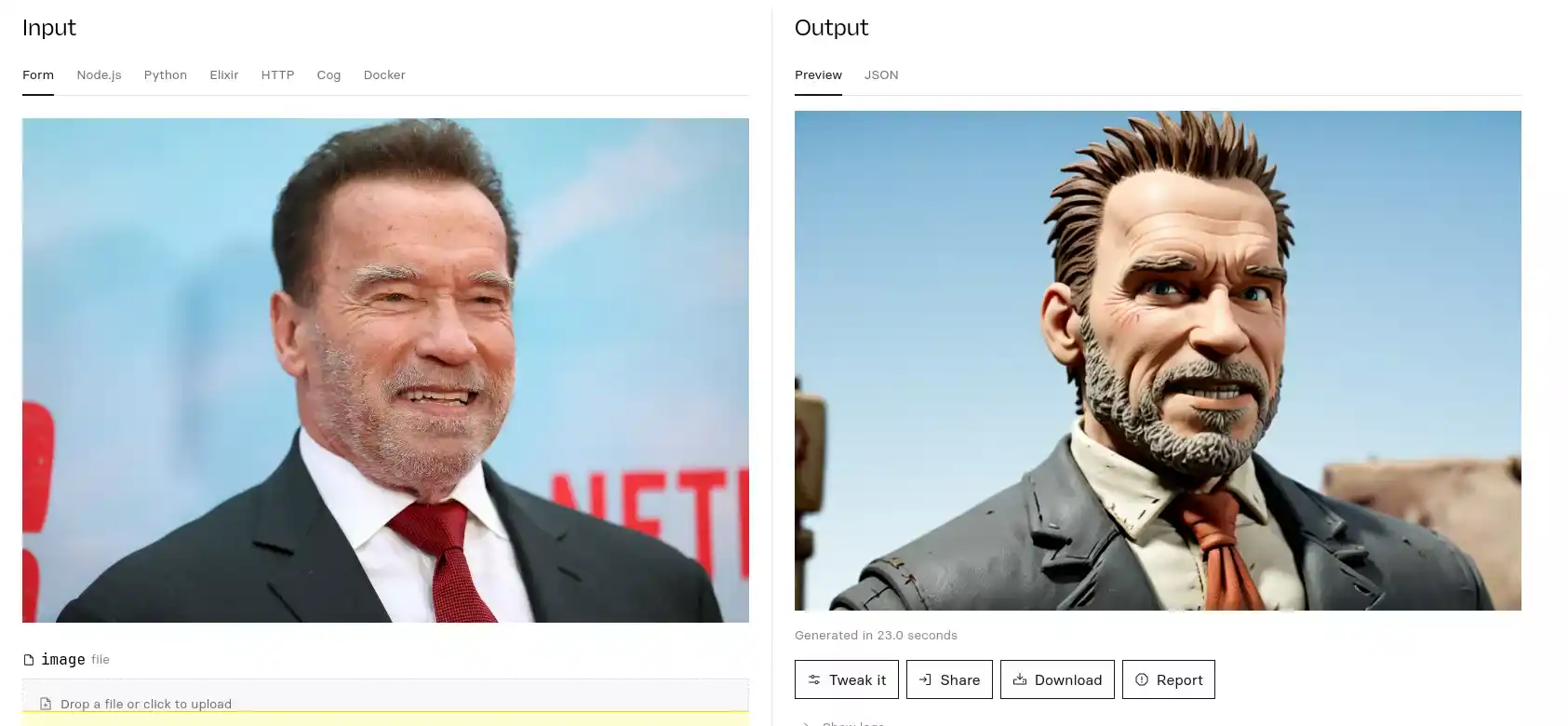
2. Choose Your Style
Face to Many offers several exciting styles. Select the one that resonates with your creative vision:

a. 3D Transformations
- Turn a face into a lifelike 3D sculpture.
- Adjust parameters to create intricate representations.
- Imagine zombies, clay figures, or fantastical creatures.
b. Pixel Art Adventures
- Pixelate any face, evoking nostalgia from classic video games.
- Create pixelated avatars or game characters.
- Fine-tune prompt strength, denoising, and instant ID.
c. Video Game Characters
- See yourself as a character in a post-apocalyptic video game.
- Upload your photo and set the style.
- Become part of a dystopian universe.
d. Claymation Wonders
- Visualize yourself as a claymation star.
- Adjust parameters for expressive, quirky effects.
- Think stop-motion animation brought to life.
3. Experiment and Tweak
- Play with prompt strength, denoising, and instant ID.
- Preview your transformed face.
- Fine-tune until you achieve the desired effect.
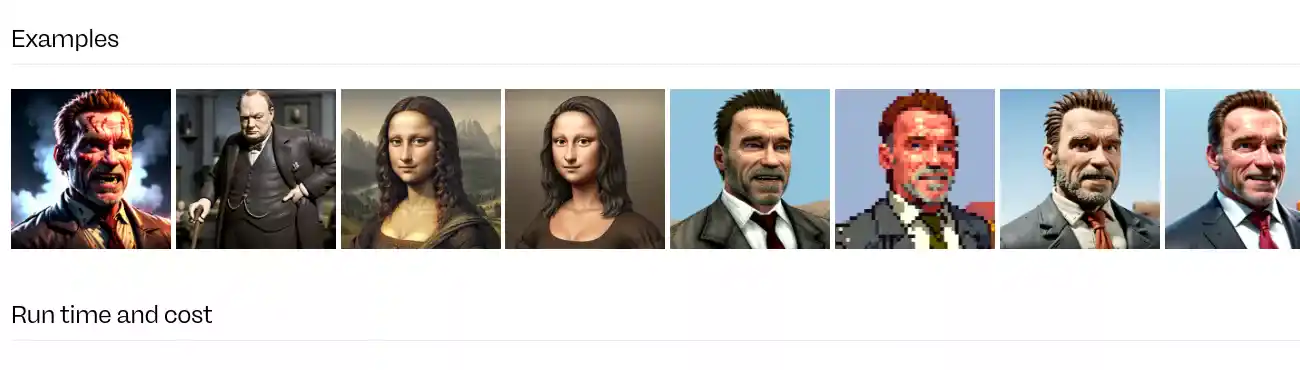
4. Unlock Your Creativity
Replicate’s Face to Many isn’t just a tool; it’s an invitation to explore imagination’s boundaries. Whether you’re an artist seeking inspiration or a developer pushing AI’s limits, Face to Many empowers you to replicate reality in mesmerizing ways.
So, go ahead—upload your face, experiment, and let your creativity soar. Your face holds infinite possibilities—thanks to Replicate’s Face to Many.
Related Article
How to Create Your Own Comic Books with AI Comic Factory Hugging Face
How to Setup Face-to-Many Replicate Locally
There are two ways to run face-to-many:
1. Replicate:
This is the easiest option. Just visit this link: https://replicate.com/fofr/face-to-many/examples
2. ComfyUI (local development):
This method requires a more technical setup and is recommended for advanced users. Here’s a summary of the steps:
- Requirements:
- Node-RED installed (https://nodered.org/)
- Several custom Node-RED nodes (see the full list in the provided text)
- Steps:
- Clone the repository and navigate to the ComfyUI directory.
- Create and activate a Python virtual environment.
- Install required dependencies using
pip install -r requirements.txt. - Download several model files using the provided commands (wget).
- Run the script
./scripts/clone_plugins.shto install custom nodes. - Finally, run
python3 main.pyto start the application.
- Additional Information:
- The provided text includes links to support the creator of the art styles (loras).
- For detailed instructions and troubleshooting, refer to the GitHub repository: https://github.com/fofr/cog-face-to-many/blob/main/README.md
Unlocking Creativity with Replicate Face to Many
Replicate’s Face to Many isn’t just a tool; it’s an invitation to explore the boundaries of imagination. Whether you’re an artist seeking inspiration or a developer pushing the limits of AI, Face to Many empowers you to replicate reality in mesmerizing ways.
So, next time you look in the mirror, remember that your face holds infinite possibilities—thanks to Replicate’s Face to Many.
Related Articles