Table of Contents
Introducing Leo: A Groundbreaking Privacy-Preserving AI Assistant
Recently, Brave took a significant stride in its mission to prioritize user privacy-preserving AI assistants with the announcement of Leo—the privacy-preserving AI assistant integrated directly into the browser. Initially launched for Brave’s Android release, Leo aimed to redefine the relationship between AI assistance and user privacy.
Leo Arrives on iOS: Fulfilling the Vision of Privacy-Preserving AI
Today, Brave proudly announces the completion of its goal with the release of Leo for iOS devices. With version 1.63, iPhone and iPad users gain access to Leo’s array of capabilities, all while maintaining their privacy-preserving AI Assistant and security within the Brave browser ecosystem.
Leo’s Features: Enhancing Productivity with Privacy-Preserving AI Assistant at the Forefront
Leo facilitates natural conversations and offers a myriad of functionalities, including real-time webpage and PDF summaries, query responses, content creation, translation services, and more—all from the convenience of the browser’s address bar.
Voice-to-Text Capability: A Special Feature for iOS Users
In a move tailored for iOS users, Brave introduces voice-to-text functionality, allowing users to seamlessly interact with Leo by speaking their queries, eliminating the need for manual typing. This feature streamlines user interaction and enhances accessibility to the AI assistant.
Leo’s Integration with Brave Browser: Privacy at Its Core
Leo’s integration with the Brave browser amplifies privacy-preserving AI Assistant and security, ensuring that user interactions are shielded from external threats. Brave’s robust privacy features, such as ad-blocking and tracking protection, complement Leo’s privacy-preserving design, creating a secure browsing experience.
Document Integrations: Streamlining Productivity on Mobile
Leo simplifies content consumption on mobile devices with features like document summaries for PDFs and seamless integration with Google Docs and Google Sheets. Whether brainstorming ideas or translating documents, Leo empowers users to maximize productivity on the go.
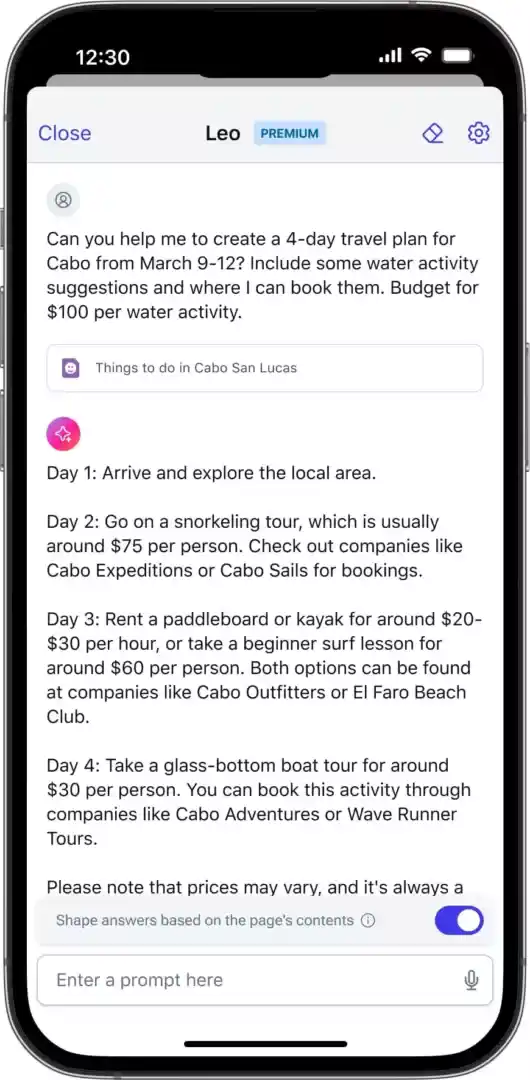
Leo’s Language Models: Elevating the Quality of Conversations
Leo harnesses several high-quality large-language models (LLMs), with Mixtral serving as the default choice. Mixtral, renowned for its multilingual capabilities and superior performance, ensures accurate and relevant responses, setting a new standard for AI conversation quality.
Leo Premium: Accessing Enhanced Features with Privacy Assurance
While Leo’s core experience remains free for all users, Leo Premium offers access to higher rate limits and additional language models. With a subscription fee of $14.99 per month, users can unlock premium features across multiple devices, all while upholding privacy standards.
Privacy-Centric Design: Upholding Brave’s Commitment to User Privacy
As with all Brave features, privacy remains paramount in Leo’s design. Conversations with Leo are private and secure, with no data retention or account requirements. Brave’s innovative privacy measures, including reverse proxy and unlinkable subscription tokens, ensure user anonymity and confidentiality.
Next Steps for Leo: Embracing Privacy-First Innovation
Brave continues to innovate on Leo, with future updates focused on expanding functionality and enhancing privacy safeguards. Users can opt-in to Leo’s features easily and disable them at any time, maintaining control over their browsing experience and privacy preferences.
Getting Started with Leo: Empowering Users to Take Control
Brave Leo for iOS is now available to all users with the latest browser update. Simply initiate Leo by typing in the address bar or tapping the designated icon within the browser. Leo’s opt-in nature allows users to tailor their experience according to their privacy preferences, ensuring a personalized and secure browsing environment.
Disabling Auto Suggestions: Putting Privacy Control in Users’ Hands
For those seeking even greater privacy control, Brave allows users to disable auto suggestions within Leo easily. By accessing the settings menu and toggling the relevant options, users can customize their Leo experience to align with their privacy preferences effortlessly.
In conclusion, Brave’s Leo represents a groundbreaking advancement in the realm of privacy-preserving AI assistants, empowering users to leverage the benefits of AI while safeguarding their privacy and security. With Leo, Brave continues to lead the charge towards a more privacy-centric digital landscape, where innovation and privacy intersect harmoniously for the benefit of all users.