Table of Contents
In today’s fast-paced digital world, mobile devices have taken the lead. With mobile traffic accounting for over half of all global web traffic, creating websites that look and work great on every screen size isn’t just a bonus—it’s essential. This guide dives into what mobile responsiveness is, why it’s critical, and how you can make it a reality for your website.
What is Mobile Responsiveness?
Mobile responsiveness refers to a web design approach that ensures your website adjusts automatically to fit any screen size. Whether visitors are using smartphones, tablets, laptops, or desktops, a responsive website provides a seamless browsing experience. This involves adjusting elements like the layout, images, text size, navigation, and overall functionality to ensure the site looks great and is easy to use across all devices.
Responsive web design uses a combination of flexible layouts, media queries, and adaptable images to adjust to the user’s device without the need for a separate mobile site. It ensures that all content is accessible, readable, and usable, regardless of screen size.
Why Does Mobile Responsiveness Matter?
- Better User Experience: A responsive website eliminates the need for endless zooming or awkward scrolling, making browsing smoother and frustration-free. On mobile devices, poorly designed websites can cause users to abandon the site quickly. With mobile responsiveness, users can seamlessly navigate through your site, increasing the chances of conversion and engagement.
- Improved SEO: Google’s mobile-first indexing prioritizes mobile-friendly websites, meaning that the mobile version of your site is considered the primary version for ranking purposes. A responsive design helps improve your search engine rankings because Google rewards websites that offer great user experiences on mobile devices. Websites that fail to be responsive can face penalties in search rankings, potentially driving traffic away.
- Wider Reach: With more people using smartphones and tablets to access the internet, it’s essential that your website is accessible on all devices. A responsive design ensures that everyone, regardless of their device, can access your site. In a world where mobile traffic is growing exponentially, this is crucial for reaching a broad audience.
- Cost Savings: Maintaining separate websites for mobile and desktop versions can be expensive and time-consuming. By adopting a responsive design, you only need to manage a single website, which reduces development and maintenance costs. Moreover, as your site adapts to any screen size, you’ll avoid the need for separate mobile apps or websites, simplifying your workflow.
- Higher Conversions: A website that looks and functions well on mobile devices tends to keep users engaged. A smooth mobile experience encourages visitors to stay longer, interact with the content, and take action—whether it’s purchasing a product, signing up for a newsletter, or filling out a contact form. Mobile responsiveness directly impacts conversion rates by ensuring users have a positive experience.
Key Principles of Mobile Responsive Design

- Flexible Layouts with Fluid Grids
To achieve mobile responsiveness, build your website layout using relative units such as percentages rather than fixed pixel values. This way, your design will naturally scale depending on the screen size. Fluid grids create a structure that allows content to adjust dynamically as the screen size changes. - Adaptive Images and Media
Images play a crucial role in website design, but they can slow down your website if not optimized for mobile devices. Use CSS properties likemax-width: 100%andheight: autoso images resize gracefully within their containers. This ensures that images display well on smaller screens without distortion or requiring excessive loading time. - Responsive Typography
Typography plays a big role in readability. Fonts that look great on desktops may be too small or large on mobile devices. Use scalable units likeemorremfor font sizing to ensure text remains readable across devices. Additionally, ensure that font sizes and line spacing are adjusted for smaller screens to improve legibility. - CSS Media Queries
Media queries are one of the most powerful tools for making a website responsive. These are rules in CSS that allow you to apply different styles based on the device’s screen size, resolution, or orientation. By specifying different breakpoints, you can create custom layouts for different screen sizes, ensuring your website remains user-friendly on all devices.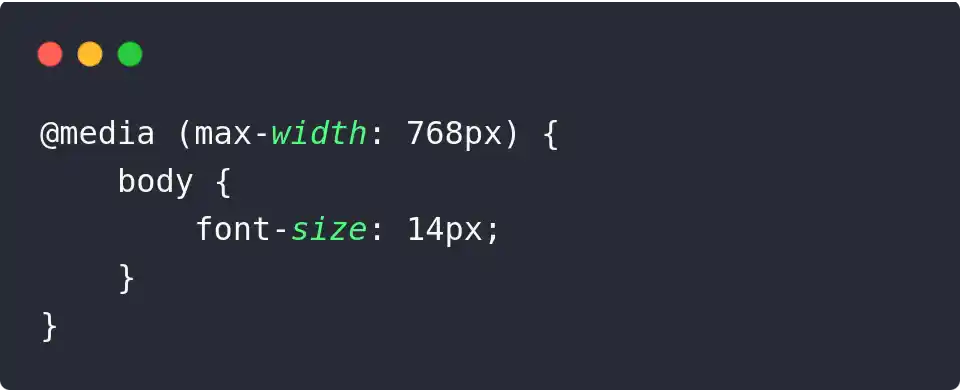
- Mobile-First Design
Design with smaller screens in mind first, then enhance the experience for larger screens. This way, your site’s most essential content remains accessible everywhere. - Touch-Friendly Interactions
Touch interfaces require larger buttons and interactive elements. Ensure that buttons and clickable elements are at least 48 x 48 pixels in size to accommodate users who tap with their fingers. This also includes making sure that links and buttons are spaced out to avoid misclicks on small mobile screens. - Test Across Devices
It’s vital to test your website’s responsiveness on a variety of devices to ensure it works well for all users. Use tools like Google’s Mobile-Friendly Test to analyze your site’s mobile performance and troubleshoot any issues. Additionally, browser developer tools can simulate how your website looks on different screen sizes.
Popular Tools for Creating Responsive Designs
- Frameworks
- Tailwind CSS: This utility-first CSS framework simplifies responsive design with mobile-first classes and a flexible, customizable approach.
- Foundation by Zurb: Offers a powerful grid system and responsive components.
- Design Tools
- Figma: Figma is an excellent tool for designing layouts and testing them across various screen sizes before development.
- Adobe XD: Create and refine responsive designs.
- Testing Tools
- BrowserStack: Test on real devices to ensure consistency.
- Google Lighthouse: Audit your site for responsiveness and performance.
Best Practices for Mobile-Responsive Websites
- Optimize Performance: Compress images, use caching, and minimize file sizes to keep load times fast.
- Use Scalable Vector Graphics (SVGs): SVGs keep icons and illustrations sharp at any resolution.
- Simplify Navigation: Consider collapsible menus or hamburger icons for a clean, user-friendly interface.
- Avoid Annoying Pop-Ups: Intrusive pop-ups frustrate users and can harm your search rankings.
- Regular Maintenance: Test and update your site regularly to keep up with new devices and design trends.
Conclusion
A mobile-responsive website isn’t just a feature—it’s a necessity in today’s digital landscape. By ensuring your site adapts to all devices, you can elevate user satisfaction, improve search rankings, and boost engagement.
With the right tools and a thoughtful approach, building a responsive design is a smart investment for the future of your online presence. Start optimizing your site for mobile today, and unlock its full potential!
READ MORE:
Mastering SOLID Principles in Laravel
AI-Powered Death Calculator: 0.5 Second Death Predictor