Table of Contents
AIs from Meta
Meta AI on instagram and whatsapp,are new features provided by Meta. These AI entities can engage in conversations, provide answers, impart knowledge, and even assist in ideation. You have the freedom to interact with Meta AI or select from a variety of other characters, each with distinct personalities and interests.
With Meta AI, you can:
- Engage in dialogues with Meta AI and other characters
- Incorporate Meta AI into your existing group chats
- Pose questions and receive insightful recommendations
- Discuss common interests
- Engage with their content
- Generate AI-created images within chats
Chat With Meta AI on WhatsApp
At the Meta Connect 2023 event, Meta unveiled its plans to incorporate an AI chatbot into WhatsApp. In the initial phase, this chatbot was exclusively available to a limited user base in the United States, now it is available in many other countries as well.
Interacting with Meta’s AI on WhatsApp is secure and straightforward. Your personal chats remain private and end-to-end encrypted, ensuring they are visible only to you and the intended recipient, not even to Meta.
Starting a conversation with Meta’s AI is user-initiated. You can begin by opening a chat or sending a message to the AI. These AI chats are visually distinct, making them easily identifiable from personal conversations.
Importantly, interacting with Meta’s AI does not link your WhatsApp account with Facebook, Instagram, or any other Meta-provided apps. The AI uses generative features to provide accurate responses and improve its model. However, refrain from sending messages with information you wouldn’t want the AI to know.
You can delete your AI messages anytime by typing /reset-all-ais in a conversation. As generative AI is a new technology, responses may not always be accurate or appropriate. Your feedback is valuable in improving these systems and responses.
How to Start a Chat With AI in Meta
Meta AI offers an engaging chat experience on WhatsApp. You can interact with Meta AI or other characters, each with unique personalities and interests. Note that this feature is currently available in limited countries and supports only English.
To start a chat with Meta AI:
- Tap ‘New Chat’ > ‘New AI Chat’.
- Accept the terms if prompted.
- Select Meta AI or another character.
- Choose a suggested prompt or type your own.
- Tap ‘Send Prompt’ or ‘Send’.
You can also initiate a chat with Meta AI from the Chats tab by tapping ‘Meta AI’ next to the camera.
Additional features include learning more about the AI character, sharing the AI character with others, and searching for a message that an AI character sent in the chat.
Feedback on AI responses can be provided by tapping and holding the AI message, selecting ‘Good Response’ or ‘Bad Response’, and submitting a reason if prompted.
How to Generate an AI Image in a WhatsApp Chat
Meta AI allows you to generate and update images in your WhatsApp chats. Note that this feature is currently available in limited countries and supports only English.
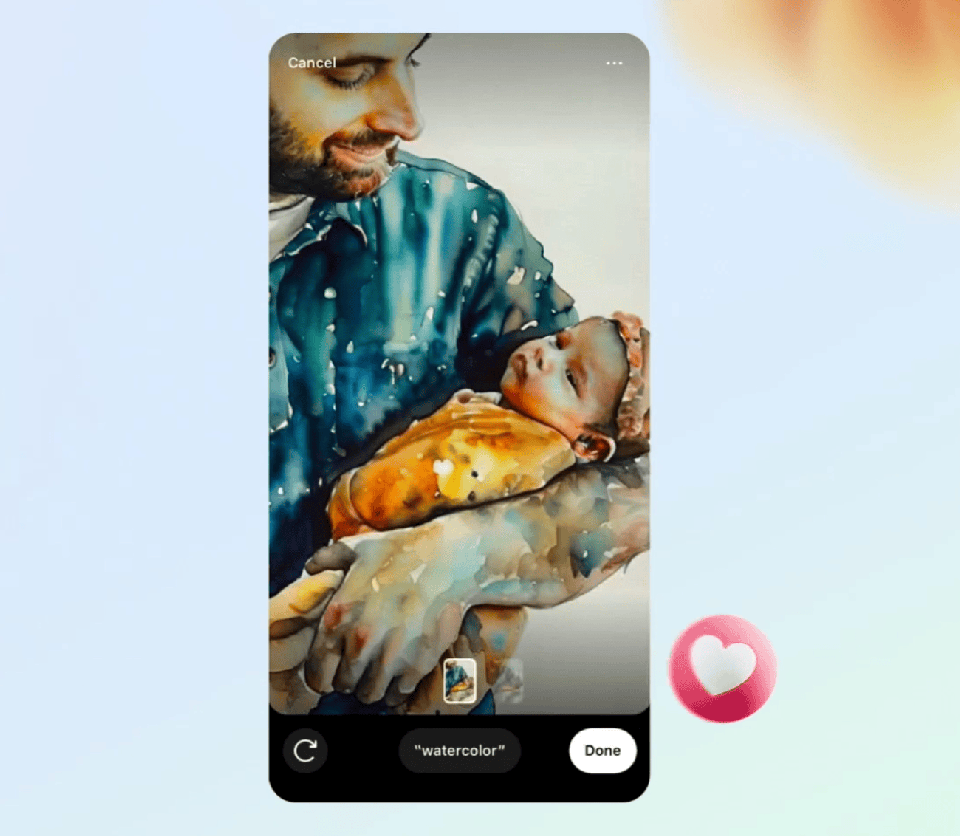
To generate an AI image:
- Open the desired chat.
- Type ‘@’ in the message field, then click ‘/imagine’.
- Enter your text prompt in the message field.
- Click ‘Send’. The generated image will appear in the chat.
To update an AI image:
- Open the chat with the AI-generated image.
- Click ‘Menu’ next to the AI image.
- Click ‘Reply’.
- Enter your new text prompt in the message field.
- Click ‘Send’. The updated image will appear in the chat.
How to Chat With Meta AI on WhatsApp Group
Meta AI enhances your group chats on WhatsApp by providing real-time responses to your queries. Note that this feature is currently available in limited countries and supports only English.
To ask Meta AI a question in a group chat:
- Open the desired group chat.
- Type ‘@’ in the message field, then click ‘Meta AI’.
- Accept the terms if prompted.
- Type your prompt and click ‘Send’. The AI’s response will appear in the chat.
To reply to Meta AI:
- Hover over the AI message.
- Click ‘Menu’ > ‘Reply’.
- Type your message and click ‘Send’.
Remember, Meta AI can only read and reply to messages that mention ‘@Meta AI’. Your personal messages and calls remain end-to-end encrypted, ensuring they are visible only to you and the intended recipient, not even to WhatsApp or Meta.
How to Create and Share AI Stickers in WhatsApp
WhatsApp allows you to create personalized stickers using Meta’s AI. These stickers, based on your text input, can be shared with your contacts. Note that this feature is currently available in limited countries and supports only English.
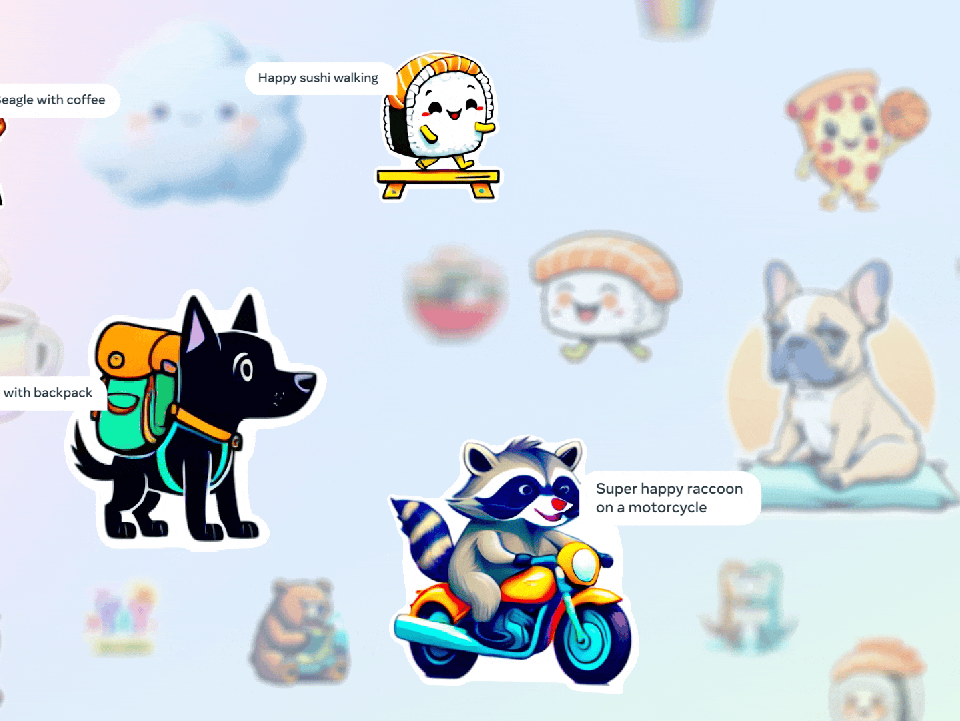
To create an AI sticker:
- Open a chat.
- Tap ‘Emoji’ > ‘Stickers’.
- Tap ‘Create’. If prompted, tap ‘Continue’.
- Enter a description for the sticker.
- Up to four stickers will be generated. You can edit your description and try again if needed.
- Tap a sticker to send it, or long-press a sticker to add it to ‘Favorites’.
You can view recently created stickers by tapping ‘Stickers Recents’ in your sticker tray. For accessibility, stickers are automatically labeled with emojis based on your prompt.
To favorite an AI sticker for later use:
- Open the chat with the AI sticker.
- Tap the sticker in your chat or tap and hold the sticker in the sticker tray.
- Tap ‘Add to Favorites’.
Use Meta AI on Instagram
Artificial Intelligence (AI) on Instagram, while not yet available to everyone, offers a range of interactive features. These AI characters can answer your queries, enhance productivity, and provide entertainment.
With Instagram’s AI, you can:
- Initiate conversations with an AI
- Incorporate Meta AI into your existing chats
- View and follow AI character profiles
- Engage with their content
How to Disable Meta AI on Facebook
Facebook’s application now includes a significant integration of Meta AI. However, disabling it is not straightforward. Facebook’s support page does not provide any solutions, and asking Meta AI how to disable it yields inconsistent responses, none of which were effective in our tests.
Despite this, there is still hope. All Meta AI integrations are currently marked with the Meta AI logo. If you don’t see it, you can be confident that your content is coming from a real person (or a more traditional bot). Additionally, when you’re in a chat with Meta AI, you can long press an answer to rate it, remove it, pin it, or copy it. Group owners can also prevent Meta AI from attaching itself to their posts by navigating to their group, tapping on the three dots in the top right, selecting “Add features,” scrolling to Meta AI, and clicking “remove” in the settings tab next to “Help members get info.”
How to Disable Meta AI on Instagram
Instagram’s Meta AI integration is less intrusive than Facebook’s. It only appears when you click on the search bar and operates similarly to its counterpart on Facebook. Its search suggestions are mixed in with traditional ones and are identified by the iridescent Meta AI logo, while non-AI search suggestions have a magnifying glass next to them. Selecting a Meta AI suggestion will open a chat—the same chat log from Facebook or any other Meta app—where you can rate or remove its responses.
Unfortunately, there’s also no way to completely disable Meta AI on Instagram, as it plays a pivotal role in shaping Instagram’s algorithm decisions and user experience. This can be particularly frustrating, especially if you’re more likely to search for practical tips like “how to peel an onion” or “how to cut an avocado” on Instagram than on Facebook. To avoid the AI for now, simply pay attention to the icon next to your suggested searches.
How to Disable Meta AI on Messenger and WhatsApp
Messenger and WhatsApp have the least intrusive Meta AI integration. Here, the chatbot is essentially just another contact. Opening your conversation with it will launch the chatbot, which will remember any questions you might have asked it in any other Meta-owned apps.
Aside from that, the only other integration is a small icon located either in the lower center or upper right corner of your screen, depending on your app. Clicking on the icon will also open your conversation with Meta AI, which is crucial if you delete your chat.
Indeed, there’s a way to “remove” Meta AI from these apps. Simply delete your conversation with it like any other, and it will vanish from your contacts list. The small icon will remain elsewhere in the app’s UI, presumably to allow you to start a new conversation if you accidentally delete yours. Other than that, the AI presence here is entirely unobtrusive.
FAQs
How to get Meta AI on WhatsApp?
Step 1: Open WhatsApp and locate the Meta AI icon at the bottom right corner of the screen.
Step 2: Tap on the icon to open the Meta AI chatbox.
Step 3: Interact with the AI-powered chatbot by asking questions, generating images, or discussing your interests. Enjoy your conversation with Meta AI!
Is Meta AI available in India?
Yes, Meta AI is available in India. It was recently introduced by Meta and is currently accessible in a limited number of countries, including India. This AI-powered chatbot offers a unique way to engage in conversations and generate ideas, all within the convenience of your instant messaging app. Enjoy exploring its features!
Does Ray-Ban Meta have AI?
Meta AI is a new feature for the Ray-Ban smart glasses that can tell you about things you see and hear.