Table of Contents
What is Luma AI Dream Machine?
Luma Labs has introduced a revolutionary tool called Luma AI Dream Machine, an AI model that empowers anyone to create high-quality, realistic videos using just text descriptions and images. This innovative technology removes the barrier to entry for video creation, making it accessible to everyone, regardless of video editing expertise or budget.
Features of Luma AI Dream Machine:
- Text-to-Video Creation: Dream Machine takes your written descriptions and transforms them into captivating video sequences. Simply provide a clear and detailed text prompt outlining the scene, action, and desired visuals.
- Realistic Motion and Effects: The AI model excels at generating realistic camera movements, creating a smooth and cinematic experience. Whether you envision sweeping landscapes or dynamic action sequences, Dream Machine can bring your vision to life.
- Consistent Characters and Physics: Dream Machine understands the physical world and how objects and characters interact with it. This ensures consistency within your videos, with characters moving naturally and objects behaving realistically.
- User-Friendly Interface: Designed for ease of use, even for those without video editing experience.
- Free and Paid Plans: Users can try the tool for free, with 30 video generations per month, or opt for paid plans for more extensive use.
How to Use Luma AI Dream Machine
Using the Luma AI Dream Machine is straightforward. Here is a guide with step-by-step instructions to assist you in getting started:
Step 1: Sign Up
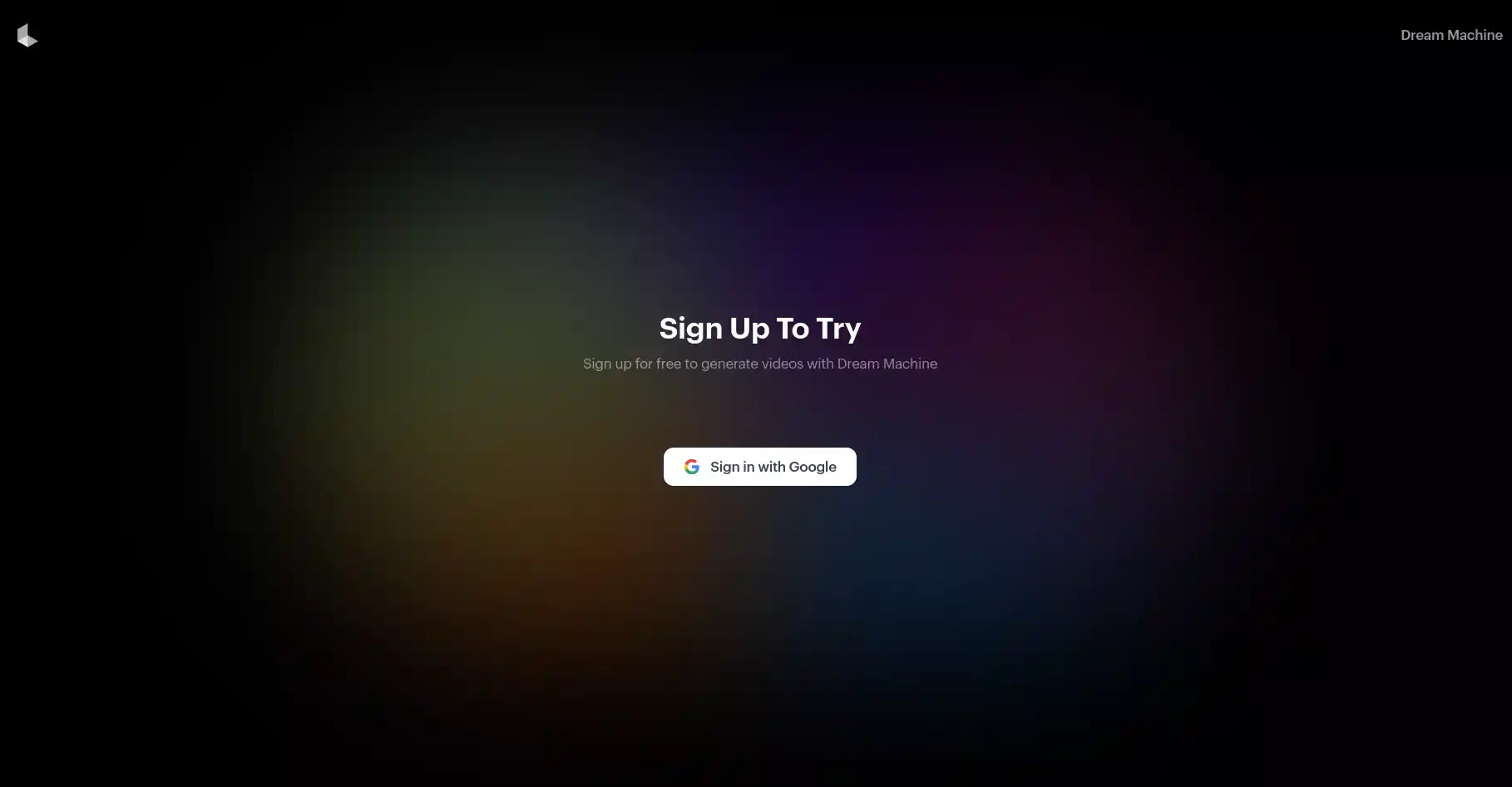
- Visit the Website: Go to the Dream Machine website.
- Create an Account: Click on the “Try now” button on the top right corner and just sign up with your Google Account.
Step 2: Input Your Text and Images
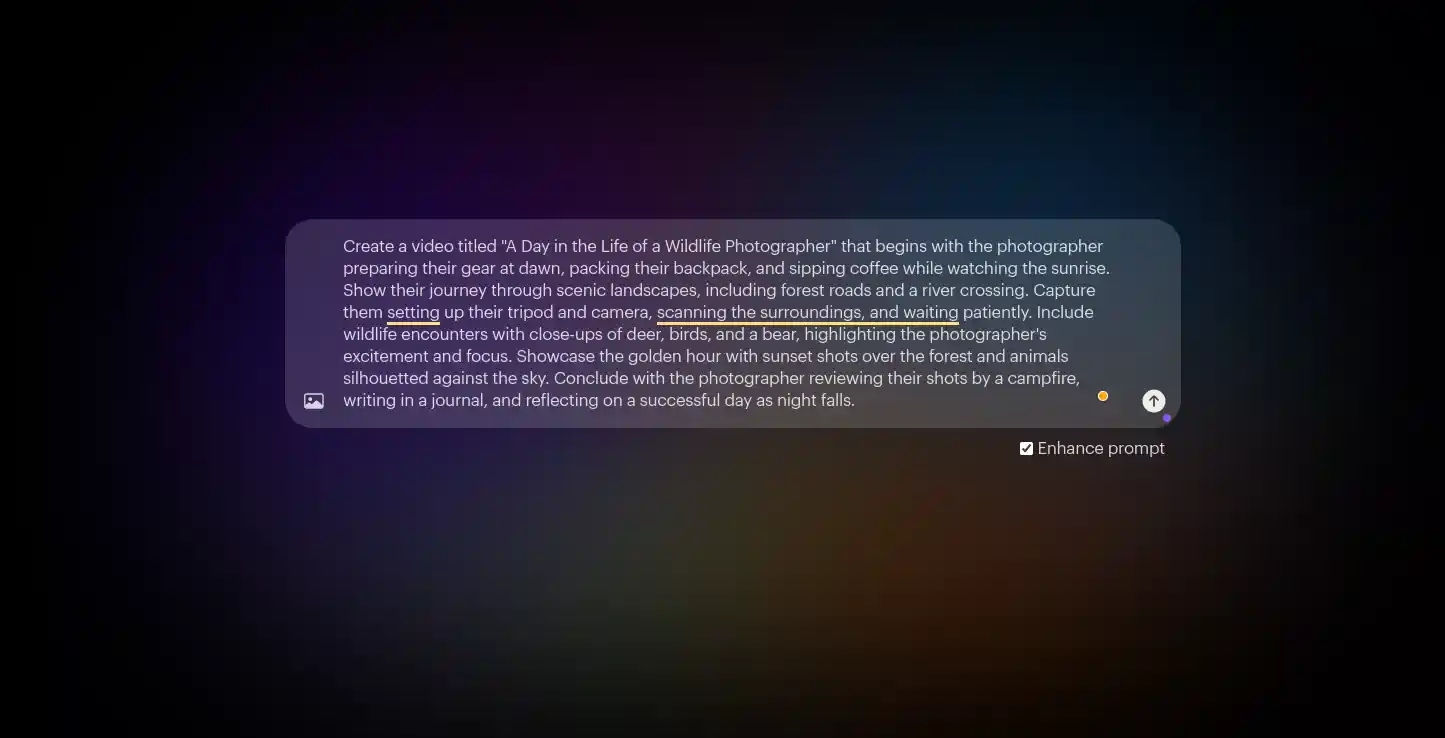
- Log In: Once you’ve signed in, you’ll be redirected to the Dream Machine page.
- Enter Text Description: In the text box provided, type in a detailed description of the video you want to create. Please provide detailed information to help the AI comprehend your vision.
- Upload Images: If you have specific images you want to include in the video, click on the ‘Upload Images’ button and select the files from your device. These images will be integrated into your video.
Step 3: Generate Video
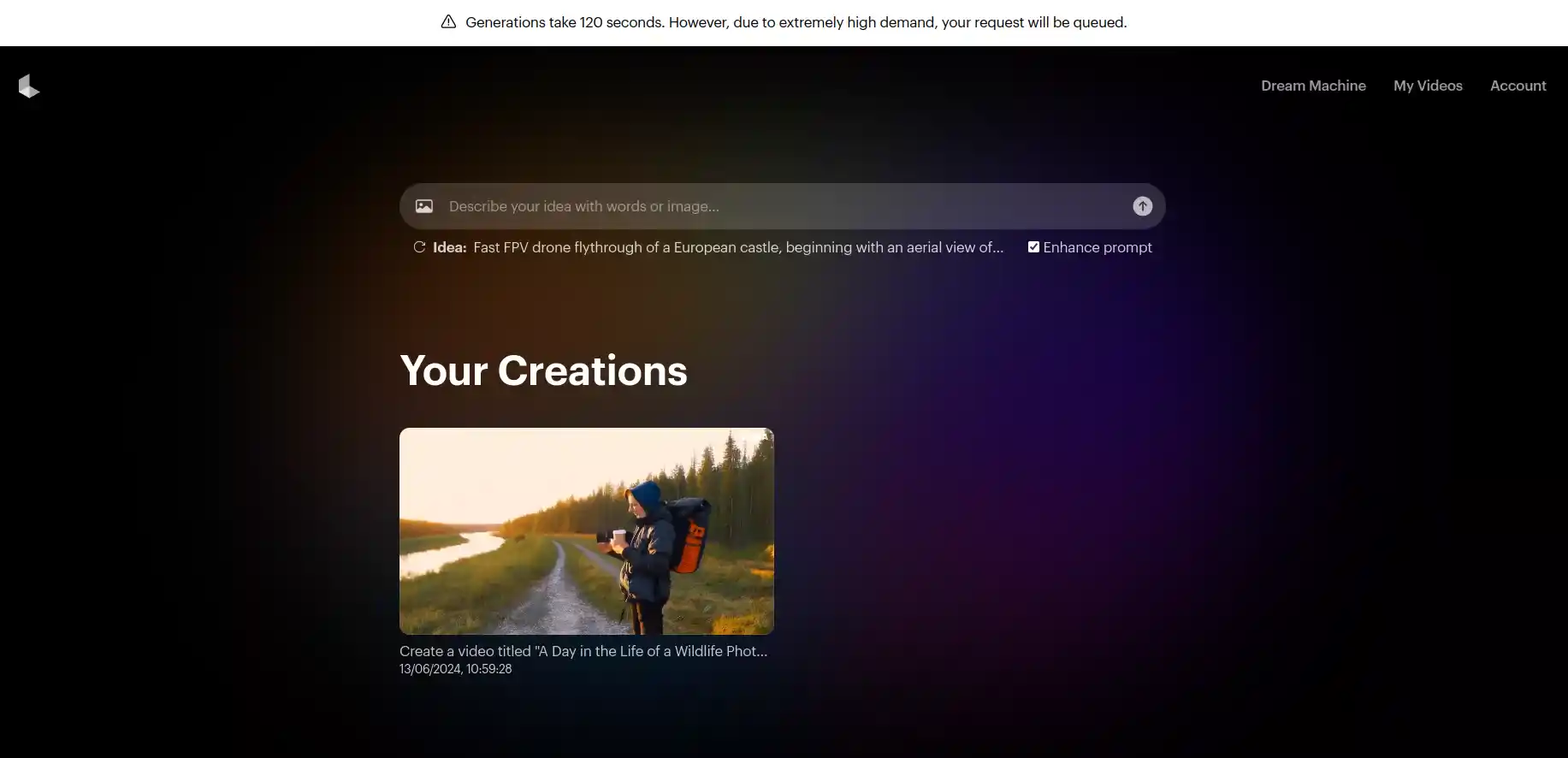
- Preview Your Inputs: Review the text and images you have entered to make sure everything is correct.
- Click Generate: Once you’re satisfied with your inputs, click on the ‘Generate Video’ button. The AI will start processing your request.
- Wait for Processing: The website notes that video generation typically takes 120 seconds. However, due to high demand, there might be a wait time, and your request may be queued.
Step 4: Review and Download
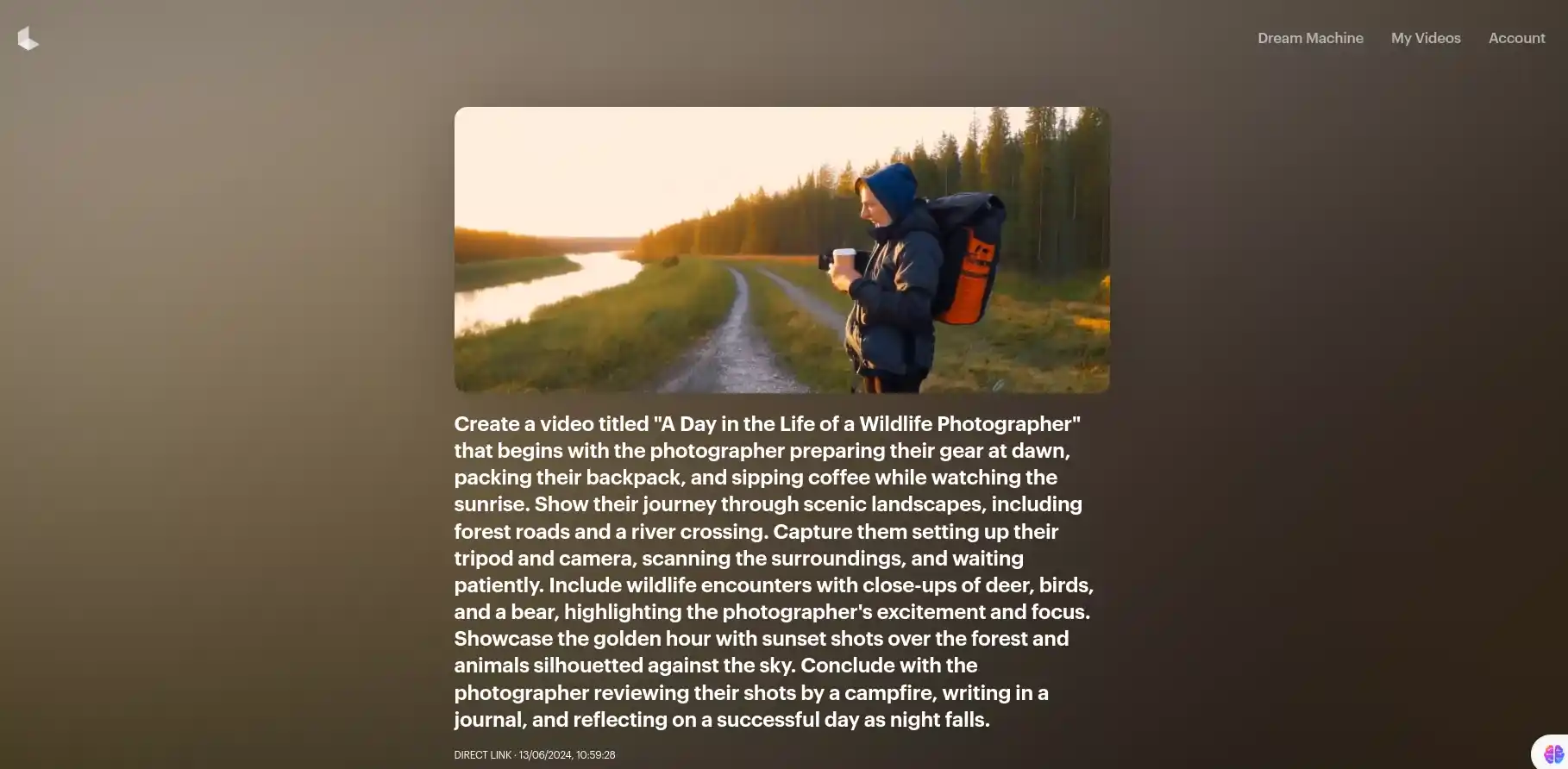
- Check Your Dashboard: Once the video is generated, it will appear on your ‘My Videos’ page.
- Play the Video: Click on the video thumbnail to play it and review the content.
- Download the Video: If you’re happy with the result, right-click on the “open video in new tab” and then download the video to your device.
The initial user experience might involve some waiting, as the tool’s popularity has led to high demand. However, once the hype subsides, the process will be smoother and quicker.
Related Article: Kling AI: The Chinese Text-to-Video Sensation Taking the World by Storm
Is Luma AI Free?
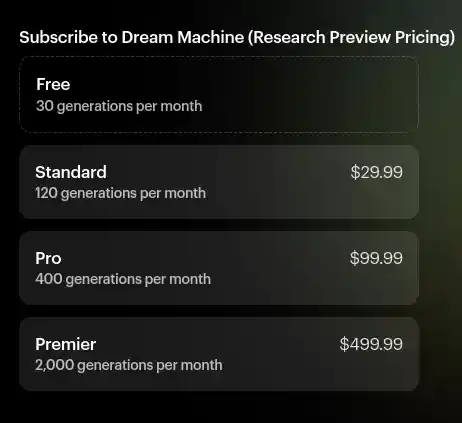
Yes, Luma AI Dream Machine has a free tier that you can use to experiment and create videos. Here’s a breakdown of what the free tier offers:
- Free to use: You don’t need to pay anything to access the basic features of Dream Machine.
- Limited video generations: The free tier allows you to generate up to 30 videos per month. This is a good amount for personal use or if you’re just starting and want to try the tool.
- Suitable for: The free tier is ideal for individual creators, hobbyists, or anyone who wants to experiment with creating short AI-generated videos.
However, if you need to create more videos or have more specific requirements, Luma AI offers paid plans with additional benefits:
- Higher generation limits: Paid plans allow you to generate a higher number of videos per month, catering to those with greater creative needs.
- Additional features: Paid plans might offer features like higher resolution videos, longer video lengths, or priority processing for faster generation times.
Overall, the free tier of Luma AI Dream Machine is a good way to get started with AI video creation. If you find yourself needing more video generations or additional features, you can always upgrade to a paid plan later.
Comparison with Existing Video Creation Tools:
Traditional video creation often requires specialized software, technical skills, and significant time investment. Tools like Luma AI Dream Machine offer a faster, more accessible approach. Here’s how it compares:
- Reduced Learning Curve: Unlike complex video editing software with a steep learning curve, Luma AI Dream Machine eliminates the need for in-depth editing knowledge. With a user-friendly interface and intuitive text prompt system, even those with no prior video editing experience can create professional-looking videos. This opens doors for a new wave of creators to emerge and share their stories with the world.
- Time Efficiency: The AI in Luma AI Dream Machine handles the time-consuming aspects of video creation that can bog down the process, such as storyboarding, scene creation, and basic editing. This frees up creators to focus on what matters most: developing their creative concepts and crafting a compelling narrative. By automating these repetitive tasks, Luma AI Dream Machine allows creators to produce video content much faster, enabling them to be more productive and responsive to trends.
- Cost: High-end video editing software can be expensive. The Dream Machine offers a free plan and affordable paid options.
Potential Impact on Content Creators:
Luma AI Dream Machine has the potential to significantly impact the content creation landscape:
- Democratizing Video Creation: By removing technical barriers, Dream Machine empowers anyone with an idea to generate high-quality videos.
- Enhanced Creativity: The ability to quickly visualize concepts through AI-generated videos can fuel content creators’ creativity and lead to even more innovative storytelling.
- Increased Content Production: Streamlined video creation can lead to a surge in content production across various platforms.
The Luma AI Dream Machine is set to change the landscape of video creation. By making high-quality video production accessible to everyone, it opens up new possibilities for content creation across various fields. Whether you’re an amateur creator, a small business, or a social media influencer, the Dream Machine offers a powerful tool to bring your ideas to life. Try it out today and explore the potential of AI-driven video creation.
FAQs
- What is Luma AI?
Luma AI is a game-changer in video creation. It’s an AI model developed by Luma Labs that lets anyone create high-quality, realistic videos using just text descriptions and images. No fancy editing software or skills required! Imagine describing a scene and having Luma AI bring it to life with smooth camera movements and believable characters. It’s perfect for YouTubers, educators, businesses, or anyone with a creative vision.pen_sparktunesharemore_vert
- How long does Luma AI take?
Luma AI’s Dream Machine generates videos in around 120 seconds (2 minutes) per video, but achieving this speed depends on demand. There might be wait times due to high user traffic. To address this, Luma AI is actively increasing its capacity.
- What kind of videos can I create with Luma AI Dream Machine?
The possibilities are vast! You can create short promotional videos, social media content, explainer videos, product demos, educational materials, artistic clips, and more. The text prompt system allows you to describe a wide range of scenarios and actions, making Luma AI Dream Machine a versatile tool for various creative needs.
- What are the limitations of Luma AI Dream Machine?
As with any new technology, Luma AI Dream Machine is still under development. The current version has limitations in video length (5 seconds) and may occasionally struggle with complex scenes or very specific actions. However, the developers are constantly working on improving the AI model’s capabilities.
- Will Luma AI Dream Machine replace video editors?
Luma AI Dream Machine is unlikely to completely replace video editors. While it excels at generating basic video sequences from text descriptions, it may not be suitable for projects requiring complex editing techniques like sound design, intricate visual effects, or precise cuts. However, Luma AI Dream Machine can be a valuable tool for video editors by automating some of the more tedious tasks, freeing them to focus on the creative aspects of video editing.