Table of Contents
As the excitement from Apple’s WWDC 2024 reverberates through the tech community, the highly anticipated iOS 18 has captured everyone’s imagination. Brimming with advanced AI features, iOS 18 promises to redefine our interaction with iPhones. While most users will have to wait until September for the official release, the impatient tech enthusiasts among us have an option to dive into the new OS right now through Apple’s Developer Beta program. Here’s a comprehensive guide on how to install the iOS 18 developer beta on your iPhone.
Prerequisites and Cautions
Before you rush to install the beta, remember that this is the first developer preview and may contain bugs that could affect your device’s performance. Therefore, it’s advisable not to install the iOS 18 developer beta on your primary iPhone. Make sure to back up your device to avoid any potential data loss.
Step-by-Step Installation Guide of iOS 18 Developer Beta
- Join the Apple Developer Program
- Download the Apple Developer app from the App Store.
- Open the app, navigate to the Account tab, and sign in with your Apple ID.
- Tap on “Enroll Now” and follow the on-screen instructions to complete the enrollment process.
- Install the iOS 18 Developer Beta
- After enrolling, go to Settings > General > Software Update.
- Tap on Beta Updates and select iOS 18 Developer Beta.
- On the “Update Now” screen, tap “Download and Install”.
Expert’s Insight on Top Features in iOS 18 and iOS 18 Developer Beta
Apple’s iOS 18 is packed with new features that are set to enhance the user experience significantly. While there are countless minor improvements, here are the standout features that every tech enthusiast should know about.The developer beta of iOS 18 is approximately 6.78GB in size and should take around 15-20 minutes to install, depending on your internet connection. This new OS version brings a slew of exciting features:
Revamped Home Screen Customization
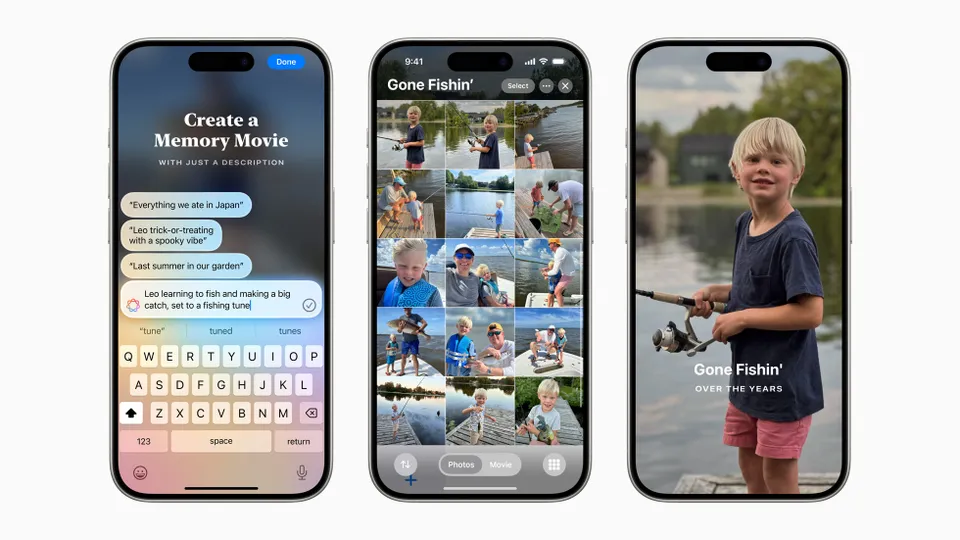
One of the most exciting changes in iOS 18 is the ability to customize your home screen like never before. Gone are the days of the rigid app grid. You can now arrange apps and widgets freely, similar to Android. This newfound flexibility extends to the app icons, which can be styled and colored to match your wallpaper or even converted to dark mode. This allows for a highly personalized and aesthetically pleasing home screen experience.
Enhanced Control Center
The Control Center, your quick-access hub, has become more versatile and user-friendly. Now featuring customizable tabs, users can navigate through their favorite settings, media controls, and smart home devices with a single swipe. Additionally, the Control Center’s layout and the lock screen controls can be tailored to your preferences, making it easier to access essential functions and third-party app controls.
App Locking and Hiding
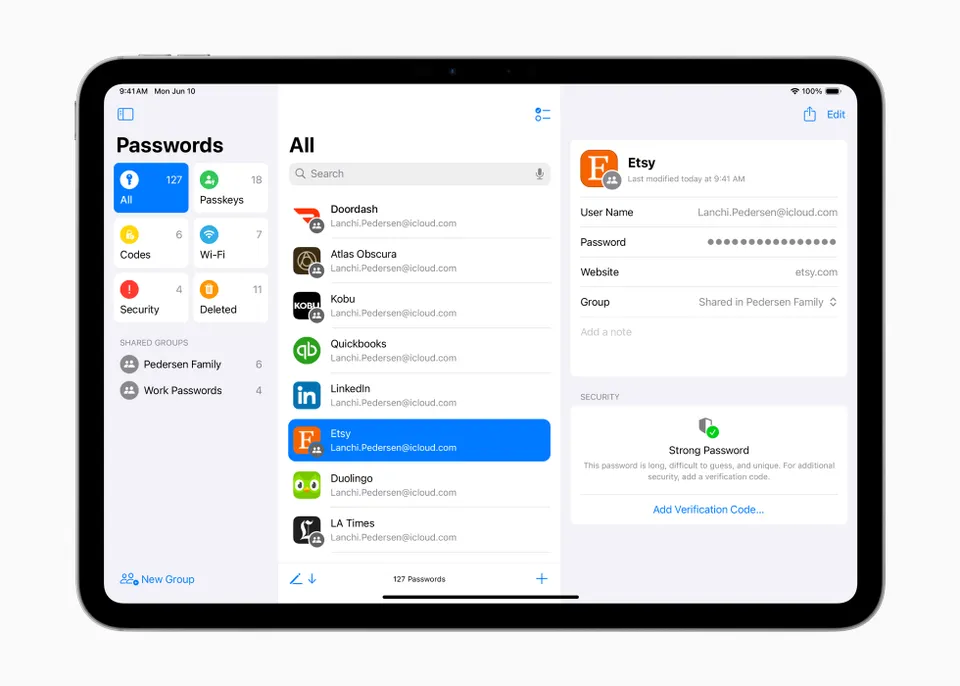
Privacy gets a significant boost with the ability to hide and lock apps. Whether you want to prevent prying eyes or secure sensitive information, you can now require a passcode or biometric authentication to open certain apps. This feature also ensures that hidden apps’ data remains confidential, even in notifications and searches. Google’s similar feature, Private Space, is set to arrive on Android later this year.
Photos App Overhaul
The Photos app receives a major redesign in iOS 18, with a new organizational structure that includes a photo grid and swipeable collections like Recent Days, Trips, and People & Pets. Enhanced by Apple Intelligence, new features like Clean Up allow users to remove unwanted objects from their photos, and improved search capabilities make finding images a breeze.
RCS and Satellite Messaging

Apple finally supports Rich Communication Services (RCS), modernizing the texting experience by incorporating features like typing indicators, read receipts, and higher-quality media. This improvement aims to bridge the gap between iPhone and Android users, enhancing cross-platform communication. Moreover, iPhone 14 users and newer models can now send end-to-end encrypted messages via satellite when traditional connectivity is unavailable, ensuring reliable communication in remote areas.
Password Management with the New Passwords App
Apple introduces a native Passwords app, designed to replace third-party password managers. This app offers end-to-end encryption and seamless integration across Apple devices and even Windows through iCloud. With AutoFill enabled, managing your passwords and ID verification codes becomes effortless.
iPhone Mirroring on macOS Sequoia
macOS Sequoia introduces iPhone Mirroring, allowing users to access and control their iPhone directly from their Mac. This feature supports full interaction using a Mac’s keyboard and trackpad, audio playback on Mac speakers, and drag-and-drop functionality. Notifications can be acted upon without picking up the iPhone, streamlining multitasking between devices.
New iPadOS 18 Features
iPadOS 18 shares many of iOS 18’s new features, enhancing both iPad and iPhone experiences. The standout additions include Smart Script for handwriting refinement and a sophisticated Calculator app with Math Notes, allowing for handwritten equation solving.
Other Noteworthy Features
- Mail: New tabs for better email organization.
- Safari Highlights: Quick access to key information on web pages.
- Apple Maps: Topographic maps and trail networks with offline access.
- Apple Wallet: Person-to-person cash transfers by simply tapping iPhones.
- Game Mode: Optimized gaming performance by minimizing background activity.
- AirPods Pro Enhancements: Improved voice quality and hands-free Siri interactions.
- Notes: Live audio transcriptions and collapsible section headers.
- Apple TV: InSight for detailed information about on-screen content.
- SharePlay: Remote screen control and interactive drawing.
- Accessibility: Eye Tracking mode for iPhone and iPad control.
Supported Models
iOS 18 is compatible with these devices.
- iPhone 15
- iPhone 15 Plus
- iPhone 15 Pro
- iPhone 15 Pro Max
- iPhone 14
- iPhone 14 Plus
- iPhone 14 Pro
- iPhone 14 Pro Max
- iPhone 13
- iPhone 13 mini
- iPhone 13 Pro
- iPhone 13 Pro Max
- iPhone 12
- iPhone 12 mini
- iPhone 12 Pro
- iPhone 12 Pro Max
- iPhone 11
- iPhone 11 Pro
- iPhone 11 Pro Max
- iPhone XS
- iPhone XS Max
- iPhone XR
- iPhone SE
(2nd generation or later)
iOS 18 is shaping up to be a transformative update, enhancing customization, privacy, and functionality across Apple devices. Whether you’re a tech enthusiast eager to explore new features or a casual user looking for improved convenience, iOS 18 offers something for everyone.