Table of Contents
Google has introduced a new AI-powered Magic Editor tool for Google Photos users, which will be available for free to all users. This tool utilizes generative AI to perform complex photo edits such as filling in gaps in photos, repositioning subjects, changing the sky color, removing unwanted elements, and more.
The Magic Editor, previously limited to Pixel devices and paid subscribers, will now be accessible to all Google Photos users, eliminating the need for professional editing tools like Photoshop.
Additionally, other features like Magic Eraser, Photo Unblur, and Portrait Light will also be included in this expansion, providing users with a comprehensive set of editing capabilities.
Benefits of Magic Editor
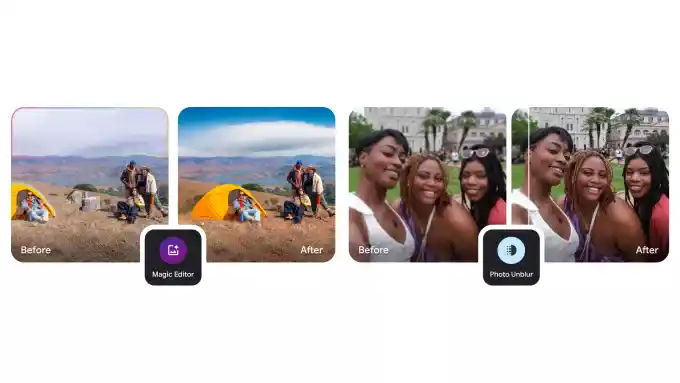
The Magic Editor offers several benefits to Google Photos users, including:
- Advanced Editing Capabilities: It leverages generative AI to perform complex photo edits that were previously only achievable with professional editing tools like Photoshop. Users can easily fill in photo gaps, reposition subjects, change sky colors, remove unwanted elements, and more, enhancing the overall quality of their images.
- Accessibility: Previously limited to Pixel devices and paid subscribers, the Magic Editor is now available to all Google Photos users for free. This expansion ensures that a wider audience can access and benefit from the advanced editing features offered by the tool.
- Ease of Use: By automating tasks that would typically require manual editing, the Magic Editor simplifies the editing process for users. With just a few clicks, users can achieve professional-level edits without the need for extensive editing skills or specialized software.
- Comprehensive Editing Suite: In addition to the Magic Editor, users will also have access to other editing features like Magic Eraser, Photo Unblur, Portrait Light, and more. This comprehensive set of tools allows users to enhance and customize their photos in various ways, catering to different editing needs and preferences.
Overall, the Magic Editor provides users with a powerful and user-friendly tool to elevate their photo editing experience, making it more accessible and efficient for all Google Photos users.
How to Access It

To access the Magic Editor, Google Photos users can follow these steps:
- Ensure that you have a compatible device: It is available on Pixel devices, iOS devices running iOS 15 or higher, and Android devices running Android 8.0 or higher. On ChromeOS, the device must be a Chromebook Plus with ChromeOS version 118+ or have at least 3GB of RAM.
- Update Google Photos app: Make sure your Google Photos app is up to date on your device. The Magic Editor feature may require the latest version of the app to be accessible.
- Open the Google Photos app: Launch the Google Photos app from your device.
- Select a photo to edit: Choose the image you want to edit using the Magic Editor.
- Access the editing tools: Look for the editing options within the app. The Magic Editor feature should be prominently displayed among the editing tools available for the selected photo.
- Start editing: Click on the Magic Editor tool to access its features. You can then use the generative AI capabilities to perform advanced edits such as filling in gaps, repositioning subjects, changing sky colors, and more.
By following these steps, Google Photos users can easily access and utilize the powerful Magic Editor tool to enhance their photos with professional-level edits.
Conclusion
In conclusion, Google’s introduction of the AI-powered Magic Editor tool for Google Photos users marks a significant step towards democratizing advanced photo editing capabilities.
By making this feature available for free to all users, Google has expanded access to professional-level editing tools that were previously exclusive to Pixel devices and paid subscribers.
Its generative AI technology empowers users to effortlessly enhance their photos by filling in gaps, repositioning subjects, changing sky colors, and more, without the need for complex manual editing.