Table of Contents
AI-Generated Images are at the forefront of the digital revolution with Google’s AI-powered search experience introducing its Search Generative Experience (SGE). This groundbreaking feature allows users to create images directly from text prompts, marking a significant transformation in the interactive search landscape. While similar capabilities were seen in Microsoft’s integration of this feature into Bing Chat via OpenAI’s DALL-E model, the community has eagerly awaited Google’s iteration.
Exploring the capabilities of Google’s SGE reveals that it’s not solely about generating images. The platform enhances user engagement, coming equipped with a draft mode that allows for the personalization of output length and tone adjustments, catering to individual preferences for either formal or casual communication.
This innovative approach gives users the liberty to express their creativity and customize their visual inquiries. For example, a whimsical request for a capybara in a chef’s hat cooking bacon can easily morph into the same creature preparing hash browns, all based on user input. This level of flexibility doesn’t just democratize digital art creation; it opens a world of infinite possibilities, transforming standard searches into personalized visual narratives crafted by AI-generated images.
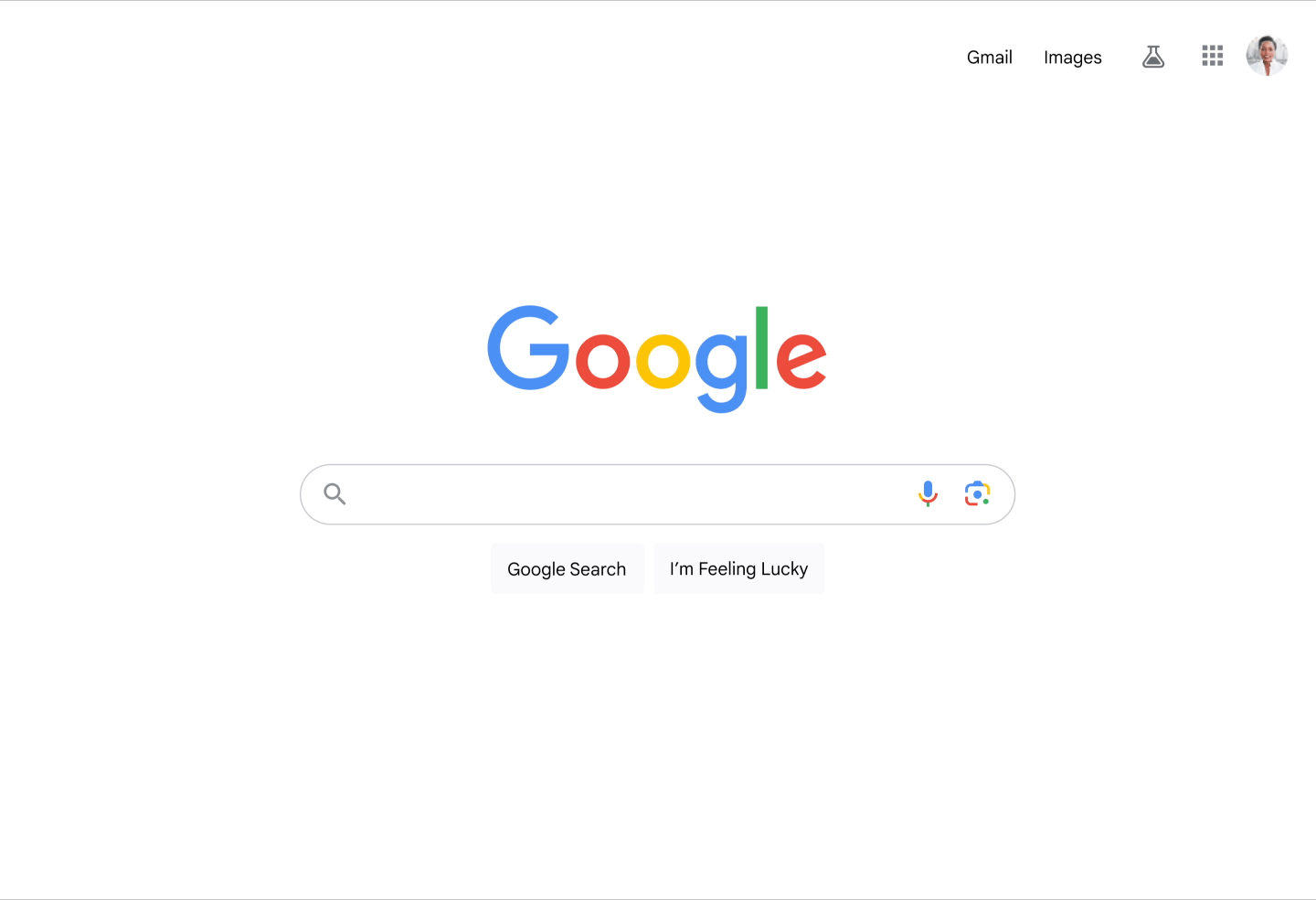
One can create AI-generated images from Google Images, too. As you browse through Google Image search, a box prompts you to generate images based on the search query that you have typed.
Key features of Google’s AI powered search to note down
AI-Generated Images with Descriptive Queries
Users can request specific images, and SGE will provide up to four AI-generated images based on the query. Example: If a user searches “draw a picture of a capybara wearing a chef’s hat and cooking breakfast,” Google’s AI powered search experience will provide four variations of this image.
Detailed Image Customization
Users can tap on any generated image to see how Google AI expanded the initial query with more detailed descriptions. The image description can be edited further to refine the visual, such as changing the background color or the specific activity of the subject.

Safety Measures and Responsible Use:
Google has set safeguards to prevent the creation of harmful or misleading content. All AI-Generated images will have metadata labeling and an embedded watermark to indicate they were produced by AI.
Recognizing these potential pitfalls, Google’s AI Search Generative Experience (SGE) has been meticulously designed with safety nets. Here’s how:
Safeguard Against Misinformation: SGE is wired to recognize and block content that might be harmful or misleading, ensuring it aligns with Google’s stringent generative AI policy.
No Photorealistic Human Faces: In a move to curtail potential misuse, SGE is restricted from generating images that depict photorealistic human faces. This mitigates risks associated with identity theft and potential privacy breaches.
Shielding Public Figures: Notable personalities, especially celebrities, are off-limits. This proactive measure thwarts the creation of deepfakes – a rising menace in the digital realm.
Age Restrictions: Recognizing the implications and responsibilities that come with such technology, access to the tool is reserved for those aged 18 and above.
Alternate Drafts:
Another exciting addition to SGE is its capability to craft written content. While this feature echoes the functionalities found in Bard, Google’s AI chatbot, it’s now seamlessly integrated within the SGE search interface. This eliminates the hassle of toggling between different windows, offering a more streamlined experience.
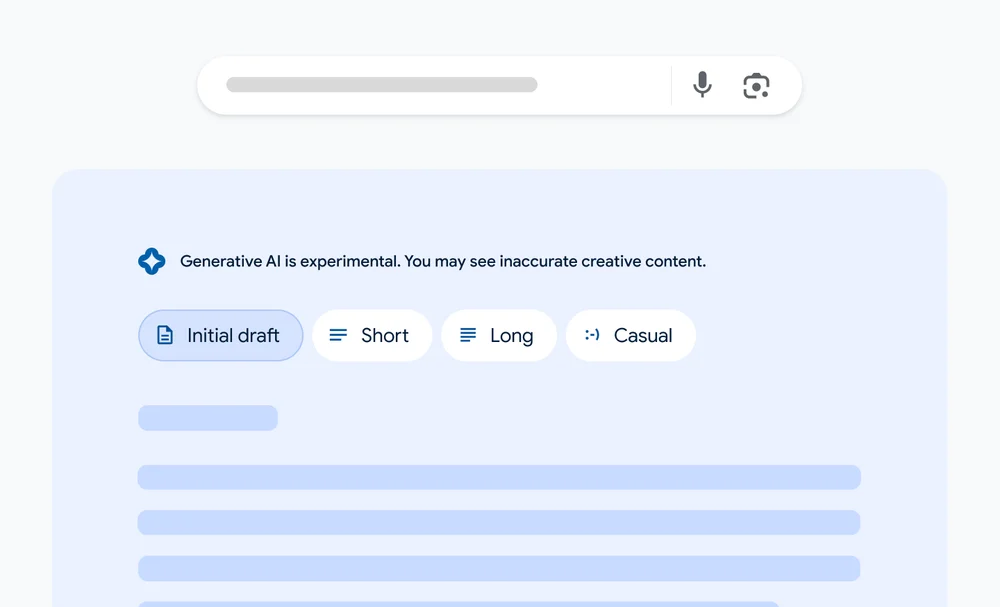
Easy Export to Google Workspace Tools:
SGE unveils exciting new features, including creating alternate drafts and generating images. Plus, for added convenience, these creations come with export options. Want to send a crafted draft? Easily transfer your writing directly to Google Workspace applications such as Gmail or Google Docs. Generated an image you’re proud of? Swiftly save it to Google Drive.
For those eager to explore these features, they’re currently available exclusively to participants of the Google Search Labs who have opted into the SGE experience. While SGE has expanded its reach to India and Japan recently, its advanced features are currently offered only in English in the U.S. who have opted in via Google Search Labs.