Table of Contents
Google Keep is a popular notetaking app that comes pre-installed on most Android phones. It lets you jot down notes, reminders, and lists with ease. But did you know that Google Keep can also create lists for you using artificial intelligence?
That’s right, Google Keep has a new feature called Magic Lists that uses generative AI to turn your prompts into lists. For example, you can ask Google Keep to make a list of ingredients for a recipe, or a list of things to pack for a trip. Google Keep will use its AI smarts to generate a relevant list for you in seconds.
What is Google Keep Magic Lists and how does it work?
Google Keep Magic Lists is an experimental feature that Google introduced in October last year. It was initially available only to a limited number of users who were part of Google Workspace Labs, a program that lets you try out new features before they are released to the public. However, Google has recently expanded the availability of Magic Lists to more Google Keep users around the world.
Magic Lists works by using generative AI, a type of artificial intelligence that can create new content from existing data. Google Keep uses generative AI to analyze your prompt and produce a list that matches your request. For example, if you type “things to do in Paris”, Google Keep will use generative AI to create a list of possible activities in the French capital, such as visiting the Eiffel Tower, exploring the Louvre Museum, or enjoying a croissant at a café.

How to use Google Keep Magic Lists on your Android phone
If you want to try out Google Keep Magic Lists on your Android phone, you need to be enrolled in Google Workspace Labs. You can do this by going to Settings > Google Workspace Labs and enabling the option for Magic Lists.
After completing the task, a new floating action button (FAB) will appear at the bottom right corner of the screen when you open a new note in Google Keep. The FAB is adorned with a sparkling pencil icon, resembling the one found on Gmail’s Help Me Write feature that utilizes generative AI.
Tap on the FAB and you will see a screen that asks you to enter a prompt for your list. For example, you can type “books to read this year” or “gifts for mom”. Google Keep will then use its AI to create a list for you based on your prompt. You can see the list on the screen and edit it if you want. You can also tap on the Insert button to add the list to your note.
If you are using Magic Lists for the first time, you will see a welcome screen that explains how the feature works and gives you some examples of prompts you can use. You can also access this screen anytime by tapping on the question mark icon on the top right corner of the screen.
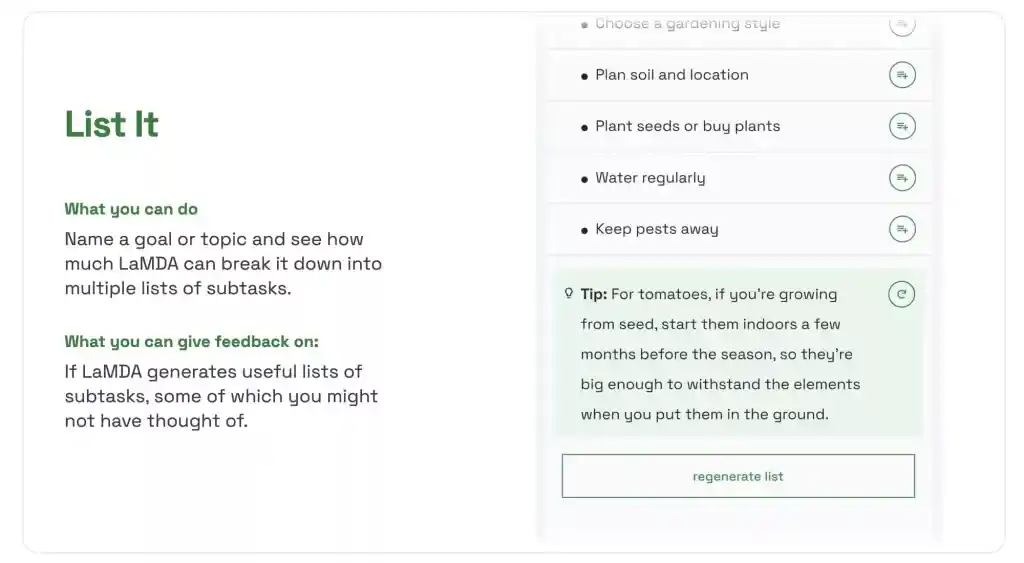
Why use Google Keep Magic Lists?
Magic Lists is a handy feature that can save you time and effort when creating lists in Google Keep. It can also help you discover new ideas and suggestions based on your prompts. For example, you can use Magic Lists to plan your next vacation, organize your shopping list, or brainstorm your goals. Magic Lists can also inspire you to try new things, learn new skills, or explore new topics.
However, keep in mind that Magic Lists is still an experimental feature and may not work perfectly for every prompt. Also, the FAB label “Help me create a list” may change in the future, as Google is likely to refine the feature based on user feedback.
Google Keep Magic Lists is a great example of how Google is using generative AI to enhance its apps and services. If you are a fan of Google Keep and want to try out this feature, make sure you have the latest version of the app on your Android phone and join Google Workspace Labs. You may be surprised by what Google Keep can do for you.