Table of Contents
Google has finally entered the AI image generator market with its new tool, Google ImageFX, which was launched last week. The tool allows users to create images from text descriptions, using Google’s advanced text-to-image model, Imagen 2. The results are impressive, as the tool can handle complex and detailed prompts with ease.
In this article, we will review Google ImageFX and see how it compares to other AI image generators.
How to use Google ImageFX
Using Google ImageFX is simple. All you need is a personal Google account and an internet connection. You can access the tool from Google Labs or directly from the ImageFX page. Once you sign in, you can start generating images by typing in your desired text prompts. You can be as specific or as vague as you want, and the tool will try to match your expectations.
You can also download or share the images you generate with a click of a button. This makes it easy to revisit or reuse the images later.
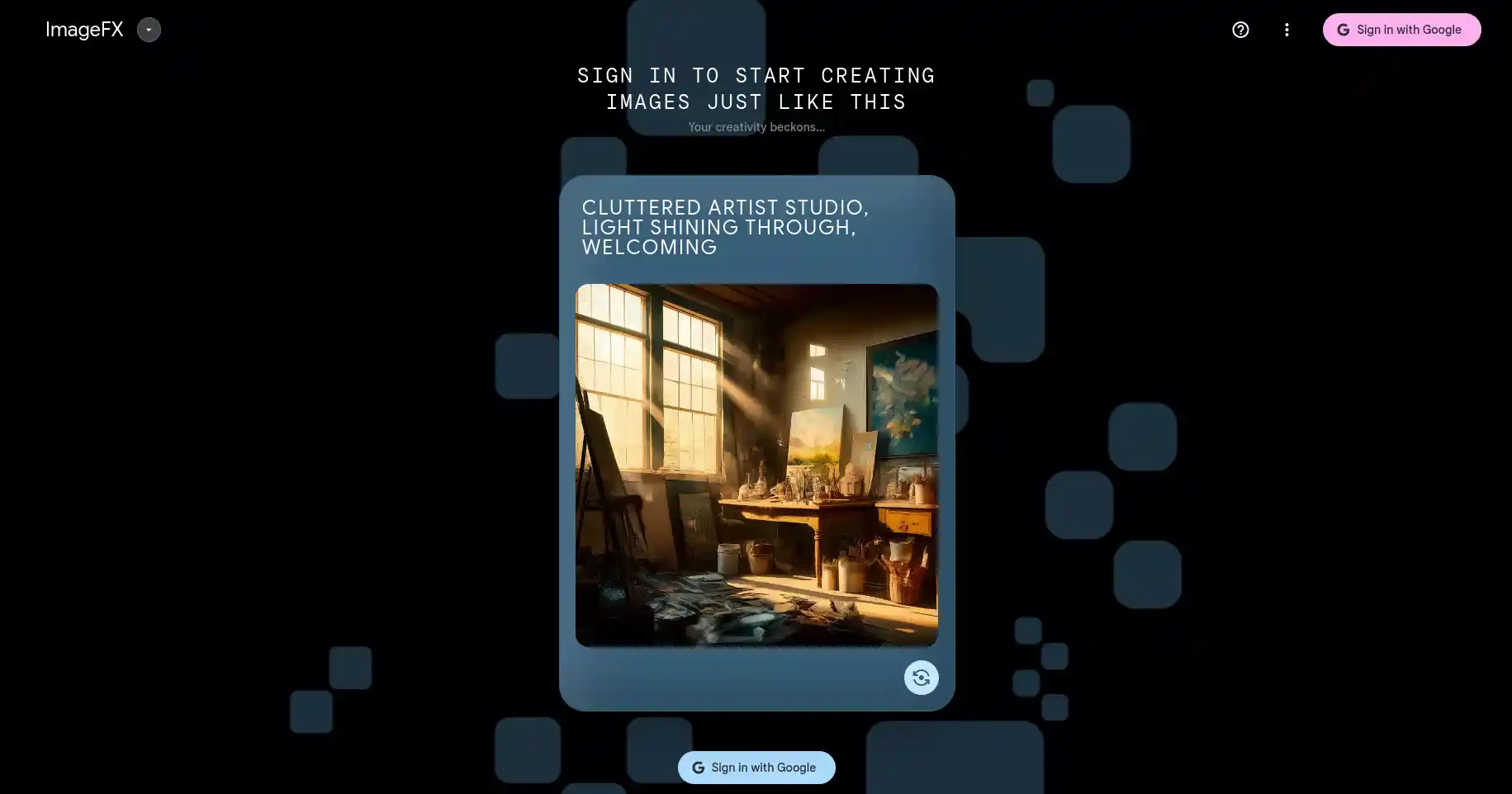
What makes Google ImageFX unique
Google ImageFX is not the first AI image generator on the market. There are other tools, such as DALL-E 3, that have been around for longer and have similar capabilities. However, Google ImageFX has some unique features that make it stand out from the crowd.
One of these features is expressive chips, which Google describes as a way to “quickly experiment with adjacent dimensions of your creation and ideas.” This means that the tool can highlight parts of your text prompts and offer you alternative options to change them. For instance, if you typed in “silver mouse,” the tool would suggest other colors, such as “red mouse” or “black mouse.” You can select any of these options and the tool will generate a new image with that change.
This feature is useful if you want to explore different variations of your image or if you are not sure what you want exactly. It also makes the tool more fun and interactive, as you can play around with different combinations and see the results.
Another feature that sets Google ImageFX apart is the SynthID watermark, which is a tool developed by Google DeepMind that marks the images generated by Imagen 2 in a way that is invisible to the human eye but can be detected by machines. This feature is designed to prevent the misuse of AI-generated images and to combat misinformation. It ensures that the images generated by Google ImageFX or other tools using Imagen 2 can be identified as synthetic and not real.
This feature gives users peace of mind that the images they create or see online are not misleading or harmful. It also shows Google’s commitment to the ethical and responsible use of AI.
ZDNET’s verdict
Google ImageFX is a remarkable AI image generator that can produce realistic and high-quality images from text prompts. It is free and easy to use, and it has some unique features that make it more versatile and fun. It is also a safe and ethical tool, as it uses SynthID to watermark the images and prevent misuse.
We recommend that you give Google ImageFX a try, whether you want to generate images for your personal or professional projects, or just for fun. You can use it to create images for your flyers, websites, social media posts, or anything else you can think of.
However, if you have a specific use case that requires more customization or licensing, you may want to look into other AI image generators that can meet your needs. For example, if you need commercially safe images, you may want to check out Generative AI by Getty Images, which offers a range of options and licenses. For a full list of the best AI image generators, you can visit ZDNET’s picks.