Table of Contents
Do you want to spice up your social media profile with some selfies that look like they came from a different era? Google has a new feature for you: Google Art Selfie 2, a fun and free tool that uses artificial intelligence to transport you to another time and place.
Google Art Selfie 2 is an upgrade of Google’s original Art Selfie, which was launched in 2018 and matched your face with famous paintings from art history. The new version gives you more options to choose from, allowing you to insert yourself into historical events, artistic movements, or exotic locations.
What can you do with Google Art Selfie 2?
Google Art Selfie 2 uses generative AI, a type of machine learning that can create new images from existing ones, to edit your selfie and blend it with the chosen theme. The result is a unique and realistic image that looks like you were actually there.
You can choose from 27 different themes, covering three categories: art, history, and travel. Some of the themes are:
- Woodstock Festival: Relive the iconic music festival of 1969 and rock out with your friends.
- Gaucho: Dress up as a traditional cowboy from South America and ride a horse in the countryside.
- Rousseau’s Jungle: Enter the fantasy world of Henri Rousseau, the French painter who depicted lush and exotic jungles.
- Italian Renaissance: Become a part of the cultural and artistic movement that shaped Europe in the 14th-16th centuries.
- Impressionism: Experience the style of painting that captured the effects of light and movement on everyday scenes.
- Taj Mahal: Visit the stunning mausoleum in India that is considered one of the wonders of the world.
- Great Wall of China: Walk along the ancient fortification that stretches for thousands of kilometers across China.
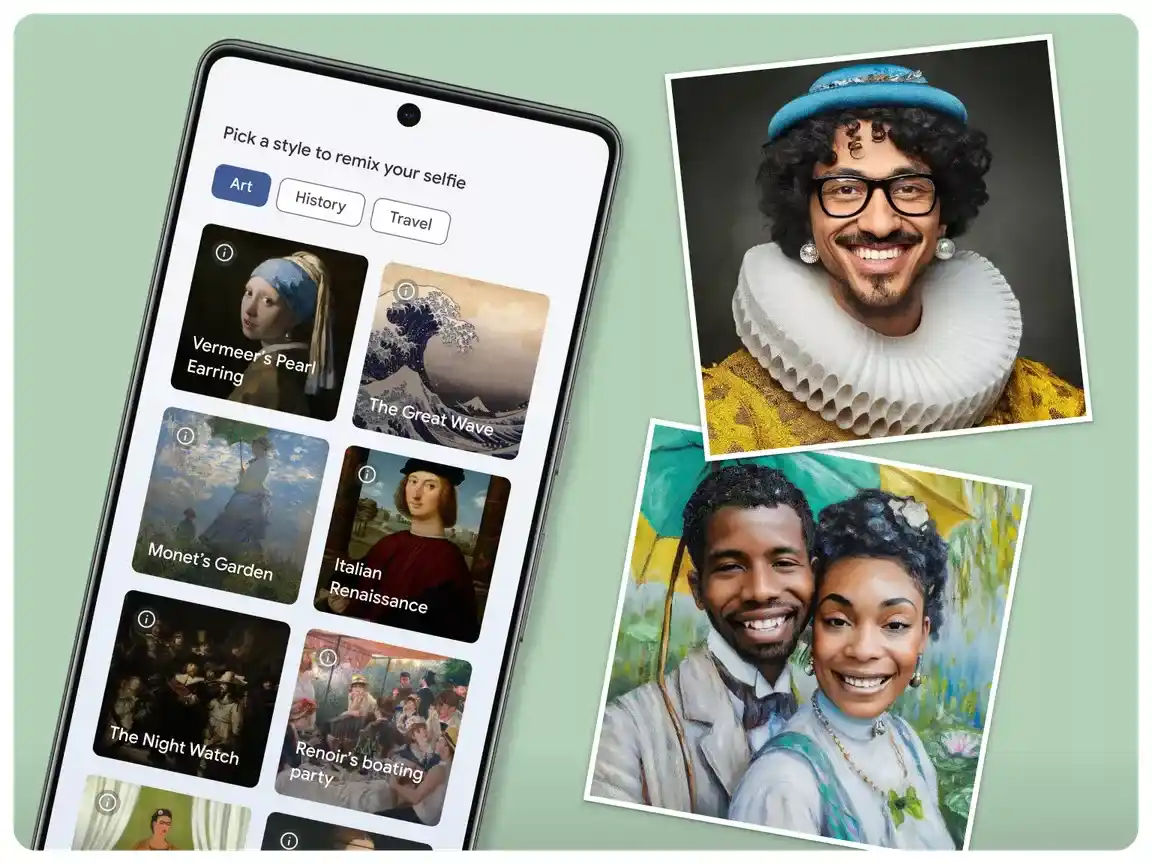
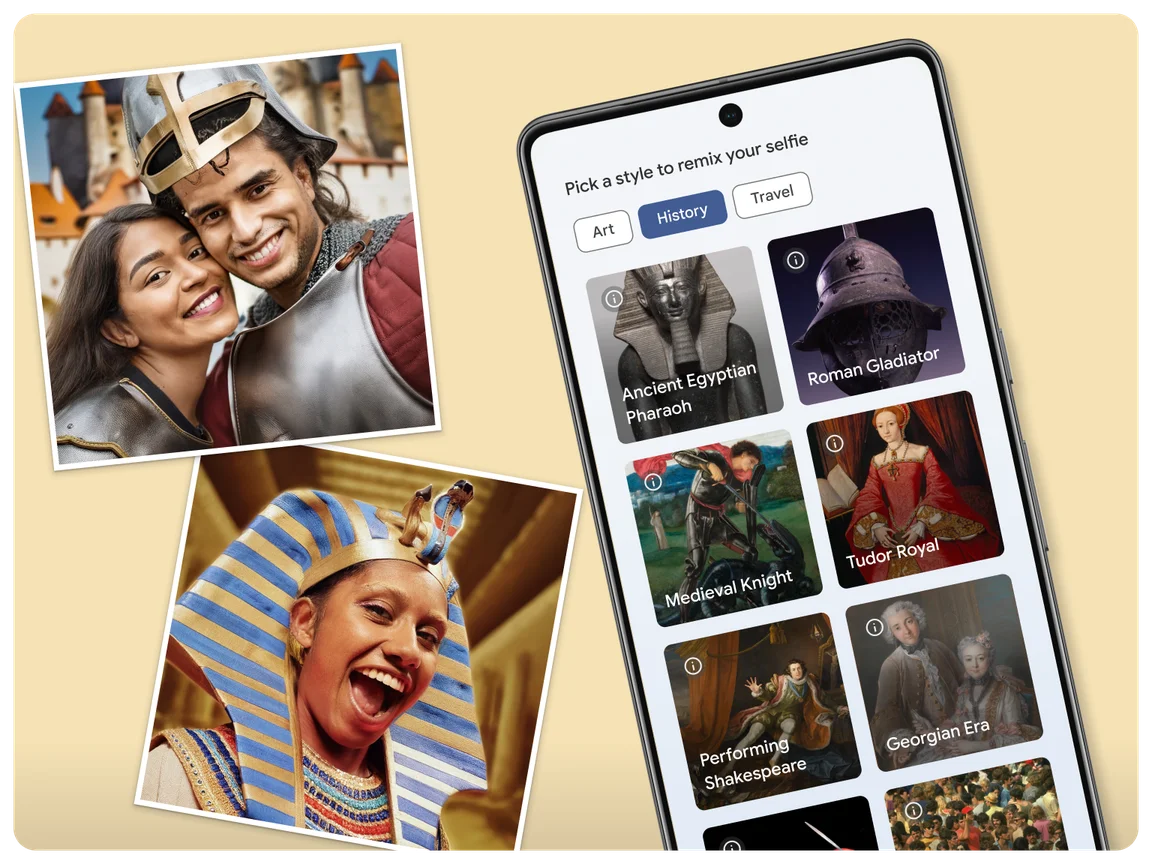
How to use Google Art Selfie 2?
Using Google Art Selfie 2 is very easy and free. All you need is the Google Arts & Culture app, which is available for both iOS and Android devices. Here are the steps to follow:
- Open the app and go to the Play section on the lower menu.
- Select Google Art Selfie 2 and allow the app to access your camera.
- Take a selfie by yourself or with your friends. You can retake the photo as many times as you want until you are satisfied.
- Scroll down and tap on the theme that you like. You can also filter the themes by category: art, history, or travel.
- Wait for about ten seconds while the app generates your image. You can also read some interesting facts about the theme while you wait.
- Enjoy your historical selfie and share it with your friends on social media or save it to your camera roll. You can also refresh the image if you want to try a different variation.
Why use Google Art Selfie 2?
Google Art Selfie 2 is not only a fun way to express yourself and impress your followers, but also a great opportunity to learn something new and explore the world of art and culture. You can discover the stories behind the themes, the artists who created them, and the historical contexts that shaped them. You can also browse the rest of the app and find more amazing content, such as virtual tours, online exhibitions, and interactive games.
Google Art Selfie 2 is one of the many innovative features that Google offers to make art and culture more accessible and engaging for everyone. Some of the other Google apps and tools that we recommend are Google Family Link, Google Scholar, Google Flights, and more.
So what are you waiting for? Download the Google Arts & Culture app and try Google Art Selfie 2 today. You might be surprised by how much you look like a historical figure or a masterpiece.