Table of Contents
GitHub Copilot Free: In the whirlwind of modern software development, every edge counts. That’s where tools like GitHub Copilot, the AI-powered code completion marvel from GitHub and OpenAI, come in. This innovative companion aims to revolutionize your coding experience by suggesting intelligent code as you type.
This guide dives deep into how you can leverage GitHub Copilot free, propelling your coding journey to new heights.
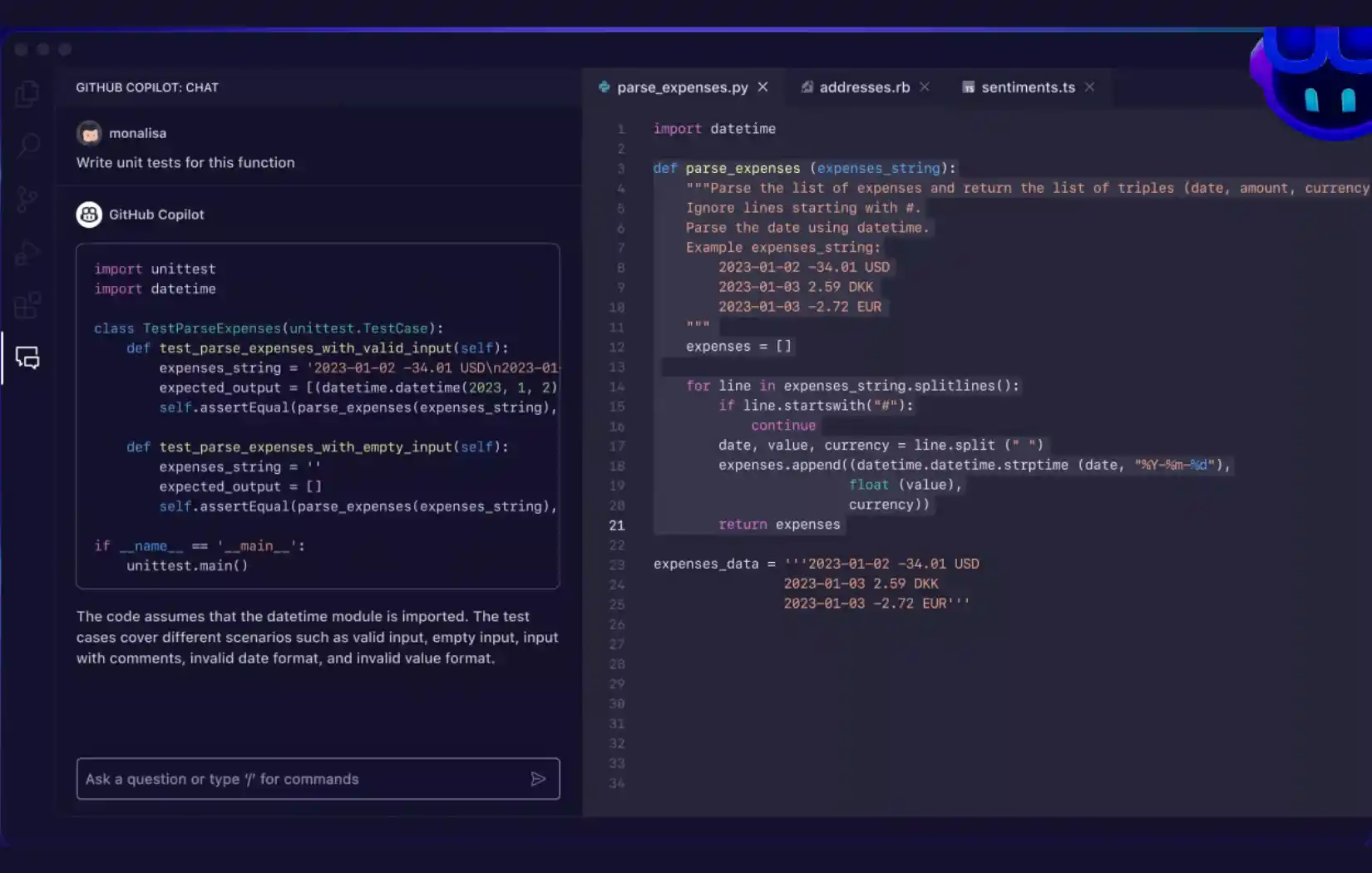
Understanding the Power of GitHub Copilot
Imagine an AI partner whispering insightful code suggestions in your ear. That’s the magic of the GitHub Copilot free version. It utilizes machine learning models to analyze your code and generate context-aware completions. This translates to:
- Faster Development: Breeze through repetitive tasks by letting GitHub Copilot handle boilerplate code, function definitions, and more.
- Reduced Errors: Say goodbye to typos and syntax errors. GitHub Copilot’s suggestions ensure code accuracy and quality.
- Enhanced Focus: Spend less time wrestling with syntax and more time on the creative aspects of coding.
Who Gets GitHub Copilot Free?
The good news: GitHub Copilot free offers access to specific groups. Here’s how you can snag this powerful tool at no cost:
- Students and Educators: Fuel your learning journey with the GitHub Student Developer Pack. This comprehensive pack includes GitHub Copilot free alongside a treasure trove of development resources. Verification through your educational institution is required.
- Open-Source Maintainers: Are you actively contributing to popular open-source projects? Your dedication to the developer community might qualify you for GitHub Copilot free access.
Exploring the Free Trial Option
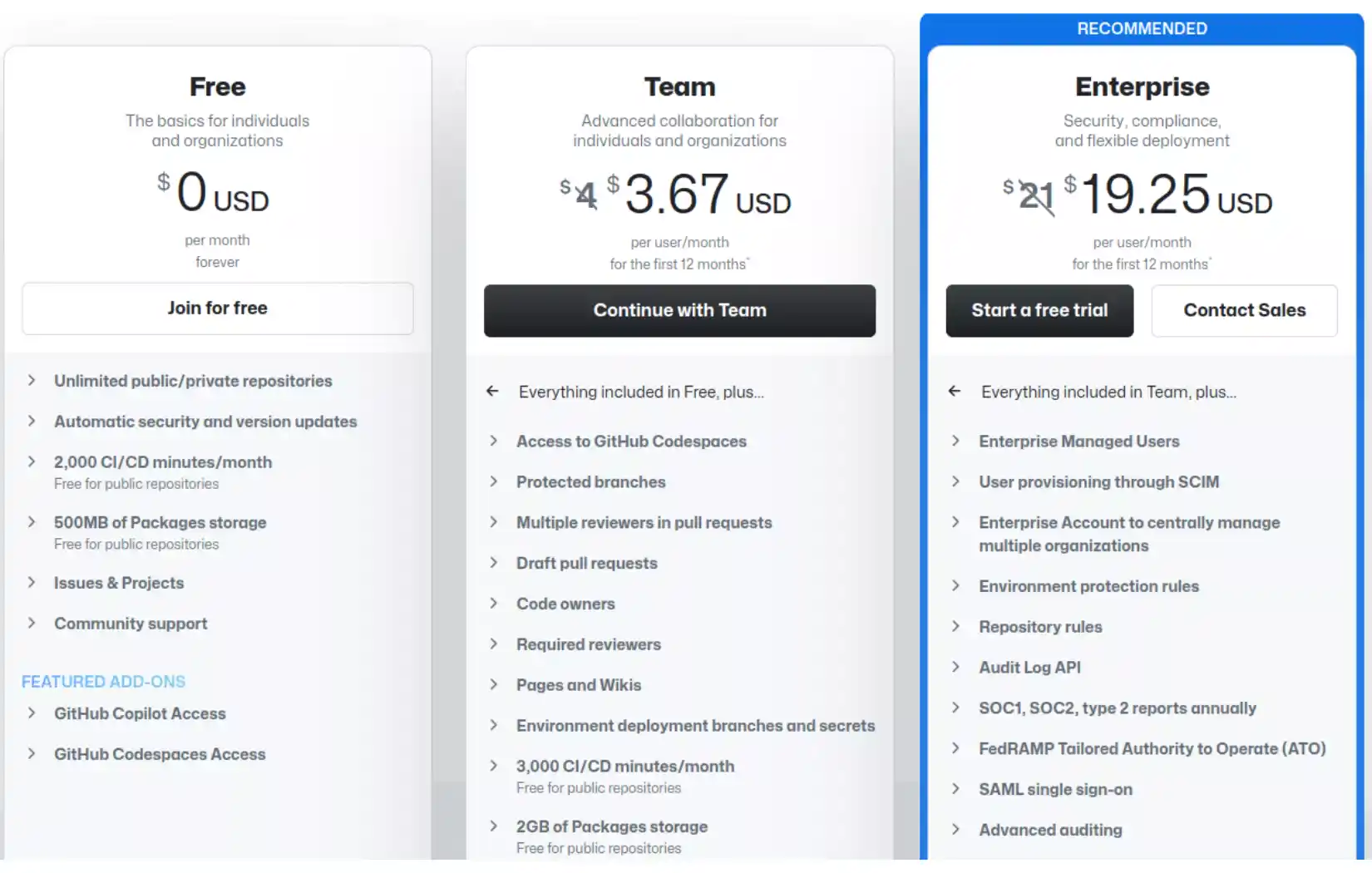
Not a student, educator, or open-source rockstar? Fear not! GitHub Copilot offers a generous 30-day free trial. This allows you to experience its full potential and assess if it aligns with your coding needs.
How to Claim Your Free GitHub Copilot Access
Ready to unlock the power of AI-assisted coding? Here’s a step-by-step guide for students and educators:
- Head over to the GitHub Student Developer Pack website.
- Sign up and proceed with the verification process. This typically involves confirming your student status or affiliation with an accredited institution.
- Once verified, you’ll gain access to GitHub Copilot and the entire Student Developer Pack toolkit.
Beyond Free: Exploring Alternative Options
While GitHub Copilot free offers a compelling tier for eligible users, there are open-source alternatives available. These tools provide similar code completion functionalities, catering to developers who might not qualify for the free plan or prefer an open-source approach.
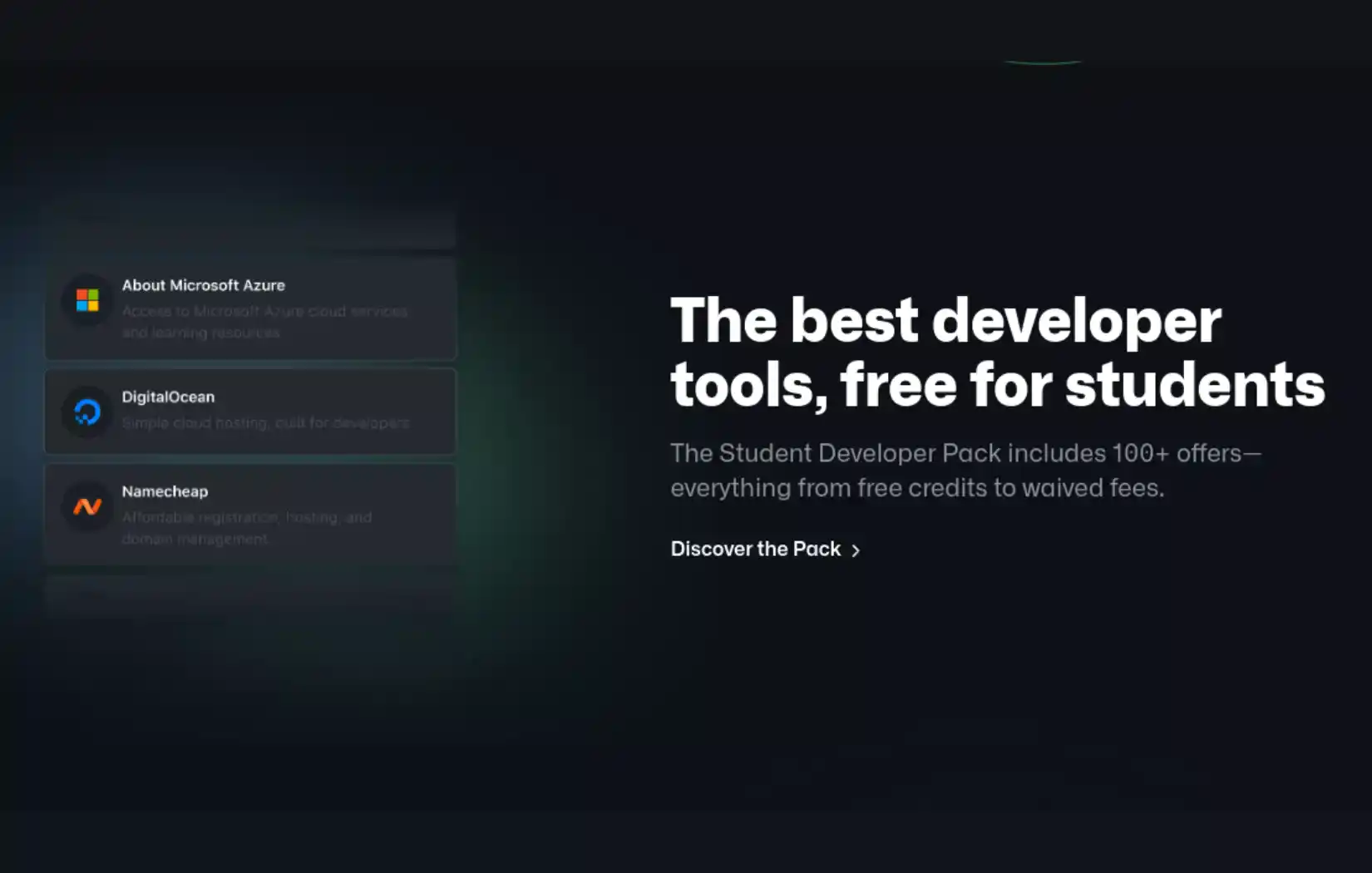
Witnessing the Power of GitHub Copilot in Action
Imagine you’re building a website. As you start typing HTML code, GitHub Copilot springs into action, suggesting relevant tags, attributes, and even entire code blocks based on your project’s context. This real-time assistance can dramatically accelerate your development process and elevate your code quality.
Maximizing Your Free GitHub Copilot Experience
Once you have free access to GitHub Copilot, the key is to fully explore its capabilities. Here are some tips to get the most out of it:
- Experiment with diverse coding scenarios. Put GitHub Copilot through its paces in various coding situations to understand its suggestion range.
- Embrace the learning curve. While intuitive, familiarizing yourself with GitHub Copilot’s features and functionalities takes time. Be patient and explore its potential.
- Integrate it seamlessly into your workflow. Make GitHub Copilot an extension of your coding routine, not a replacement for your problem-solving skills.
Beyond the Basics: Advanced Techniques with Free GitHub Copilot
While the free access to GitHub Copilot unlocks a treasure trove of benefits, there’s more to this powerful tool than meets the eye. Let’s delve into some advanced techniques to maximize your coding efficiency and creativity:
- Mastering Code Completion: GitHub Copilot’s core strength lies in its code completion suggestions. Here’s how to leverage them effectively:
- Leverage Tab Completion: As you type code, pressing the Tab key accepts the most likely completion. However, pressing Tab twice brings up a list of suggestions, allowing you to choose the most suitable option.
- Fine-tuning with Comments: Add comments within your code to provide context and guide GitHub Copilot’s suggestions. For instance, a comment like “// Connect to database” can influence suggestions related to database connections.
- Leveraging Docstrings: Docstrings, which are comments that document a function’s purpose and parameters, can significantly enhance the quality and relevance of GitHub Copilot’s suggestions.
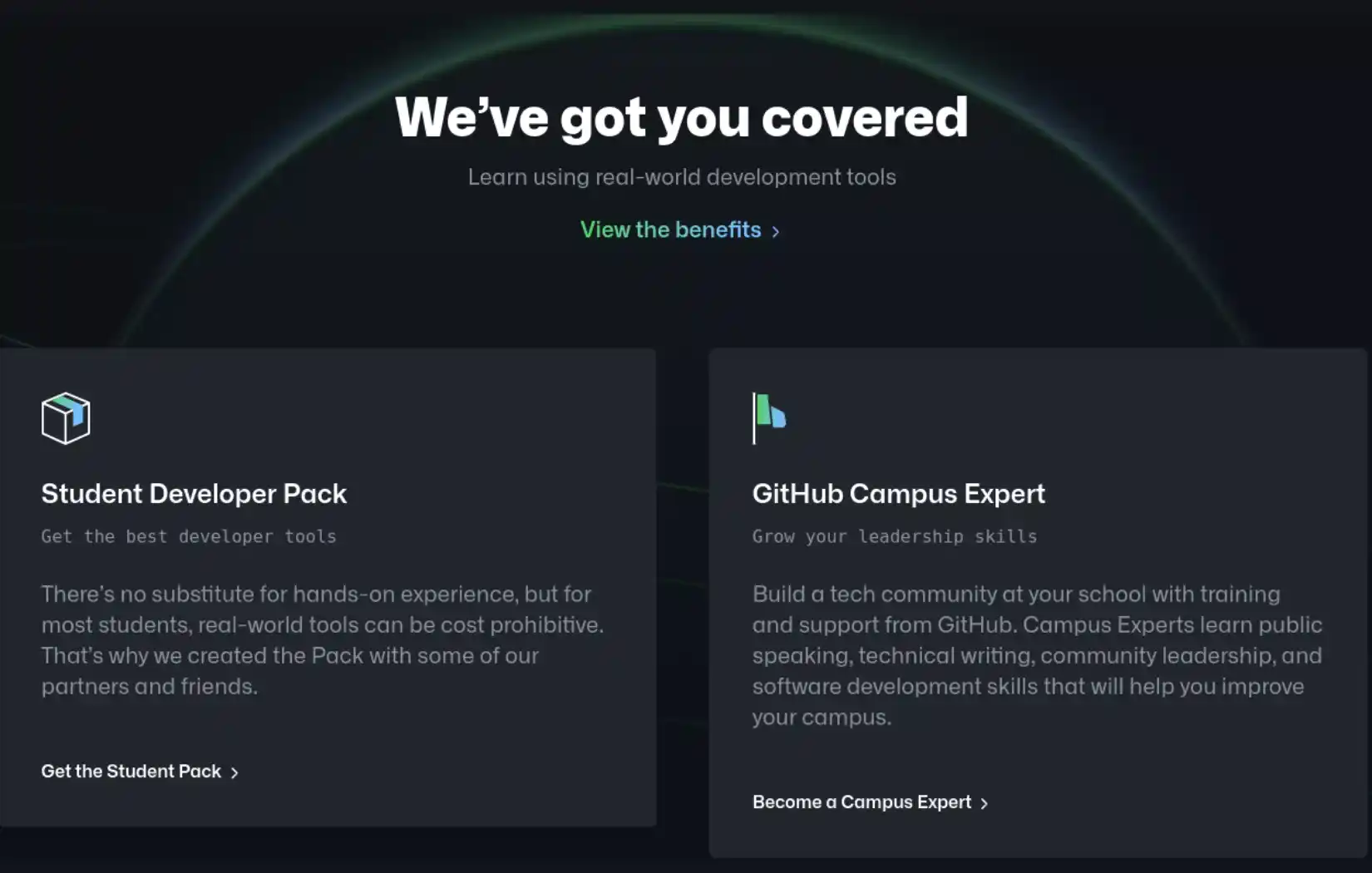
- Exploring Code Generation: GitHub Copilot isn’t limited to mere suggestions. It can even generate entire code blocks based on your starting point. Experiment with this feature by providing a function name or the initial lines of code and observe how GitHub Copilot proposes complete functionalities. Remember to review and edit the generated code to ensure it aligns with your specific needs.
- Embracing Refactoring: Refactoring involves improving the structure and readability of existing code without altering its functionality. GitHub Copilot can be a valuable asset in this process. Highlighting potential improvements and suggesting alternative code structures, can streamline your refactoring efforts.
- Optimizing for Specific Languages and Frameworks: GitHub Copilot is adept at handling various programming languages and frameworks. Familiarize yourself with its language-specific capabilities to unlock its full potential. For instance, explore how GitHub Copilot tailors suggestions for popular frameworks like React or Django.
- Maintaining Control and Avoiding Over-Reliance: Remember, GitHub Copilot is a powerful tool, not a magic bullet. Always review and understand the code it suggests before blindly accepting it. Over-reliance can hinder your ability to develop your own coding skills.
Building a Personalized Development Workflow
The beauty of GitHub Copilot lies in its ability to adapt to your unique coding style. Experiment with the techniques mentioned above and discover what works best for you. As you integrate GitHub Copilot seamlessly into your workflow, you’ll witness a significant boost in your coding efficiency and productivity.
The Future of AI-Powered Coding
GitHub Copilot represents a significant leap forward in AI-powered development tools. As the technology continues to evolve, we can expect even more sophisticated functionalities and deeper integration with various coding environments. By embracing free access to GitHub Copilot, you’re not just enhancing your coding skills today; you’re positioning yourself at the forefront of this exciting technological revolution.
This guide has equipped you with the knowledge to unlock the full potential of free GitHub Copilot. Now, it’s your turn to embark on a coding adventure fueled by AI assistance. Remember, the possibilities are limitless!
Conclusion: A Game-Changer for Developers
Obtaining free access to GitHub Copilot through the Student Developer Pack empowers students, educators, and open-source contributors to leverage cutting-edge AI in their coding endeavors. By following the steps outlined above, you can unlock the true potential of GitHub Copilot and elevate your coding skills to new heights.
Embrace the future of AI-powered development and witness the transformative impact it can have on your projects. Remember, with GitHub Copilot by your side, coding becomes more than just a task; it becomes a journey of exploration and boundless creativity.