Table of Contents
In modern development, developers misuse framework vs library. Understanding how these terms differ for effective coding and project completion is necessary.
In development, there is an evident distinction between framework vs library. While many developers use these two terminologies as substitute words, the realization of the difference in functionality and roles makes a huge difference in making any coding project efficient and effective.
The blog will dive into the world of framework vs library. With these distinctions clarified, a developer can make more informed decisions about which tools to use and how to improve their project coding practices.
Understanding the Basics: Framework vs Library
What is a Framework?
A framework is a comprehensive software structure that provides developers with ready-to-use tools, standards, templates, and policies for fast application development. It offers a foundation upon which developers can build applications for specific platforms. Frameworks control the flow of the application and dictate when to call libraries.
Examples of popular frameworks include:
- Angular: A Google-developed framework for front-end web applications.
- Django: A high-level Python web framework that encourages rapid development and clean, pragmatic design, especially useful for organizations seeking to hire dedicated Python developers for long-term projects.
- Spring: An application framework and inversion of control container for the Java platform.
Key Characteristics of Frameworks:
- Provides tools, standards, and templates for application development.
- Controls the flow of the application and calling of libraries.
- Offers a foundation for building applications for specific platforms.
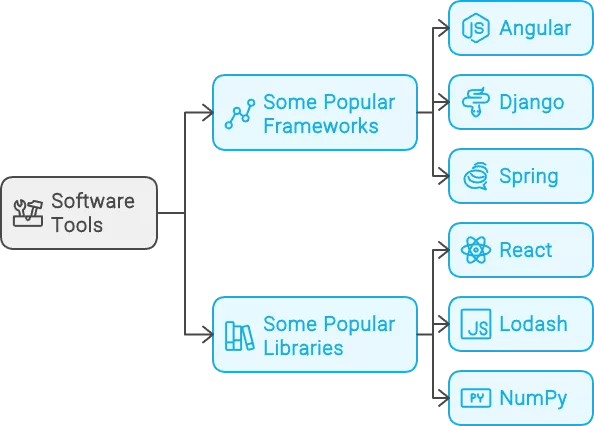
What is a Library?
A library is a collection of helper modules, objects, classes, functions, and pre-written code that provides reusable functions for developers’ code. Libraries can be easily integrated into existing projects to add specific functionality. Developers have control over when and where to call a library.
Examples of popular libraries include:
- React: A JavaScript library to build user interfaces.
- Lodash: It is a utility JavaScript library with several useful functions to manipulate data.
- NumPy: This is a Python library used for numerical computing.
Key Characteristics of Libraries:
- Provides reusable functions for developers’ code.
- It can be easily integrated into existing projects.
- Developers have control over when and where to call the library.
Key Differences Between Framework vs Library
| Feature | Framework | Library |
| Control Inversion | Don’t call us, we’ll call you (Hollywood Principle) | Called by developer’s code when needed |
| Complexity and Learning Curve | Steeper initial learning curve (comprehensive structure), More complex for large projects (built-in solutions) | Easier to grasp initially (specific functionalities), Maintains ease of use (manage dependencies/updates) |
| Use Case Scenarios | Building complex applications (structured approach) | Enhancing existing projects (specific functionalities) |
| Integration and Flexibility | Enforces structure and workflow (consistency/maintainability) | Offers reusable functions/components (flexibility/targeted tasks) |
- Control Inversion:
- Explanation: In frameworks, the control flow is inverted, following the Hollywood Principle – “Don’t call us, we’ll call you.” The framework dictates when to call the developer’s code. In contrast, libraries are called by the developer’s code when needed.
- Complexity and Learning Curve:
- Comparison of the initial learning curve: Frameworks typically have a steeper initial learning curve due to their comprehensive structure and predefined conventions. Libraries, on the other hand, are easier to grasp initially as they provide specific functionalities.
- Ongoing complexity and ease of use: Frameworks may become more complex to work with as the project grows, but they offer built-in solutions for common tasks. Libraries maintain their ease of use but require developers to manage dependencies and updates.
- Use Case Scenarios:
- When to use a framework: Frameworks are ideal for building complex applications from scratch, where a structured approach and predefined conventions are beneficial. They are suitable for projects that require scalability and maintainability.
- When to use a library: Libraries are best utilized when developers need specific functionalities or features to enhance their existing projects. They offer flexibility and can be integrated easily for targeted tasks.
- Integration and Flexibility:
- How frameworks enforce a structure: Frameworks enforce a specific structure and workflow, guiding developers on where to place their code and how to interact with the framework’s components. This structured approach ensures consistency and maintainability.
- How libraries offer more flexibility: Libraries provide developers with reusable functions and components that can be integrated into projects as needed. They offer more flexibility in terms of implementation and allow developers to pick and choose functionalities based on project requirements.
Pros and Cons: Framework vs Library
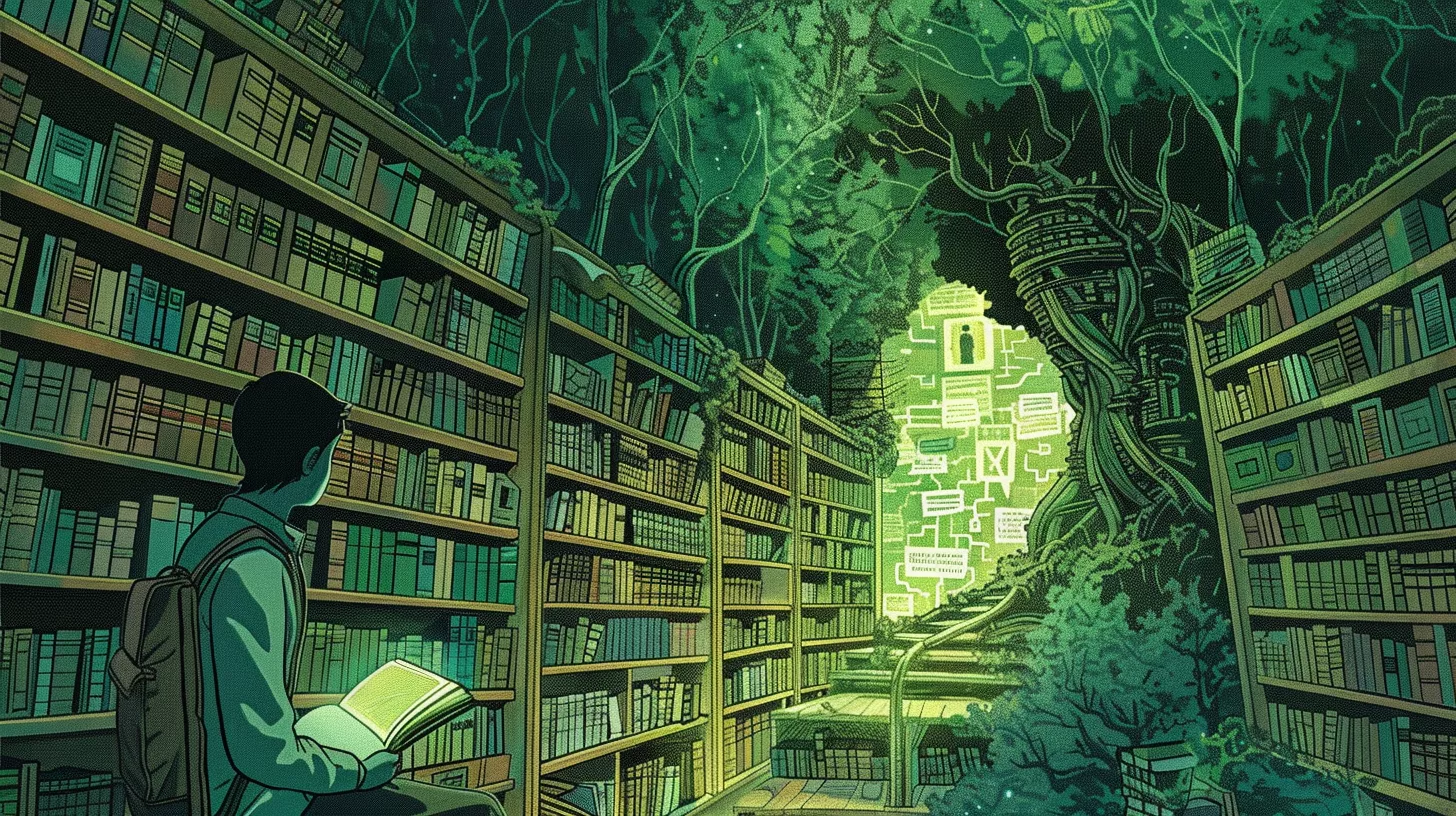
Pros and Cons of Frameworks
Advantages of Frameworks
- Structured and organized development: Basically, frameworks are base foundations that provide a structured way to development; hence, in a position to offer some guidelines and best practices on building applications.
- Redundancy and speed of development: The frameworks provide already constructed components and functionalities that help to reduce redundant code and speed up development.
- Community and support: Most frameworks have active communities that come along with their support channels, which makes it much easier for the developer to find solutions for his issues or to collaborate in other ways.
Disadvantages of Frameworks
- Steeper learning curve: Since frameworks are complex, with predefined structures, it requires a developer to consume time to learn the framework.
- Less flexibility: As developers are bound by the conventions and structures of the framework, it might give very little or no flexibility and may further throttle options for customization.
- Overengineering: There is a possibility of overengineering projects with too many features and complexities due to the comprehensive nature of frameworks.
Pros and Cons of Libraries
Advantages of Libraries
- Greater control and flexibility: Libraries offer developers more control over specific functionalities, allowing for customization and flexibility in implementing features.
- Ease of use and simplicity—libraries generally are easier to understand and more straightforward to integrate into projects. They provide focused solutions without the overhead of a full-fledged framework.
- Libraries can be easily integrated with many tools and technologies, hence increasing the capabilities of applications without enforcing a structure on them.
Disadvantages of Libraries
- May require more effort to structure an application: Using multiple libraries in a project may require additional effort to structure and manage dependencies effectively.
- Can lead to more boilerplate code: Depending heavily on libraries can sometimes result in boilerplate code, leading to increased code complexity and maintenance overhead.
How to Choose Between Framework vs Library
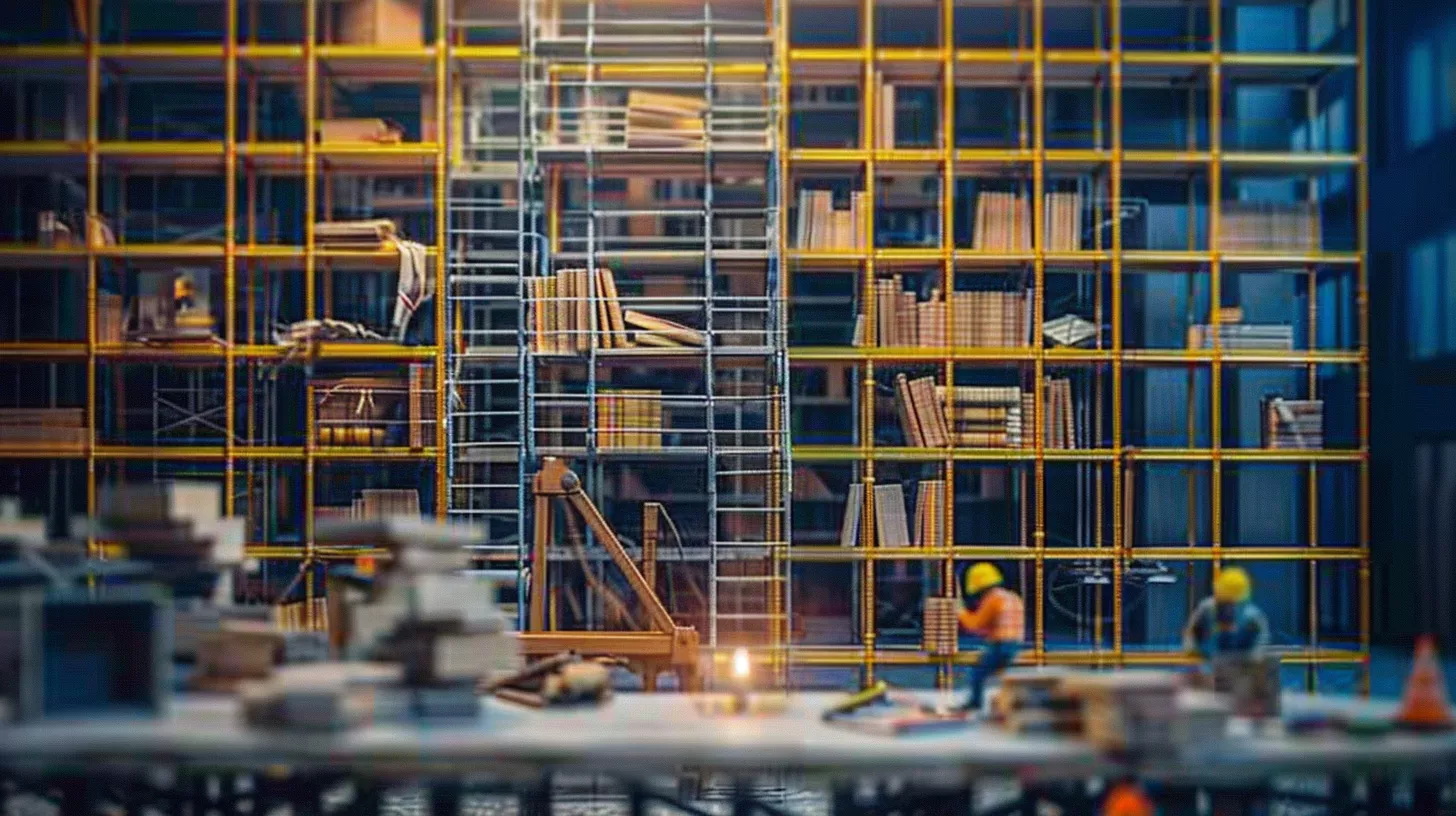
When deciding between using a framework or a library for your project, consider the following factors:
- Project Requirements:
- Evaluating the needs of your project: Assess the specific requirements of your project, including complexity, scalability, and long-term goals. Determine whether a comprehensive structure provided by a framework or specific functionalities offered by a library aligns better with your project needs.
- Team Expertise:
- Considering the skill level and experience of the development team: Assess the proficiency of your development team in the use of framework vs library. Select a tool that is compatible with the team’s level of expertise to guarantee successful implementation and efficient development.
- Scalability and Maintenance:
- Long-term considerations for scalability and maintenance: Consider how easily the chosen tool will scale with the project and how manageable it will be in the future for maintenance tasks. It would be best if you were sure that the solution chosen for the task is in agreement with your needs for the scalability and maintainability of the project.
Conclusion
This post dives into the key distinctions between framework vs library in software development. We discussed how frameworks dictate the control flow, while libraries are called by developers when needed. Comparing the complexity, learning curve, and use case scenarios for the framework vs library, we can certainly see the pros and cons of using them.
Development is all about the usage of the proper tools for every job. Knowing how to determine if you’re looking at a framework, which might be more rigidly structured in its usage, or a library, which lends itself more to freedom and flexibility, can often make or break a project. This is simply about making decisions based on requirements foreseen for the project, team expertise, and long-term growth and maintenance issues.
Share your experience between framework vs library in your projects. You can ask questions or give your insights in the comments below. Your responses will help others to understand better the choice of tools within software creation.
FAQs
Q. Which is better, framework vs library?
A. Normally, code libraries are used to solve a specific problem or to add a specific feature to your program. On the other hand, frameworks provide a structure for your code and dictate the flow of control. The choice between a library and a framework depends on the specific requirements of your project. Libraries offer more flexibility and freedom to the developer, while frameworks provide a more structured approach to development.
Q. Is Ajax a framework?
A. Yes, Ajax (Asynchronous JavaScript and XML) is a cross-browser framework that allows developers to easily develop Ajax-based internet applications. It provides a set of tools and functionalities to make asynchronous requests to a server without reloading the entire web page.