Table of Contents
In today’s fast-paced tech landscape, containerisation and virtualisation have become essential strategies for modern software development and deployment. Technologies like Docker and Virtual Machines (VMs) help businesses simplify application management, boost scalability, and streamline operations.
While both tools create isolated environments for running applications, they function on different principles and offer distinct benefits.
- Docker, a leading containerisation platform, provides lightweight, portable environments that ensure consistency across development and production.
- Virtual Machines, on the other hand, offer a more traditional approach, providing complete isolation by running separate operating systems. Understanding the differences between Docker and VMs is crucial for selecting the right technology for your specific needs.
This article will explore the seven crucial and game-changing differences between Docker containers and Virtual Machines, highlighting key factors like architecture, performance, resource usage, and security. Whether you’re aiming for faster deployments, reduced resource overhead, or enhanced system security, choosing the right tool can significantly impact your development workflow.
By the end of this guide, you’ll be equipped with the knowledge to make informed decisions on using Docker or Virtual Machines to optimise your applications and infrastructure for better scalability, performance, and efficiency.
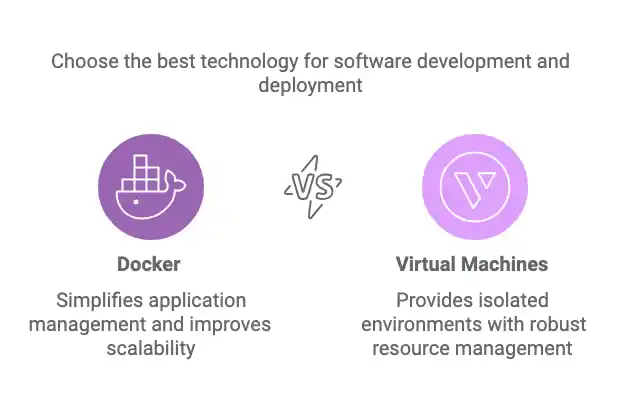
What is Docker?
This technology is a versatile tool that allows developers to package applications along with their dependencies into lightweight, portable units. Unlike virtual machines, these containers share the underlying system’s kernel, offering improved resource efficiency.
By creating isolated environments, it ensures consistent performance across development, testing, and production stages. Its design integrates well with automation workflows and cloud-first deployment strategies, making it a key part of modern software practices.
The portability and scalability offered by containerized solutions make them perfect for modular service architectures and rapid deployment. Teams can isolate workloads effectively and scale applications across different platforms with ease.
By enhancing both efficiency and reliability, this approach has become a vital element of agile development methods and cloud-native solutions.
Key Features of Docker
- Portability: Containers can run seamlessly on any system that supports the Docker Engine, from development environments to production servers.
- Efficiency: Containers utilize fewer system resources since they don’t require a separate operating system.
- Scalability: Applications can be scaled easily by spinning up or down containers as needed.
- Rapid Deployment: Containers enable almost instant application deployment, accelerating development and operations cycles.
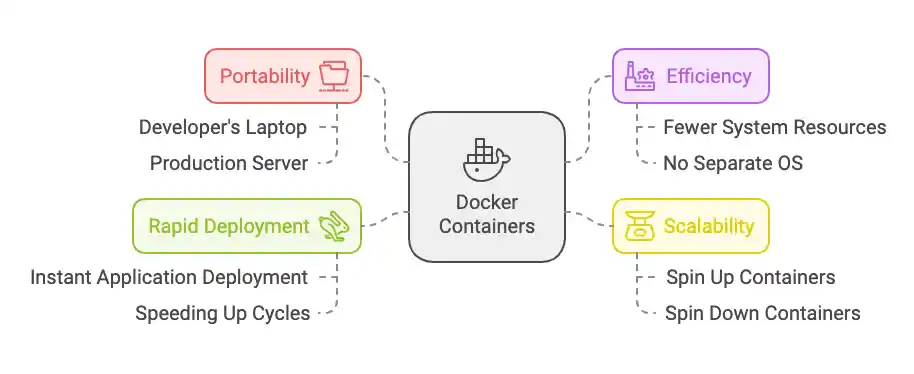
Example: Deploying a Web Application with Docker
Imagine you are developing a Python-based web application using Flask. With Docker, you can create a container image that includes your app, the Python runtime, and all necessary libraries. This containerised app can then run consistently across different environments.
# Dockerfile for Flask Application
FROM python:3.9-slim
WORKDIR /app
COPY . /app
RUN pip install -r requirements.txt
CMD ["python", "app.py"]By packaging everything into a container, Docker ensures that the application behaves the same, regardless of where it is deployed.
What are Virtual Machines?
Virtual Machines (VMs) are software-based replicas of physical computers, allowing multiple operating systems to run on a single hardware platform. Each VM operates independently, with its own operating system, known as the guest OS, and applications. A hypervisor oversees this setup, allocating resources like CPU, memory, and storage between the host system and the virtual environments it manages.
This technology provides robust isolation, enabling the simultaneous operation of different operating systems on the same hardware. VMs are widely used for running legacy applications, testing across multiple platforms, and creating secure, dedicated environments for specific workloads. Their versatility makes them a reliable choice for enterprise-level applications and scenarios requiring high stability and compatibility.
Key Features of Virtual Machines
- Isolation: VMs provide complete isolation by running their own operating systems.
- Flexibility: They can run different operating systems on the same hardware.
- Versatility: Ideal for running legacy software or applications with specific OS requirements.
- Stability: Well-suited for complex applications requiring robust environments.
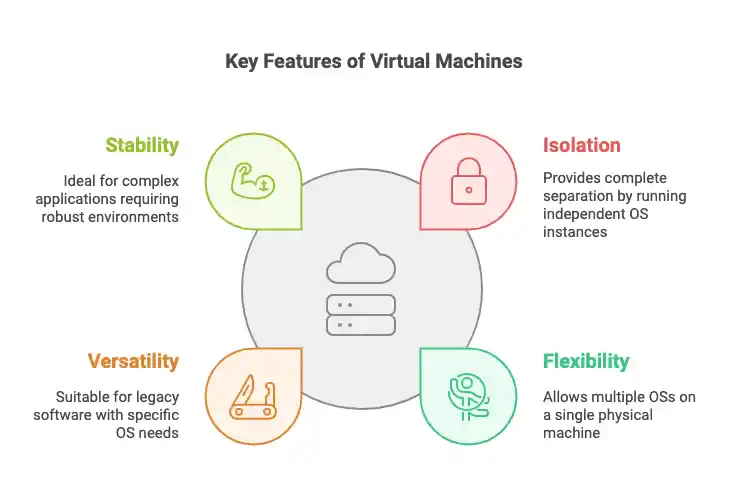
Example: Hosting a Legacy Application
Suppose you have a legacy application compatible only with Windows 7. A VM allows you to install Windows 7 as a guest OS, enabling you to run the application on modern hardware without compatibility issues. This setup ensures that legacy software remains functional without impacting the host system.
Architecture Comparison
Docker
- Host OS: Containers share the host system’s kernel.
- Container Engine: The Docker Engine manages and runs containers.
- Isolation Level: Process-level isolation using namespaces and groups.
Virtual Machines
- Host OS: A hypervisor sits on top of the host OS to manage VMs.
- Guest OS: Each VM includes its own operating system.
- Isolation Level: Full OS-level isolation.
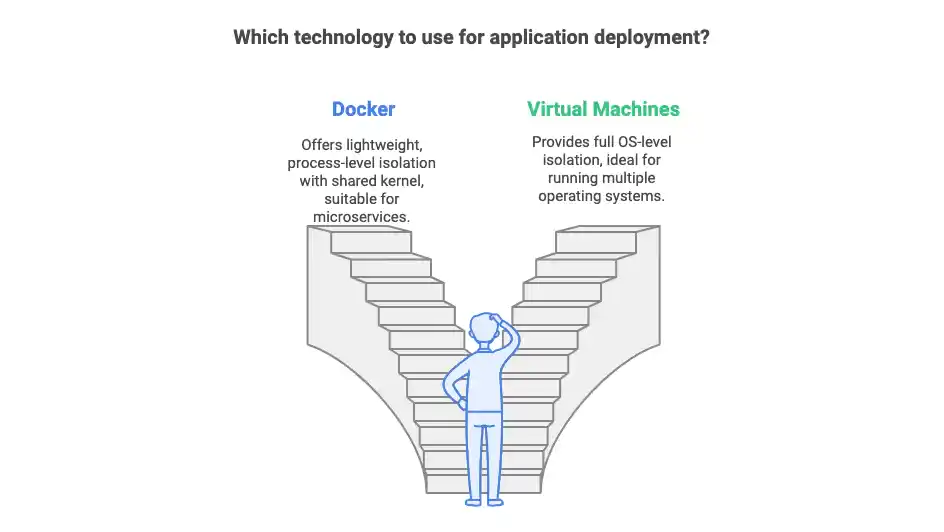
Visual Representation
- Containerised Environment:
Host OS
├── Docker Engine
├── Container 1
├── Container 2
└── Container 3- Virtualised Environment:
Host OS
├── Hypervisor
├── VM 1 (Guest OS)
├── VM 2 (Guest OS)
└── VM 3 (Guest OS)Performance and Resource Usage
Docker
- Lightweight: Containers don’t include a full OS, reducing memory and storage requirements.
- Startup Time: Containers launch within seconds due to minimal overhead.
- Performance: Near-native performance since containers share the host kernel.
- Resource Sharing: Efficiently utilises system resources, making it ideal for scaling.
Virtual Machines
- Resource-Intensive: Each VM includes a full OS, consuming significant resources.
- Startup Time: VMs require minutes to boot as they load the guest OS.
- Performance: Hardware emulation introduces some latency.
- Dedicated Resources: Ensures stability at the cost of higher resource use.
Use Cases: Containers vs. Virtual Machines
When to Use Containers
- Microservices Architecture: Containers are perfect for running isolated, scalable services.
- CI/CD Pipelines: Containers streamline testing and deployment workflows.
- Lightweight Development Environments: Easily create isolated development setups.
- Cloud-Native Applications: Build and deploy applications designed for cloud infrastructure.
Best Practice: Managing Multi-Container Applications
Use tools like Docker Compose to manage multi-container environments. For example, a web app might include a frontend, backend, and database:
# docker-compose.yml
version: '3.8'
services:
frontend:
image: react-app
ports:
- "3000:3000"
backend:
image: flask-api
ports:
- "5000:5000"
database:
image: postgres:latest
environment:
POSTGRES_USER: user
POSTGRES_PASSWORD: passwordWhen to Use Virtual Machines
- High-Security Environments: OS-level isolation ensures maximum security.
- Running Different Operating Systems: Ideal for cross-platform testing or specific OS requirements.
- Legacy Applications: Supports outdated software without upgrading hardware.
- Enterprise Workloads: Handles large, monolithic applications needing dedicated resources.
Best Practice: Optimising VM Resource Allocation
Efficiently allocate resources to VMs using tools like VMware or Hyper-V. Monitor usage regularly to avoid bottlenecks and ensure optimal performance.
Hybrid Use Case: Combining Containers and VMs
In some scenarios, combining containers and virtual machines offers the best of both worlds. For example, running containers within a VM can provide additional isolation while retaining the portability of containerised applications. This hybrid approach is common in multi-tenant cloud environments.
Real-World Scenarios
Example 1: A Startup
A startup leverages container technology to implement a microservices architecture, enabling fast deployment, streamlined testing, and effortless scaling of its applications. This method reduces costs by optimising resource consumption and significantly accelerating the development cycle.
Example 2: An Enterprise
An established enterprise utilizes virtual environments to maintain legacy software while gradually shifting to container-based solutions for modern workloads. This hybrid strategy ensures uninterrupted operations, preserving critical systems while adopting newer, more flexible technologies at a manageable pace.
Challenges and Solutions
Containers
- Limited OS Support: Containers share the host kernel, restricting their flexibility.
- Solution: Use lightweight Linux distributions for better compatibility.
- Security Concerns: Shared kernels pose security risks.
- Solution: Employ robust access controls and security tools like Docker Bench.
Virtual Machines
Conclusion
- Resource Overhead: VMs consume more CPU, memory, and storage.
- Solution: Optimize VM configurations and use modern hypervisors.
- Slower Deployment: VM boot times are longer.
- Solution: Use VM snapshots and templates to accelerate deployment.
Both containers and virtual machines are indispensable in modern computing. Containers like Docker excel in lightweight, scalable deployments, offering rapid application deployment and high portability. They are perfect for microservices architectures, continuous integration/continuous deployment (CI/CD) pipelines, and cloud-native applications.
On the other hand, Virtual Machines (VMs) provide robust, versatile environments with full isolation and the ability to run multiple operating systems on a single physical machine. This makes VMs ideal for legacy applications, high-security environments, and enterprise workloads that require dedicated resources and stability.
Choosing the right tool for your project depends on several factors, including scalability, security, resource efficiency, and compatibility with existing systems. If your goal is to deploy highly scalable applications quickly with minimal overhead, Docker and containerisation may be the right choice. However, Virtual Machines offer the stability and flexibility needed for running applications with specific OS requirements or legacy systems.
In many cases, a hybrid approach that combines containers and virtual machines can provide the best of both worlds. Running containers inside VMs can give you the additional isolation and security of VMs while still leveraging the efficiency and scalability of containers. This hybrid strategy is particularly useful in multi-tenant cloud environments where both modern and legacy applications coexist.
By fully understanding the differences between containers and VMs and applying best practices for each, you can effectively leverage both technologies. Whether you’re optimizing for speed, security, or resource management, the right combination of containers and virtual machines will help you meet the diverse and evolving demands of your applications.