Table of Contents
What is ERP Software (Enterprise Resource Planning)?
Enterprise Resource Planning (ERP) stands as a robust digital orchestrator within organizations, seamlessly weaving together disparate threads of business functions. Imagine it as the conductor of a symphony, harmonizing finance, human resources, manufacturing, sales, and marketing into a melodious whole.
In this digital era, ERP empowers organizations to compose their success stories. Whether on-premises or in the cloud, ERP remains the timeless score that keeps businesses in harmony.
Why ERP Matters? ERP provides a single source of truth, ensuring consistent data across the organization. It enables real-time decision-making, enhances collaboration, and boosts overall efficiency.
How Does ERP Work?
An Enterprise Resource Planning (ERP) system isn’t just mundane software; it’s the conductor orchestrating a symphony of business processes. Imagine it as the maestro, harmonizing finance, inventory management, procurement, and more into a seamless composition.
1. Data Standardization and Visibility
- Diverse Instruments, Unified Score: In most organizations, each department has its own way of storing critical data—like accounting documents, batch notes, or sales orders. Some teams still cling to paper or spreadsheets, while others use basic systems. This disjointed approach leads to wasted time, duplicated efforts, and discrepancies in figures.
- ERP’s Crescendo: ERP steps in, standardizing data fields and units. It unifies your teams by providing a centralized system. Now, instead of scattered notes, everyone logs data into the same harmonious score. Finance, inventory management, and procurement all play from the same sheet music. Authorized teams gain real-time visibility, and managers wield comprehensive analytics like virtuoso conductors.
2. Process Streamlining and Automation
- Beyond Sheet Music: ERP isn’t a dusty repository; it’s a dynamic composer. It streamlines workflows, optimizes processes, and even conducts automation. Whether it’s financial reconciliation, production scheduling, or orchestrating warehouse logistics, ERP takes care of business functions.
- The Harmonious Result: Staff focus on high-value tasks, errors decrease, and customer satisfaction rises. Imagine the warehouse humming with automated picking and packing like a well-rehearsed ensemble hitting every note flawlessly.
Benefits of ERP (Enterprise Resource Planning)
- Enhanced Productivity: ERP systems streamline and automate core business processes, allowing employees to achieve more with fewer resources. By reducing manual workloads, productivity increases significantly. One of the examples is the use of ERP in inventory management to improve efficiency. Another example is that employees can achieve greater financial security when they consolidate 401(k) accounts.
- Deeper Insights: ERP eliminates information silos by providing a single source of truth. Organizations gain fast answers to critical business questions, enhancing decision-making and overall efficiency.
- Accelerated Reporting: ERP enables fast-tracking of business and financial reporting. Results can be easily shared, allowing stakeholders to act on insights and improve performance in real-time.
- Risk Mitigation: ERP maximizes business visibility and control. It ensures compliance with regulatory requirements and helps predict and prevent risks. Accurate data supports informed decision-making.
- Simplified IT: Integrated ERP applications share a common database, simplifying IT management. This unified approach makes work easier for everyone in the organization.
- Agility and Adaptability: With efficient operations and real-time data access, ERP allows organizations to identify new opportunities and respond swiftly to market changes quickly.
- Standardized Processes: ERP ensures consistency by standardizing business processes, reducing errors, and enhancing overall operational efficiency.
- Improved Customer Service: Accurate data and streamlined processes enable businesses to provide better customer interactions and responsiveness.
Remember that ERP systems offer comprehensive solutions beyond managing individual functions. They empower organizations to optimize processes, gain insights, and adapt swiftly to evolving business landscapes
Types of Enterprise Resource Planning Software Solutions
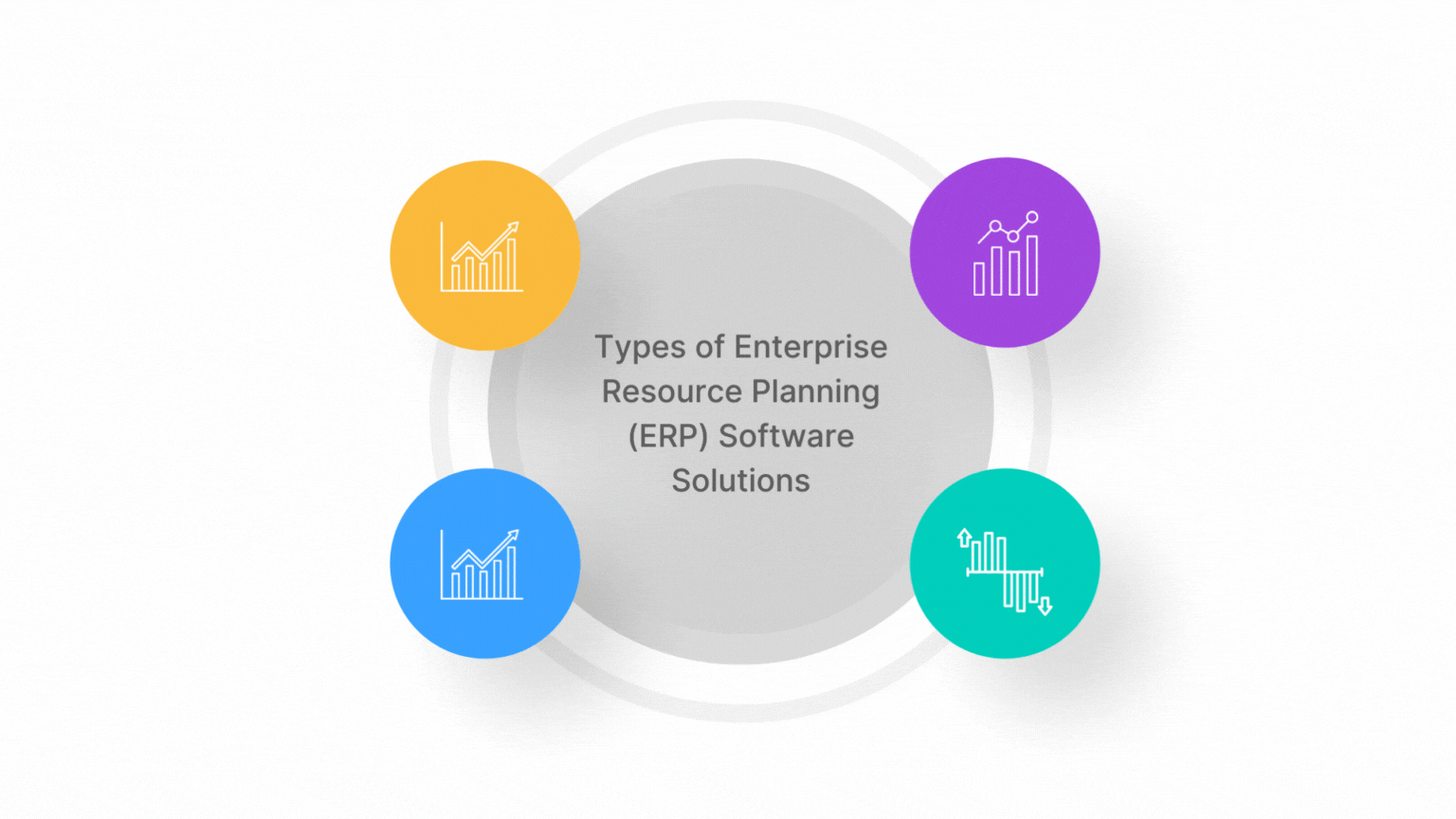
1. On-Premise ERP:
On-premise ERP systems are deployed within an organization’s infrastructure. They reside on servers physically located within the company premises.
- Pros:
- Control: Companies have direct control over the ERP system, allowing for tailored configurations.
- Data Security: Sensitive data remains within the organization’s network, potentially enhancing security.
- Customization: On-premise ERPs can be customized extensively to meet specific business needs.
- Cons:
- Higher Initial Costs: Implementation and hardware costs can be substantial.
- Maintenance Burden: Organizations must manage updates, backups, and maintenance.
- Scalability Challenges: Scaling up or down may require additional investments.
Organizations have full control over the software, including customization and security measures.
2. Cloud-Based ERP (Software-as-a-Service – SaaS):
Cloud-based ERPs are hosted by third-party providers in the cloud. Users access the system via the Internet.
- Pros:
- Lower Initial Costs: No need for on-premise hardware; subscription-based pricing.
- Scalability: Easily scale resources up or down based on business needs.
- Automatic Updates: Providers handle system updates and maintenance.
- Cons:
- Data Security Concerns: Storing data off-site raises security and privacy considerations.
- Dependency on the Internet: Requires a stable Internet connection for access.
- Limited Customization: Cloud ERPs may have limitations on customization.
These systems offer flexibility, scalability, and reduced infrastructure management.
3. Hybrid ERP:
- Hybrid ERPs combine elements of both on-premise and cloud-based solutions.
- Pros:
- Flexibility: Tailor the ERP strategy to specific needs by mixing deployment models.
- Risk Mitigation: Balancing on-premise and cloud reduces dependency on a single approach.
- Scalability: Cloud modules can scale independently while maintaining on-premise control.
- Cons:
- Complexity: Managing hybrid environments requires expertise in both models.
- Integration Challenges: Ensuring seamless communication between on-premise and cloud components.
- Cost Considerations: Licensing and maintenance costs for both models.
Organizations can choose which modules to keep on-site and which to host in the cloud.
4. Multi-Cloud ERP:
- Introduction:
- Multi-cloud ERP involves using multiple cloud providers for different ERP functions.
- Each module may reside with a different cloud vendor.
- Pros:
- Redundancy: Avoid vendor lock-in and ensure business continuity.
- Optimized Services: Choose the best provider for each specific function.
- Risk Diversification: Spread risk across multiple cloud platforms.
- Cons:
- Complex Management: Coordinating multiple cloud services can be challenging.
- Data Integration: Ensuring seamless data flow between different clouds.
- Cost Monitoring: Tracking expenses across various providers.
Remember that selecting the right ERP type depends on factors like budget, organizational needs, and long-term strategy. Each approach has its trade-offs, so organizations should evaluate carefully before making a decision.
Custom vs. Ready Made ERP Solution Comparision
Let’s compare Custom ERP solutions with Ready-made ERPs in a detailed table format:
| Aspect | Custom ERP Solutions | Ready-made ERPs |
|---|---|---|
| TCO Components | Upfront investments + after-launch support and ERP evolution. | Lower TCO and higher ROI in the long run compared to ready-made ERPs. |
| Initial setup costs + customization and integration costs + subscription or licensing fees that scale with the number of ERP users. | ||
| Functionality | Defined by customers and fully tailored to their needs. | Defined by an ERP product vendor. |
| The ability to use advanced technologies (AI/ML, IoT, blockchain, etc.) for maximized business efficiency. | ||
| Additional Functionality | Non-restricted and can be introduced on demand as the customer’s business scales or transforms. | Restricted to third-party plugins and add-ons. |
| Customization | Unlimited capabilities. | Limited capabilities, may require substantial investments. |
| Integration | Seamless connection to all required systems, including legacy software. | API-enabled integration with popular software products. Integration with custom and legacy systems may be complex or impossible. |
| Learning Curve | Short due to convenient UX and intuitive UI tailored to various user roles. | May be lengthy due to complicated, standardized UX and UI. |
| Scalability | Non-restricted. | Restricted to the vendor’s platform capabilities. |
| Security | Minimized risks due to custom code design and the ability to add powerful security features. | Fully depends on the vendor’s security measures and cannot be controlled by the customer. |
| Legal Compliance | Compliance with all required regulations (global, regional, and industry-specific). | Typically limited to compliance with global data protection standards. |
| Maintenance and Support | Performed by an in-house team or an outsourced vendor, as preferred by the customer. | Provided by an ERP product provider. |
Remember that selecting the right ERP type depends on factors like budget, organizational needs, and long-term strategy. Each approach has its trade-offs, so organizations should evaluate carefully before making a decision.
How Much Does Custom ERP Software Development Costs
When considering an Enterprise Resource Planning (ERP) system, it’s essential to grasp the associated costs. The price varies based on factors such as the selected modules, and deployment method. Here are the key considerations while evaluating cost of Custom ERP Software Development :
- Deployment Method:
- Cloud-Based ERP: Cloud solutions generally have lower costs because there’s no need to invest in hardware or hire in-house IT experts. Vendors handle maintenance, charging subscription fees based on user count.
- On-Premise ERP: On-premise systems require upfront hardware purchases and ongoing maintenance, along with IT staff resources.
- Total Cost of Ownership (TCO) and Return on Investment (ROI):
- Beyond software costs, consider workforce expenses. Cloud and hybrid options introduce additional factors like software maintenance, facility costs, and security.
- Cloud ERPs significantly reduce both capital and operating costs, improving ROI and TCO.
In summary, when evaluating ERP options, consider not only the software itself but also the long-term costs and benefits. Cloud solutions offer cost savings and agility, but each organization’s unique needs should guide the decision-making process.
Things To Look For In ERP System
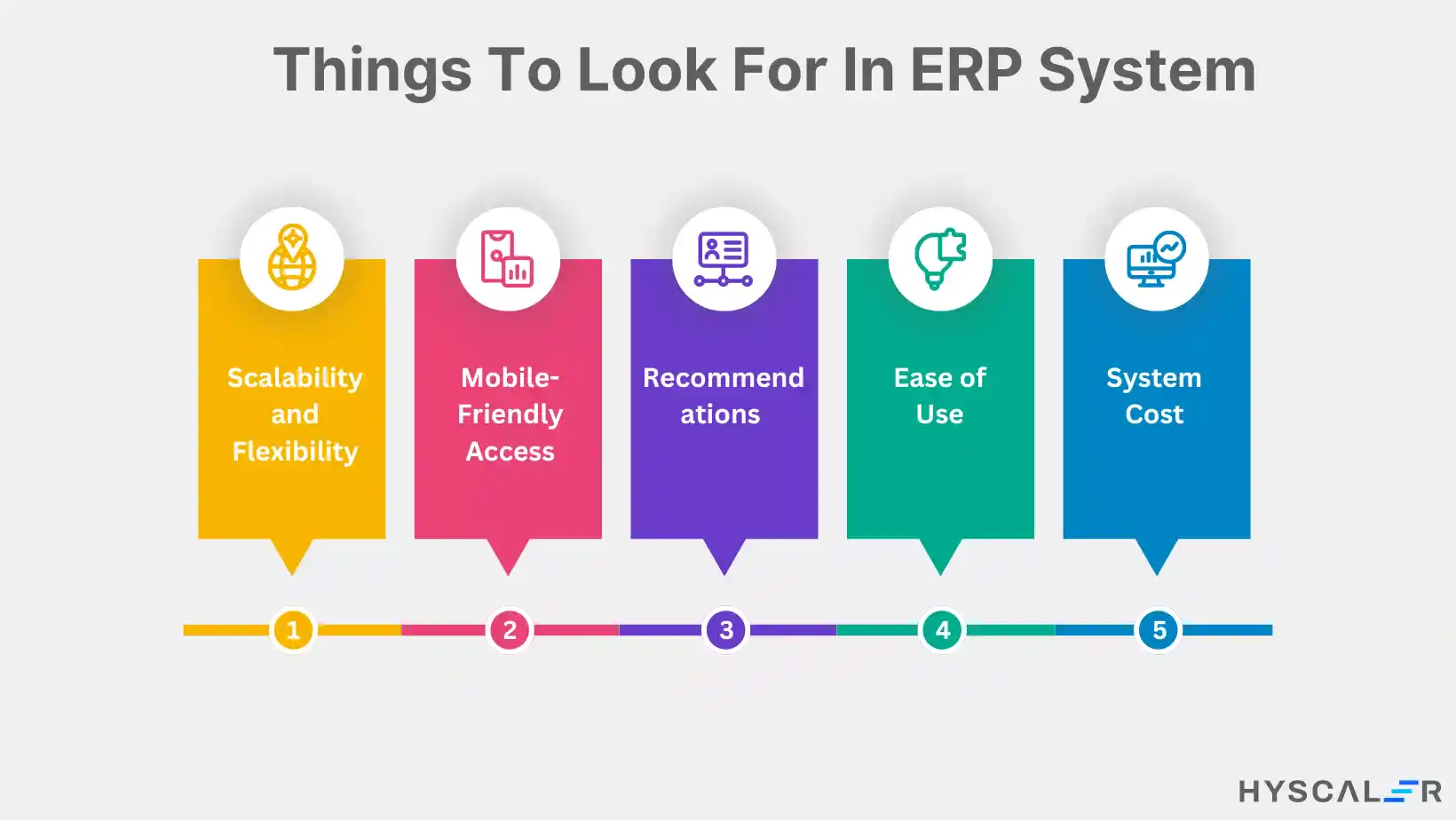
The essential aspects to consider when evaluating an Enterprise Resource Planning (ERP) system. Whether you’re implementing a new ERP solution or upgrading an existing one, these factors play a crucial role in ensuring a successful ERP deployment:
1. Scalability and Flexibility:
- Assess Current Needs: Understand your organization’s current requirements thoroughly. Consider factors like company size, industry, and growth projections.
- Future-Proofing: Choose an ERP system that can scale as your business evolves. Flexibility ensures adaptability to changing needs and market dynamics.
2. Mobile-Friendly Access:
- User Convenience: Look for an ERP solution that provides mobile access. Employees should be able to perform tasks and access critical data from their smartphones or tablets.
- Remote Work Support: In today’s mobile workforce, seamless remote access is essential for productivity.
3. Recommendations:
- Vendor Reputation: Research the ERP provider’s reputation. Seek recommendations from other businesses in your industry.
- Case Studies and Success Stories: Learn from real-world examples of successful ERP implementations.
4. Ease of Use:
- User-Friendly Interface: A well-designed, intuitive interface enhances user adoption. Complex systems can lead to resistance and inefficiencies.
- Training Requirements: Consider the learning curve for employees. A user-friendly ERP minimizes training time and costs.
5. System Cost:
- Total Cost of Ownership (TCO): Evaluate both upfront costs and ongoing expenses. Consider licensing fees, implementation, maintenance, and support.
- ROI Analysis: Weigh the benefits against the investment. A cost-effective ERP system should yield long-term value.
Remember that ERP implementation is a significant undertaking, impacting various departments and processes.
Empower Your Business with Custom Software Solutions Tailored to Your Needs
Enterprise ERP Modules
Some of the most commonly used Enterprise Resource Planning modules and how they empower organizations:
- Supply Chain Management (SCM): SCM guides the entire sales journey, from initial orders to seamless delivery. It ensures efficient operations while safeguarding customer trust. Imagine it as the conductor ensuring every note is in harmony.
- Inventory Management: This module tracks your inventory and stock levels in real-time. With a robust Warehouse Management System (WMS), you can automate inventory transactions, accurately forecast sales, and swiftly create procurement orders. Picture an inventory manager adjusting the volume knobs to keep stock levels perfectly tuned.
- Financial Management: Pulling together figures, revenue management, and financial tracking, this module keeps you ahead of your business’s evolving financial landscape. Like a skilled pianist, it plays the financial notes, ensuring harmony in your balance sheets.
- Production Management: ERP plans and controls every aspect of production. It stores batch lists, analyzes production line efficiency, and orchestrates resource allocation. Imagine a conductor leading a symphony of machines, creating a harmonious blend of productivity.
- Reporting and Analytics: Powerful analytics tools conduct the performance. They track Key Performance Indicators (KPIs), identify opportunities for improvement, and empower data-driven decisions. Managers wield these insights like virtuoso conductors, fine-tuning their strategies.
- Quality Control: Ensuring consistent high-quality products resonates with customers. ERP automates checks, detects deviations from internal standards, and maintains the perfect pitch. Think of it as tuning each instrument to perfection, creating a loyal audience.