Table of Contents
Every technological innovation leads to an increase in the number of assets a company must track. To realize the benefits of breakthroughs in various fields, a robust system is required for tracking the moving and stationary pieces that constitute a company’s infrastructure. This guide explores the best IT asset management tools available in 2025 and 2026, helping organizations find the right solution to master their IT ecosystem.
What is IT Asset Management (ITAM)?
IT Asset Management (ITAM) is defined as the strategic approach to tracking, managing, and optimizing all technology resources within an organization, ranging from physical hardware and servers to software licenses and cloud subscriptions.
The core objective of ITAM is multifaceted: it aims to maximize value from IT investments, reduce unnecessary costs and eliminate waste, ensure compliance with licenses and regulations, and minimize operational and security risks. The complexity of IT asset management has risen due to cloud technologies, mobile device proliferation, and intricate software licensing, making manual tracking in spreadsheets obsolete.
Modern ITAM has evolved beyond simple inventory lists. Leading solutions today are AI-powered, automating discovery, ensuring compliance, and providing predictive insights.
The IT Asset Lifecycle
IT assets transition through several critical stages, from conception to retirement. These core activities include:
- Planning and Acquisition: Procuring necessary hardware, software, or services.
- Deployment: Assigning and configuring assets for use.
- Monitoring/Maintenance: Performing updates, patches, and scheduled repairs.
- Upgrades: Enhancing capabilities or replacing outdated assets.
- Decommissioning and Disposal: Securely retiring assets.
Benefits of Adopting IT Asset Management Tools
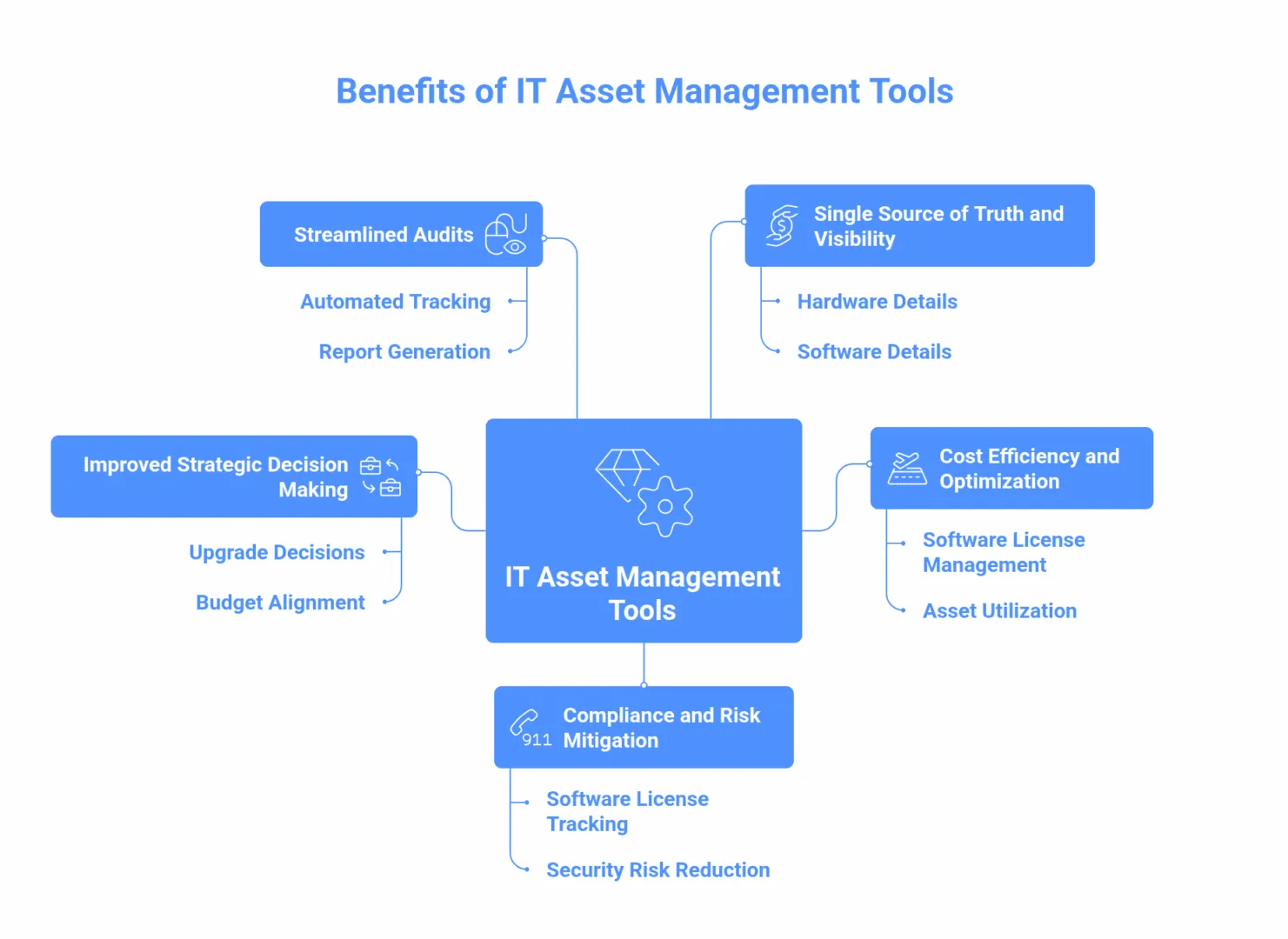
Implementing a robust ITAM solution delivers critical value by transforming asset management from a basic inventory function into a business-critical discipline for cost optimization and operational resilience.
- Single Source of Truth and Visibility: ITAM software acts as a central hub for storing key details about hardware and software, providing a unified and accurate view of the entire asset inventory. This complete visibility helps prevent mismanagement, loss, or theft of assets.
- Cost Efficiency and Optimization: These tools are instrumental in helping organizations avoid the duplication of software licenses and unnecessary purchases. They maximize asset utilization by identifying underutilized assets, which contributes to improved efficiency and cost reductions.
- Compliance and Risk Mitigation: ITAM tools allow for the proper tracking of software licenses, helping organizations avoid non-compliance costs. They also reduce security risk by identifying software and hardware vulnerable to cyberattacks due to a lack of patches or reaching the end of life.
- Improved Strategic Decision Making: Informed decision-making relies on accurate asset data. ITAM tools help organizations decide intelligently on when to upgrade or retire assets, saving on unnecessary investments and aligning IT budgets with organizational goals.
- Streamlined Audits: ITAM tools ease the time-consuming process of auditing by automating tracking and providing reports on asset status, location, and history, which otherwise involves significant manual checking.
Key Features to Look for in IT Asset Management Tools
When evaluating an IT asset management tools list for 2025, prioritizing certain features is essential for ensuring the tool effectively meets organizational needs:
- Asset Discovery and Inventory Management: The software must automatically discover and track all assets across the entire IT infrastructure (hardware, software, network equipment). This process should ideally support real-time views and leverage both agent-based and agentless scanning methods for full visibility.
- Lifecycle Management: Comprehensive features are needed to track assets through all stages, ensuring they are utilized efficiently, maintained appropriately, and replaced when necessary.
- Software License Management (SAM): This is critical for compliance, providing detailed information on the number of licenses, their validity, and usage, helping prevent over-purchasing and legal risks.
- Integration Capabilities: The best IT asset management tools integrate seamlessly with other enterprise systems like IT Service Management (ITSM), Configuration Management Database (CMDB), and Enterprise Resource Planning (ERP) to ensure a single view of the IT ecosystem.
- Mobile Access and Scanning Tool Support: For remote and hybrid work environments, mobile access is crucial for accessing up-to-date asset information anywhere. Support for tools like bar codes, GS1 qr code generator, and RFID is essential for efficient asset management, auditing, and physical tracking, enabling standardized and interoperable scans across devices.
Best IT Asset Management Tools List for 2026
The following list details some of the top ITAM solutions based on their core strengths, features, and pricing structures (data accurate as of late 2025):
| Tool | Forbes Advisor Rating / Best For | Starting Monthly Price | Key Strengths |
| Freshworks Freshservice | 4.8 / Configuration Management Database (CMDB) | $19 per agent (billed annually) | Automated CMDB updates, single-click compliance audits. |
| ManageEngine AssetExplorer | 4.8 / IT Asset Discovery | Not listed; On-prem starts at $955/year (250 assets) | Automated network scanning, visual asset relationship maps for root cause analysis. |
| Asset Panda | 4.8 / Asset Inspection | $50 per user (billed annually) | Custom inspection checklists, a mobile app that combines photos and barcode scans. |
| ServiceNow IT Asset Management | 4.4 / Asset Management Dashboard | Not listed (Custom quote) | Integrated executive dashboard for hardware, software, and cloud assets. |
| Flexera One | 4.3 / Software Asset Management (SAM) | Not listed (Custom quote) | Optimizes software utilization, clarifies licensing, identifies vulnerable products. |
| InvGate Asset Management | 3.8 / IT asset inventory tracking | $0.21 per node/month (up to 500 nodes) | Four-pronged approach to inventory (agent, agentless, integration, manual). |
| Lansweeper | 4.5 / Risk Identification and Mitigation | €219 (billed annually) | Assigns risk scores to unauthorized resources (shadow IT). |
| Reftab | 4.2 / Procurement and Equipment Tracking | $62.50 (billed annually) | Color-coded equipment loan tracking, Flow Builder for equipment requests. |
| EZO / AssetSonar | 4.0 / Asset Life Cycle Management | $40 (250 items) | Integrates all five phases of asset management (planning to disposal). |
| SolarWinds Service Desk | 4.4 / SMB Focus | Starts at $39 per technician/month | Combines ITAM with IT Service Management, cost-effective for SMBs. |
| Zluri | N/A / SaaS Management | Custom quote (per-user subscription) | Holistic SaaS management, license renewal alerts, threat monitoring. |
Detailed Review of Top ITAM Tools
1. Freshworks Freshservice (Best for Configuration Management Database)
Freshworks Freshservice is a comprehensive IT help desk solution that includes robust ITAM functionalities. It stands out for its Configuration Management Database (CMDB), which generates accurate and up-to-date maps clearly showing asset dependencies.
- Key Features: The CMDB automatically updates asset inventory and relationship mapping. The system allows managers to generate topology maps of their networks and view asset relationships through a visual dashboard. It provides single-click compliance audits for both on-premises and cloud assets.
- Pricing & Cost: Starting monthly price is $19 per agent (billed annually). Managing more than 100 assets requires an added fee.
- Pros & Cons: Users appreciate its integration with ticketing systems and its ability to consolidate IT/HR requests. However, the Starter package is limited to IT service management. Critics mention limitations in asset tracking functionality and a clunky user interface.
2. ManageEngine AssetExplorer (Best for IT Asset Discovery)
ManageEngine AssetExplorer is designed to automate the discovery of hardware and software assets and identify relationships every time a change is detected in the network configuration. It is often praised as an affordable solution suitable for managing the IT assets of small to mid-sized businesses (SMBs).
- Key Features: It automatically scans networks when new assets are detected. It maintains a history of IT assets, including routers, switches, and any device with an assigned IP address. It generates visual maps showing relationships between assets to facilitate root cause analysis when problems arise.
- Pricing & Cost: Starting monthly price is $115 (annual contract required). For on-premises deployment, the Professional Edition starts at $955/year for 250 assets.
- Pros & Cons: Users praise its affordability, ease of use, and effective license management. However, some users report difficulties with initial setup and issues related to cloud integration. The vendor sells remote access separately.
3. Asset Panda (Best for Asset Inspection)
Asset Panda excels in asset inspection features, ensuring that essential equipment is ready for duty when needed. It offers high customization options and flexibility, ideal for various industries like construction, education, healthcare, and government.
- Key Features: The product makes it easy to create custom inspection checklists that teams use via the mobile app. The mobile app combines photos and bar code scans to verify an asset’s status. Managers can track inspection status, generate reports on overdue inspections, and track scheduled repairs via their dashboard.
- Pricing & Cost: Starter pricing is $50 per user (billed annually). Starter and Business plans limit users to five and ten, respectively.
- Pros & Cons: Users value its efficient barcode system, customization, and cloud-based real-time updates. Criticisms include fewer integrations than competing software, and some users report slow performance or scanning glitches in the mobile app.
4. ServiceNow IT Asset Management (Best for Asset Management Dashboard)
ServiceNow IT Asset Management (ITAM) is an industry leader providing a complete lifecycle management solution primarily targeting medium and large businesses. It centralizes and automates IT asset processes through the Now Platform, leveraging AI, automation, and lifecycle optimization.
- Key Features: The Asset Management Executive Dashboard combines Software Asset Management, Hardware Asset Management, and Cloud Cost Management components into a single customizable window. It integrates real-time data and allows tracking of total spend, potential savings, and end-of-life models. It leverages AI agents to streamline publisher audits and ensure accurate license compliance.
- Pricing & Cost: Pricing is customized and not publicly listed; organizations must request a custom quote. High licensing costs often price out smaller organizations.
- Pros & Cons: It is highly regarded for robust lifecycle management and strong integration capabilities. However, implementation and configuration can be complex, especially for those new to the system.
5. Flexera One IT Asset Management (Best for Software Asset Management)
Flexera One focuses on simplifying Software Asset Management (SAM) complexity by improving the visibility of software utilized across internal systems, cloud services, and mobile devices.
- Key Features: It clarifies licensing requirements and identifies potential software vulnerabilities, including products no longer supported by vendors. It automatically optimizes software utilization by suggesting downgrading unused software rights to less expensive plans to maximize ROI. Software audits cover in-house, cloud, mobile, virtual, and container products.
- Pricing & Cost: Pricing is customized based on factors like the number of assets managed and features selected, and is not publicly disclosed.
- Pros & Cons: Users compliment its robust IT asset and cloud management capabilities and tools for optimizing costs and compliance. The product can be complex to learn, and its extensive SAM features may be overkill for small businesses.
6. Zluri (SaaS Management and Cost Optimization)
Zluri is primarily a SaaS management platform that delivers a holistic solution for effective software asset management. It helps IT teams discover, manage, and secure multiple SaaS applications from a single dashboard.
- Key Features: Zluri uses nine discovery methods to gain complete visibility into the organization’s SaaS landscape, including browser agents, IDPs & SSO, and direct integrations. Key features include License Management, Renewal License Alerts (30, 15, and 1 day in advance for contracts), and Threat Monitoring of critical apps and users to bolster data protection and compliance (ISO 27001, SOC 2, GDPR).
- Pricing & Cost: Pricing is subscription-based, calculated on a per-user or per-employee basis. Organizations must request a custom quote.
- Pros & Cons: Users love its deep SaaS discovery capabilities and simplified license tracking. However, some users report integration gaps with certain apps and mention that initial setup takes time.
7. Lansweeper (Best for Risk Identification and Mitigation)
Lansweeper’s asset discovery tool enhances visibility by describing the asset’s context, including details about hardware and software specifications and configurations. It is highly effective at identifying vulnerabilities and unauthorized resources, often referred to as shadow IT.
- Key Features: Its asset discovery combines active scanning with passive monitoring to spot and alert managers to any unauthorized resource connecting to the network. It assigns a risk score to resources identified as unassigned (shadow IT). You can sync asset data from inventory platforms such as Microsoft Intune and SCCM.
- Pricing & Cost: Paid plans start at €219 (billed annually). Implementation/Onboarding Support is sold as an add-on for the Enterprise plan only.
- Pros & Cons: Users appreciate its functionality for asset monitoring and device discovery, often finding it a cost-effective solution. Concerns center on frequent price increases, high renewal costs, and a dated user interface.
8. InvGate Asset Management (IT Asset Inventory Tracking)
InvGate takes a comprehensive, four-pronged approach to creating and maintaining its asset inventory. This approach ensures a transparent and complete view of the IT infrastructure.
- Key Features: Inventory creation relies on agents (collecting data in real time), agentless asset discovery (scanning networks without relying on an agent), integration (with AWS, Microsoft Intune, Azure, VMWare), and manual entry (using bar code scanners or imported files). AI-based search tools and real-time dashboards centralize asset information.
- Pricing & Cost: Starts at $0.21 per node/month. The Starter Plan is limited to 500 nodes. Node-based pricing can make estimating the total cost difficult.
- Pros & Cons: Praised for its affordability and rich feature set. However, some users report limited customization in reporting and challenges with third-party integration.
9. EZO (Best for Asset Life Cycle Management)
EZO (also referenced as EZO AssetSonar) specializes in Asset Life Cycle Management, integrating all five phases: planning/acquisition, deployment, monitoring, maintenance, and disposal.
- Key Features: This holistic approach supports more accurate calculation of the total cost of ownership (TCO) before purchasing. All products support equipment depreciation calculations, asset history tracking, and employee offboarding. It features a bar code label designer and supports RFID tracking on mobile devices.
- Pricing & Cost: Starts at $40 (250 items). AssetSonar starts at $69.99 per month for 100 or fewer devices.
- Pros & Cons: Highly praised for its intuitive interface and effective tracking capabilities. However, some users note a challenge in navigating its many features and report occasional slow QR code scanning and app glitches.
10. Reftab (Best for Procurement and Equipment Tracking)
Reftab focuses on making IT asset management simple, especially regarding equipment lending and procurement workflows.
- Key Features: The equipment loan tracking uses color coding to identify the status of devices currently possessed by employees. It performs automatic checks on asset status, serving as a passive audit. The Flow Builder simplifies user requests and approvals for new software or hardware, ensuring they are approved by a manager before reaching the IT department.
- Pricing & Cost: Starting monthly price is $31.25 (billed annually). Standard and Business plans are limited to 250 assets each.
- Pros & Cons: Users appreciate its extensive integration and automation features. Criticisms include issues with QR codes scanning and the desktop version differing significantly from the mobile app.
Choosing the Best IT Asset Management Tool for Your Business
Selecting the right ITAM tool should be a strategic process aligned with your organization’s growth, compliance needs, and technology strategy. The focus of evaluations should be on the product’s ability to track IT assets, including hardware maintenance schedules and software license management.
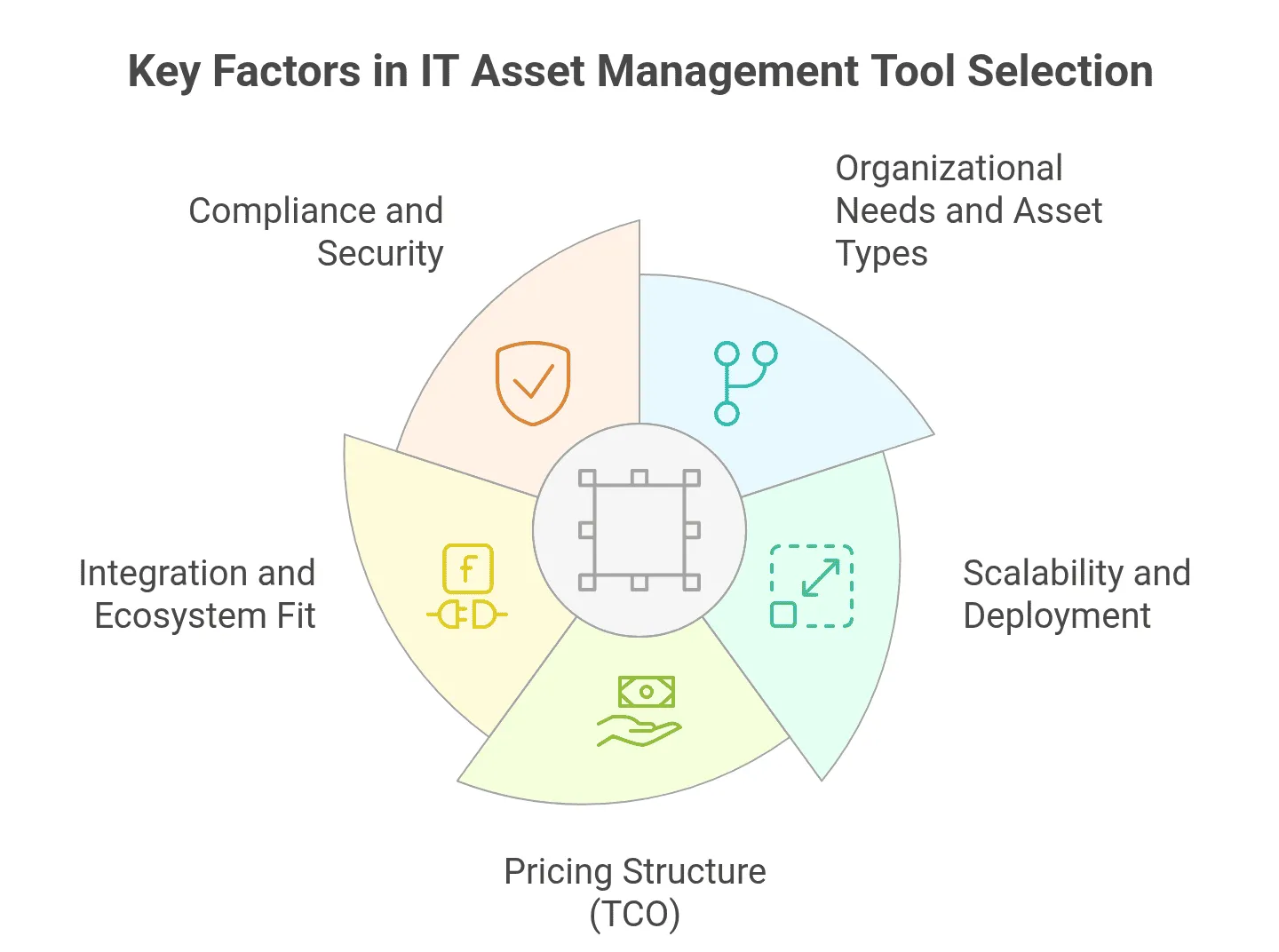
Consider the following factors when making your decision:
- Assess Organizational Needs and Asset Types: Define your asset workflow (acquisition, assignment, retirement) and consider the volume and types of assets (hardware, software, cloud services) your business uses. The ideal tool must seamlessly support the diverse range of assets your business utilizes.
- Evaluate Scalability and Deployment: Ensure the solution can accommodate your current asset fleet and scale effortlessly as your organization grows. Decide between cloud-based (SaaS) or on-premises deployment based on data sensitivity and regulatory compliance needs.
- Analyze Pricing Structure (TCO): Licensing models vary considerably, based on the number of nodes/assets (e.g., InvGate), users (e.g., Asset Panda, Freshworks), or technicians (e.g., SolarWinds). Look beyond the initial subscription cost (SMB tools often range $5–$20/user/month) to calculate the Total Cost of Ownership (TCO), factoring in implementation, training fees, and costs for additional features or nodes.
- Integration and Ecosystem Fit: The tool should integrate seamlessly with existing platforms (ITSM, ERP, CMDB) to avoid data silos. For instance, integration with an ITSM module enhances value by linking assets to incidents and service requests.
- Compliance and Security: Prioritize tools that provide comprehensive audit trails, track software usage accurately to meet vendor requirements (like Microsoft or SAP), and support compliance standards (GDPR, SOC 2, HIPAA).
Conclusion: The Future of ITAM
Implementing an ROI-focused IT Asset Management solution is crucial for monitoring, maintaining, and managing the entire lifecycle of IT assets. The technology is moving rapidly, fueled by key trends:
- AI-Driven Management: AI is shifting ITAM from reactive tracking to proactive prediction. AI models can now forecast hardware failures weeks in advance and automate license optimization recommendations, freeing IT teams from manual, mundane tasks.
- Cybersecurity Foundation: ITAM is becoming critical to security, acting as the first line of defense. Asset data is used to flag unauthorized devices and track patch compliance to close security gaps quickly.
- Deeper Integration: Modern tools are breaking down silos, integrating ITAM functionality with HR, Finance, and ITSM platforms to improve cross-departmental coordination and visibility.
The best ITAM solution is one that aligns with your organization’s specific challenges and scales with its future growth. By choosing a tool with robust discovery, strong compliance, and seamless integration, organizations can ensure their IT environment is optimized, secure, and cost-efficient.
Frequently Asked Questions (FAQs)
Q1. What is the difference between ITAM and Software Asset Management (SAM)?
IT Asset Management (ITAM) is an umbrella term covering the management of both hardware and software assets across their entire lifecycle. Software Asset Management (SAM) is a sub-division of ITAM, focusing specifically on managing intangible resources, such as software licenses, entitlements, and compliance, often involving preparation for vendor audits.
Q2. What is the role of a CMDB in ITAM?
A Configuration Management Database (CMDB) focuses on storing configuration data and relationships between components, known as Configuration Items (CIs), that are necessary for service delivery. ITAM uses the CMDB as a foundational source of truth to manage the entire lifecycle and value optimization of those assets.
Q3. How long does ITAM implementation typically take?
The implementation timeline varies based on complexity and organizational size. It can take as little as 2 weeks for SMB tools but may require 3 to 6 months for large enterprise systems with complex integration and customization requirements.
Q4. How do ITAM tools manage costs?
ITAM tools contribute to cost reduction by tracking software license usage to prevent over-purchasing, identifying underutilized resources that can be repurposed, and supporting the calculation of the total cost of ownership (TCO) prior to new acquisitions. They also reduce costs related to unplanned downtime by scheduling proactive maintenance.