Table of Contents
In today’s fast-paced digital landscape, speed and agility are crucial for businesses to stay competitive. The adoption of DevOps practices has become a norm, enabling organizations to deliver high-quality software products at an unprecedented pace. At the heart of this transformation lies Continuous Integration (CI) and Continuous Delivery (CD), which form the backbone of CI/CD pipelines.
In this article, we’ll delve into the world of CI/CD tools, exploring their significance in modern software development, and highlighting the top-notch solutions available to accelerate your DevOps journey.
What are CI/CD Pipelines?
CI/CD pipelines are automated workflows that integrate multiple stages of software development, testing, and deployment. They aim to increase efficiency, reduce errors, and enhance collaboration among teams.
Continuous Integration (CI)
Continuous Integration is the practice of merging code changes into a central repository frequently, typically through a pull request or merge request. This approach enables early detection of integration bugs, ensuring that the software remains stable and functional throughout the development process.
Continuous Delivery (CD)
Continuous Delivery takes the output from CI pipelines and prepares it for release to production environments. It ensures that the software is always in a deployable state, making it easier to roll out updates and patches.
The Benefits of CI/CD Pipelines
Implementing CI/CD pipelines offers numerous benefits, including:
- Faster Time-to-Market : Automated testing and deployment enable faster release cycles, allowing businesses to respond quickly to changing market conditions.
- Improved Quality : Early detection of integration issues and automated testing help maintain software quality, while adhering to CI/CD security best practices reduces the likelihood of vulnerabilities reaching production environments.
- Enhanced Collaboration : CI/CD pipelines foster collaboration among teams, promoting a shared understanding of project goals and requirements.
Popular CI/CD Tools
While there are numerous CI/CD tools available, some stand out for their features, ease of use, and widespread adoption. Let’s take a closer look at some of the most popular ones:
Jenkins

Jenkins is an open-source automation server that enables teams to create and manage CI/CD pipelines. It supports a wide range of plugins, making it compatible with various build tools, version control systems, and cloud providers.
Pros:
- Highly customizable
- Large community-driven support
- Extensive plugin library
Cons:
- Steeper learning curve due to its complexity
- Resource-intensive, especially for large-scale projects
Travis CI
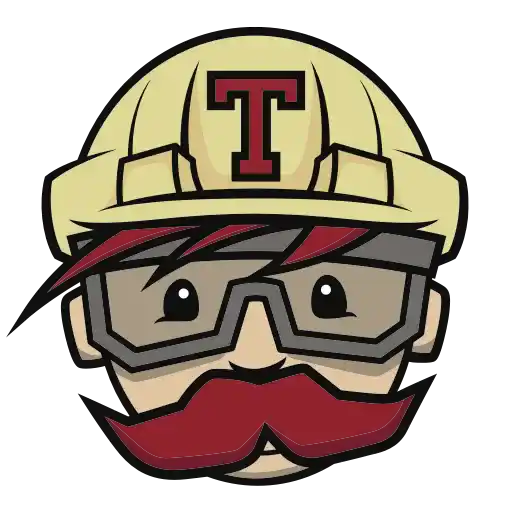
Travis CI is a popular choice for open-source projects and small teams. It offers a user-friendly interface, seamless integration with GitHub, and automatic build testing.
Pros:
- Easy to set up and use
- Free plan available for public repositories
- Strong focus on simplicity and ease of use
Cons:
- Limited scalability for large-scale projects
- Not ideal for complex workflows or custom pipelines
CircleCI
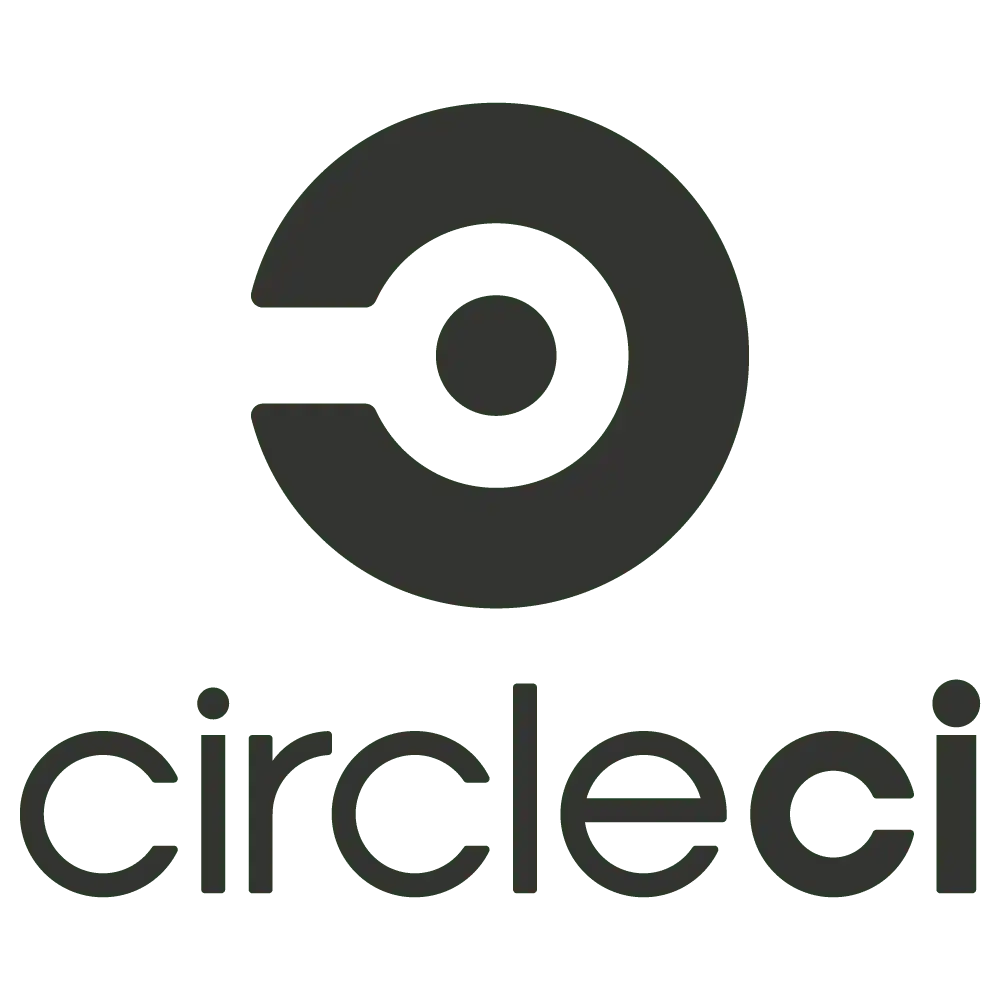
CircleCI is a cloud-based CI/CD Tool that automates testing, building, and deployment. It supports multiple build tools, version control systems, and cloud providers.
Pros:
- Scalable and performant, even for large-scale projects
- Strong focus on security and compliance
- Seamless integration with popular IDEs
Cons:
- Can be expensive for larger teams or complex workflows
- Limited customization options compared to Jenkins
GitLab CI/CD

GitLab CI/CD is a built-in feature of the GitLab platform, enabling teams to create and manage CI/CD pipelines directly within their version control system.
Pros:
- Seamless integration with GitLab projects
- Strong focus on security and compliance
- Easy to set up and use
Cons:
- Limited customization options compared to Jenkins
- Not ideal for teams using other version control systems
Google Cloud Build

Google Cloud Build is a fully managed CI/CD tool that automates testing, building, and deployment. It supports multiple build tools, version control systems, and cloud providers.
Pros:
- Scalable and performant, even for large-scale projects
- Strong focus on security and compliance
- Seamless integration with Google Cloud Platform
Cons:
- Limited customization options compared to Jenkins
- Can be expensive for larger teams or complex workflows
Microsoft Azure DevOps
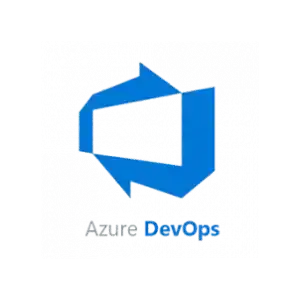
Microsoft Azure DevOps is a comprehensive platform that includes CI/CD features, enabling teams to create and manage pipelines directly within their version control system.
Pros:
- Strong focus on security and compliance
- Seamless integration with Azure services
- Easy to set up and use
Cons:
- Limited customization options compared to Jenkins
- Not ideal for teams using other version control systems
Conclusion
Implementing CI/CD pipelines is a crucial step toward accelerating DevOps practices. By automating testing, building, and deployment, teams can significantly reduce the time-to-market, improve software quality, and enhance collaboration.
While there are numerous CI/CD tools available, each has its strengths and weaknesses. Jenkins remains a popular choice for its customization options and large community-driven support. Travis CI excels in simplicity and ease of use, while CircleCI offers scalability and performance for larger projects.
Ultimately, the selection of a CI/CD tool depends on your team’s specific needs, project requirements, and existing infrastructure. By choosing the right tool and implementing it correctly, you can unlock the full potential of CI/CD pipelines and propel your organization towards faster time-to-market, improved quality, and enhanced collaboration.