Table of Contents
Chatgpt vs. Copilot
In the realm of artificial intelligence (AI), two prominent names emerge Microsoft Copilot and ChatGPT. Both revolutionize productivity and creativity within the digital realm.
Microsoft Copilot, an AI-powered assistant integrated into the Microsoft 365 suite, utilizes vast language models (LLMs) and data from the Microsoft Graph. Its mission is to offer personalized assistance, streamlining interactions with Microsoft 365 applications for enhanced efficiency and intuitiveness.
In contrast, ChatGPT, crafted by OpenAI, stands as a cutting-edge AI model engineered for generating text with human-like fluency. Its applications span diverse platforms, including GitHub Copilot, Microsoft Teams Premium, and Bing Chat, where it excels in providing intelligent, contextually relevant responses.
In the dialogue of ChatGPT vs. Copilot, each brings unique strengths to the AI landscape, catering to different needs with their advanced capabilities.
ChatGPT vs Copilot: Architectural Differences
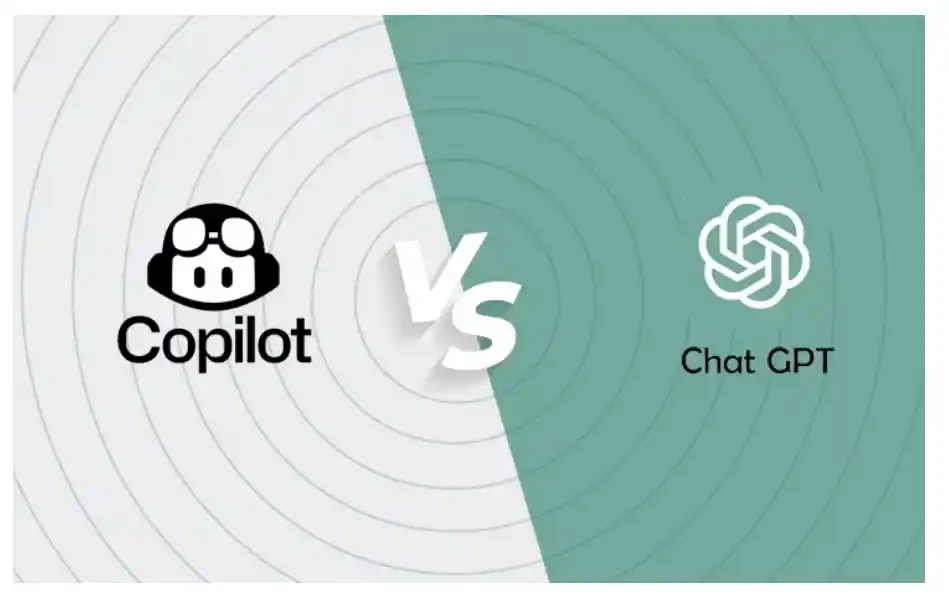
ChatGPT 4 and Microsoft Copilot, spanning GitHub, Microsoft 365, and other Copilot variants, epitomize two distinct yet advanced implementations of AI.
While both leverage deep learning and language models at their core, they diverge significantly to suit their unique applications and goals.
- Base Model Architecture:
- ChatGPT 4: Utilizes the GPT (Generative Pre-trained Transformer) architecture for generating human-like text based on preceding words.
- Microsoft Copilot: Employs various tailored models for specific tasks across applications like GitHub Copilot and Microsoft 365, potentially blending GPT-like architectures with other neural network designs.
- Training Data and Tuning:
- ChatGPT 4: Trained on a diverse internet text dataset, enabling broad domain discussions and question answering.
- Microsoft Copilot: Selects tailored datasets, such as code repositories for GitHub Copilot and document formats for Microsoft 365 Copilot, to enhance task-specific capabilities.
- Model Size and Configuration:
- ChatGPT 4: Available in various sizes, influencing understanding and generation capabilities based on the number of parameters.
- Microsoft Copilot: Model size and configuration vary across applications, prioritizing speed and responsiveness in real-time coding suggestions versus processing complex documents.
- Adaptability and Customization:
- ChatGPT 4: Highly versatile but primarily applies general training to user queries without extensive customization for individual users or use cases.
- Microsoft Copilot: Fine-tuned for specific tasks like coding or document editing, facilitating direct integration and responsiveness to particular application needs, including custom commands and workflows.
This comparison underscores how architectural decisions differentiate ChatGPT and Copilot, aligning with their respective purposes. ChatGPT serves as a versatile conversational model, while Copilot functions as a suite of specialized tools tailored for specific tasks within the Microsoft ecosystem.
Comparing Use Cases: ChatGPT vs. copilot

While ChatGPT and Copilot are groundbreaking in their respective domains, their primary use cases exhibit distinct differences, catering to varied user needs and industries.
ChatGPT Use Cases
- Conversational Agent: ChatGPT excels in natural language processing, enabling the creation of conversational bots capable of engaging in human-like dialogues.
- Content Creation: It aids in generating creative writing, articles, essays, and poetry by leveraging its extensive training in diverse textual data.
- Informational Queries: ChatGPT functions similarly to a search engine, providing answers to a wide range of questions with added conversational context.
- Language Translation: Capable of translating languages and providing language learning assistance, expanding its utility beyond just text generation.
- Educational Tool: Useful for tutoring and simplifying complex concepts, making it a valuable resource for educational purposes.
- Customer Support: Automates customer service interactions by responding to queries and troubleshooting common issues, enhancing efficiency in customer support processes.
Microsoft Copilot Use Cases
- Coding Assistance: Offers code snippets, algorithms, and solutions for programming problems across multiple languages.
- Code Review and Debugging: Facilitates the identification of errors and potential optimizations, thereby improving code quality and efficiency.
- Documentation: Aids in generating and managing technical documentation crucial for software development processes.
- Learning and Mentorship: Provides coding suggestions and explanations of best practices, serving as a learning tool for novice programmers.
- Integration with Development Tools: Seamlessly integrates with IDEs and coding platforms, enhancing developer workflow and efficiency.
- Automating Repetitive Tasks: Streamlines repetitive coding tasks, boosting productivity and enabling developers to focus on more intricate challenges.
ChatGPT vs. Copilot: Real-Life Use Case Comparison
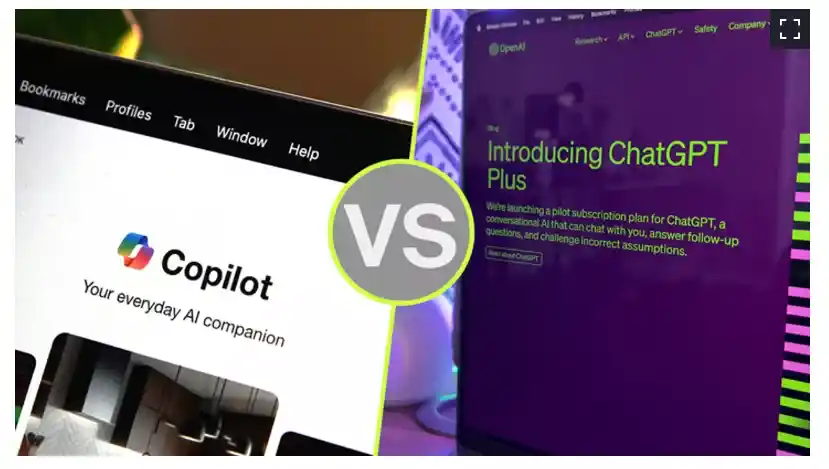
- Customer Support:
- ChatGPT 4: Powers conversational agents for handling diverse customer inquiries and support requests, leveraging its broad knowledge base and conversational skills.
- Copilot: Integrated into Microsoft Dynamics 365, it assists support agents by suggesting responses based on past cases or drafting emails for agents to refine, enhancing response times and service quality.
- Software Development:
- ChatGPT 4: Used by developers for explaining code, suggesting practices, and brainstorming solutions across multiple languages and frameworks.
- Copilot: Provides real-time code completion suggestions in IDEs, accelerating coding with predictive auto-completion based on a vast code corpus.
- Document Creation and Editing:
- ChatGPT 4: Assists in drafting various documents, offering content suggestions, grammar checks, and stylistic advice.
- Copilot: Integrated with Office apps, it enhances document creation by suggesting improvements, summarizing content, and even generating sections based on prompts.
- Educational Tutoring:
- ChatGPT 4: Serves as an educational resource for students and educators, explaining concepts and offering practice problems across subjects.
- Copilot: While not its primary use, it could enhance educational software by aiding in creating learning materials and providing feedback within educational platforms.
- Research and Information Gathering:
- ChatGPT 4: Synthesizes information, summarizes research papers, and generates reports efficiently.
- Copilot: Microsoft 365, assists researchers in managing documentation, organizing notes, and drafting research papers by leveraging integrated services.
Copilot Studio vs ChatGPT Custom

Copilot Studio
Copilot Studio, also known as Microsoft Copilot or GitHub Copilot, stands out as an AI-powered tool specialized in coding and software development. Unlike ChatGPT, which excels in generating human-like text across various domains, Copilot Studio focuses specifically on coding tasks.
Employing machine learning, it comprehends code context to offer suggestions and code completions within popular Integrated Development Environments (IDEs). This capability enhances the coding experience, providing intelligent functions and variable suggestions to developers.
What sets Copilot Studio apart is its ability to learn from the codebase over time, continually improving the relevance and efficiency of its suggestions. It serves as a valuable aid for developers, enabling quicker and more effective code generation. Notably, Copilot Studio is a paid service accessible to GitHub subscribers, distinguishing it from ChatGPT’s more general-purpose applications.
Custom ChatGPT
Custom ChatGPT, a category encompassing tailored versions of the ChatGPT model by OpenAI, distinguishes itself within the AI landscape alongside Microsoft Copilot. While both leverage sophisticated architectures, ChatGPT emphasizes versatility beyond coding tasks, focusing on natural language processing functions such as text generation, question answering, and conversational interactions. In contrast, Copilot is specifically engineered for coding assistance and software development tasks.
Custom ChatGPT offers flexibility across applications, from chatbots to language translation tools and virtual assistants. Available in both free and premium variants, the premium version boasts enhanced capabilities and quicker response times. Renowned for its adaptability in addressing diverse language-based challenges, Custom ChatGPT seamlessly integrates into various platforms through OpenAI’s API, showcasing its utility in diverse contexts compared to the more specialized focus of Copilot in the coding domain.
Related Articles: