Table of Contents
Phone scams are a growing menace that can cost you money, time, and peace of mind. You may have tools to block or filter spam calls, but what if you answer a call that sounds legitimate, but is a fraud?
Microsoft has developed a new service called Azure Operator Call Protection that aims to protect you from such deceptive calls. The service uses artificial intelligence (AI) to analyze the conversation in real-time and warn you if the caller is trying to trick you into giving away sensitive information.
Microsoft is currently testing the service with BT Group, a leading telecom provider in the UK, and showcasing the technology at the Mobile World Congress conference in Barcelona.
How Azure Operator Call Protection Works
Azure Operator Call Protection is a service that Microsoft offers to mobile carriers, who can then offer it to their subscribers as an option. The service works by listening to the call and detecting signals that indicate a possible scam.
For example, the service can identify language patterns that are commonly used by fraudsters, such as asking for your credit card number, your Medicare information, or your Amazon account details. The service can also recognize if the caller is using an AI-generated voice, which is illegal according to the Federal Communications Commission.
If the service detects a suspicious call, it will interrupt the call and alert you with a message. You can then decide whether to end the call or continue with caution. You can also ask for more information about why the call was flagged.
The service does not automatically end the call for you, because it respects your choice and agency. It also does not save or use the data from the call to train its AI models. The service is opt-in, meaning you have to consent to use it.
Why Azure Operator Call Protection Matters
Azure Operator Call Protection is a timely and innovative solution to a widespread problem. According to a study by Hiya, a voice security platform, the average phone user receives about 14 spam calls per month. Some of these calls are not just annoying, but also dangerous, as they can trick you into losing money or compromising your identity. Additionally, Azure virtual desktop monitoring empowers organizations to proactively detect and mitigate potential security threats, ensuring the integrity and confidentiality of sensitive data within virtual desktop environments.
Shawn Hakl, vice president of 5G strategy for Microsoft’s Azure for Operators program, says that the service also reinforces the best practices that people often forget, such as not giving away personal information over the phone.
Hakl also says that the service will evolve as new types of threats emerge, and that it could potentially expand beyond voice calls to text messages as well.
Azure Operator Call Protection: Part of a Larger Effort
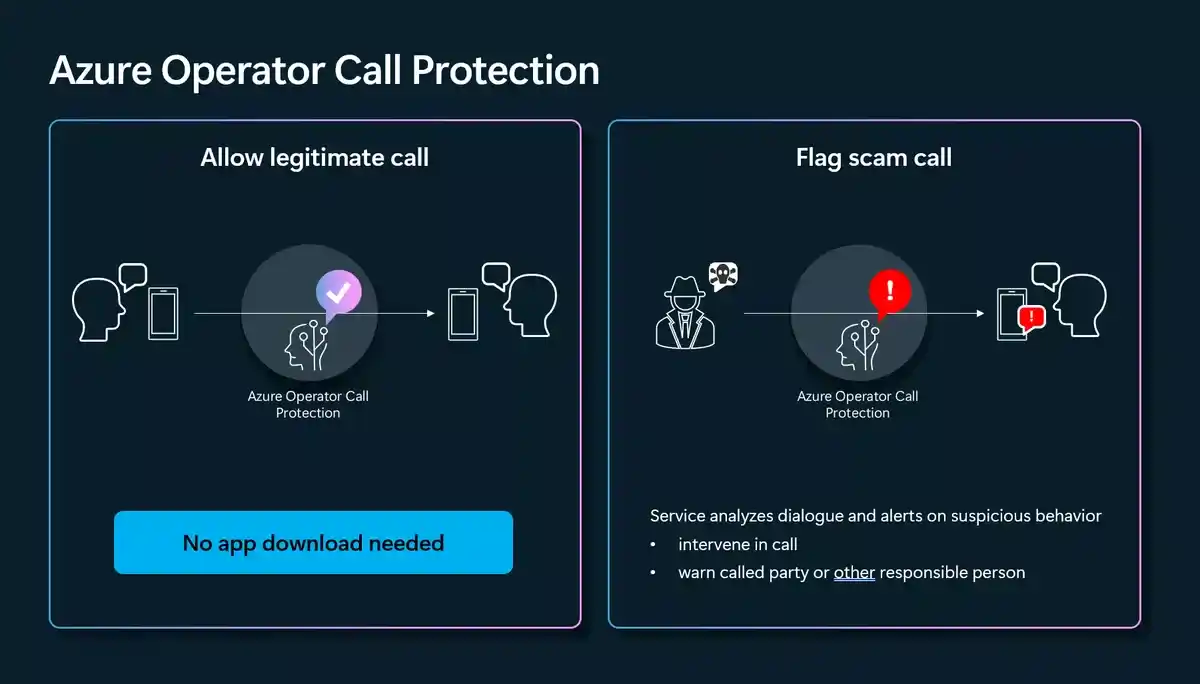
Microsoft is not the only one working to combat phone scams. AT&T, for instance, recently added logos to legitimate calls from businesses to help users distinguish them from spam. In November, the White House also announced a virtual hackathon to develop AI technologies for detecting unwanted spam and robocalls.
Azure Operator Call Protection is part of Microsoft’s larger vision to leverage AI and cloud computing to improve the quality and security of communication services. Microsoft hopes that the service will be available to more mobile carriers and users shortly.
What are some common phone scams and how to avoid them?
Phone scams are attempts by fraudsters to trick you into disclosing your personal or financial information, or into paying money for bogus services or prizes. Some of the common phone scams include:
- Impersonation scams: The caller pretends to be from a legitimate organization or authority, such as the IRS, Social Security, or tech support and asks you to verify your identity, pay a fee, or provide access to your device.
- Phishing scams: The caller claims to be from your bank, credit card company, or utility provider, and asks you to confirm or update your account details, or to make a payment for a supposed issue.
- Lottery and prize scams: The caller informs you that you have won a large sum of money or a valuable prize, but you need to pay a tax or a fee before you can claim it.
- Family emergency scams: The caller poses as a relative or a friend who is in trouble and needs your urgent help, such as money for bail, medical bills, or travel expenses.
- Bank fraud scams: The caller says that your bank account has been compromised and that you need to transfer your funds to a safe account, which is actually controlled by the scammer.
To avoid falling victim to these phone scams, you should:
- Be wary of unsolicited calls requesting personal or financial information, or demanding immediate payment or action.
- If the caller is rude, threatening, or pressuring you into doing something you are uncomfortable with, hang up.
- Do not trust caller ID, as scammers can impersonate a legitimate organization or person.
- Do not click on any links or attachments in text messages or emails from unknown senders; they could contain malware or phishing sites.
- Verify the caller’s identity and legitimacy by contacting the organization or individual directly through a reliable source, such as their official website or phone number.
- Report any suspicious or fraudulent calls to the Federal Trade Commission, your local police, or your mobile carrier.