Table of Contents
Introduction
Known for its lightning-fast performance, ease of use, and innovative features like component islands, Astro.js has established itself as a standout static site generator in the developer toolkit. Whether you’re creating blogs, e-commerce platforms, or documentation sites, Astro delivers an unparalleled developer experience
With the release of its latest version, Astro 5.0, it introduces revolutionary updates that elevate static site generation to new heights. In this article, we’ll uncover the top 5 game-changing features of Astro 5.0 and explore how they can transform your web development workflow. Let’s get started!
Key 5 Features of Astro 5.0
Content Layer
Astro is known as the best framework for content-driven sites, and with Astro 5.0, it’s getting even better. With the introduction of the Astro Content Layer, Astro introduces a flexible and pluggable way to manage content, providing a unified, type-safe API to define, load, and access content seamlessly regardless of its origin.
Since Astro 2.0, content collections have allowed developers to organize static content into type-safe collections and use them across any page. However, as content scales, managing it becomes increasingly complex. This often requires juggling multiple APIs and data-fetching strategies for static Markdown files, CMS integrations, or optimized assets from platforms like Cloudinary.
The Content Layer in Astro 5.0 solves this challenge by consolidating all your content into a single, friendly, type-safe data store. Not only that, it also delivers significant performance enhancements for content-heavy sites:
- Faster Builds: Content collections build up to 5x faster for Markdown pages and up to 2x faster for MDX files on content-rich websites.
- Reduced Memory Usage: Memory consumption is cut by 25–50%, ensuring smoother workflows and better resource efficiency.
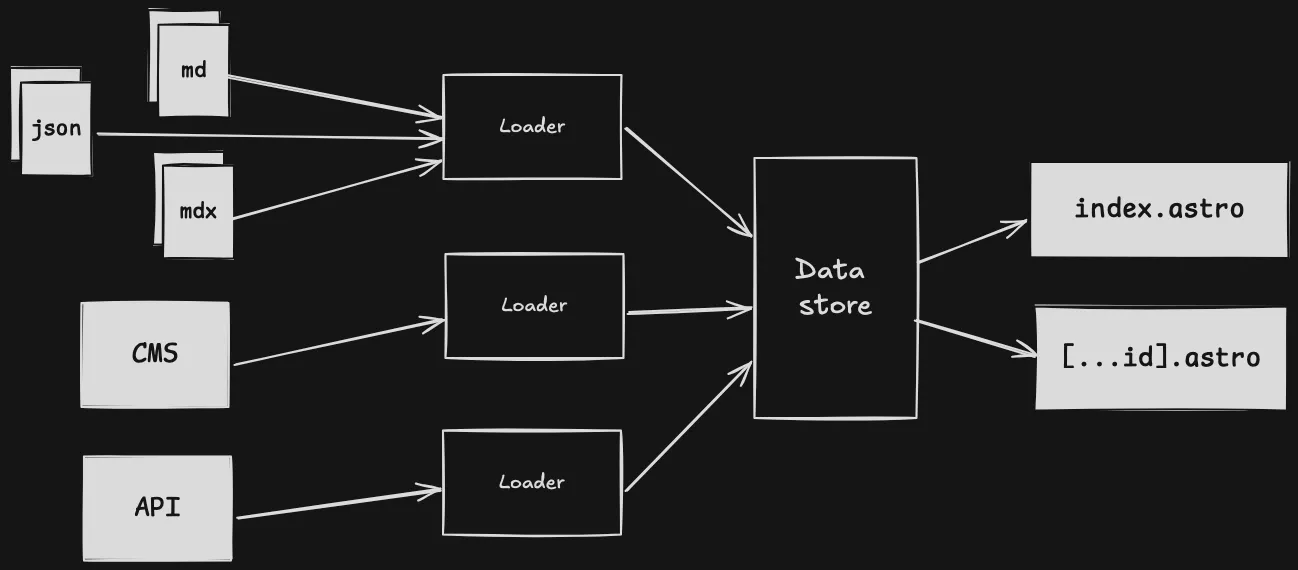
To get started with collections using the new content layer, check out the content collections guide.
Server Islands
Server islands are an evolution of the island architecture, the core outstanding feature of Astro. Server islands apply the same concept to the server.
Server islands allow us to combine high-performance static HTML with dynamic server-generated components on the same page.
Previously, we had to choose one caching strategy for all of these types of content, and if the page is a logged-in experience that usually means no caching at all. Now, with server islands, we can use both.
Designate variables as secrets, such as API keys that you do not want to be exposed in the client nor inlined into the server build.
To learn more about server islands, check out the server islands guide.
Simplified prerendering
From the start, Astro 1.0 has supported multiple output modes. First Static, which builds the website once at build-time to good old static .html files, and Server, where the pages are instead rendered at runtime, allowing to build highly dynamic websites.
With version 2.0 Astro made this more granular by creating a third output mode: Hybrid, that allows mixing both statically and server-rendered pages in the same website.
Now with 5.0, Astro simplified all of this: the hybrid and static options have been merged into the default static option. Which now allows to render individual routes at runtime on the server just by adding an adapter, no other configuration is required. Astro is still static by default!
But, if we set one of the pages to prerender = false, Astro will now dynamically switch its output mode, allowing it to use features that require server-side rendering without figuring out which configuration mode is needed.
To learn more about the new output modes, check out the documentation.
astro:env
As we know, configuring the application is important, but it is a complicated part of the development process. To tackle this Astro 5 introduced the astro:env module, which gives a type-safe way to define the environment variables. Once defined the variables can be simply imported and used in any module.
Some of the key benefits of are:
- Configure whether the variables are to be used in the client or server, to help segment different uses.
- Designate variables as secrets, such as API keys, that should not be exposed in the client or inlined into the server build.
- Specify whether a variable is required or just optional.
- Define the type of the variable, such as string, number, boolean, or enum.
For more information on how to use astro:env, see the guide.
Vite 6
Astro 5 was one of the first frameworks to ship with Vite 6. The highlight of Vite 6 is a new Environment API, an internal refactor that allows creating new environments to more closely align the development experience to how code runs in production.
To learn more about Vite 6, check out their official release.
Upgrade to Astro 5.0
To start a new project using Astro 5.0, run the create astro command:
npm create astro@latestTo upgrade an existing project, use the automated CLI tool provided by Astro.
npx @astrojs/upgrade Check out the upgrade guide for full details and individual upgrade guidance for each change of this release.