Table of Contents
Do you want to relive your school days and see how you would look in a ’90s-style yearbook photo? If so, you might want to try the latest AI-powered social media trend that lets you create your own yearbook AI photo with the Epik app.
Epik is a photo editing app that offers a variety of features, such as filters, frames, and backdrops. But the most popular feature is the AI yearbook photo edit, which uses artificial intelligence to transform your selfies into retro-looking yearbook pictures.
The AI yearbook photo trend has gone viral on Instagram and TikTok, where users are sharing their hilarious and nostalgic results. Some of the pictures are realistic, while others are downright bizarre. The app also assigns you different categories, such as “best dressed” and “most athletic,” based on your photos.
If you want to join the fun and create your own AI photo with Epik, here’s what you need to know.
How to download the Epik app
The Epik app is free to download from the App Store or Google Play Store. However, to use the AI yearbook photo feature, you have to pay a fee. The app offers two payment options: the standard option costs $5.99 and will generate your photos within 24 hours, and the express option costs $9.99 and will generate your photos within two hours.
Both options will generate 60 yearbook pictures using 8-12 photos that you upload. You can choose the photos from your gallery or take new selfies with the app’s camera.
How to upload your photos to edit photo
After you download the Epik app, you have to select the Yearbook AI tab and agree to the disclaimer that says “AI results may not always be satisfactory.” The app also warns you that you can’t upload photos of children and that your photos will be deleted from the app’s servers after the generation process.
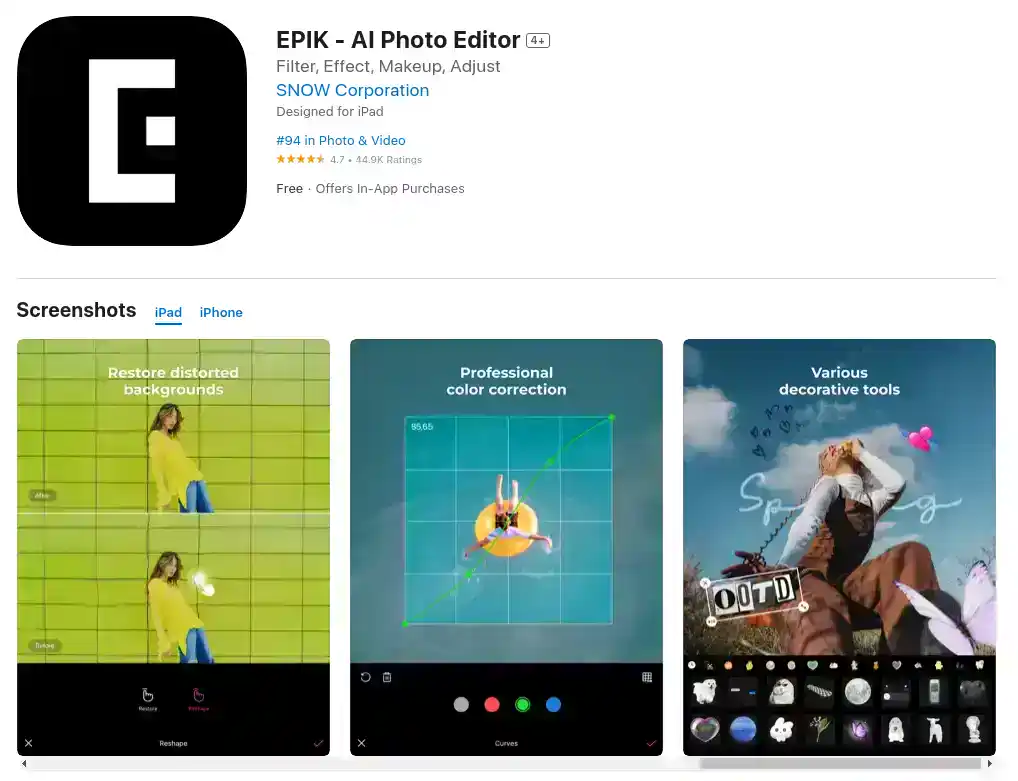
To get the best results, you should upload photos that show your face clearly in good lighting, without any accessories that cover your face, such as hats, glasses, or masks. You should also upload photos with different expressions and angles to make the AI yearbook photo more diverse and interesting.
After you upload your photos, you have to select your gender and choose your payment option. Then, you have to tap on “Create Yearbook Images” and wait for the app to generate your AI yearbook photo.
How to edit and share your photo
Once the app generates your AI yearbook photo, you can edit it with various filters, frames, and backdrops to make it more appealing. You can also save them to your device or share them on social media platforms, such as Instagram and TikTok.
The app will also show you the categories that it assigned to your photos, such as “best smile” and “most likely to succeed.” You can compare your yearbook AI photo with your friends and see who got the most flattering or funny categories.
How to deal with the AI yearbook photo delay
Due to the high demand for the yearbook AI photo feature, some users may experience a delay in using the service. The app may prompt you to try again later if there is a “rapid increase in users.” The app apologizes for the inconvenience and asks for your patience and understanding.
If you encounter this issue, you can either wait for a few minutes and try again, or use another photo editing app that offers a similar feature, such as FaceApp or Remini. However, these apps may not have the same quality or variety as the Epik app.
Conclusion
The AI yearbook photo trend is a fun and nostalgic way to see how you would look in a ’90s-style yearbook photo. You can use the Epik app to generate your own AI yearbook photo with a simple and easy process. You can also edit and share your photos with your friends and followers on social media platforms.
If you want to create your own AI yearbook photo with Epik, you can download the app from the App Store or Google Play Store and follow the steps above. Have fun and enjoy your AI photo!