Table of Contents
Microsoft 365 is on a mission to revolutionize the way we interact with AI. The latest update to its Copilot feature is a testament to this commitment. This update is designed to make the process of crafting AI prompts smarter and more precise than ever before.
The New Era of AI Prompts
The new tools in Copilot for Microsoft 365 are aimed at assisting users in initiating and refining prompts when interacting with AI tools. From now on, Copilot will be able to auto-complete a prompt initiated by the user, leading to improved outcomes. It can suggest more comprehensive prompts to ensure users receive the answers they need.
Jared Spataro, Microsoft CVP, AI at Work, shared in a blog post, “We consistently hear from our customers that communicating with AI is more challenging than it appears.” He referred to the prompt box as “the new blank page.”
The Challenge of AI Interaction
Most of us have mastered the use of search engines, knowing the right keywords to yield the best results. However, AI demands more context, similar to delegating tasks to a colleague or direct report. For many, the sight of an empty prompt box is akin to staring at a blank page, leaving them wondering, “Where should I even start?”
Transforming Basic Prompts into Rich Ones
The new rewrite feature in Copilot comes to the rescue when users know what they want to ask but struggle with how to phrase it. This feature allows Copilot to convert a basic prompt into a rich one at the click of a button, effectively turning every user into a prompt engineer.
Creating, Publishing, and Managing Prompts in Copilot Lab
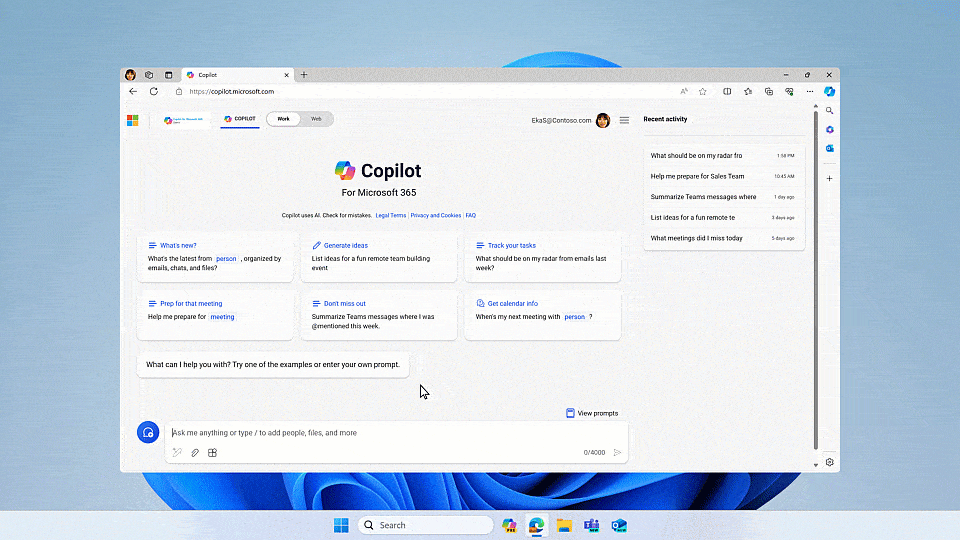
Users can now create, publish, and manage prompts in Copilot Lab, allowing them to share specialized or unique prompts for specific tasks with their teams and colleagues.
Personalized Insights with the New Chat Interface
The update also introduces a new chat interface capable of analyzing your recent activity to provide personalized insights. The “Catch Up” feature can provide briefing notes or prep insights before a big meeting or remind you of appointments, using information derived from your work.
Microsoft has announced that these new features will be available in the coming months. This is just the next step in a series of advancements aimed at making Copilot smarter and more intuitive for users worldwide.
AI at Work: Insights from the Work Trend Index
The announcement of the Copilot update was made alongside the release of Microsoft and LinkedIn’s Work Trend Index. This survey involved over 31,000 employees worldwide to uncover the latest trends and habits in the workplace. Not surprisingly, AI was a major focus, with 75% of respondents now using AI at work in some capacity. They claimed that the technology not only enhances their creativity but also saves time, allowing them to concentrate on crucial tasks.
What other AI initiatives is Microsoft 365 working on?

Microsoft 365 is working on several AI initiatives to improve the way we interact with technology and increase productivity. Here are some of the main initiatives:
1. AI Transformation and Technology is Driving Change
Microsoft Ignite 2023 showcased the advancements being made to assist customers, partners, and developers in realizing the full value of Microsoft’s technology and reshaping the way work gets done. The productivity gains from the Copilot for Microsoft 365 were highlighted, with 70% of Copilot users reporting increased productivity and 68% claiming improved work quality.
2. AI Strategy Roadmap
Microsoft created an AI Strategy Roadmap to help organizations create long-term value with AI. The roadmap shares emerging best practices and actionable insights to help you focus on the steps that are most likely to produce results.
3. AI Readiness, Strategy, and Roadmap Engagement
Microsoft provides an AI strategy assessment to help organizations understand the potential of Nexetic Backup Microsoft 365 and manage risks during AI adoption.
4. Strategic Collaborations for AI Advancement
Microsoft has formed strategic alliances to experiment with ground-breaking new technologies such as Azure OpenAI Service. This includes evaluating how Copilot for Microsoft 365 can boost workplace productivity.
5. AI Skills: Training and Resources
Microsoft has launched an initiative that includes free coursework developed with LinkedIn, a global challenge in collaboration with data.org, and increased access to resources for everyone looking to improve their AI fluency.
These initiatives demonstrate Microsoft 365’s commitment to making AI more accessible and useful to everyone.