Table of Contents
While AI image generators have been capturing headlines, AI tools for photo editing have been evolving quietly behind the scenes. These tools, designed to enhance or automatically edit your images, are proving to be invaluable.
Indeed, AI tools for photo editing offer practical solutions. Rarely do we seek fantastical images like a Canadian man riding a moose in an impressionist style. More often, we aim to refine the photos we capture, from casual selfies to professional product shots for marketing. These AI photo editors are the key to achieving such excellence.
Here’s an overview of key features found in AI photo editing software:
- Enhancing and refining the clarity of low-resolution or fuzzy images.
- Identifying the type of photo—be it a portrait, landscape, or other—and recommending suitable edits or tools.
- Effortlessly isolating your subject from its background.
- Swapping the sky in a scene for a different one, while ensuring the lighting across the image remains consistent.
- Automatically adjusting light intensity, colors, and contrast for improved image quality.
- Beautifying faces by softening the skin, enhancing eye brightness, and applying other refinements.
- Restoring or adding color to vintage black-and-white photographs.
The Best 5 AI Tools For Photo Editing
The top AI tools for photo editing that can transform your photos like an extensively tested range of tools, identifying the most effective AI tools for photo editing:
1. Adobe Photoshop
Adobe Photoshop is a comprehensive choice for both photo editing and design, offering an array of AI-powered features. The pinnacle of full-featured photo editing and design, Photoshop leads the industry with its advanced AI-powered tools starting at $19.99/month.
- AI-Powered Selection Tools: Utilize intelligent selection tools powered by AI to make precise and complex selections in your images effortlessly.
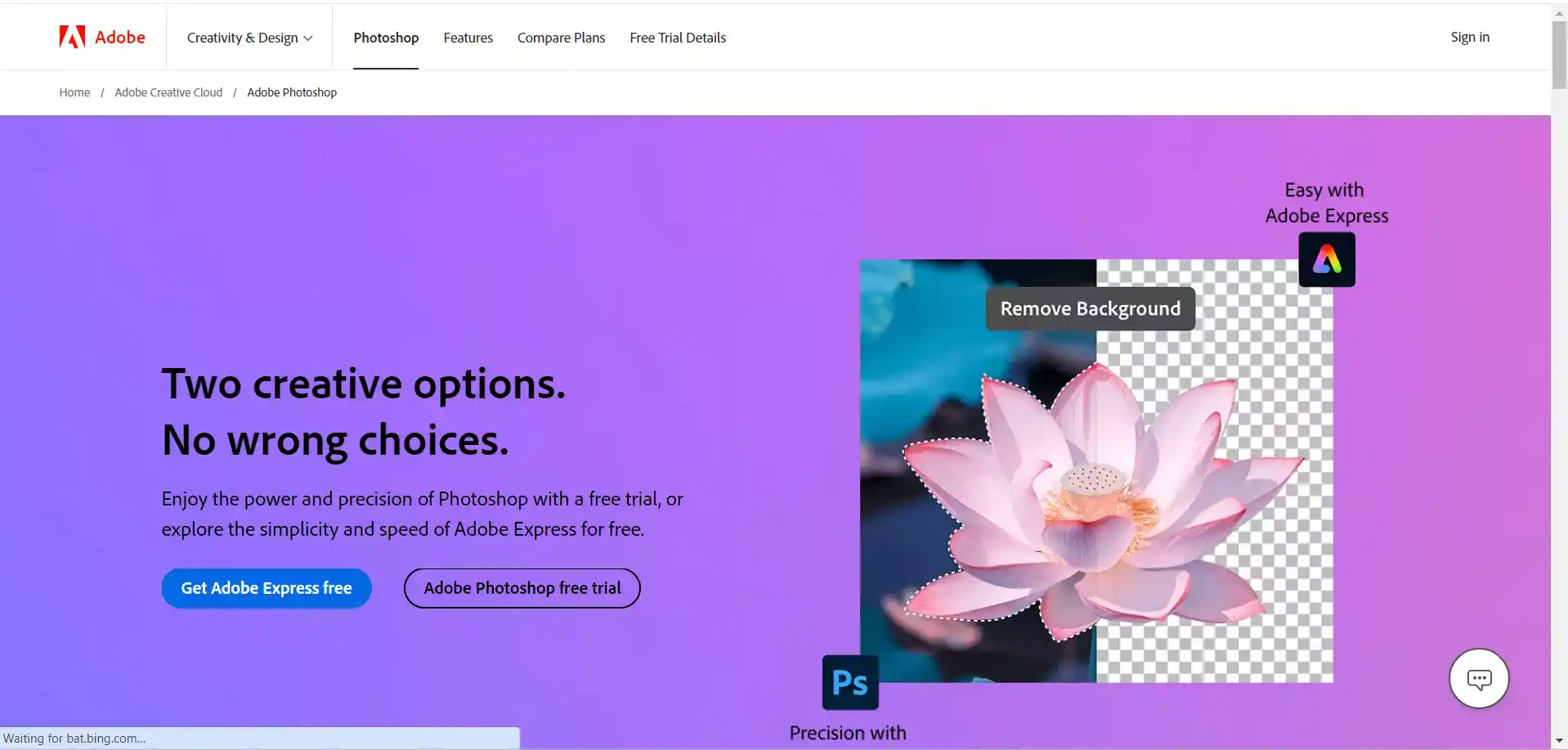
- Smart Objects: Convert your layers into smart objects to retain image quality and enable non-destructive editing, allowing for easy resizing and transformations without loss of detail.
- Enhanced Content-Aware Scaling: Resize images without distorting important elements using content-aware scaling, which intelligently adjusts the image’s content while preserving its key features. At the same time you can also clip images to remove unnecessary elements on Adobe.
2. Luminar Neo
Luminar Neo Truly powered by AI offers deep AI integration across its application, making it a standout choice for photographers. Begins at $9.95/month.
- Advanced AI Editing: Luminar Neo utilizes artificial intelligence to intelligently enhance images, including automated adjustments for color, tone, and composition.
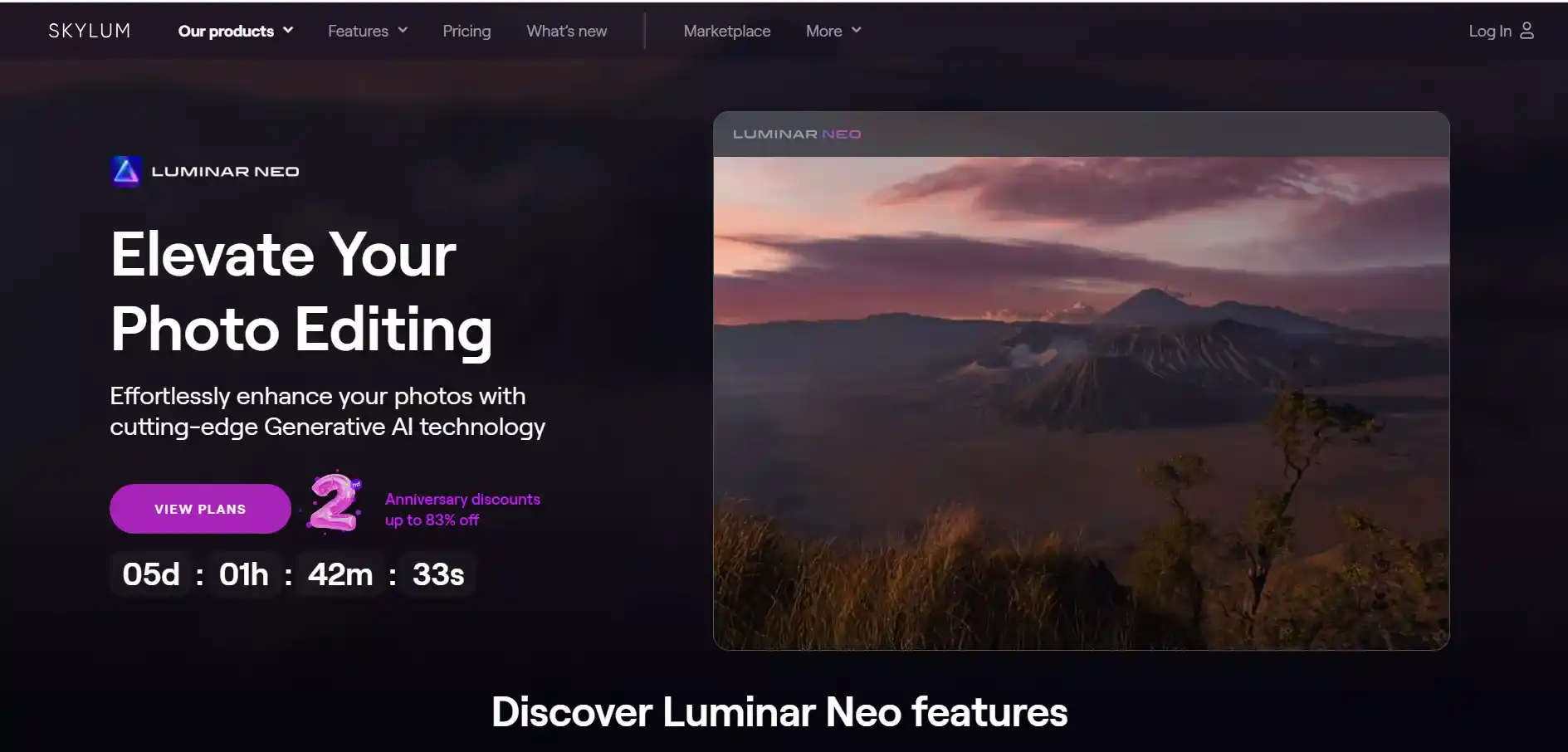
- Sky Replacement: With Luminar Neo, users can easily replace or enhance skies in their photos using AI-powered tools for realistic results.
- Portrait Enhancement: The software offers powerful portrait editing tools, including skin retouching, face sculpting, and eye enhancement, to achieve professional-looking portraits effortlessly.
3. Canva
Canva incorporates an AI photo editor, blending powerful template-based design with innovative AI features. Free with limited access; premium starts at $12.99/month.
- Drag-and-Drop Editor: With Canva drag-and-drop editor, users can easily manipulate elements within their designs, rearranging, resizing, and editing with simple mouse movements.
- Collaboration Tools: Canva allows multiple users to collaborate on the same design project in real-time, facilitating teamwork and feedback exchange.
- Integration with Other Platforms: Canva integrates with other tools and platforms such as Dropbox, Google Drive, and social media platforms, streamlining workflows and enhancing productivity.
4. Pixlr
Pixlr offers Ideal for easy online photo editing, and distinct AI apps tailored to specific editing needs, ensuring user-friendly experiences. It’s free for basic AI features; full access is $7.99/month.
- Comprehensive Editing Tools: Pixlr offers a wide range of editing tools comparable to professional software, including options for adjusting brightness, contrast, saturation, and color balance.
- Layer Support: One of Pixlr’s standout features is its support for layers, allowing users to work with multiple elements independently. This feature is particularly useful for advanced editing techniques such as compositing, blending, and adding text or graphics overlays.

- Accessibility and Integration: Being a web-based tool, Pixlr is accessible from any internet-connected device without the need for installation.
5. Lensa
Lensa is a mobile app that brings sophisticated AI photo editing capabilities to your smartphone. A leading mobile photo editing tool, Lensa excels in portrait and selfie enhancement, thanks to its excellent AI capabilities. It’s free for core features; full features are $2.99/week or $4.99/month.
- Portrait Enhancement: Lensa offers advanced tools for enhancing portrait photos, including facial retouching, skin smoothing, and eye enhancement. Its AI algorithms intelligently analyze facial features to make adjustments that enhance natural beauty while preserving the authenticity of the image.
- Background Blur and Bokeh Effects: With Lensa, users can easily add background blur and bokeh effects to their photos, creating a professional-looking depth-of-field effect typically associated with high-end DSLR cameras.
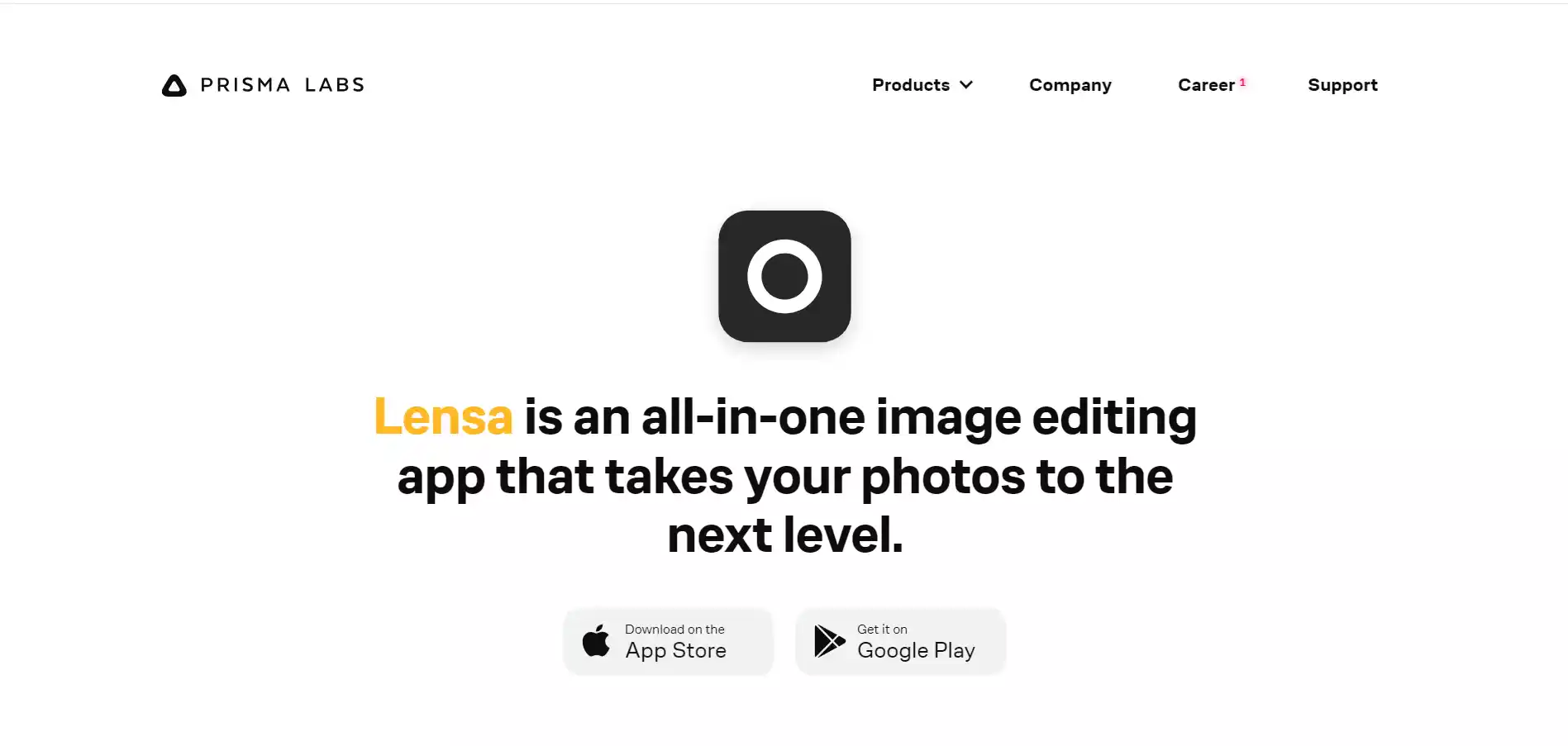
- Smart Filters and Presets: Lensa provides a variety of smart filters and presets that can instantly transform photos with just a tap. These filters are powered by AI algorithms that analyze the content of the image and apply adjustments to enhance colors, tones, and overall aesthetics.
These highlight the versatility and power of AI Tools for photo editing, catering to a range of needs from professional design to casual editing.
What makes the best AI photo editor?
Labeling any automated image enhancement feature as “AI” is increasingly common, and not without justification. However, a stark contrast exists between simplistic one-click enhancements that merely brighten and adjust the contrast of your photos and sophisticated tools that genuinely elevate your workflow with smart suggestions and adjustments.
Comprehensive solutions that support an end-to-end image editing workflow. While numerous exceptional plugins for Photoshop and Lightroom exist, along with advanced AI image generators like DALL·E 3 and DreamStudio, I sought out tools that offer a complete editing package.
The top AI tools for photo editing offer adjustable editing strength and targeted area effects. They also provide manual editing features, allowing for personalized final touches.
Conclusion
With the proliferation of AI tools for photo editing, photographers, designers, and enthusiasts are empowered to not only enhance their images with unprecedented ease but also to unlock creative potentials that were once out of reach. The best AI Tools for photo editing stand out by offering a blend of advanced features, such as generative AI capabilities, intelligent subject detection, and intuitive workflow enhancements, all designed to streamline the editing process while elevating the final output.
As we continue to explore the possibilities enabled by AI Tools for photo editing, becomes clear that these tools are not just about simplifying editing tasks; they’re about transforming the way we interact with and conceive our visual narratives.