Table of Contents
In the dynamic world of graphic design, artificial intelligence (AI) has emerged as a transformative force, reshaping the creative process with unprecedented speed and innovation.
As AI tools become more integrated into graphic design, they unlock new possibilities for designers to push the boundaries of creativity, efficiency, and personalization. From generating custom fonts and images to automating complex design tasks, AI is revolutionizing how designers approach their work, enabling them to achieve remarkable results in a fraction of the time.
This article explores the 7 best AI graphic design tools, offering insights into their capabilities and how they can enhance your design workflow.
What Are AI Tools for Designers?
AI design tools leverage artificial intelligence to revolutionize the design process, automating tasks like background removal and image resizing to enhance creativity. With the ability to generate content from text prompts and learn from interactions, they offer personalized suggestions, improving efficiency. These tools are invaluable for innovative design in marketing and product development, fostering fresh ideas.
How to use AI for graphic design
The advent of AI Graphic Design Tools has been a game-changer, significantly enhancing the creative process in myriad ways. By integrating AI tools into your design workflow, you can elevate the quality of your work, stay ahead in the competitive landscape, and streamline your tasks, ultimately leading to improved output and more enjoyable design experiences.
AI graphic design tools process by offering capabilities to:
- Generate Variations: Upload your designs to create multiple iterations or modify them uniquely through text prompts, allowing for rapid experimentation.
- Create Detailed Elements: Effortlessly produce intricate design elements such as buttons, text boxes, menus, and icons, enhancing the functionality and aesthetics of your projects.
- Produce Diverse Imagery: AI can generate a wide range of imagery, from realistic pictures to stylized logos, catering to various themes and styles.
- Inspire Creativity: AI tools can also serve as a source of inspiration, rapidly generating numerous ideas that can kickstart the brainstorming process for your next project.
AI’s role in graphic design is expanding, with new tools continuously emerging to push the boundaries of creativity and efficiency. Let’s explore how these AI graphic design tools can transform your design process.
The 7 best AI graphic design tools
1. Uizard
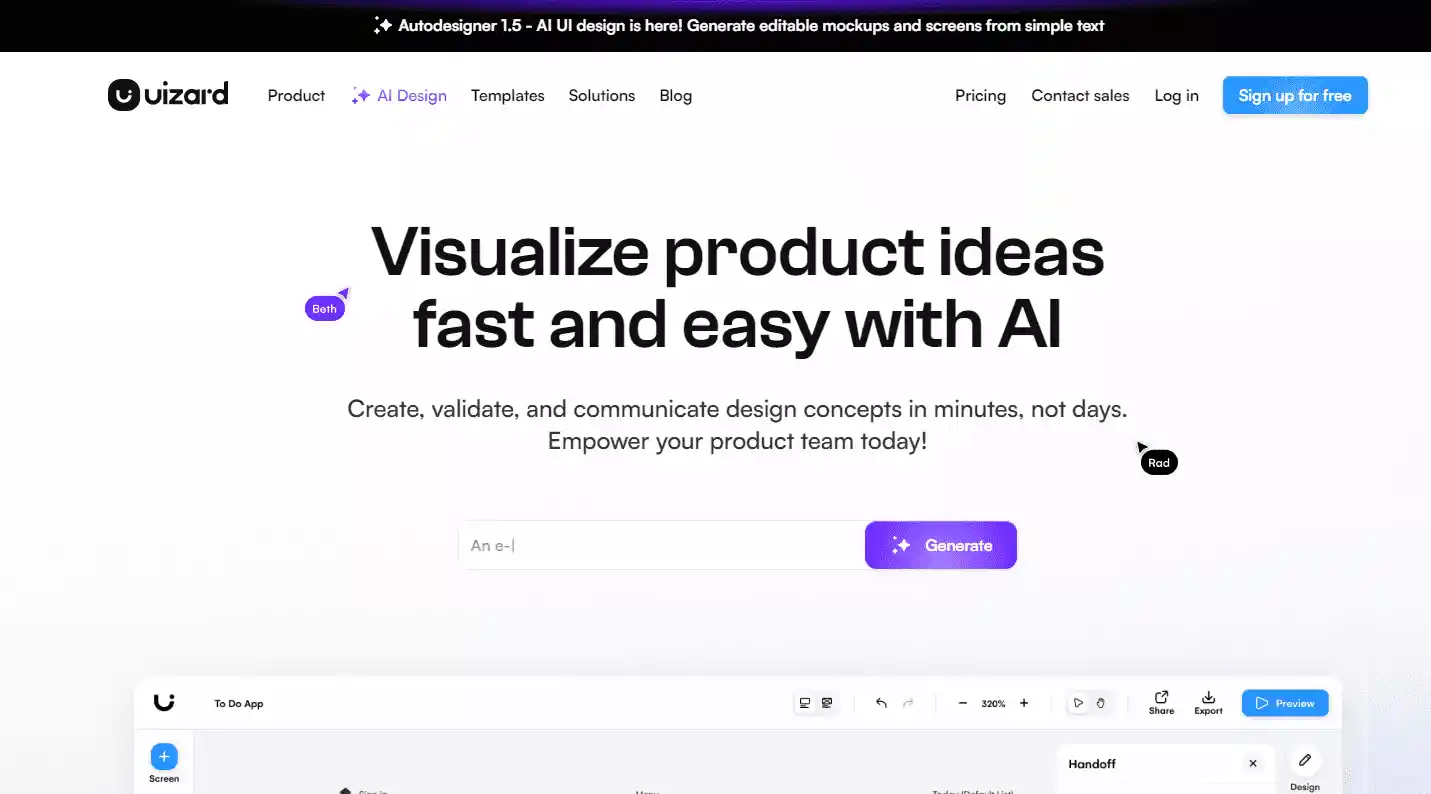
Uizard stands out as an intuitive AI-driven tool designed to simplify the creation of websites, mobile and web apps, and desktop software. It boasts an extensive library of design elements, enabling users to easily bring their visions to life through drag-and-drop functionality.
- Versatile Design Capabilities: Uizard enables seamless design of websites, mobile apps, and desktop software through an intuitive interface.
- Extensive Design Library: Features a vast collection of design elements and templates for easy drag-and-drop designing.
- AI-Powered Efficiency: Equipped with AI features like a text assistant for faster design, a text-to-image generator for creating visuals, and tools for transforming sketches or screenshots into digital mockups.
- Theme Generator: Automatically generates color schemes and fonts from uploaded images or URLs, aiding in the creation of visually coherent designs.
- Flexible Pricing: Offers a free version with basic functionality and templates. Paid plans begin at $12 per month, with the premium option available at $49 monthly for complete feature access and priority support.
2. Adobe Firefly
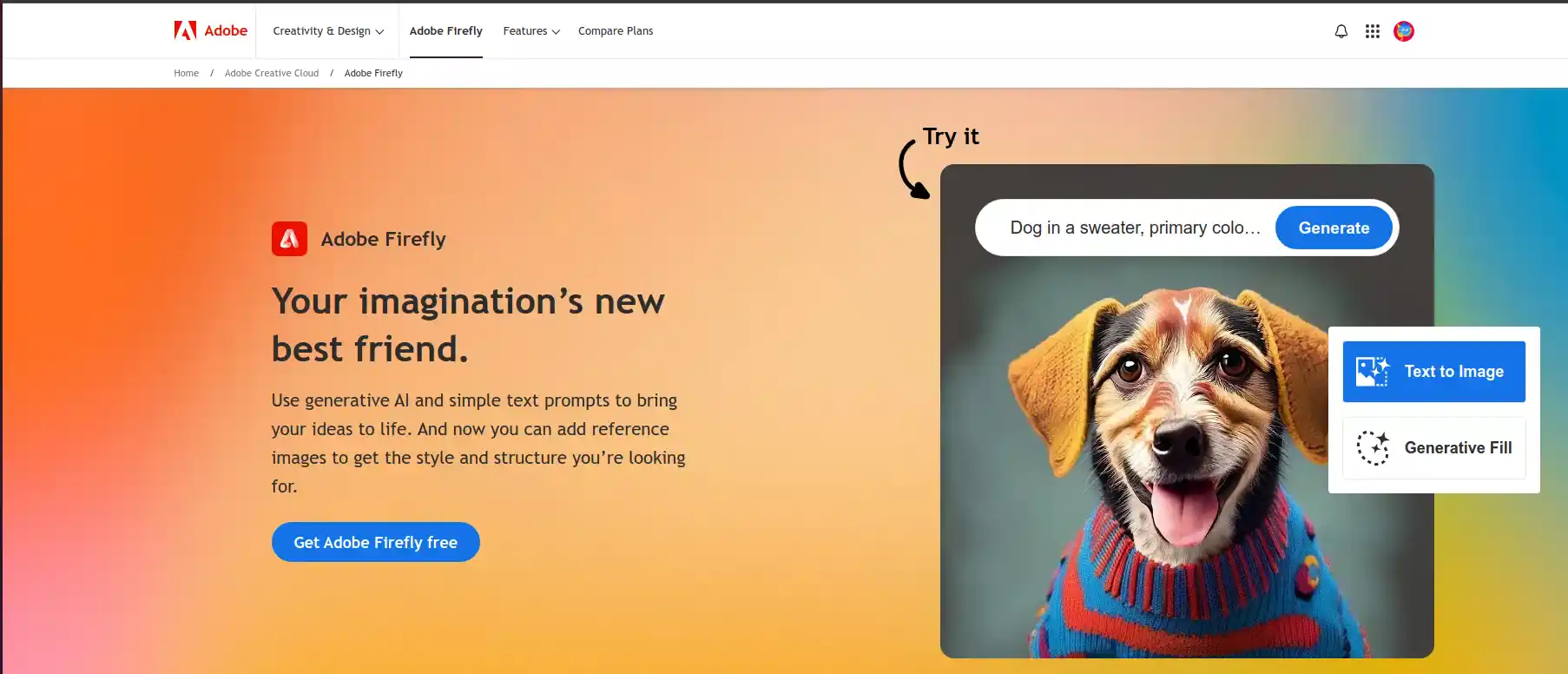
Adobe Firefly is an innovative tool within the Adobe suite, offering unique capabilities like a text-to-image generator and custom font creation from user prompts. It allows for SVG recoloring to diversify vector color schemes. Available to Adobe Creative Cloud subscribers, Firefly uses a credit system to manage resource-intensive AI operations, marking AI-generated images with a watermark to limit commercial use.
- Innovative Adobe Tool: Adobe Firefly, known for its integration within the Adobe suite, stands out for its innovative features tailored for designers.
- Accessibility: Initially available during its public beta phase to users of Adobe Illustrator or Photoshop, Firefly has now transitioned to a commercially available, standalone tool.
- Text-to-Image Generator: Offers a powerful text-to-image feature, enabling the creation of visuals from text descriptions.
- Font Creation: Users can generate unique text fonts from detailed prompts, adding a personalized touch to typography.
- SVG Recoloring: Provides the functionality to recolor SVGs, allowing for a diverse range of color variations in vector graphics.
- Usage Limitations: AI-generated images bear a watermark to discourage commercial use, reflecting Adobe’s stance on the professional use of AI-generated content.
- Pricing and Credits: Included with an Adobe Creative Cloud subscription, Firefly allocates a certain number of free credits monthly, based on the user’s subscription level. These credits help manage the computing resources required for generating AI-driven images and designs.
3. Midjourney
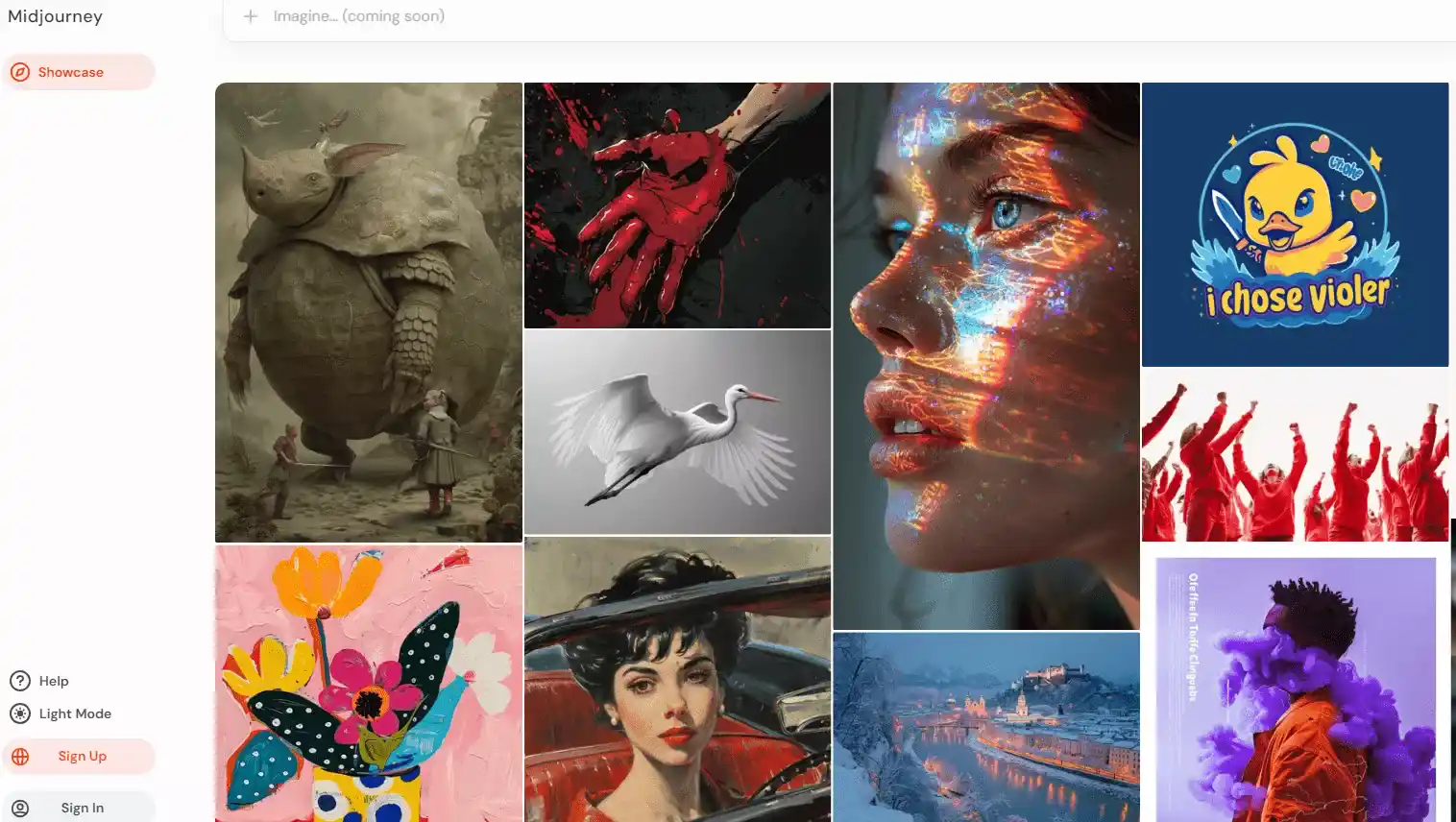
Midjourney is an AI graphic design tool with many mixed emotions from its users. Whatever you may think, the hyperrealism in the images it creates is what helps it maintain its spot as one of the best graphic design AI tools on the market.
- Hyperrealistic Images: Renowned for producing highly realistic images, making it a standout among AI graphic design tools.
- Access via Discord: Exclusively accessible through a Discord channel, offering both free and paid subscription options.
- Ease of Use: Once familiar with the Discord access commands, users can easily generate specific designs.
- Realism: The tool’s capability to create images that closely mimic reality is notable, blurring the line between AI-generated and human-made visuals.
- Pricing Structure: Offers a free access option, with paid subscriptions available to enhance workflow efficiency and reduce wait times on the server.
- Commercial Use: Paid subscribers gain the benefit of un-watermarked images for commercial use.
- Subscription Tiers: Paid plans vary from $10 to $120 monthly, providing 3.3 to 60 hours of fast GPU processing time.
4. Khroma
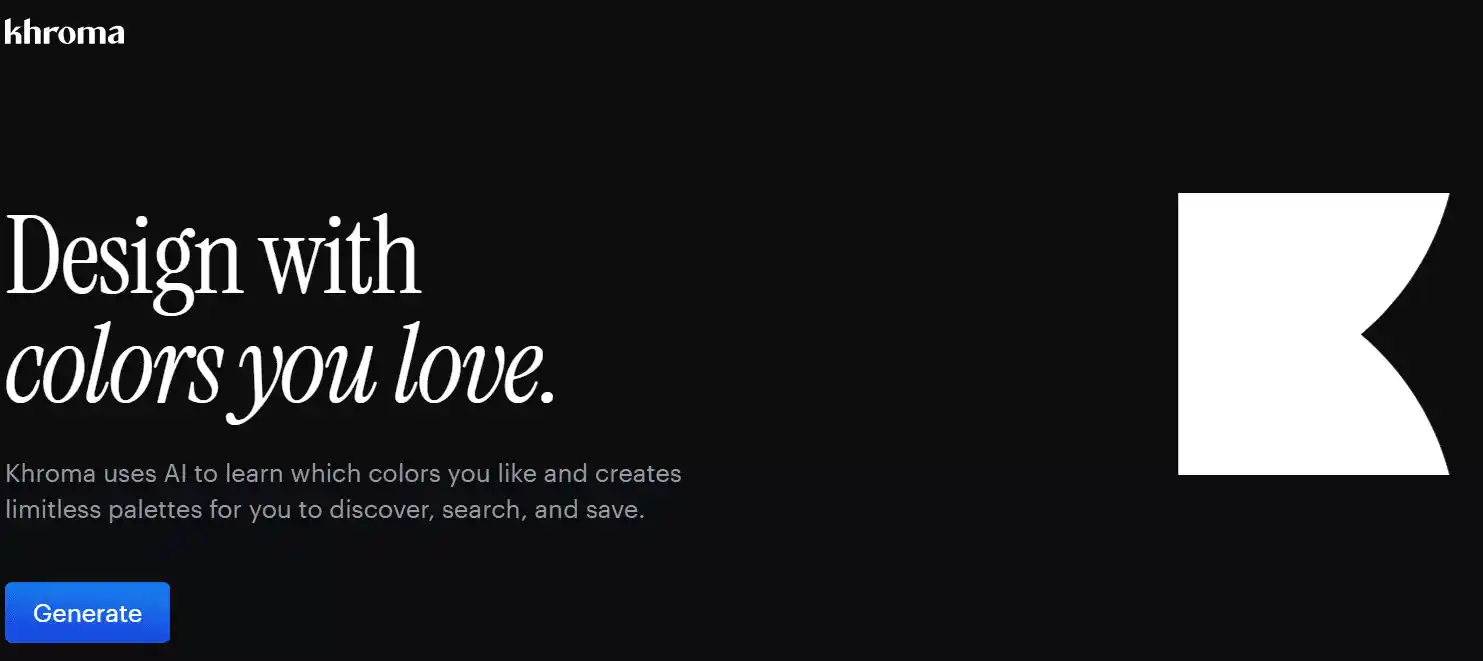
Looking for stunning and attractive color palettes? Look no further than Khroma. Khroma is an AI graphic design tool that provides users with an infinite number of color combinations to design with. This tool completely takes the guesswork out of selecting compatible, engaging colors.
- Color Palette Generator: Khroma is an AI-powered tool that generates stunning color palettes for graphic design projects.
- Infinite Combinations: Offers an infinite number of color combinations to choose from, eliminating the guesswork in selecting compatible and engaging colors.
- Personalization: Users start by selecting 50 favorite colors, which Khroma uses to generate tailored color combinations.
- Customization: Provides various viewing options for color combinations, including text, image, side-by-side, or gradient view. Users can favorite or edit palettes to refine preferences.
- Additional Features: Allows users to upload images for color inspiration and copy hex codes for use in other design platforms.
- Pricing: Khroma is entirely free for all users, making it accessible to anyone in need of high-quality color palettes.
5. Looka
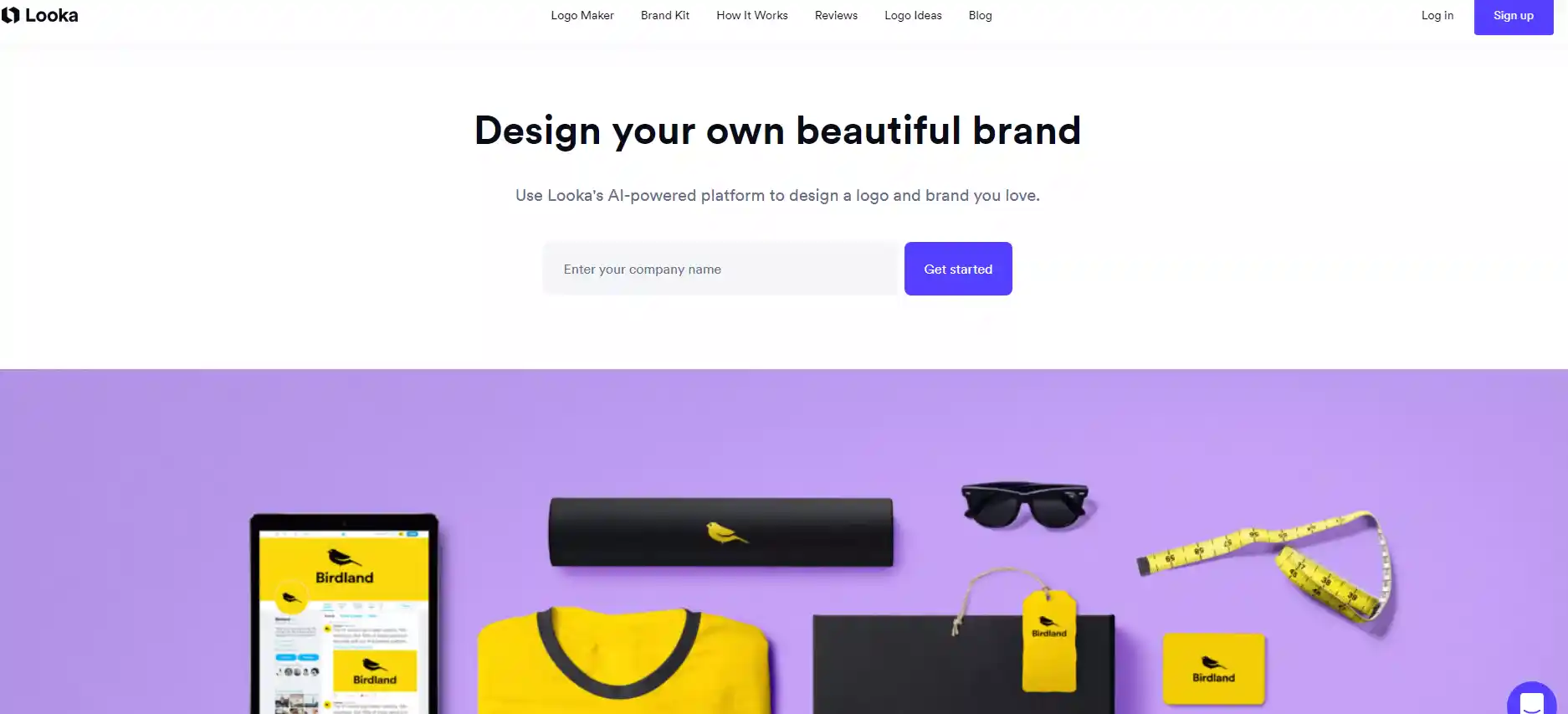
A common task graphic designers have is to create cutting-edge, appealing logos for multiple companies. Looka Logo Maker is an innovative software with an easy-to-use configuration wizard that creates multiple logo options based on answers from previous prompts.
- Logo Creation Wizard: Utilizes a user-friendly configuration wizard that generates multiple logo options based on user responses to previous prompts.
- Pre-made Logos: Offers a variety of pre-made logos for users to choose from based on their preferences for colors, symbols, and slogans.
- Customization Options: Provides extensive customization options, including layouts, icons, colors, symbols, and fonts, allowing users to tailor their logos to their specific needs.
- Library of Assets: Features a library of design assets for further editing and customization of logos.
- Pricing: Offers a one-time fee of $20 for a JPG of logos, with an option to upgrade to higher resolution files (PDF or EPS) for $65.
6. Autodraw
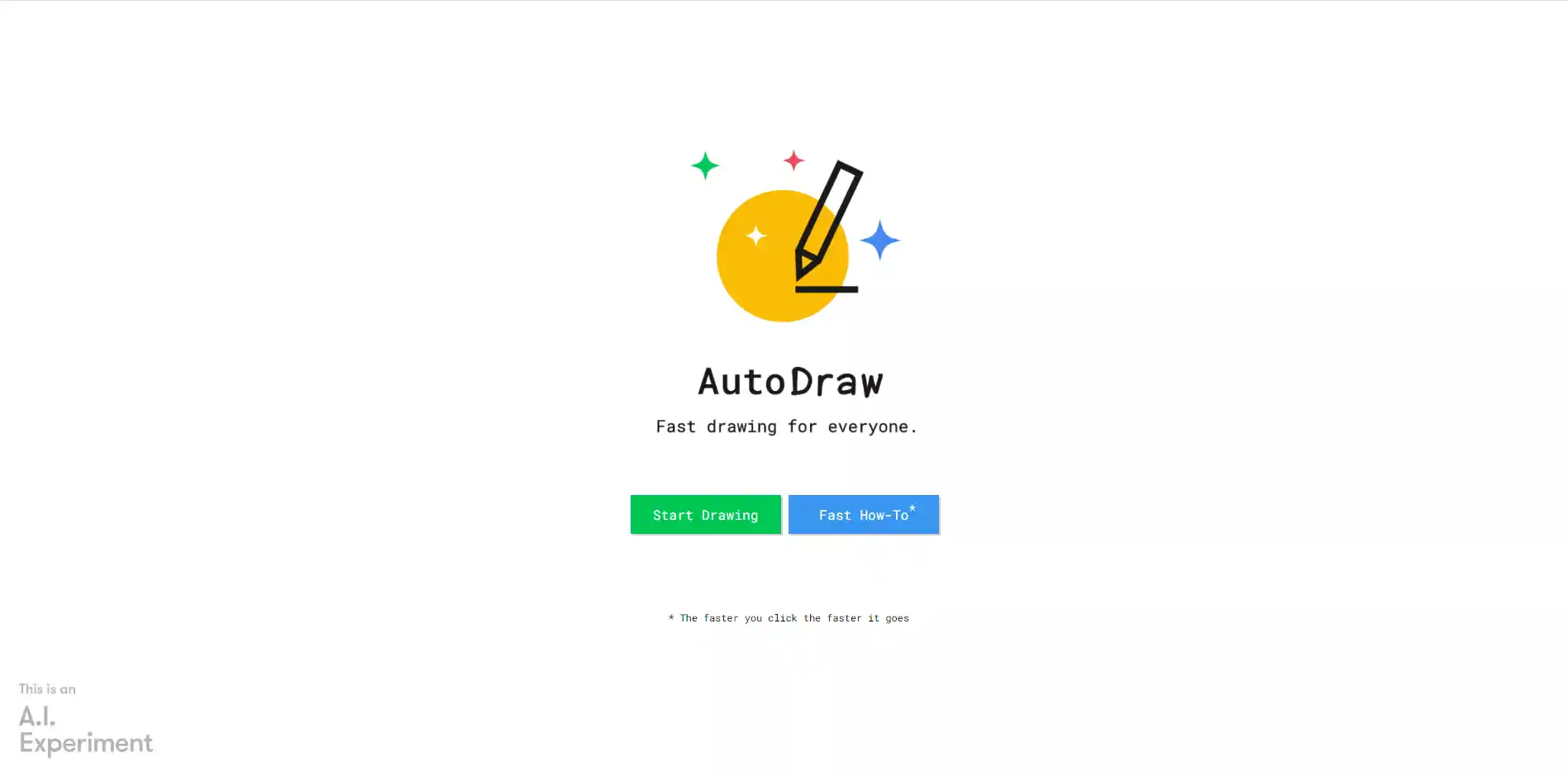
One of the earlier AI graphic design tools, Autodraw is still a great resource. Autodraw allows designers to create icons and elements based on their drawings.
- Drawing Assistance: Users can sketch icons and elements, and Autodraw’s AI provides multiple suggestions based on the input.
- Selection of Images: After drawing, users can choose the best-matching image from the provided suggestions.
- Download Options: Images or icons can be downloaded as PNG files for use in creative projects.
- Versatility: Suitable for a wide range of projects, Autodraw is particularly beneficial for designers who may not excel at illustration or those seeking quick design elements.
- Accessibility: Available for free and accessible via any web browser, making it convenient for designers of all skill levels.
7. Canva
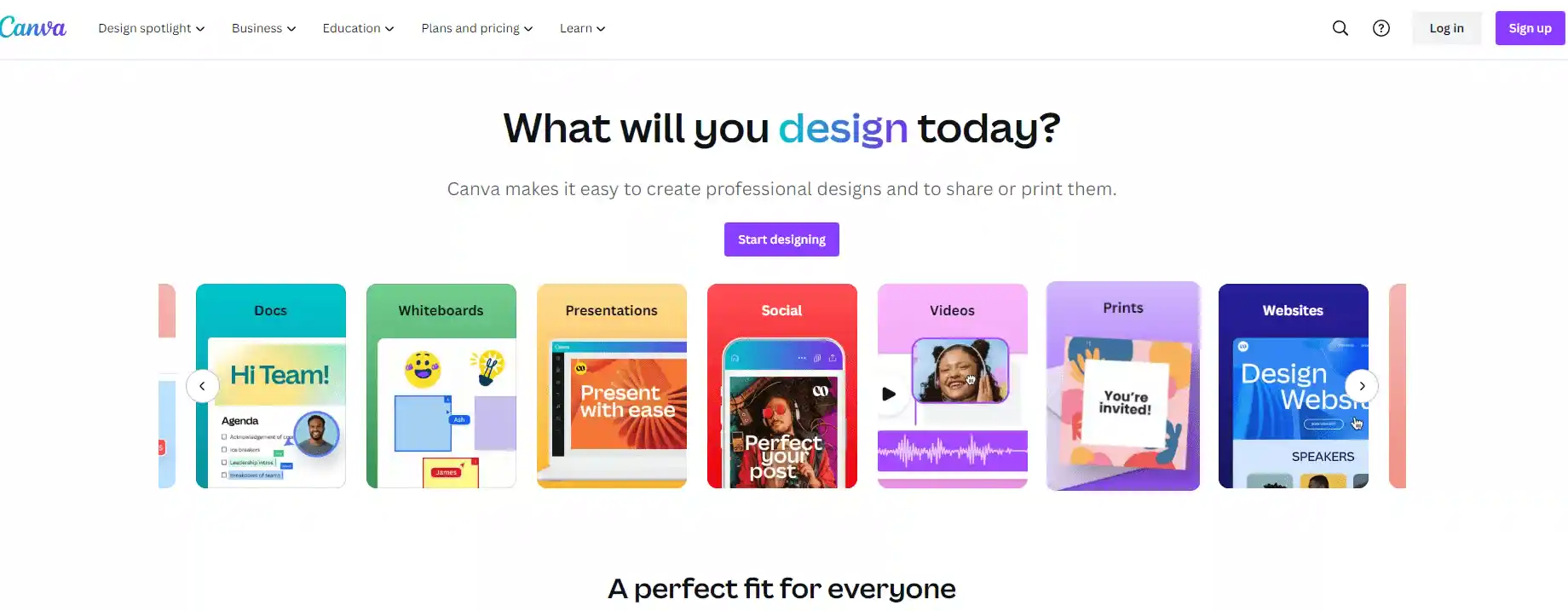
Canva is one of the most accessible AI graphic design tools of today and can be used by professionals with a range of skill levels.
- Versatility: Suitable for a wide range of design projects including social media posts, posters, brochures, and presentations.
- User-Friendly Interface: Features a drag-and-drop design method that’s intuitive for users of all skill levels.
- Extensive Resource Library: Includes a vast collection of free images and pre-made templates for quick and easy design creation.
- AI-Powered Magic Designer: Offers an AI tool that generates templates from text prompts and uploaded images, simplifying the design process.
- Magic Edit Tool: Allows for easy edits and customizations with simple prompts and brush-over actions to remove or alter parts of the image.
- Pricing: Provides a free basic version with an option to upgrade to pro plans starting at $119 per year for access to a wider range of templates, fonts, images, and additional features.
Comparison
Here is a comparison table of the pricing and usage details for the 7 AI graphic design tools:
| Tool | Pricing | Usage |
|---|---|---|
| Uizard | – Free version with basic functionality – Paid plans start at $12/month – Premium plan at $49/month | – Free version has limited features – Paid plans unlock more design elements, AI-powered tools, and priority support |
| Adobe Firefly | – Included with Adobe Creative Cloud subscription – Allocates monthly credits based on subscription level | – Credits required for AI-powered image generation – AI-generated images have a watermark for commercial use limitations |
| Midjourney | – Free access via Discord channel – Paid subscriptions start at $10/month | – Free access has usage limits and longer processing times – Paid plans offer faster GPU processing and unlimited image generation |
| Khroma | – Completely free for all users | – No paid tiers, fully accessible color palette generation tool |
| Looka | – One-time fee of $20 for JPG logo – $65 for higher resolution files (PDF, EPS) | – Affordable logo design solution – Customization options for tailoring the logo |
| Autodraw | – Completely free and accessible via web browser | – No paid tiers, simple drawing-based icon/element creation tool |
| Canva | – Free basic version – Pro plans start at $119/year | – Free version has limited templates and features – Pro plan unlocks more design assets, AI-powered tools, and advanced editing capabilities |
The pricing and usage models vary across these AI graphic design tools. Some offer free access with limited functionality, while others provide paid subscriptions that unlock advanced features and capabilities. The choice depends on the specific design needs and budget of the user.
Related Post:
The Amazing Power of AI in Web Design: How to Enhance Your User Experiences
Conclusion
The integration of AI into graphic design tools has significantly transformed the creative landscape, offering unprecedented opportunities for innovation, efficiency, and personalization. From Uizard’s intuitive design platform to Canva’s versatile design capabilities, these top 7 AI graphic design tools exemplify the cutting-edge advancements in technology that empower designers. They automate the mundane, inspire creativity, and open up new avenues for design exploration.
As the field continues to evolve, embracing these tools can elevate your work, streamline your workflow, and enable you to stay at the forefront of the AI graphic design tool industry. The future of design is here, and it’s powered by AI.